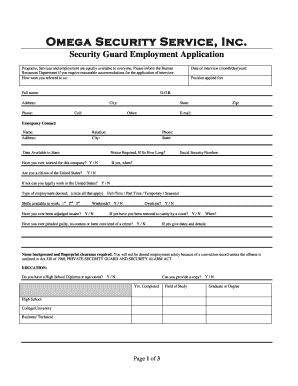
Security Guards Service Job Application Form


What is the Security Guard Application Form?
The security guard application form is a formal document used by individuals seeking employment in the security industry. This form collects essential information about the applicant, including personal details, employment history, and qualifications. It serves as a preliminary step in the hiring process, allowing employers to assess candidates' suitability for security positions. The application may also include sections for references and background checks, which are critical in ensuring the reliability and trustworthiness of potential security personnel.
Steps to Complete the Security Guard Application Form
Completing the security guard application form involves several important steps to ensure accuracy and compliance. First, gather all necessary personal information, including your full name, address, contact details, and Social Security number. Next, outline your employment history, highlighting relevant experience in security or related fields. Be prepared to provide details about your education, certifications, and any specialized training. After filling out the form, review it carefully for any errors or omissions. Finally, sign and date the application, confirming that all information provided is true and complete.
Key Elements of the Security Guard Application Form
The security guard application form typically includes several key elements that are crucial for both the applicant and the employer. These elements often consist of:
- Personal Information: Name, address, phone number, and email.
- Employment History: Previous jobs, including positions held, dates of employment, and responsibilities.
- Education and Training: Schools attended, degrees earned, and any relevant certifications.
- References: Contact information for individuals who can vouch for your character and work ethic.
- Background Check Authorization: Consent for the employer to conduct background checks.
Legal Use of the Security Guard Application Form
The legal use of the security guard application form is governed by various regulations that protect both the applicant and the employer. It is essential that the information provided is accurate and truthful, as false statements can lead to disqualification or termination of employment. Additionally, employers must comply with laws regarding the collection and handling of personal data, ensuring that applicants' information is kept confidential and used solely for hiring purposes. The form must also adhere to federal and state employment laws to avoid discrimination and ensure fair hiring practices.
Application Process & Approval Time
The application process for a security guard position typically begins with the submission of the completed application form. After submission, employers will review applications to shortlist candidates for interviews. The approval time can vary based on the hiring organization's policies and the number of applicants. Generally, candidates may expect to hear back within one to three weeks after submitting their application. During this time, background checks and reference verifications may also be conducted, which can influence the overall timeline for hiring decisions.
Eligibility Criteria for Security Guard Positions
Eligibility criteria for security guard positions often include a combination of age, education, and background requirements. Most employers require applicants to be at least eighteen years old. A high school diploma or equivalent is typically necessary, along with any specific certifications required by state regulations. Additionally, candidates must pass background checks, which may include criminal history and drug screening. Some positions may also require specialized training or licensing, depending on the nature of the security work involved.
Quick guide on how to complete security guards service job application
Complete Security Guards Service Job Application effortlessly on any device
Managing documents online has gained popularity among businesses and individuals. It offers an ideal eco-friendly alternative to traditional printed and signed paperwork, as you can obtain the necessary form and securely store it online. airSlate SignNow provides all the tools you require to create, modify, and eSign your documents quickly without delays. Handle Security Guards Service Job Application on any device with airSlate SignNow Android or iOS applications and simplify any document-related task today.
How to modify and eSign Security Guards Service Job Application with ease
- Find Security Guards Service Job Application and click on Get Form to begin.
- Use the tools we offer to complete your document.
- Select important sections of your documents or redact sensitive information with the tools that airSlate SignNow provides specifically for that purpose.
- Create your eSignature using the Sign tool, which takes just seconds and carries the same legal authority as a conventional wet ink signature.
- Review the information and click on the Done button to save your changes.
- Choose how you would like to send your form, via email, text message (SMS), or an invitation link, or download it to your computer.
Eliminate the worry of lost or misplaced files, tedious form searching, or errors that necessitate printing new document copies. airSlate SignNow meets your document management needs in a few clicks from any device you choose. Modify and eSign Security Guards Service Job Application while ensuring effective communication at any stage of the form preparation process with airSlate SignNow.
Create this form in 5 minutes or less
Create this form in 5 minutes!
How to create an eSignature for the security guards service job application
The best way to make an eSignature for your PDF file in the online mode
The best way to make an eSignature for your PDF file in Chrome
The way to make an eSignature for putting it on PDFs in Gmail
How to generate an electronic signature straight from your smartphone
How to make an electronic signature for a PDF file on iOS devices
How to generate an electronic signature for a PDF document on Android
People also ask
-
What is the security guard application form word format, and why is it important?
The security guard application form word format is a standardized document that allows applicants to provide their information in a structured way. This format is essential for ensuring that all necessary details are collected for the hiring process, making it easier for employers to evaluate candidates efficiently.
-
How can airSlate SignNow help with the security guard application form word format?
airSlate SignNow enables businesses to create, send, and eSign the security guard application form word format with ease. Our platform streamlines the entire application process, ensuring that documents are completed accurately and promptly, improving both the applicant's and employer's experience.
-
Is the security guard application form word format customizable?
Yes, the security guard application form word format can be customized using airSlate SignNow's template features. Users can modify sections, add or remove fields, and tailor the form to suit their specific hiring needs, ensuring a personalized application process.
-
What are the pricing options for using airSlate SignNow with the security guard application form word format?
airSlate SignNow offers competitive pricing plans that cater to businesses of all sizes. Users can choose a plan that fits their budget and requirements, and there are no hidden fees, making it a cost-effective solution for managing the security guard application form word format.
-
Can I integrate airSlate SignNow with other software while using the security guard application form word format?
Absolutely! airSlate SignNow supports seamless integration with various software applications, allowing users to connect their existing tools while managing the security guard application form word format. This integration helps streamline workflows and enhances operational efficiency.
-
What are the benefits of using the security guard application form word format in airSlate SignNow?
Using the security guard application form word format in airSlate SignNow offers numerous benefits, including increased efficiency, reduced paperwork, and enhanced compliance. Additionally, the eSigning feature allows for quick turnaround times, making the hiring process smoother and faster.
-
Is airSlate SignNow secure for handling the security guard application form word format?
Yes, airSlate SignNow prioritizes security and compliance. Our platform uses advanced encryption and secure storage solutions to protect sensitive information contained in the security guard application form word format, ensuring data integrity and confidentiality.
Get more for Security Guards Service Job Application
Find out other Security Guards Service Job Application
- Electronic signature Government Word Illinois Now
- Can I Electronic signature Illinois Government Rental Lease Agreement
- Electronic signature Kentucky Government Promissory Note Template Fast
- Electronic signature Kansas Government Last Will And Testament Computer
- Help Me With Electronic signature Maine Government Limited Power Of Attorney
- How To Electronic signature Massachusetts Government Job Offer
- Electronic signature Michigan Government LLC Operating Agreement Online
- How To Electronic signature Minnesota Government Lease Agreement
- Can I Electronic signature Minnesota Government Quitclaim Deed
- Help Me With Electronic signature Mississippi Government Confidentiality Agreement
- Electronic signature Kentucky Finance & Tax Accounting LLC Operating Agreement Myself
- Help Me With Electronic signature Missouri Government Rental Application
- Can I Electronic signature Nevada Government Stock Certificate
- Can I Electronic signature Massachusetts Education Quitclaim Deed
- Can I Electronic signature New Jersey Government LLC Operating Agreement
- Electronic signature New Jersey Government Promissory Note Template Online
- Electronic signature Michigan Education LLC Operating Agreement Myself
- How To Electronic signature Massachusetts Finance & Tax Accounting Quitclaim Deed
- Electronic signature Michigan Finance & Tax Accounting RFP Now
- Electronic signature Oklahoma Government RFP Later