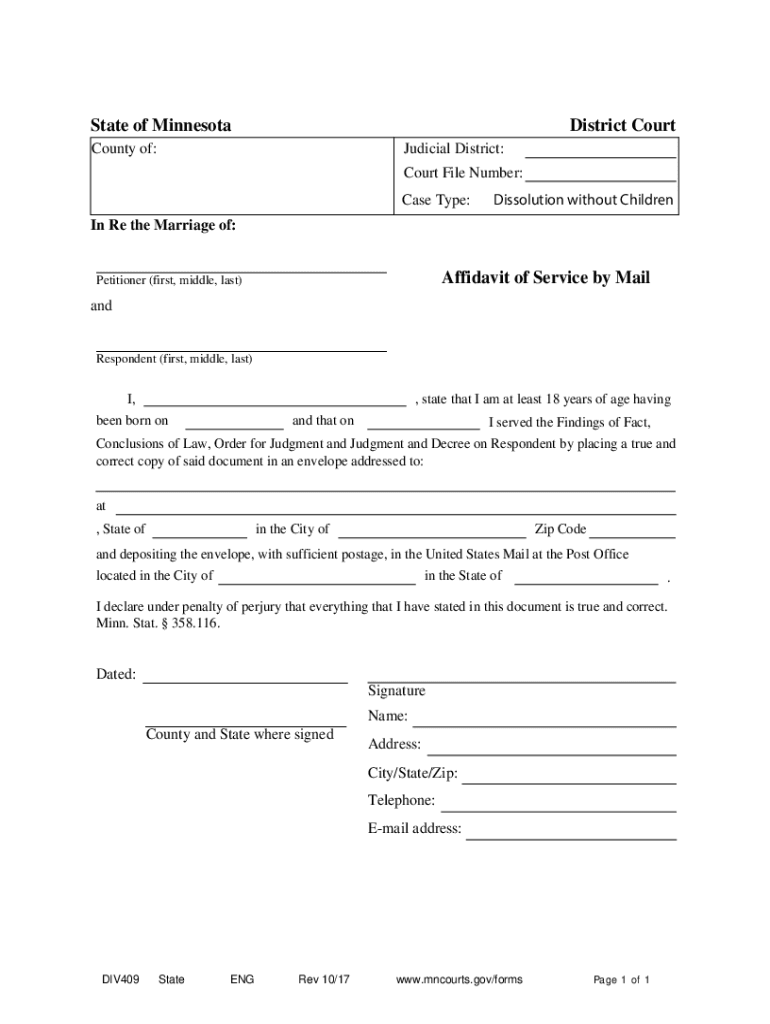
MN DIV409 2017-2026


What is the MN DIV409
The MN DIV409 is a legal document known as the Affidavit of Service, primarily used within the Minnesota district courts. This form serves to verify that legal documents have been properly served to the involved parties. It is essential for ensuring that all parties are notified of legal actions, thereby upholding the principles of due process. The form includes details such as the names of the parties involved, the method of service, and the date of service, making it a crucial component in legal proceedings.
How to use the MN DIV409
To use the MN DIV409 effectively, one must first understand its purpose and the specific requirements for completion. The form is typically filled out by the individual who serves the legal documents. It is important to accurately record the details of the service, including the date, time, and method used. Once completed, the affidavit must be filed with the appropriate court to ensure that the service is officially recognized. This process reinforces the legal standing of the documents served.
Steps to complete the MN DIV409
Completing the MN DIV409 involves several key steps:
- Obtain the MN DIV409 form from the Minnesota district court website or your local court office.
- Fill in the required information, including your name, the names of the parties involved, and details about the service.
- Indicate the method of service used, such as personal delivery or certified mail.
- Sign the affidavit in the presence of a notary public, if required.
- File the completed form with the court where the original case is being heard.
Legal use of the MN DIV409
The MN DIV409 is legally binding when completed accurately and filed with the court. It serves as proof that the necessary legal documents have been served, which is vital for the progression of any legal case. Courts rely on this affidavit to confirm that all parties have been properly notified, thus preventing any claims of inadequate notice. Adhering to the legal standards set forth by the Minnesota district courts ensures that the affidavit is accepted as valid.
State-specific rules for the MN DIV409
Each state may have its own specific rules regarding the use and filing of the MN DIV409. In Minnesota, it is crucial to follow the guidelines provided by the Minnesota district courts. This includes understanding the acceptable methods of service, the required information to include on the form, and the filing deadlines. Familiarity with these state-specific rules helps ensure compliance and enhances the effectiveness of the affidavit in legal proceedings.
Examples of using the MN DIV409
Examples of scenarios where the MN DIV409 may be used include:
- Serving a summons to appear in court for a civil lawsuit.
- Notifying a party of a motion filed in an ongoing case.
- Delivering legal notices related to eviction proceedings.
In each case, the MN DIV409 serves to document the service of these critical legal documents, ensuring that all parties are aware of their legal obligations and rights.
Quick guide on how to complete mn div409
Effortlessly Prepare MN DIV409 on Any Device
Digital document management has become increasingly favored by both companies and individuals. It offers an ideal environmentally friendly option to conventional printed and signed documents, as you can easily locate the necessary form and securely keep it online. airSlate SignNow provides you with all the resources needed to create, modify, and electronically sign your documents quickly without any delays. Handle MN DIV409 on any device using airSlate SignNow's Android or iOS applications and enhance any document-driven procedure today.
How to Modify and Electronically Sign MN DIV409 with Ease
- Locate MN DIV409 and then select Get Form to commence.
- Employ the tools we provide to finalize your document.
- Emphasize important sections of the documents or redact sensitive information using tools uniquely offered by airSlate SignNow for that purpose.
- Generate your electronic signature with the Sign tool, which takes only seconds and holds the same legal validity as a traditional wet signature.
- Verify all the details and then click the Done button to save your changes.
- Select your preferred delivery method for your form, whether by email, SMS, invite link, or download it to your computer.
Eliminate concerns about lost or misplaced documents, laborious form searches, or mistakes that necessitate printing new document copies. airSlate SignNow meets your document management needs in just a few clicks from any device you prefer. Modify and electronically sign MN DIV409 and guarantee effective communication throughout the entire form preparation process with airSlate SignNow.
Create this form in 5 minutes or less
Find and fill out the correct mn div409
Create this form in 5 minutes!
How to create an eSignature for the mn div409
How to generate an electronic signature for your PDF document online
How to generate an electronic signature for your PDF document in Google Chrome
The way to make an electronic signature for signing PDFs in Gmail
How to generate an electronic signature straight from your smart phone
How to make an electronic signature for a PDF document on iOS
How to generate an electronic signature for a PDF document on Android OS
People also ask
-
What features does airSlate SignNow offer for businesses in district 4?
airSlate SignNow provides a range of features designed for businesses in district 4, including customizable templates, secure eSigning, and document management tools. These features streamline workflows, enabling quick and efficient document handling. Users can also benefit from advanced security measures to protect their sensitive information.
-
How can I get started with airSlate SignNow in district 4?
Getting started with airSlate SignNow in district 4 is simple. You can sign up for a free trial on our website, explore the platform, and experience its features firsthand. Our user-friendly interface ensures that you can start eSigning documents quickly and effortlessly.
-
What are the pricing options for airSlate SignNow in district 4?
airSlate SignNow offers flexible pricing plans suitable for businesses in district 4, catering to various needs and budgets. Our plans are competitively priced, ensuring that even small businesses can access top-notch eSigning solutions without breaking the bank. Visit our pricing page to find the plan that best suits your requirements.
-
Is airSlate SignNow secure for businesses in district 4?
Yes, airSlate SignNow prioritizes security for all users in district 4. We implement industry-standard encryption protocols to protect your documents throughout the signing process. Our compliance with GDPR and other regulations ensures that your data remains safe and secure.
-
Can airSlate SignNow integrate with other apps used in district 4?
airSlate SignNow seamlessly integrates with a variety of applications commonly used by businesses in district 4. Popular integrations include CRM systems, file storage solutions, and productivity tools, allowing for enhanced workflow automation. These integrations help streamline operations and improve overall efficiency.
-
What are the benefits of using airSlate SignNow for eSigning in district 4?
Using airSlate SignNow for eSigning offers numerous benefits for businesses in district 4. It reduces turnaround time for documents, enhances collaboration among teams, and provides a cost-effective solution for managing agreements. Additionally, the electronic signature process improves document tracking and visibility, making it easier to manage your workflows.
-
How does airSlate SignNow ensure compliance with eSignature laws in district 4?
airSlate SignNow adheres to all relevant eSignature laws enacted in district 4, ensuring that your electronic signatures are legally binding. Our platform complies with both U.S. and international regulations, giving you peace of mind when using our services. We continuously update our practices to remain aligned with the latest legal standards.
Get more for MN DIV409
- Employee recognition form
- Foundation report sample form
- Edd customer account number location form
- Godrej boyce fixed deposit application form
- Diagnostic imaging referral form june diagnostic imaging referral form june checksutterfirst
- Sample noise dosimetry data sheet osha form
- Mw506ae application for certificate of full or partial exemption mw506ae application for certificate of full or partial form
- Tax year form 500d corporation declaration of estimated income tax
Find out other MN DIV409
- eSignature Alabama Insurance Forbearance Agreement Safe
- How Can I eSignature Arkansas Insurance LLC Operating Agreement
- Help Me With eSignature Michigan High Tech Emergency Contact Form
- eSignature Louisiana Insurance Rental Application Later
- eSignature Maryland Insurance Contract Safe
- eSignature Massachusetts Insurance Lease Termination Letter Free
- eSignature Nebraska High Tech Rental Application Now
- How Do I eSignature Mississippi Insurance Separation Agreement
- Help Me With eSignature Missouri Insurance Profit And Loss Statement
- eSignature New Hampshire High Tech Lease Agreement Template Mobile
- eSignature Montana Insurance Lease Agreement Template Online
- eSignature New Hampshire High Tech Lease Agreement Template Free
- How To eSignature Montana Insurance Emergency Contact Form
- eSignature New Jersey High Tech Executive Summary Template Free
- eSignature Oklahoma Insurance Warranty Deed Safe
- eSignature Pennsylvania High Tech Bill Of Lading Safe
- eSignature Washington Insurance Work Order Fast
- eSignature Utah High Tech Warranty Deed Free
- How Do I eSignature Utah High Tech Warranty Deed
- eSignature Arkansas Legal Affidavit Of Heirship Fast