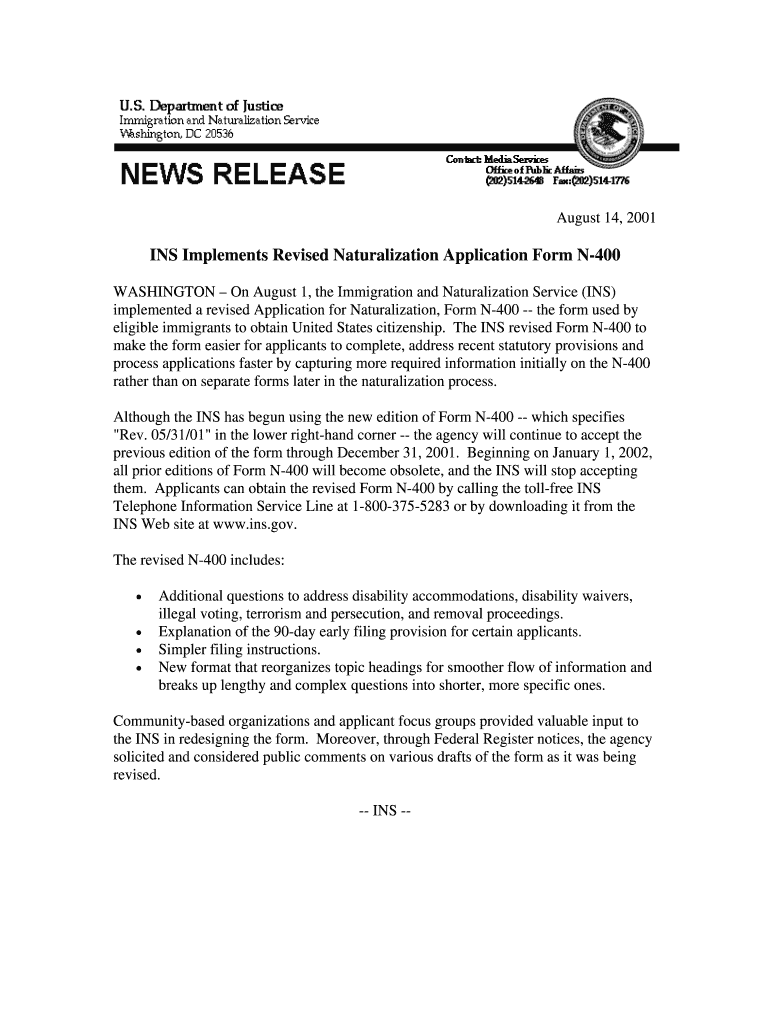
N 400 Form 2001-2026


What is the N-400 Form?
The N-400 form, officially known as the Application for Naturalization, is a critical document for lawful permanent residents in the United States seeking to become U.S. citizens. This form is used to demonstrate eligibility for citizenship and includes various sections that require detailed personal information, including residency history, employment history, and moral character assessments. Completing the N-400 form is a significant step in the naturalization process, as it initiates the review by U.S. Citizenship and Immigration Services (USCIS).
Steps to Complete the N-400 Form
Completing the N-400 form involves several important steps to ensure accuracy and compliance with USCIS requirements. Begin by gathering necessary documents, such as your green card, passport, and any evidence of your marital status, if applicable. Next, carefully fill out each section of the form, paying attention to detail and ensuring all required fields are completed. It is advisable to review the form multiple times for any errors before submission. Once completed, you can eSign the N-400 form PDF and prepare it for submission, whether online or by mail.
How to Obtain the N-400 Form
The N-400 form can be obtained directly from the USCIS website, where you can download the most current version of the form in PDF format. It is essential to ensure that you are using the latest version, as outdated forms may not be accepted. Additionally, you may also find the N-400 form at local USCIS offices or through legal assistance organizations that provide support for individuals seeking naturalization.
Required Documents for the N-400 Form
When filing the N-400 form, you must include various supporting documents to substantiate your application. These documents typically include:
- A copy of your lawful permanent resident card (green card).
- Evidence of your marital status, such as marriage certificates or divorce decrees.
- Photographs that meet USCIS specifications.
- Documentation of any legal name changes.
- Tax returns or other financial documents to demonstrate your financial stability.
Providing accurate and complete documentation is crucial for a smooth application process.
Form Submission Methods
The N-400 form can be submitted through various methods, depending on your preference and eligibility. You can file the form online through the USCIS website if you meet specific criteria, which allows for a more streamlined process. Alternatively, you can print the completed N-400 form and submit it by mail to the appropriate USCIS service center. In some cases, in-person submissions may be permitted, particularly if you are seeking assistance with your application.
Legal Use of the N-400 Form
The N-400 form must be used in accordance with U.S. immigration laws. It is essential to provide truthful and accurate information, as any misrepresentation can lead to severe consequences, including denial of your application or future immigration benefits. Understanding the legal implications of the information you provide is vital to ensuring a successful naturalization process.
Quick guide on how to complete print n 400 application form
Discover the most efficient method to complete and endorse your N 400 Form
Are you still spending time preparing your official documents on paper rather than online? airSlate SignNow offers a superior way to complete and endorse your N 400 Form and associated forms for public services. Our intelligent eSignature solution equips you with all the necessary tools to handle documents swiftly and in compliance with official standards - comprehensive PDF editing, managing, securing, signing, and sharing features readily available within a user-friendly interface.
Only a few steps are needed to finish filling out and signing your N 400 Form:
- Insert the editable template into the editor using the Get Form button.
- Verify what details you need to input in your N 400 Form.
- Navigate through the fields using the Next option to ensure nothing is overlooked.
- Utilize Text, Check, and Cross tools to complete the blanks with your information.
- Modify the content with Text boxes or Images from the upper toolbar.
- Emphasize what is signNow or Censor areas that are no longer relevant.
- Press Sign to generate a legally binding eSignature using any preferred option.
- Include the Date next to your signature and finalize your task with the Done button.
Store your completed N 400 Form in the Documents section of your profile, download it, or export it to your chosen cloud storage. Our solution also offers adaptable form sharing. There’s no need to print your forms when you need to deliver them to the relevant public office - simply use email, fax, or request a USPS “snail mail” delivery from your account. Experience it today!
Create this form in 5 minutes or less
FAQs
-
What should I do if I don't have written records/recollection of when and how many times I crossed the US/Canada border via road (for weekend escapes) when I am filing US USCIS citizenship N-400 application?
CBP will have a record of your entries into the United States. You can only get this information by filing a FOIA request, which can be done here: U.S. Customs and Border Protection. My own experience with this is that is takes quite a while to get a response - my own request took just over a year.Canada also maintains a database with records of entries in CBSA’s ICES system. You can make a request for this information from CBSA here: Travel History Report. The processing time is much faster, typically less than a month.If you get the Canadian report, you will have the dates you entered Canada. Hopefully this will jog your memory enough to remember each trip and how long it was so as to complete your N-400. All USCIS will expect is that you make a good faith effort to be as accurate as possible. If you miss the odd day or weekend trip it will be no big deal. The trips that matter are the long ones that may break the period of continuous residence required for naturalization. USCIS will also make a judgement call if your trips, while frequent and short, constitute a pattern of being outside the U.S. more than in it. If you just like to visit Canada (and who doesn’t - the country is quite beautiful,) you shouldn’t have a problem.
-
How do I fill out the NEET 2019 application form?
Expecting application form of NEET2019 will be same as that of NEET2018, follow the instructions-For Feb 2019 Exam:EventsDates (Announced)Release of application form-1st October 2018Application submission last date-31st October 2018Last date to pay the fee-Last week of October 2018Correction Window Open-1st week of November 2018Admit card available-1st week of January 2019Exam date-3rd February to 17th February 2019Answer key & OMR release-Within a week after examAnnouncement of result-1st week of March 2019Counselling begins-2nd week of June 2019For May 2019 Exam:EventsDates (Announced)Application form Release-2nd week of March 2019Application submission last date-2nd week of April 2019Last date to pay the fee-2nd week of April 2019Correction Window Open-3rd week of April 2019Admit card available-1st week of May 2019Exam date-12th May to 26th May 2019Answer key & OMR release-Within a week after examAnnouncement of result-1st week of June 2019Counselling begins-2nd week of June 2019NEET 2019 Application FormCandidates should fill the application form as per the instructions given in the information bulletin. Below we are providing NEET 2019 application form details:The application form will be issued through online mode only.No application will be entertained through offline mode.NEET UG registration 2019 will be commenced from the 1st October 2018 (Feb Exam) & second week of March 2018 (May Exam).Candidates should upload the scanned images of recent passport size photograph and signature.After filling the application form completely, a confirmation page will be generated. Download it.There will be no need to send the printed confirmation page to the board.Application Fee:General and OBC candidates will have to pay Rs. 1400/- as an application fee.The application fee for SC/ST and PH candidates will be Rs. 750/-.Fee payment can be done through credit/debit card, net banking, UPI and e-wallet.Service tax will also be applicable.CategoryApplication FeeGeneral/OBC-1400/-SC/ST/PH-750/-Step 1: Fill the Application FormGo the official portal of the conducting authority (Link will be given above).Click on “Apply Online” link.A candidate has to read all the instruction and then click on “Proceed to Apply Online NEET (UG) 2019”.Step 1.1: New RegistrationFill the registration form carefully.Candidates have to fill their name, Mother’s Name, Father’s Name, Category, Date of Birth, Gender, Nationality, State of Eligibility (for 15% All India Quota), Mobile Number, Email ID, Aadhaar card number, etc.After filling all the details, two links will be given “Preview &Next” and “Reset”.If candidate satisfied with the filled information, then they have to click on “Next”.After clicking on Next Button, the information submitted by the candidate will be displayed on the screen. If information correct, click on “Next” button, otherwise go for “Back” button.Candidates may note down the registration number for further procedure.Now choose the strong password and re enter the password.Choose security question and feed answer.Enter the OTP would be sent to your mobile number.Submit the button.Step 1.2: Login & Application Form FillingLogin with your Registration Number and password.Fill personal details.Enter place of birth.Choose the medium of question paper.Choose examination centres.Fill permanent address.Fill correspondence address.Fill Details (qualification, occupation, annual income) of parents and guardians.Choose the option for dress code.Enter security pin & click on save & draft.Now click on preview and submit.Now, review your entries.Then. click on Final Submit.Step 2: Upload Photo and SignatureStep 2 for images upload will be appeared on screen.Now, click on link for Upload photo & signature.Upload the scanned images.Candidate should have scanned images of his latest Photograph (size of 10 Kb to 100 Kb.Signature(size of 3 Kb to 20 Kb) in JPEG format only.Step 3: Fee PaymentAfter uploading the images, candidate will automatically go to the link for fee payment.A candidate has to follow the instruction & submit the application fee.Choose the Bank for making payment.Go for Payment.Candidate can pay the fee through Debit/Credit Card/Net Banking/e-wallet (CSC).Step 4: Take the Printout of Confirmation PageAfter the fee payment, a candidate may take the printout of the confirmation page.Candidates may keep at least three copies of the confirmation page.Note:Must retain copy of the system generated Self Declaration in respect of candidates from J&K who have opted for seats under 15% All India Quota.IF any queries, feel free to comment..best of luck
-
How do I fill out an NDA 2 application form?
visit Welcome to UPSC | UPSCclick on apply online option their and select the ndaII option.Its in 2 parts, Fill part 1 and theirafter 2nd as guided on the website their.
-
How do I get my already applied NEET application form printed out?
After making the payment one can get the printout of Application form .
-
How many application forms does a person need to fill out in his/her lifetime?
As many as you want to !
-
What tax form do I have to fill out for the money I made on Quora?
For 2018, there is only form 1040. Your income is too low to file. Quora will issue you a 1099 Misc only if you made over $600
-
Can I print a notice of intent form to homeschool in Nevada, fill it out, and turn it in?
It's best to ask homeschoolers in your state. Every state has different laws. What works in one may not work in another.This looks like the information you need: Notice of Intent (NOI)
Create this form in 5 minutes!
How to create an eSignature for the print n 400 application form
How to make an electronic signature for your Print N 400 Application Form online
How to create an electronic signature for your Print N 400 Application Form in Chrome
How to create an eSignature for putting it on the Print N 400 Application Form in Gmail
How to generate an eSignature for the Print N 400 Application Form straight from your mobile device
How to make an electronic signature for the Print N 400 Application Form on iOS
How to generate an eSignature for the Print N 400 Application Form on Android
People also ask
-
What is the 400 revised form and how does it work with airSlate SignNow?
The 400 revised form is a crucial document used for various business processes, and airSlate SignNow simplifies sending and eSigning this form. Our platform allows users to upload, send, and track the status of the 400 revised form efficiently. With features like templates and reminders, managing your document signing process has never been easier.
-
Is there a cost associated with using the 400 revised form on airSlate SignNow?
Yes, airSlate SignNow offers competitive pricing for users who need to handle the 400 revised form. We provide various subscription plans that cater to different business needs, ensuring that you only pay for what you require. Additionally, our easy-to-use platform helps you save time, which can also translate to cost savings.
-
Can I integrate the 400 revised form with other applications?
Absolutely! airSlate SignNow offers integrations with various applications, making it easy to incorporate the 400 revised form into your existing workflows. Whether you're using CRM systems, project management tools, or other document management software, you can seamlessly integrate with our API to streamline your processes.
-
What are the benefits of using airSlate SignNow for the 400 revised form?
Using airSlate SignNow for the 400 revised form provides numerous benefits, including improved efficiency and reduced errors. Our eSignature solution ensures that your documents are signed quickly and securely, which accelerates your workflow. Plus, you can easily access and manage all your documents from one centralized platform.
-
How secure is the 400 revised form when using airSlate SignNow?
Security is a top priority at airSlate SignNow. When you use our platform to manage the 400 revised form, your documents are protected with industry-standard encryption and compliance measures. We take steps to ensure that your sensitive information is safeguarded throughout the signing process.
-
Can I track the status of the 400 revised form with airSlate SignNow?
Yes, airSlate SignNow offers real-time tracking for the 400 revised form. You'll receive notifications when the document is viewed and signed, allowing you to stay updated on its progress. This feature is particularly useful for managing multiple signers to ensure timely completion.
-
Is it easy to modify the 400 revised form in airSlate SignNow?
Yes, modifying the 400 revised form in airSlate SignNow is straightforward. You can edit the document directly on our platform, ensuring that any changes are saved and reflected immediately. This flexibility helps you keep your documents up-to-date without hassle.
Get more for N 400 Form
- Application for additional classification contractor fill form
- Universal pain fellowship application form
- Authorization to release records form
- Mazzios online application form
- Employment application caroline county form
- Confidential data form pasadena city college pasadena
- Corporate membership contract form
- Edmonton airports application form eia corporate
Find out other N 400 Form
- How Do I eSign Hawaii Insurance Operating Agreement
- eSign Hawaii Insurance Stock Certificate Free
- eSign New Hampshire Lawers Promissory Note Template Computer
- Help Me With eSign Iowa Insurance Living Will
- eSign North Dakota Lawers Quitclaim Deed Easy
- eSign Ohio Lawers Agreement Computer
- eSign North Dakota Lawers Separation Agreement Online
- How To eSign North Dakota Lawers Separation Agreement
- eSign Kansas Insurance Moving Checklist Free
- eSign Louisiana Insurance Promissory Note Template Simple
- eSign Texas Lawers Contract Fast
- eSign Texas Lawers Lease Agreement Free
- eSign Maine Insurance Rental Application Free
- How Can I eSign Maryland Insurance IOU
- eSign Washington Lawers Limited Power Of Attorney Computer
- eSign Wisconsin Lawers LLC Operating Agreement Free
- eSign Alabama Legal Quitclaim Deed Online
- eSign Alaska Legal Contract Safe
- How To eSign Alaska Legal Warranty Deed
- eSign Alaska Legal Cease And Desist Letter Simple