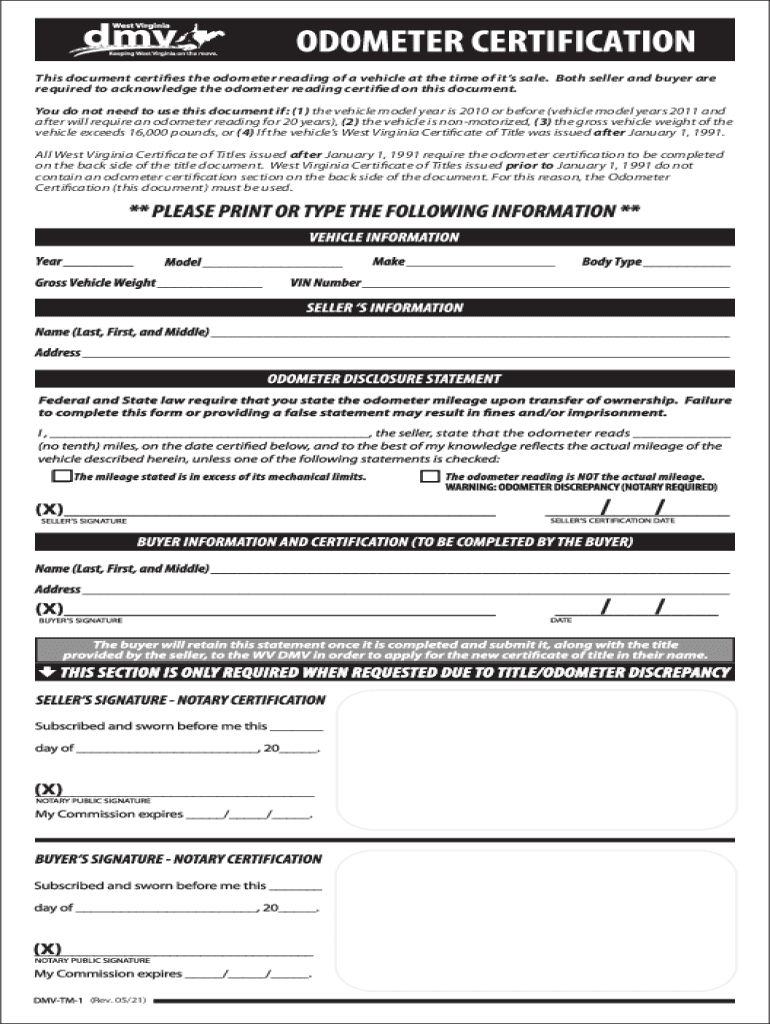
DMV TM 1OdometerDisclosureStatement Form


What is the WV DMV Odometer Statement?
The WV DMV odometer statement is a legal document required when transferring ownership of a vehicle in West Virginia. This form serves to disclose the vehicle's mileage at the time of sale, ensuring that buyers are aware of the odometer reading and can verify its accuracy. The statement helps prevent odometer fraud, which is the illegal practice of rolling back or misrepresenting a vehicle's mileage. It is essential for both the seller and buyer to complete this form accurately to comply with state regulations.
Key Elements of the WV DMV Odometer Statement
The odometer statement includes several critical components that must be filled out correctly. These elements typically include:
- Vehicle Information: Make, model, year, and VIN (Vehicle Identification Number).
- Odometer Reading: The current mileage displayed on the vehicle's odometer at the time of sale.
- Seller and Buyer Information: Names and addresses of both parties involved in the transaction.
- Date of Sale: The date when the vehicle is sold.
- Signatures: Both the seller and buyer must sign the document to validate the transaction.
Steps to Complete the WV DMV Odometer Statement
Completing the WV DMV odometer statement involves a few straightforward steps:
- Gather necessary information about the vehicle, including the VIN and current odometer reading.
- Fill in the seller's and buyer's names, addresses, and the date of sale.
- Clearly state the odometer reading to prevent any misunderstandings.
- Both parties should review the completed form for accuracy.
- Sign the document to finalize the transaction.
Legal Use of the WV DMV Odometer Statement
The WV DMV odometer statement is legally binding when properly completed and signed by both the seller and buyer. It serves as a crucial record for the state, ensuring transparency in vehicle transactions. Failing to provide an accurate odometer statement can lead to legal repercussions, including fines or penalties for both parties involved. It is important to retain a copy of the completed statement for personal records and future reference.
How to Obtain the WV DMV Odometer Statement
The WV DMV odometer statement can be obtained directly from the West Virginia Division of Motor Vehicles (DMV) website or local DMV offices. It is often available as a downloadable PDF form that can be printed and filled out. Additionally, some dealerships may provide this form during the vehicle sale process. Ensuring that you have the correct and most current version of the form is essential for compliance with state regulations.
Form Submission Methods
Once the WV DMV odometer statement is completed, it can be submitted through various methods:
- In-Person: Submit the completed form at a local DMV office during the vehicle registration process.
- By Mail: Send the completed form to the appropriate DMV address if required for processing.
- Online: Some DMV services may allow for electronic submission, depending on state regulations and available services.
Quick guide on how to complete dmv tm 1odometerdisclosurestatement 571310421
Complete DMV TM 1OdometerDisclosureStatement effortlessly on any device
Web-based document administration has grown increasingly favored among businesses and individuals. It offers an ideal eco-friendly substitute for conventional printed and signed paperwork, enabling you to obtain the appropriate template and safely store it online. airSlate SignNow equips you with all the tools necessary to create, alter, and eSign your documents promptly without delays. Manage DMV TM 1OdometerDisclosureStatement on any device using the airSlate SignNow Android or iOS applications and enhance any document-centric procedure today.
The easiest way to alter and eSign DMV TM 1OdometerDisclosureStatement seamlessly
- Locate DMV TM 1OdometerDisclosureStatement and select Get Form to begin.
- Utilize the tools we offer to complete your document.
- Highlight pertinent sections of your documents or obscure sensitive information with tools that airSlate SignNow specifically provides for that purpose.
- Generate your signature using the Sign feature, which takes mere seconds and holds the same legal validity as a conventional wet ink signature.
- Review all the details and click on the Done button to save your changes.
- Select how you wish to share your form, via email, SMS, or invitation link, or download it to your computer.
Leave behind misplaced or lost documents, tedious form searching, or errors that necessitate printing new copies. airSlate SignNow addresses all your document management needs in just a few clicks from any device you prefer. Alter and eSign DMV TM 1OdometerDisclosureStatement and guarantee excellent communication at every stage of your document preparation process with airSlate SignNow.
Create this form in 5 minutes or less
Create this form in 5 minutes!
How to create an eSignature for the dmv tm 1odometerdisclosurestatement 571310421
The way to make an electronic signature for a PDF file in the online mode
The way to make an electronic signature for a PDF file in Chrome
The best way to create an electronic signature for putting it on PDFs in Gmail
The best way to generate an electronic signature straight from your smartphone
The way to generate an eSignature for a PDF file on iOS devices
The best way to generate an electronic signature for a PDF document on Android
People also ask
-
What is a WV DMV odometer statement and why is it needed?
A WV DMV odometer statement is a legal document that certifies the mileage of a vehicle at the time of sale. It is needed to prevent fraud during vehicle transactions and is often required by the West Virginia DMV for title transfer.
-
How can airSlate SignNow help with the WV DMV odometer statement?
airSlate SignNow simplifies the process of creating and signing the WV DMV odometer statement. With its user-friendly interface, you can quickly generate the necessary document and have it signed electronically, saving time and reducing paperwork.
-
Is there a cost associated with using airSlate SignNow for the WV DMV odometer statement?
Yes, airSlate SignNow offers various pricing plans to fit different business needs. You can choose a plan that allows unlimited eSigning of documents like the WV DMV odometer statement, making it a cost-effective solution for your documentation needs.
-
Can I customize the WV DMV odometer statement template in airSlate SignNow?
Absolutely! With airSlate SignNow, you can customize the WV DMV odometer statement template to include specific details about your vehicle and transaction. This flexibility helps ensure that all required information is accurately captured.
-
Does airSlate SignNow support integrations with other platforms for the WV DMV odometer statement?
Yes, airSlate SignNow offers integrations with various platforms, allowing you to streamline your workflow. You can easily connect with CRM systems, cloud storage, and more, making it simple to manage your WV DMV odometer statement and related documents.
-
What security measures does airSlate SignNow implement for the WV DMV odometer statement?
airSlate SignNow takes security seriously by implementing advanced encryption and compliance protocols. This ensures that your WV DMV odometer statement and all sensitive information are protected during the signing process.
-
How long does it take to complete the WV DMV odometer statement using airSlate SignNow?
Completing the WV DMV odometer statement with airSlate SignNow is quick and efficient. Most users can fill out and eSign the document within minutes, allowing for faster processing and submission to the DMV.
Get more for DMV TM 1OdometerDisclosureStatement
Find out other DMV TM 1OdometerDisclosureStatement
- How To Electronic signature New Jersey Education Permission Slip
- Can I Electronic signature New York Education Medical History
- Electronic signature Oklahoma Finance & Tax Accounting Quitclaim Deed Later
- How To Electronic signature Oklahoma Finance & Tax Accounting Operating Agreement
- Electronic signature Arizona Healthcare / Medical NDA Mobile
- How To Electronic signature Arizona Healthcare / Medical Warranty Deed
- Electronic signature Oregon Finance & Tax Accounting Lease Agreement Online
- Electronic signature Delaware Healthcare / Medical Limited Power Of Attorney Free
- Electronic signature Finance & Tax Accounting Word South Carolina Later
- How Do I Electronic signature Illinois Healthcare / Medical Purchase Order Template
- Electronic signature Louisiana Healthcare / Medical Quitclaim Deed Online
- Electronic signature Louisiana Healthcare / Medical Quitclaim Deed Computer
- How Do I Electronic signature Louisiana Healthcare / Medical Limited Power Of Attorney
- Electronic signature Maine Healthcare / Medical Letter Of Intent Fast
- How To Electronic signature Mississippi Healthcare / Medical Month To Month Lease
- Electronic signature Nebraska Healthcare / Medical RFP Secure
- Electronic signature Nevada Healthcare / Medical Emergency Contact Form Later
- Electronic signature New Hampshire Healthcare / Medical Credit Memo Easy
- Electronic signature New Hampshire Healthcare / Medical Lease Agreement Form Free
- Electronic signature North Dakota Healthcare / Medical Notice To Quit Secure