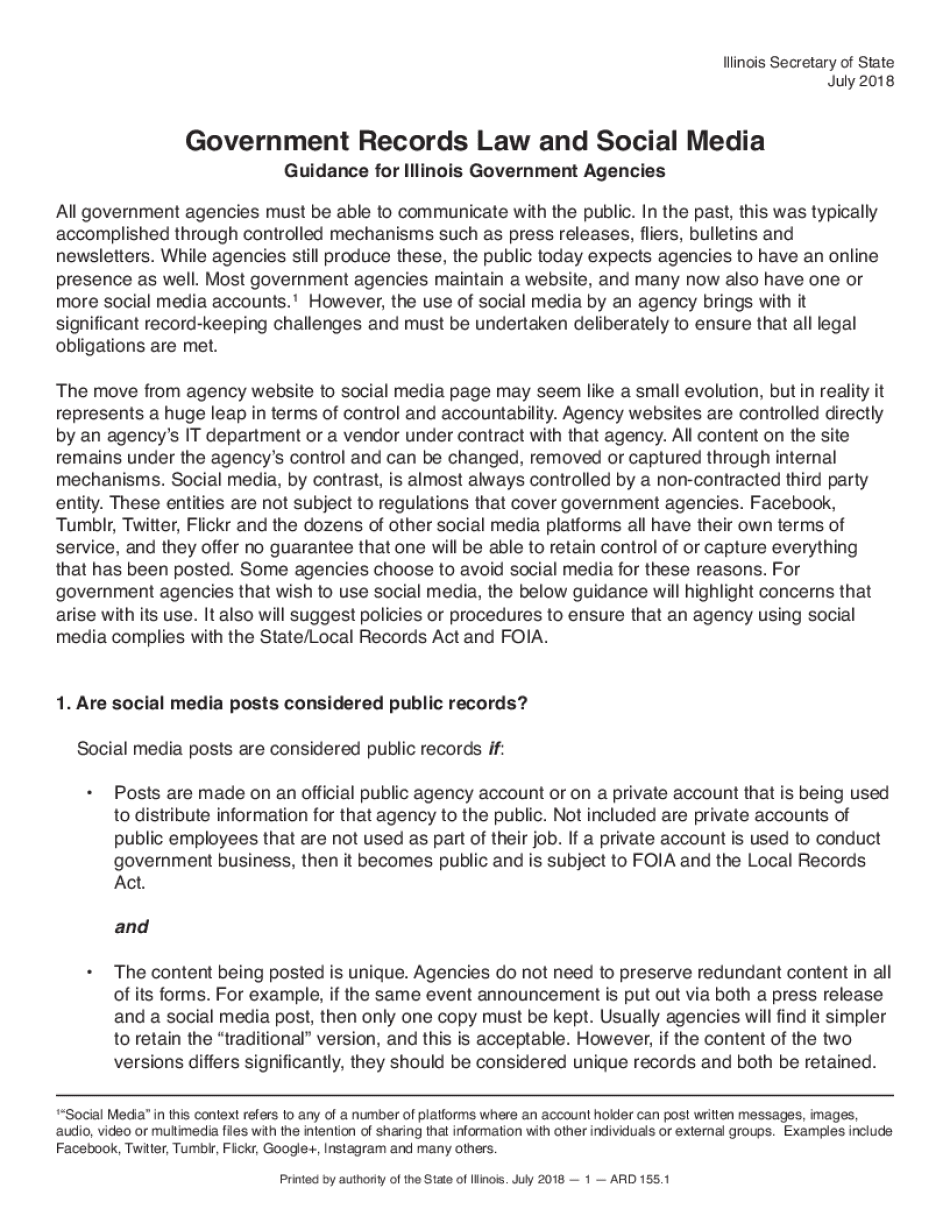
Government Records Law and Social Media Guidance for Illinois Government Agencies 2018-2026


Understanding Government Records Law and Social Media Guidance for Illinois Government Agencies
The Government Records Law and Social Media Guidance for Illinois government agencies outlines the legal framework for managing records generated through social media platforms. This guidance is essential for ensuring compliance with state laws regarding public records. It emphasizes the importance of transparency and accountability in government communications. Agencies are required to maintain records of social media interactions, which can include posts, comments, and messages, as part of their official records. This ensures that all communications are accessible to the public and can be reviewed if necessary.
Steps to Utilize the Government Records Law and Social Media Guidance
To effectively implement the Government Records Law and Social Media Guidance, agencies should follow a structured approach:
- Review the guidance document thoroughly to understand the requirements.
- Develop a social media policy that aligns with the guidance, detailing how records will be created, maintained, and accessed.
- Train staff on the importance of record-keeping and the specific procedures for social media interactions.
- Establish a system for archiving social media content to ensure compliance with retention schedules.
- Regularly audit social media records to ensure adherence to the guidance and identify areas for improvement.
Legal Considerations for Using Social Media in Government
When using social media, Illinois government agencies must adhere to several legal considerations to ensure compliance with the Government Records Law. This includes understanding what constitutes a public record and the implications of public access. Agencies should avoid any content that could be deemed confidential or sensitive. Additionally, they must ensure that any engagement on social media does not violate privacy laws or regulations. It is crucial to maintain a clear distinction between personal and official accounts to prevent any legal complications.
Key Elements of the Government Records Law and Social Media Guidance
Several key elements are central to the Government Records Law and Social Media Guidance:
- Record Retention: Agencies must retain social media records according to established retention schedules.
- Accessibility: All records must be accessible to the public, ensuring transparency in government operations.
- Training: Staff must be trained on the importance of record-keeping and the specific procedures for social media.
- Compliance Monitoring: Agencies should regularly review their social media practices to ensure compliance with the guidance.
Examples of Implementing the Government Records Law and Social Media Guidance
Agencies can implement the Government Records Law and Social Media Guidance through various practical examples:
- Creating a dedicated social media archive that includes all posts and interactions.
- Utilizing software tools that facilitate the tracking and storage of social media records.
- Conducting regular training sessions for staff on best practices for social media engagement and record-keeping.
- Establishing a clear protocol for responding to public inquiries about social media records.
Obtaining the Government Records Law and Social Media Guidance
Illinois government agencies can obtain the Government Records Law and Social Media Guidance through the state’s official website or by contacting the appropriate state department. It is essential for agencies to stay updated on any changes to the guidance and to ensure that their policies reflect current legal standards. Regular training and updates will help maintain compliance and promote best practices in record management.
Quick guide on how to complete government records law and social media guidance for illinois government agencies
Complete Government Records Law And Social Media Guidance For Illinois Government Agencies effortlessly on any device
Web-based document administration has gained popularity among enterprises and individuals. It offers an ideal eco-friendly alternative to traditional printed and signed documents, allowing you to obtain the correct format and securely store it online. airSlate SignNow equips you with all the resources necessary to create, modify, and eSign your documents swiftly without delays. Manage Government Records Law And Social Media Guidance For Illinois Government Agencies on any device using airSlate SignNow's applications for Android or iOS and enhance any document-centric process today.
The easiest method to alter and eSign Government Records Law And Social Media Guidance For Illinois Government Agencies with ease
- Locate Government Records Law And Social Media Guidance For Illinois Government Agencies and click Get Form to begin.
- Use the tools we offer to complete your document.
- Emphasize important sections of your files or conceal sensitive information with tools specifically designed for that purpose by airSlate SignNow.
- Create your signature using the Sign feature, which takes mere seconds and holds the same legal validity as a traditional wet ink signature.
- Review the details and click the Done button to save your changes.
- Select your preferred delivery method for your document, whether by email, text message (SMS), invite link, or download it to your computer.
Eliminate concerns about lost or misplaced files, tedious form searching, or mistakes that necessitate printing new document copies. airSlate SignNow meets all your document management needs in just a few clicks from any device of your choice. Modify and eSign Government Records Law And Social Media Guidance For Illinois Government Agencies to guarantee effective communication at every stage of the document preparation process with airSlate SignNow.
Create this form in 5 minutes or less
Find and fill out the correct government records law and social media guidance for illinois government agencies
Create this form in 5 minutes!
How to create an eSignature for the government records law and social media guidance for illinois government agencies
The way to make an eSignature for a PDF document in the online mode
The way to make an eSignature for a PDF document in Chrome
The way to generate an eSignature for putting it on PDFs in Gmail
The best way to make an electronic signature right from your mobile device
The way to make an eSignature for a PDF document on iOS devices
The best way to make an electronic signature for a PDF on Android devices
People also ask
-
What are the benefits of using airSlate SignNow for Illinois social media management?
airSlate SignNow offers a straightforward solution for managing documents related to Illinois social media activities. With its user-friendly interface, businesses can efficiently send and eSign essential agreements, contracts, or permissions, streamlining the workflow. This not only saves time but also ensures compliance with local regulations.
-
How does airSlate SignNow integrate with Illinois social media platforms?
airSlate SignNow seamlessly integrates with popular Illinois social media platforms, allowing businesses to manage their communications and documentation in one place. By incorporating tools that enhance social media efforts, users can easily send documents directly from their preferred platforms. This integration simplifies the process and enhances productivity.
-
What pricing plans does airSlate SignNow offer for Illinois social media marketers?
airSlate SignNow offers flexible pricing plans designed specifically for Illinois social media marketers, making it accessible for businesses of all sizes. Plans include essential features for document management and eSigning, ensuring that you can choose an option that fits your budget while maximizing your efficiency in managing social media documentation.
-
Can I track document status with airSlate SignNow for my Illinois social media campaigns?
Yes, airSlate SignNow provides robust tracking features that allow you to monitor the status of your documents related to Illinois social media campaigns. This capability ensures you stay updated on who has viewed, signed, or shared your documents. Real-time notifications enhance your ability to follow up promptly and maintain effective communication.
-
What features does airSlate SignNow include for Illinois social media businesses?
airSlate SignNow includes a variety of features tailored to meet the needs of Illinois social media businesses. These features include customizable templates, secure storage, and multi-party signing options, all designed to enhance efficiency. This ensures that your social media documents are easily accessible and professionally managed.
-
Is airSlate SignNow user-friendly for those new to Illinois social media management?
Absolutely! airSlate SignNow is designed to be user-friendly for individuals new to Illinois social media management. The intuitive interface and clear instructions allow even those with limited technical expertise to navigate the platform easily. This simplifies the process of managing essential documents for your social media operations.
-
How secure is airSlate SignNow for managing Illinois social media documents?
Security is a top priority with airSlate SignNow, especially when it comes to managing sensitive Illinois social media documents. The platform employs advanced encryption and authentication methods to protect your data. This ensures that your electronic signatures and documents remain confidential and secure against unauthorized access.
Get more for Government Records Law And Social Media Guidance For Illinois Government Agencies
- This information must be filed by all nsdar chapters member txdar
- Finance report guide girl scouts of virginia skyline gsvsc form
- Raikov effect pdf form
- Behavior rating scale blank escambia county school district escambia k12 fl form
- Pleasant landing marina lakeannabeachresortcom form
- Photo kit form e13 photo kit form e13 transport wa gov
- Drivers application for employment rogue disposal form
- Texas parenting plan form
Find out other Government Records Law And Social Media Guidance For Illinois Government Agencies
- Can I eSignature Iowa Standstill Agreement
- How To Electronic signature Tennessee Standard residential lease agreement
- How To Electronic signature Alabama Tenant lease agreement
- Electronic signature Maine Contract for work Secure
- Electronic signature Utah Contract Myself
- How Can I Electronic signature Texas Electronic Contract
- How Do I Electronic signature Michigan General contract template
- Electronic signature Maine Email Contracts Later
- Electronic signature New Mexico General contract template Free
- Can I Electronic signature Rhode Island Email Contracts
- How Do I Electronic signature California Personal loan contract template
- Electronic signature Hawaii Personal loan contract template Free
- How To Electronic signature Hawaii Personal loan contract template
- Electronic signature New Hampshire Managed services contract template Computer
- Electronic signature Alabama Real estate sales contract template Easy
- Electronic signature Georgia Real estate purchase contract template Secure
- Electronic signature South Carolina Real estate sales contract template Mobile
- Can I Electronic signature Kentucky Residential lease contract
- Can I Electronic signature Nebraska Residential lease contract
- Electronic signature Utah New hire forms Now