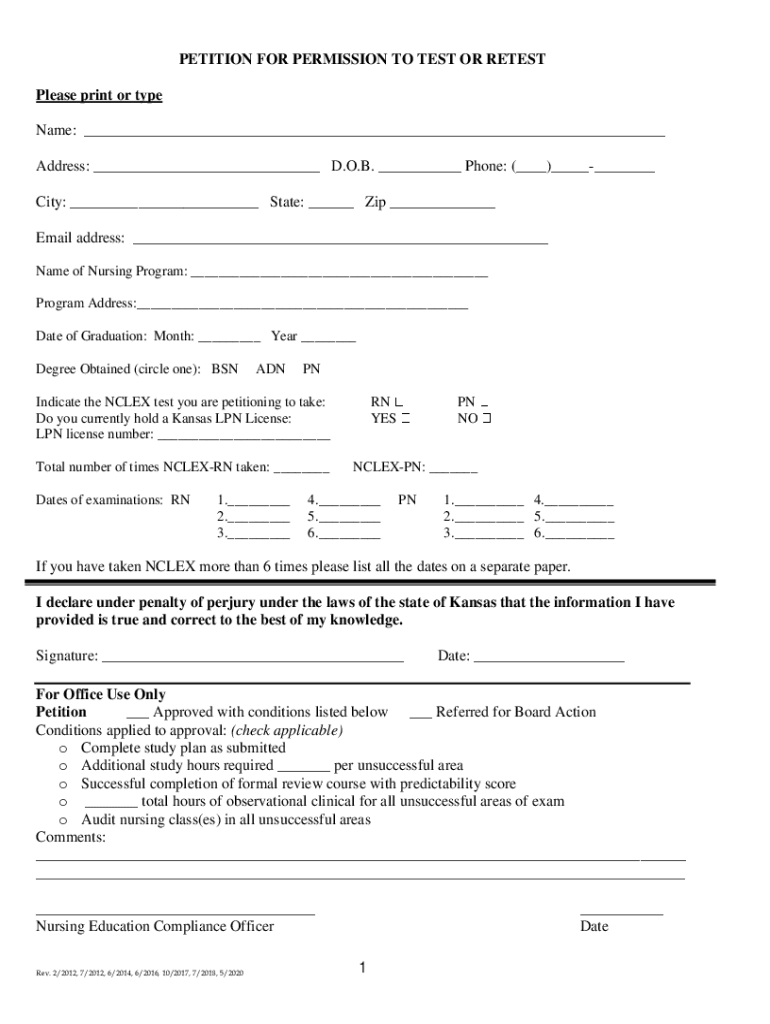
PDF ApplyTexas Application US Freshman Admission College for All 2020-2026


What is the PDF ApplyTexas Application US Freshman Admission College For All
The PDF ApplyTexas Application is a standardized form used for undergraduate admissions to various colleges and universities in Texas. This application allows prospective students to apply to multiple institutions simultaneously, streamlining the admissions process. It is designed for U.S. freshman applicants, providing a comprehensive way to submit personal information, academic history, and other relevant details required by participating schools.
How to use the PDF ApplyTexas Application US Freshman Admission College For All
Using the PDF ApplyTexas Application involves several straightforward steps. First, download the application from the official ApplyTexas website. After downloading, fill out the required sections, which include personal information, educational background, and extracurricular activities. Ensure that all information is accurate and complete before saving the document. Once filled out, the application can be printed for submission or converted into a digital format for electronic submission, depending on the requirements of the chosen institutions.
Steps to complete the PDF ApplyTexas Application US Freshman Admission College For All
Completing the PDF ApplyTexas Application involves the following steps:
- Download the application form from the official source.
- Fill in your personal details, including name, address, and contact information.
- Provide your educational history, including high schools attended and GPA.
- Detail your extracurricular activities, honors, and awards.
- Review the application for accuracy and completeness.
- Save the completed application as a PDF or print it for submission.
Legal use of the PDF ApplyTexas Application US Freshman Admission College For All
The PDF ApplyTexas Application is legally recognized as a valid document for college admissions when filled out correctly and submitted according to the guidelines set by the institutions. To ensure its legal validity, applicants must provide accurate information and follow the submission instructions outlined by each college or university. Utilizing a reliable digital signature tool can further enhance the application’s legal standing, ensuring compliance with eSignature laws.
Key elements of the PDF ApplyTexas Application US Freshman Admission College For All
Key elements of the PDF ApplyTexas Application include:
- Personal Information: Name, address, and contact details.
- Educational Background: High school information, GPA, and coursework.
- Extracurricular Activities: Clubs, sports, and volunteer work.
- Essays: Personal statements or essays required by specific institutions.
- Recommendations: Letters of recommendation, if required.
Form Submission Methods (Online / Mail / In-Person)
The PDF ApplyTexas Application can be submitted through various methods. Applicants may choose to submit their completed application online via the ApplyTexas portal, which allows for easy tracking and confirmation. Alternatively, applicants can print the application and mail it directly to the admissions offices of the selected institutions. Some colleges may also accept in-person submissions, providing an opportunity for applicants to engage directly with admissions staff.
Quick guide on how to complete pdf applytexas application us freshman admission college for all
Facilitate PDF ApplyTexas Application US Freshman Admission College For All effortlessly on any gadget
Web-based document management has surged in popularity among companies and individuals. It offers a perfect environmentally friendly option to conventional printed and signed documents, as you can access the correct form and securely store it online. airSlate SignNow equips you with all the necessary tools to create, modify, and electronically sign your documents swiftly without hindrances. Manage PDF ApplyTexas Application US Freshman Admission College For All on any gadget using airSlate SignNow's Android or iOS applications and enhance any document-related workflow today.
The simplest method to modify and electronically sign PDF ApplyTexas Application US Freshman Admission College For All effortlessly
- Locate PDF ApplyTexas Application US Freshman Admission College For All and click on Obtain Form to initiate.
- Utilize the resources we provide to complete your document.
- Emphasize pertinent sections of your documents or obscure sensitive information using tools that airSlate SignNow specifically offers for this purpose.
- Create your electronic signature with the Signature feature, which takes mere seconds and holds the same legal significance as a conventional wet ink signature.
- Verify the details and click on the Finish button to save your modifications.
- Choose your preferred method to send your form, whether by email, text message (SMS), invitation link, or download it to your computer.
Eliminate concerns about missing or lost documents, tedious form searching, or mistakes requiring new document copies. airSlate SignNow addresses your document management needs within a few clicks from any device of your choice. Edit and electronically sign PDF ApplyTexas Application US Freshman Admission College For All and guarantee effective communication at every stage of the document preparation process with airSlate SignNow.
Create this form in 5 minutes or less
Find and fill out the correct pdf applytexas application us freshman admission college for all
Create this form in 5 minutes!
How to create an eSignature for the pdf applytexas application us freshman admission college for all
How to create an electronic signature for a PDF in the online mode
How to create an electronic signature for a PDF in Chrome
How to create an eSignature for putting it on PDFs in Gmail
The way to create an eSignature right from your smart phone
How to create an eSignature for a PDF on iOS devices
The way to create an eSignature for a PDF on Android OS
People also ask
-
What is the apply Texas sample application, and how can airSlate SignNow assist in using it?
The apply Texas sample application is a standardized application form used by many colleges and universities in Texas. airSlate SignNow can simplify the process of filling out and sending this application by allowing you to eSign and manage documents efficiently.
-
How much does it cost to use airSlate SignNow for applying with the apply Texas sample application?
airSlate SignNow offers various pricing plans to accommodate different needs, making it a cost-effective choice for applicants. You can choose a plan that fits your budget and enjoy unlimited eSigning for your apply Texas sample application.
-
What features does airSlate SignNow offer for the apply Texas sample application?
airSlate SignNow provides features such as customizable templates, real-time tracking, and mobile access, making it easier to handle your apply Texas sample application. Users can create and send documents quickly while maintaining compliance and security.
-
What are the benefits of using airSlate SignNow for my apply Texas sample application?
Using airSlate SignNow for your apply Texas sample application streamlines the document-signing process, saving you time and effort. The platform enhances productivity by allowing you to complete applications electronically, reducing delays in submissions.
-
Can I integrate airSlate SignNow with other applications to manage my apply Texas sample application?
Yes, airSlate SignNow offers integrations with various third-party applications, allowing you to connect your workflow seamlessly. This is particularly beneficial for managing your apply Texas sample application alongside other tools you may be using.
-
Is airSlate SignNow secure for sending my apply Texas sample application?
Absolutely, airSlate SignNow prioritizes security and compliance, ensuring that your apply Texas sample application and personal data are protected. The platform employs advanced encryption and other security measures to safeguard your information.
-
How can airSlate SignNow enhance collaboration for my apply Texas sample application?
airSlate SignNow facilitates collaboration by allowing multiple users to review and eSign your apply Texas sample application simultaneously. This feature makes it easier to gather input from advisors or family members before final submission.
Get more for PDF ApplyTexas Application US Freshman Admission College For All
- Letter to restaurant complaint form
- 2nd3rd contact form
- Learn the rules related to employees use of vehicles bizfilings form
- Letter withdrawing offer to purchase house form
- Article x habeas corpus 735 ilcs 5 code of civil procedure form
- 2180 served form
- Motion 705 ilcs 10527 form
- American indian tribes united states map art print posters form
Find out other PDF ApplyTexas Application US Freshman Admission College For All
- How To Integrate Sign in Banking
- How To Use Sign in Banking
- Help Me With Use Sign in Banking
- Can I Use Sign in Banking
- How Do I Install Sign in Banking
- How To Add Sign in Banking
- How Do I Add Sign in Banking
- How Can I Add Sign in Banking
- Can I Add Sign in Banking
- Help Me With Set Up Sign in Government
- How To Integrate eSign in Banking
- How To Use eSign in Banking
- How To Install eSign in Banking
- How To Add eSign in Banking
- How To Set Up eSign in Banking
- How To Save eSign in Banking
- How To Implement eSign in Banking
- How To Set Up eSign in Construction
- How To Integrate eSign in Doctors
- How To Use eSign in Doctors