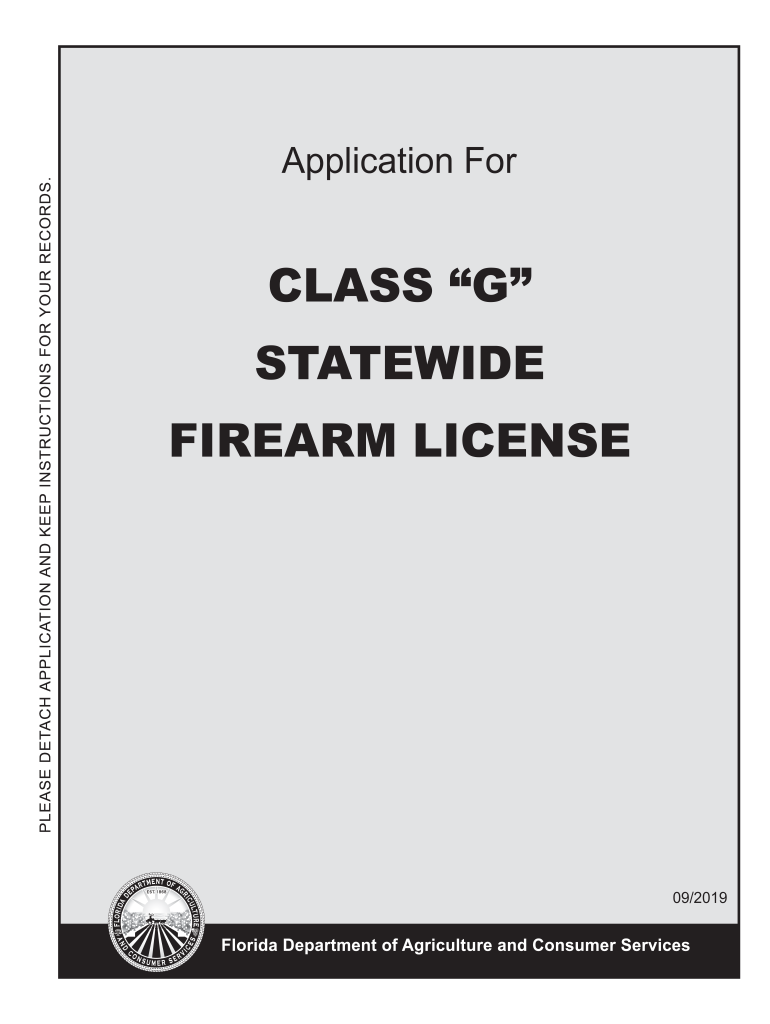
PLEASE DETACH APPLICATION and KEEP INSTRUCTIONS for YOUR RECORDS 2019


Understanding the Florida Class G License
The Florida Class G license is a statewide firearm license that allows individuals to carry a concealed weapon. This license is essential for those who wish to legally possess a firearm in public settings. To obtain this license, applicants must meet specific eligibility criteria, including being at least 21 years old, a U.S. citizen or legal resident, and having no felony convictions. Understanding these requirements is crucial for a successful application process.
Eligibility Criteria for the Florida Class G License
To qualify for a Florida Class G license, applicants must satisfy several conditions:
- Must be at least 21 years of age.
- Must be a U.S. citizen or a legal resident alien.
- Must not have been convicted of a felony or certain misdemeanors.
- Must complete a state-approved firearms training course.
Meeting these criteria is vital for ensuring compliance with state laws and regulations regarding firearm possession.
Application Process for the Florida Class G License
The application process for the Florida Class G license involves several steps:
- Complete the required firearms training course.
- Gather necessary documents, including proof of training and identification.
- Submit the application form along with the required fee.
- Undergo a background check conducted by the Florida Department of Agriculture and Consumer Services.
Each step is important to ensure that applicants are properly vetted and qualified to carry a concealed firearm.
Required Documents for the Application
When applying for the Florida Class G license, several documents must be submitted:
- Proof of completion of a firearms training course.
- A valid form of identification, such as a driver's license or passport.
- Any additional documentation as specified in the application instructions.
Having all required documents ready can streamline the application process and reduce delays.
Form Submission Methods
Applicants can submit their Florida Class G license application through various methods:
- Online submission via the Florida Department of Agriculture and Consumer Services website.
- Mailing the completed application form to the appropriate office.
- In-person submission at designated locations.
Choosing the right submission method can depend on personal preference and convenience.
Legal Use of the Florida Class G License
The Florida Class G license permits holders to carry concealed firearms in various public places, but there are restrictions. For example, licensees cannot carry firearms in schools, government buildings, or establishments that serve alcohol. Understanding these legal boundaries is essential for responsible firearm ownership and compliance with state laws.
Quick guide on how to complete please detach application and keep instructions for your records
Easily Prepare PLEASE DETACH APPLICATION AND KEEP INSTRUCTIONS FOR YOUR RECORDS on Any Device
Digital document management has gained traction among businesses and individuals. It offers an ideal eco-friendly alternative to conventional printed and signed documents, allowing you to find the correct form and securely save it online. airSlate SignNow equips you with all the necessary tools to create, modify, and electronically sign your documents swiftly and without interruptions. Handle PLEASE DETACH APPLICATION AND KEEP INSTRUCTIONS FOR YOUR RECORDS on any platform using airSlate SignNow's Android or iOS applications and simplify any document-centric procedure today.
How to Edit and Electronically Sign PLEASE DETACH APPLICATION AND KEEP INSTRUCTIONS FOR YOUR RECORDS Effortlessly
- Obtain PLEASE DETACH APPLICATION AND KEEP INSTRUCTIONS FOR YOUR RECORDS and click on Get Form to begin.
- Utilize the tools we offer to fill out your form.
- Emphasize pertinent sections of your documents or obscure sensitive information using features specifically designed for that purpose by airSlate SignNow.
- Create your signature with the Sign tool, which takes mere seconds and carries the same legal validity as a traditional wet ink signature.
- Review the details and click on the Done button to save your changes.
- Select your preferred method of sharing your form, whether by email, SMS, invite link, or download it to your computer.
Eliminate concerns about lost or misplaced files, tedious form searches, or mistakes that require printing new copies. airSlate SignNow addresses your document management needs with just a few clicks from any device you choose. Edit and electronically sign PLEASE DETACH APPLICATION AND KEEP INSTRUCTIONS FOR YOUR RECORDS to ensure outstanding communication at any stage of the form preparation process with airSlate SignNow.
Create this form in 5 minutes or less
Find and fill out the correct please detach application and keep instructions for your records
Create this form in 5 minutes!
How to create an eSignature for the please detach application and keep instructions for your records
How to create an electronic signature for a PDF document online
How to create an electronic signature for a PDF document in Google Chrome
How to generate an eSignature for signing PDFs in Gmail
The way to create an eSignature from your smart phone
How to create an eSignature for a PDF document on iOS
The way to create an eSignature for a PDF file on Android OS
People also ask
-
What is a Florida Class G License?
A Florida Class G License is a certification that allows individuals to carry a concealed weapon in accordance with Florida state laws. It is essential for those who wish to legally possess and use weapons for personal protection or other lawful purposes. Obtaining a Florida Class G License involves meeting specific training and eligibility requirements to ensure responsible gun ownership.
-
How can I apply for a Florida Class G License?
To apply for a Florida Class G License, you must complete a state's required firearms training course and submit an application through the Florida Department of Agriculture and Consumer Services. The application process includes providing personal information, background checks, and payment of applicable fees. Ensure you follow all necessary steps to expedite your approval.
-
What are the requirements for getting a Florida Class G License?
Requirements for obtaining a Florida Class G License include being at least 21 years old, being a legal resident of Florida, and completing a state-approved firearms training course. Additionally, you must not have any felony convictions or certain disqualifying mental health issues. Meeting these criteria ensures that applicants are suitable for handling firearms responsibly.
-
How much does a Florida Class G License cost?
The cost of a Florida Class G License varies depending on the application fees and any required training courses. Generally, you can expect to pay a fee that ranges from $80 to $100, not including the cost of training. It's essential to budget for these expenses when planning to obtain your license.
-
What are the benefits of obtaining a Florida Class G License?
A Florida Class G License offers numerous benefits, including the legal right to carry a concealed weapon in Florida, which enhances personal safety and peace of mind. It also demonstrates your commitment to responsible firearm ownership through training and education. Additionally, having this license may increase your job prospects in security and law enforcement fields.
-
Is there a renewal process for the Florida Class G License?
Yes, the Florida Class G License must be renewed every five years. The renewal process typically requires a refresher training course and submission of a renewal application with the appropriate fees. Staying current with your license ensures that you remain compliant with state laws and regulations regarding firearm possession.
-
Can I legally carry a firearm in other states with a Florida Class G License?
While a Florida Class G License provides the legal right to carry a concealed weapon in Florida, its recognition in other states varies. Some states may honor Florida licenses due to reciprocity agreements, while others may not. It's crucial to check the specific laws in the states you plan to visit or reside in to ensure compliance.
Get more for PLEASE DETACH APPLICATION AND KEEP INSTRUCTIONS FOR YOUR RECORDS
- Certificate of authorization application college of physicians and form
- Mcp out of province coverage certificate form
- Lost instrument bond form
- Application certificate of status form
- Certificate of occupancy 14629128 form
- Non resident temporary borrowing licence for non restricted firearms form cafc715
- Paintball waiver form
- Ocf 24 form
Find out other PLEASE DETACH APPLICATION AND KEEP INSTRUCTIONS FOR YOUR RECORDS
- How To Sign Delaware Orthodontists PPT
- How Can I Sign Massachusetts Plumbing Document
- How To Sign New Hampshire Plumbing PPT
- Can I Sign New Mexico Plumbing PDF
- How To Sign New Mexico Plumbing Document
- How To Sign New Mexico Plumbing Form
- Can I Sign New Mexico Plumbing Presentation
- How To Sign Wyoming Plumbing Form
- Help Me With Sign Idaho Real Estate PDF
- Help Me With Sign Idaho Real Estate PDF
- Can I Sign Idaho Real Estate PDF
- How To Sign Idaho Real Estate PDF
- How Do I Sign Hawaii Sports Presentation
- How Do I Sign Kentucky Sports Presentation
- Can I Sign North Carolina Orthodontists Presentation
- How Do I Sign Rhode Island Real Estate Form
- Can I Sign Vermont Real Estate Document
- How To Sign Wyoming Orthodontists Document
- Help Me With Sign Alabama Courts Form
- Help Me With Sign Virginia Police PPT