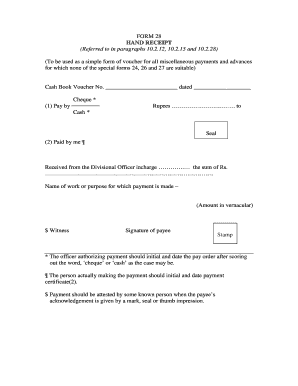
Hand Receipt Form


What is the Hand Receipt
The hand receipt is a formal document used primarily by government agencies and military organizations to track the transfer of property or equipment. It serves as a record of items that have been issued to an individual or unit, ensuring accountability and proper management of assets. The hand receipt typically includes details such as the description of the items, their serial numbers, and the condition upon receipt. This document is essential for maintaining accurate inventory records and is often required during audits or inspections.
How to Use the Hand Receipt
Using the hand receipt involves several key steps to ensure proper documentation and compliance. First, the individual receiving the items must carefully review the list of items on the receipt. Next, they should verify that the items match the descriptions provided and check for any visible damage. Once confirmed, the recipient signs the document, acknowledging receipt of the items. It is crucial to retain a copy of the hand receipt for personal records and future reference, as it may be needed for accountability or during the return process.
Steps to Complete the Hand Receipt
Completing a hand receipt requires attention to detail to ensure accuracy. Follow these steps:
- Gather all items to be documented.
- Fill in the hand receipt form with the necessary details, including item descriptions, serial numbers, and quantities.
- Indicate the condition of each item at the time of receipt.
- Have the recipient sign the document to confirm receipt.
- Keep a copy of the completed hand receipt for your records.
Legal Use of the Hand Receipt
The hand receipt is legally binding when properly executed. To ensure its validity, it must include the signatures of both the issuing authority and the recipient. Compliance with relevant laws and regulations, such as those outlined in the Uniform Commercial Code (UCC), is essential for the document to be recognized in legal contexts. Additionally, maintaining accurate records of hand receipts can protect individuals and organizations from liability in case of disputes regarding property ownership or condition.
Key Elements of the Hand Receipt
Several key elements must be included in a hand receipt to ensure its effectiveness:
- Item Description: A clear and detailed description of each item.
- Serial Number: The unique identifier for tracking the item.
- Condition: An assessment of the item's condition at the time of receipt.
- Signatures: Signatures of both the issuing authority and the recipient.
- Date: The date when the items were received.
Examples of Using the Hand Receipt
Hand receipts are commonly used in various scenarios, including:
- Military units tracking equipment issued to soldiers.
- Government agencies managing property transfers between departments.
- Businesses maintaining records of leased or rented equipment.
Each example illustrates the importance of accountability and proper documentation in asset management.
Quick guide on how to complete hand receipt
Prepare Hand Receipt seamlessly on any device
Digital document management has become increasingly popular among businesses and individuals alike. It offers a perfect environmentally friendly alternative to conventional printed and signed documents, enabling you to access the necessary form and securely store it online. airSlate SignNow equips you with all the tools required to create, modify, and eSign your documents quickly and efficiently. Handle Hand Receipt on any device using airSlate SignNow's Android or iOS applications and enhance any document-related process today.
The easiest way to modify and eSign Hand Receipt effortlessly
- Obtain Hand Receipt and click Get Form to begin.
- Utilize the tools we offer to complete your document.
- Emphasize relevant sections of the documents or redact sensitive information using tools provided by airSlate SignNow specifically for that purpose.
- Generate your eSignature with the Sign tool, which takes mere seconds and carries the same legal validity as a traditional handwritten signature.
- Review the details and click the Done button to save your changes.
- Choose how you want to share your form, whether by email, SMS, invitation link, or download it to your computer.
Forget about lost or misplaced documents, tedious form searching, or errors that necessitate printing new document copies. airSlate SignNow meets all your document management needs with just a few clicks from any device you prefer. Edit and eSign Hand Receipt while ensuring efficient communication throughout the form preparation process with airSlate SignNow.
Create this form in 5 minutes or less
Create this form in 5 minutes!
How to create an eSignature for the hand receipt
How to generate an eSignature for a PDF document online
How to generate an eSignature for a PDF document in Google Chrome
How to generate an eSignature for signing PDFs in Gmail
The way to make an eSignature from your smart phone
The best way to create an eSignature for a PDF document on iOS
The way to make an eSignature for a PDF file on Android OS
People also ask
-
What is a hand receipt form and why is it important?
A hand receipt form is a document used to confirm the transfer of property or equipment from one individual to another. It's crucial for maintaining accurate records and accountability in asset management. Using a hand receipt form ensures clarity in ownership and responsibilities.
-
How can airSlate SignNow assist with hand receipt forms?
airSlate SignNow streamlines the process of creating, sending, and eSigning hand receipt forms. With our platform, you can quickly generate customized hand receipt forms and track their status in real-time. This efficiency reduces paperwork and enhances the overall management of your assets.
-
What features does airSlate SignNow offer for hand receipt forms?
airSlate SignNow provides features such as document templates, eSigning, and secure cloud storage specifically for hand receipt forms. Additionally, you can collaborate with team members, set signing orders, and receive notifications once the forms are signed. These features signNowly improve workflow and reduce delays.
-
Is there a cost associated with using airSlate SignNow for hand receipt forms?
Yes, airSlate SignNow offers various pricing plans tailored to different business needs. Each plan includes features for managing hand receipt forms, ensuring that you get the best value for your investment. You can choose a plan that suits your company's size and frequency of use.
-
Can I integrate airSlate SignNow with other software for managing hand receipt forms?
Absolutely! airSlate SignNow integrates seamlessly with various applications including Google Drive, Dropbox, and CRM systems. This allows for efficient handling of hand receipt forms alongside other business processes. Integration helps centralize your document management and enhances productivity.
-
What are the benefits of using airSlate SignNow for hand receipt forms?
Using airSlate SignNow for hand receipt forms offers numerous benefits, including increased efficiency, reduced errors, and enhanced accountability. Digitizing your processes minimizes the hassle of physical paperwork. Additionally, eSigning speeds up the approval process, allowing for faster asset transfers.
-
How secure is the data when using airSlate SignNow for hand receipt forms?
Security is a top priority at airSlate SignNow. We employ robust encryption protocols and comply with industry standards to protect your hand receipt forms. You can confidently manage your sensitive documents knowing that they are secure from unauthorized access.
Get more for Hand Receipt
- State of florida form
- Residential erosion amp sedimentation control and city of milton form
- City of glendale az sewer appeal form
- Parksomerville com form
- Stormwater prevention plan form
- Amazon fmla paperwork form
- Border states uniform sale for resale certificate 28158169
- Alberta society annual return 3185 form
Find out other Hand Receipt
- How Can I Sign Utah House rent agreement format
- Sign Alabama House rental lease agreement Online
- Sign Arkansas House rental lease agreement Free
- Sign Alaska Land lease agreement Computer
- How Do I Sign Texas Land lease agreement
- Sign Vermont Land lease agreement Free
- Sign Texas House rental lease Now
- How Can I Sign Arizona Lease agreement contract
- Help Me With Sign New Hampshire lease agreement
- How To Sign Kentucky Lease agreement form
- Can I Sign Michigan Lease agreement sample
- How Do I Sign Oregon Lease agreement sample
- How Can I Sign Oregon Lease agreement sample
- Can I Sign Oregon Lease agreement sample
- How To Sign West Virginia Lease agreement contract
- How Do I Sign Colorado Lease agreement template
- Sign Iowa Lease agreement template Free
- Sign Missouri Lease agreement template Later
- Sign West Virginia Lease agreement template Computer
- Sign Nevada Lease template Myself