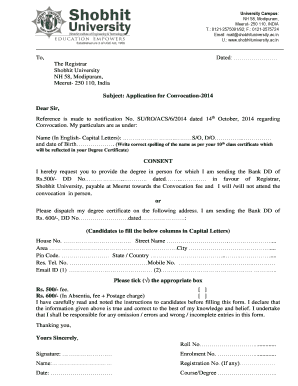
Shobhit University Degree Certificate Form


What is the Shobhit University Degree Certificate
The Shobhit University Degree Certificate is an official document that verifies the completion of a degree program at Shobhit University. This certificate serves as proof of academic achievement and is essential for graduates seeking employment, further education, or professional licensing. The degree certificate typically includes the graduate's name, degree awarded, date of issuance, and the university's seal, ensuring its authenticity.
How to Obtain the Shobhit University Degree Certificate
To obtain the Shobhit University Degree Certificate, graduates must follow a specific process. Initially, students should ensure that all academic requirements have been fulfilled. Once confirmed, they can apply for the degree certificate through the university's official website or designated office. The application may require personal details, proof of identity, and payment of any applicable fees. After processing, the certificate will be issued, either digitally or in a physical format, depending on the student's preference.
Legal Use of the Shobhit University Degree Certificate
The Shobhit University Degree Certificate holds legal significance as it is recognized by employers, educational institutions, and licensing bodies. For the certificate to be considered legally binding, it must meet specific criteria, including proper issuance and authentication by the university. Graduates should ensure that their certificate is protected and stored safely to prevent unauthorized use or forgery.
Steps to Complete the Shobhit University Degree Certificate
Completing the Shobhit University Degree Certificate involves several key steps:
- Confirm that all academic requirements are met.
- Access the university's online portal or visit the administrative office.
- Fill out the application form for the degree certificate.
- Submit the required documents, such as identification and proof of graduation.
- Pay any necessary fees associated with the application.
- Await processing and confirmation of the certificate issuance.
Key Elements of the Shobhit University Degree Certificate
The Shobhit University Degree Certificate contains several important elements that validate its authenticity:
- Graduate's Name: The full name of the individual receiving the degree.
- Degree Title: The specific degree awarded, such as Bachelor of Arts or Master of Science.
- Date of Issue: The official date when the certificate is issued.
- University Seal: The official seal of Shobhit University, signifying authenticity.
- Signature: The signature of the authorized university official.
Digital vs. Paper Version of the Shobhit University Degree Certificate
Graduates can choose between a digital or paper version of the Shobhit University Degree Certificate. The digital version is often more convenient, allowing for easy sharing and storage. It is typically issued in a secure format that can be verified electronically. The paper version, while traditional, may be required for certain legal or formal processes. Both versions are equally valid, but the choice depends on the individual's needs and circumstances.
Shobhit University Certificate Verification
Certificate verification is a crucial process that ensures the authenticity of the Shobhit University Degree Certificate. Employers and educational institutions may request verification to confirm that the degree was legitimately awarded. Graduates can facilitate this process by providing necessary details, such as the certificate number and personal identification, to the university's verification office. This process helps maintain the integrity of academic credentials and prevents fraudulent claims.
Quick guide on how to complete shobhit university degree certificate
Finalize Shobhit University Degree Certificate effortlessly on any device
Digital document management has gained traction among businesses and individuals. It offers an ideal eco-friendly substitute to conventional printed and signed paperwork, as you can locate the correct form and store it securely online. airSlate SignNow provides you with all the tools needed to create, modify, and eSign your documents promptly without delays. Handle Shobhit University Degree Certificate on any device using airSlate SignNow apps for Android or iOS and simplify any document-related tasks today.
The easiest way to modify and eSign Shobhit University Degree Certificate without hassle
- Obtain Shobhit University Degree Certificate and then click Get Form to begin.
- Utilize the tools we provide to fill out your document.
- Highlight crucial sections of your documents or redact sensitive information using tools specifically provided by airSlate SignNow for that purpose.
- Create your signature with the Sign tool, which only takes a few seconds and carries the same legal significance as a traditional wet ink signature.
- Review the information and then click on the Done button to save your modifications.
- Choose how you wish to deliver your form, whether by email, text message (SMS), or invitation link, or download it to your computer.
Eliminate the worry of lost or misplaced documents, tedious form searching, or errors that require new document copies to be printed. airSlate SignNow meets all your document management needs in just a few clicks from any device of your choice. Alter and eSign Shobhit University Degree Certificate and guarantee outstanding communication at any stage of the document preparation process with airSlate SignNow.
Create this form in 5 minutes or less
Create this form in 5 minutes!
How to create an eSignature for the shobhit university degree certificate
How to make an eSignature for a PDF online
How to make an eSignature for a PDF in Google Chrome
The way to create an eSignature for signing PDFs in Gmail
How to create an eSignature straight from your smartphone
The best way to make an eSignature for a PDF on iOS
How to create an eSignature for a PDF document on Android
People also ask
-
How can I obtain my Shobhit University degree certificate download?
To obtain your Shobhit University degree certificate download, you need to visit the official university website. Once there, navigate to the student services or academic section where you can find the download option for your degree certificate. Ensure you have your student credentials handy to access the necessary documents.
-
Is there a fee associated with the Shobhit University degree certificate download?
Yes, there may be a nominal fee associated with the Shobhit University degree certificate download. This fee varies based on the type of certificate you are requesting. Always check the official guidelines on the university website for the most accurate and up-to-date information on pricing.
-
What format will my Shobhit University degree certificate download be in?
Your Shobhit University degree certificate download will typically be available in PDF format. This format ensures that the document retains its quality and is easily shareable. Additionally, PDFs are widely accepted and can be printed if needed.
-
What features does airSlate SignNow offer for the Shobhit University degree certificate download?
AirSlate SignNow provides several features to streamline the Shobhit University degree certificate download process. You can easily upload, sign, and share your certificate securely, ensuring that your documents are handled with care. The platform is also user-friendly and offers customization options for document workflows.
-
How secure is the Shobhit University degree certificate download through airSlate SignNow?
The Shobhit University degree certificate download through airSlate SignNow is highly secure. The platform uses advanced encryption and security measures to protect your documents and personal information. This ensures that your certificates remain confidential and are accessible only to authorized users.
-
Can I integrate other applications with my Shobhit University degree certificate download process?
Yes, airSlate SignNow allows integrations with various applications to enhance your Shobhit University degree certificate download experience. This includes integrations with popular cloud storage services, CRM systems, and more. Such integrations help you manage your documents seamlessly and efficiently.
-
What are the benefits of using airSlate SignNow for Shobhit University degree certificate downloads?
Using airSlate SignNow for your Shobhit University degree certificate download offers numerous benefits. The platform is cost-effective, user-friendly, and streamlines the entire document management process. Moreover, you can expedite the signing process and increase efficiency, making it an ideal choice for individuals and businesses.
Get more for Shobhit University Degree Certificate
- T rowe price hardship withdrawal form
- Gurnick academy of medical arts transcript request form gurnick
- Eacvi tee certification list of 125 procedures form escardio
- Subcontractor verification form
- Authorization to release confidential information cobb county cobbk12
- Vehicle accident notification form clayton county claytoncountyga
- University oxford application form
- Product information sheet order form e mail interroll
Find out other Shobhit University Degree Certificate
- Can I eSign Washington Charity LLC Operating Agreement
- eSign Wyoming Charity Living Will Simple
- eSign Florida Construction Memorandum Of Understanding Easy
- eSign Arkansas Doctors LLC Operating Agreement Free
- eSign Hawaii Construction Lease Agreement Mobile
- Help Me With eSign Hawaii Construction LLC Operating Agreement
- eSign Hawaii Construction Work Order Myself
- eSign Delaware Doctors Quitclaim Deed Free
- eSign Colorado Doctors Operating Agreement Computer
- Help Me With eSign Florida Doctors Lease Termination Letter
- eSign Florida Doctors Lease Termination Letter Myself
- eSign Hawaii Doctors Claim Later
- eSign Idaho Construction Arbitration Agreement Easy
- eSign Iowa Construction Quitclaim Deed Now
- How Do I eSign Iowa Construction Quitclaim Deed
- eSign Louisiana Doctors Letter Of Intent Fast
- eSign Maine Doctors Promissory Note Template Easy
- eSign Kentucky Construction Claim Online
- How Can I eSign Maine Construction Quitclaim Deed
- eSign Colorado Education Promissory Note Template Easy