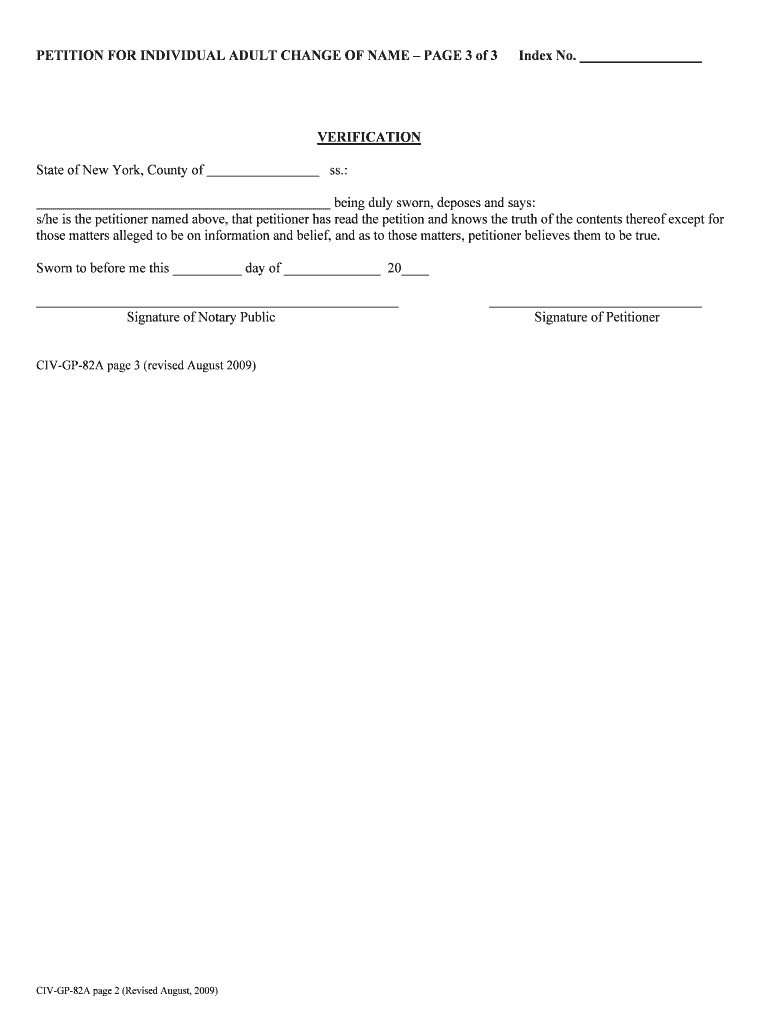
Name Change Forms New York State Unified Court System


What is the Name Change Forms New York State Unified Court System
The Name Change Forms New York State Unified Court System are official documents required for individuals seeking to legally change their name in New York State. These forms serve as a formal request to the court to recognize the name change, ensuring that it is documented and legally binding. The forms must be completed accurately and submitted to the appropriate court to initiate the name change process.
Steps to complete the Name Change Forms New York State Unified Court System
Completing the Name Change Forms involves several important steps:
- Gather necessary information, including your current name, the desired name, and the reason for the change.
- Obtain the correct forms from the New York State Unified Court System website or local courthouse.
- Fill out the forms carefully, ensuring all information is accurate and complete.
- Sign the forms where required, as signatures are essential for the forms to be considered valid.
- File the completed forms with the appropriate court, either in person or by mail.
- Pay any required filing fees associated with the name change application.
Legal use of the Name Change Forms New York State Unified Court System
The legal use of the Name Change Forms is crucial for ensuring that the name change is recognized by government entities, financial institutions, and other organizations. Once filed and approved, the court issues an order that legally changes your name. This order can then be used to update identification documents, such as driver's licenses and Social Security cards, ensuring consistency across all official records.
Required Documents
When submitting the Name Change Forms, certain documents must be included to support your application:
- A copy of your birth certificate or other legal identification.
- Proof of residency in New York State.
- Any relevant court documents if you have previously changed your name.
- Additional documentation may be required depending on the reason for the name change.
Eligibility Criteria
To be eligible for a name change in New York State, applicants must meet specific criteria:
- You must be a resident of New York State.
- You must not be changing your name for fraudulent purposes.
- If you are under eighteen, parental consent is required.
Form Submission Methods (Online / Mail / In-Person)
The Name Change Forms can be submitted through various methods:
- In-person at the designated court where you reside.
- By mail, sending the completed forms and required documents to the appropriate court address.
- Online submission may be available in some jurisdictions, allowing for a more streamlined process.
Quick guide on how to complete name change forms new york state unified court system
Complete Name Change Forms New York State Unified Court System effortlessly on any device
Online document oversight has become increasingly favored by businesses and individuals alike. It offers a great eco-friendly substitute for conventional printed and signed documents, allowing you to find the right form and securely store it online. airSlate SignNow provides you with all the essentials to create, modify, and eSign your documents quickly without delays. Manage Name Change Forms New York State Unified Court System on any platform using airSlate SignNow's Android or iOS applications and enhance any document-based process today.
How to modify and eSign Name Change Forms New York State Unified Court System with ease
- Find Name Change Forms New York State Unified Court System and then click Get Form to begin.
- Utilize the tools we offer to finalize your document.
- Emphasize relevant parts of your documents or obscure sensitive information with tools that airSlate SignNow offers specifically for that purpose.
- Formulate your eSignature using the Sign tool, which takes moments and holds the same legal validity as a conventional wet ink signature.
- Review the information and then click on the Done button to save your modifications.
- Choose how you prefer to submit your form, via email, SMS, or invitation link, or download it to your computer.
Say goodbye to lost or misplaced documents, tedious form hunting, or mistakes that necessitate printing new copies. airSlate SignNow addresses your document management needs in just a few clicks from any device you choose. Edit and eSign Name Change Forms New York State Unified Court System and ensure exceptional communication at any stage of your form preparation process with airSlate SignNow.
Create this form in 5 minutes or less
Create this form in 5 minutes!
People also ask
-
What are Name Change Forms in the New York State Unified Court System?
Name Change Forms in the New York State Unified Court System are legal documents required for individuals seeking to change their name. These forms must be completed and filed with the court to initiate the name change process, ensuring it is recognized legally.
-
How much do Name Change Forms cost in New York?
The cost for filing Name Change Forms in the New York State Unified Court System may vary depending on the county. Generally, there are filing fees associated with the forms, which can range from $100 to $300. It's important to check with your specific county court for exact fees.
-
What are the benefits of using airSlate SignNow for Name Change Forms?
Using airSlate SignNow to manage your Name Change Forms in the New York State Unified Court System provides ease and efficiency. With our platform, you can eSign documents securely, store them digitally, and track the progress of your application seamlessly.
-
How does eSigning Name Change Forms work?
eSigning Name Change Forms in the New York State Unified Court System through airSlate SignNow is simple. After preparing your forms, you can invite others to eSign them via email. Once all signatures are collected, you'll receive a finalized document ready for submission to the court.
-
Are Name Change Forms legally binding when signed electronically?
Yes, Name Change Forms signed electronically through airSlate SignNow are legally binding under U.S. law. Our electronic signature solution complies with the regulations of the New York State Unified Court System, ensuring that your forms are valid and recognized.
-
Can I integrate airSlate SignNow with other applications for Name Change Forms?
Absolutely! airSlate SignNow offers integration capabilities with various applications, making it easier to manage your Name Change Forms within your existing workflow. This allows for streamlined document management and enhanced productivity.
-
What should I do if my Name Change Forms are rejected?
If your Name Change Forms are rejected by the New York State Unified Court System, you should carefully review the reasons provided. Common issues include incomplete sections or missing documentation. airSlate SignNow can help you easily edit your forms and re-submit them.
Get more for Name Change Forms New York State Unified Court System
Find out other Name Change Forms New York State Unified Court System
- eSign Ohio High Tech Letter Of Intent Later
- eSign North Dakota High Tech Quitclaim Deed Secure
- eSign Nebraska Healthcare / Medical LLC Operating Agreement Simple
- eSign Nebraska Healthcare / Medical Limited Power Of Attorney Mobile
- eSign Rhode Island High Tech Promissory Note Template Simple
- How Do I eSign South Carolina High Tech Work Order
- eSign Texas High Tech Moving Checklist Myself
- eSign Texas High Tech Moving Checklist Secure
- Help Me With eSign New Hampshire Government Job Offer
- eSign Utah High Tech Warranty Deed Simple
- eSign Wisconsin High Tech Cease And Desist Letter Fast
- eSign New York Government Emergency Contact Form Online
- eSign North Carolina Government Notice To Quit Now
- eSign Oregon Government Business Plan Template Easy
- How Do I eSign Oklahoma Government Separation Agreement
- How Do I eSign Tennessee Healthcare / Medical Living Will
- eSign West Virginia Healthcare / Medical Forbearance Agreement Online
- eSign Alabama Insurance LLC Operating Agreement Easy
- How Can I eSign Alabama Insurance LLC Operating Agreement
- eSign Virginia Government POA Simple