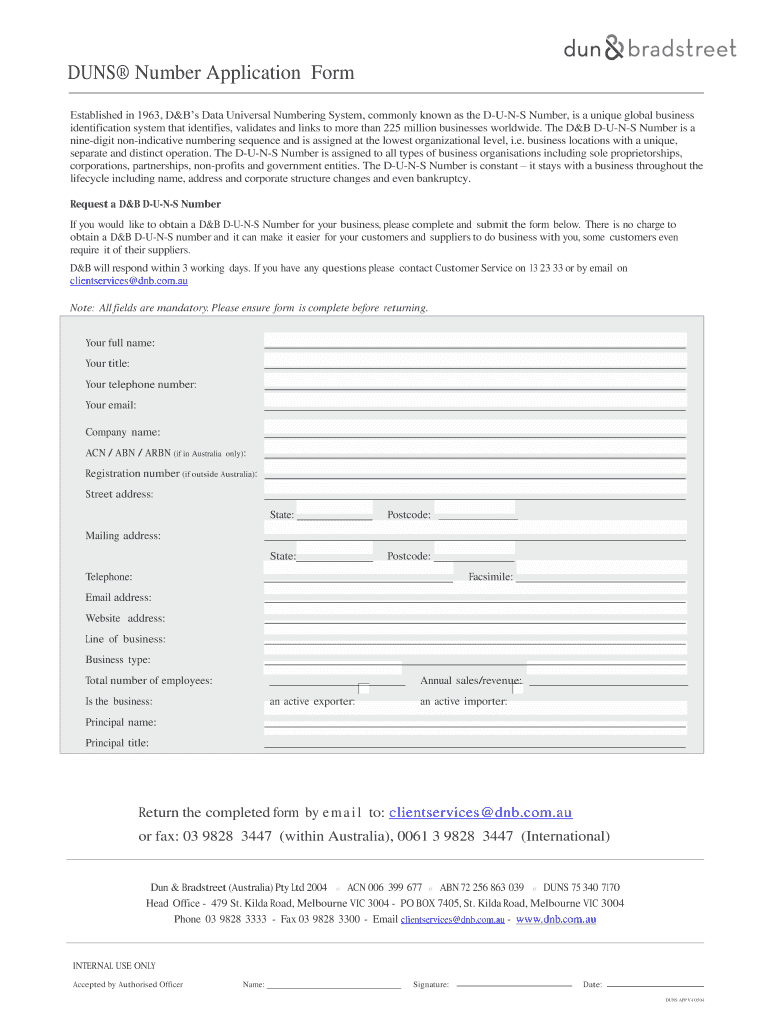
Duns Number Form


What is the Duns Number
The Duns Number, issued by Dun & Bradstreet, is a unique nine-digit identifier for businesses. It serves as a key tool for establishing a business's creditworthiness and facilitating transactions. The Duns Number is widely used by companies to identify and assess potential partners, suppliers, and customers. It helps streamline the process of verifying business identities and is essential for companies looking to engage in government contracts or international trade.
How to Obtain the Duns Number
To obtain a Duns Number, businesses can apply directly through the Dun & Bradstreet website. The application process typically requires basic company information, including the legal business name, address, and type of business entity. Once submitted, the application is usually processed within one to two business days. It is important to ensure that all information is accurate to avoid delays in obtaining the number.
Steps to Complete the Duns Number Application
Completing the Duns Number application involves several key steps:
- Gather necessary information about your business, including the legal name, address, and contact details.
- Visit the Dun & Bradstreet website to access the application form.
- Fill out the application form with accurate and complete information.
- Submit the application and wait for confirmation of your Duns Number.
Legal Use of the Duns Number
The Duns Number is recognized as a legal identifier for businesses in various contexts, including credit reporting and government contracting. It is essential for compliance with federal regulations, particularly for businesses seeking to work with government agencies. Using the Duns Number correctly ensures that businesses can participate in contracts and grants that require verification of their identity and financial stability.
Key Elements of the Duns Number
The Duns Number consists of nine digits and is unique to each business entity. It provides essential information that helps other businesses assess credit risk and conduct due diligence. Key elements associated with the Duns Number include:
- Business name and address
- Business structure (e.g., corporation, partnership)
- Financial data and credit history
Examples of Using the Duns Number
Businesses use the Duns Number in various scenarios, including:
- Applying for government contracts, where a Duns Number is often required.
- Establishing credit with suppliers who may check the Duns Number to assess creditworthiness.
- Participating in international trade, where the Duns Number helps identify businesses across borders.
Quick guide on how to complete duns number
Finalize Duns Number effortlessly on any device
Online document management has become increasingly popular among businesses and individuals. It offers an ideal eco-friendly substitute for traditional printed and signed documents, allowing you to obtain the necessary form and securely store it online. airSlate SignNow provides all the tools required to create, modify, and electronically sign your documents quickly without delays. Handle Duns Number on any device using airSlate SignNow's Android or iOS applications and streamline your document-related processes today.
How to modify and electronically sign Duns Number effortlessly
- Obtain Duns Number and click on Access Form to begin.
- Utilize the tools we provide to complete your document.
- Highlight pertinent sections of the documents or redact sensitive information with tools that airSlate SignNow specifically offers for that purpose.
- Create your eSignature with the Sign tool, which takes mere seconds and holds the same legal validity as a conventional wet ink signature.
- Review all information and click on the Finish button to save your modifications.
- Select how you wish to send your form, via email, SMS, or invitation link, or download it to your computer.
Say goodbye to lost or misplaced documents, tedious form searches, or errors that necessitate printing new document copies. airSlate SignNow addresses all your document management needs in just a few clicks from any device you prefer. Edit and electronically sign Duns Number and ensure effective communication at any point of your form preparation process with airSlate SignNow.
Create this form in 5 minutes or less
Create this form in 5 minutes!
How to create an eSignature for the duns number
How to make an eSignature for a PDF document in the online mode
How to make an eSignature for a PDF document in Chrome
The way to generate an eSignature for putting it on PDFs in Gmail
How to create an electronic signature right from your mobile device
The best way to make an eSignature for a PDF document on iOS devices
How to create an electronic signature for a PDF on Android devices
People also ask
-
Is a DUNS number the same as EIN?
No, an Employer Identification Number (EIN) is your business's federal tax ID. You need that number to file your taxes. DUNS numbers are issued by the credit bureau Dun & Bradstreet. While the two numbers are different, they both serve as unique identifiers for your business.
-
What is a DUNS number in Grants?
Its "data universal numbering system," known as DUNS, issues unique 9-digit numbers that are used by businesses and the federal government to keep track of more than 70 million businesses world-wide.
-
How to find DUNS number of a company?
First, go to the Dun & Bradstreet D-U-N-S Number lookup website, enter your business name, city, and state in the search box, and then click on the search button. (You can always click on the "Start a Live Chat" tab if you need additional help or have specific questions.)
-
Should you share your DUNS number?
No, there is no requirement that you display your D-U-N-S Number in any particular manner or place. Your D-U-N-S Number is a unique, nine-digit number assigned to your business. No other business in the world can have a number that matches yours.
-
What is the DUNS number for my company?
A DUNS number (Dun & Bradstreet number) is a unique nine-digit number that is used to identify your organization when registering for sites such as FedConnect and SAM.gov. If you are unsure of what your DUNS number is, please ask your senior management for assistance, or locate the number on your SAM.gov account.
-
What can a DUNS number tell you?
It tracks your business activity and relationships. This includes basic details — your company name and contact information — along with more complex financial data related to your creditworthiness. A DUNS number can also provide information about your business's relationships with other entities.
-
Are DUNS number and Ein the same?
No, an Employer Identification Number (EIN) is your business's federal tax ID. You need that number to file your taxes. DUNS numbers are issued by the credit bureau Dun & Bradstreet. While the two numbers are different, they both serve as unique identifiers for your business.
-
Are DUNS numbers public?
While your social security number and EIN are sensitive, private information and shouldn't be broadly shared, the DUNS number was designed to be publicly shared as a unique identifier.
Get more for Duns Number
Find out other Duns Number
- eSign Iowa Legal Separation Agreement Easy
- How To eSign New Jersey Life Sciences LLC Operating Agreement
- eSign Tennessee Insurance Rental Lease Agreement Later
- eSign Texas Insurance Affidavit Of Heirship Myself
- Help Me With eSign Kentucky Legal Quitclaim Deed
- eSign Louisiana Legal Limited Power Of Attorney Online
- How Can I eSign Maine Legal NDA
- eSign Maryland Legal LLC Operating Agreement Safe
- Can I eSign Virginia Life Sciences Job Description Template
- eSign Massachusetts Legal Promissory Note Template Safe
- eSign West Virginia Life Sciences Agreement Later
- How To eSign Michigan Legal Living Will
- eSign Alabama Non-Profit Business Plan Template Easy
- eSign Mississippi Legal Last Will And Testament Secure
- eSign California Non-Profit Month To Month Lease Myself
- eSign Colorado Non-Profit POA Mobile
- How Can I eSign Missouri Legal RFP
- eSign Missouri Legal Living Will Computer
- eSign Connecticut Non-Profit Job Description Template Now
- eSign Montana Legal Bill Of Lading Free