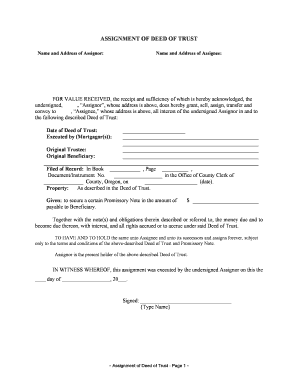
Assignment of Deed of Trust SEC Gov Form


What is the Assignment Of Deed Of Trust SEC gov
The Assignment Of Deed Of Trust SEC gov is a legal document used in real estate transactions that transfers the rights and obligations of a deed of trust from one party to another. This form is essential for ensuring that the new party assumes responsibility for the underlying loan secured by the property. It is particularly relevant in cases of refinancing, property sales, or when a lender changes. Understanding this document is crucial for both borrowers and lenders to maintain clarity in financial agreements.
How to use the Assignment Of Deed Of Trust SEC gov
Using the Assignment Of Deed Of Trust SEC gov involves several steps. First, ensure that the form is correctly filled out with all necessary details, including the names of the parties involved, the property address, and the original deed of trust information. Next, both parties must sign the document, which may require notarization to validate the signatures. Once completed, the assignment should be recorded with the appropriate local government office to make it official and enforceable.
Steps to complete the Assignment Of Deed Of Trust SEC gov
Completing the Assignment Of Deed Of Trust SEC gov involves a systematic approach:
- Gather necessary information, including the original deed of trust and details of the parties involved.
- Fill out the form accurately, ensuring all fields are completed.
- Obtain signatures from all parties, and consider notarization for added legal assurance.
- Submit the completed form to the relevant local government office for recording.
- Keep a copy of the recorded document for your records.
Legal use of the Assignment Of Deed Of Trust SEC gov
The legal use of the Assignment Of Deed Of Trust SEC gov is critical in real estate transactions. It serves to formally document the transfer of rights and responsibilities associated with a deed of trust. This form is recognized by courts and financial institutions, making it a vital component in protecting the interests of all parties involved. Proper execution and recording of the assignment help prevent disputes and ensure compliance with state laws.
Key elements of the Assignment Of Deed Of Trust SEC gov
Key elements of the Assignment Of Deed Of Trust SEC gov include:
- The names and addresses of the assignor (original lender) and assignee (new lender).
- The property description, including the address and legal description.
- Details of the original deed of trust, such as the date of execution and recording information.
- Signatures of both parties, along with a notary acknowledgment if required.
- The date of the assignment, which is crucial for legal timelines.
State-specific rules for the Assignment Of Deed Of Trust SEC gov
State-specific rules regarding the Assignment Of Deed Of Trust SEC gov can vary significantly. Each state may have different requirements for notarization, recording fees, and the timeframe for submitting the assignment after execution. It is essential to consult local laws or a legal professional to ensure compliance with all applicable regulations to avoid potential issues during the transfer process.
Quick guide on how to complete assignment of deed of trust secgov
Effortlessly Complete Assignment Of Deed Of Trust SEC gov on Any Device
Digital document management has gained traction among both businesses and individuals. It serves as an ideal eco-friendly alternative to traditional printed and signed paperwork, as you can easily find the appropriate form and securely keep it online. airSlate SignNow equips you with all the tools necessary to create, amend, and digitally sign your documents swiftly without any hold-ups. Manage Assignment Of Deed Of Trust SEC gov on any device using airSlate SignNow’s Android or iOS applications and enhance any document-centric workflow today.
How to Alter and eSign Assignment Of Deed Of Trust SEC gov with Ease
- Find Assignment Of Deed Of Trust SEC gov and click Get Form to begin.
- Utilize the tools we provide to finish your document.
- Highlight important sections of the documents or redact sensitive details using the tools offered by airSlate SignNow specifically for that purpose.
- Create your eSignature with the Sign tool, which takes only seconds and carries the same legal significance as a conventional wet ink signature.
- Review the information and hit the Done button to save your changes.
- Select your preferred method to send your form, whether by email, SMS, or invite link, or download it to your computer.
Eliminate the hassle of lost or misplaced documents, tedious form searching, or mistakes that necessitate printing new copies. airSlate SignNow meets your document management needs in just a few clicks from any device you prefer. Alter and eSign Assignment Of Deed Of Trust SEC gov and guarantee effective communication at every stage of the form preparation process with airSlate SignNow.
Create this form in 5 minutes or less
Create this form in 5 minutes!
People also ask
-
What is the Assignment Of Deed Of Trust SEC gov and how does it work?
The Assignment Of Deed Of Trust SEC gov is a legal document that transfers the beneficial interest in a deed of trust from one party to another. Utilizing airSlate SignNow, businesses can easily create, sign, and manage this document electronically, streamlining the process and ensuring compliance with regulatory requirements.
-
How can airSlate SignNow assist with the Assignment Of Deed Of Trust SEC gov?
airSlate SignNow provides a user-friendly platform for drafting and signing the Assignment Of Deed Of Trust SEC gov. With its advanced features, users can ensure that all necessary fields are completed, signatures are obtained promptly, and documents are securely stored for future reference.
-
What are the pricing options for using airSlate SignNow for Assignment Of Deed Of Trust SEC gov?
airSlate SignNow offers flexible pricing plans designed to cater to businesses of all sizes. These plans start with a cost-effective basic package that provides essential features for managing the Assignment Of Deed Of Trust SEC gov, making it an economical solution for your document signing needs.
-
Are there any integrations available for airSlate SignNow that support the Assignment Of Deed Of Trust SEC gov?
Yes, airSlate SignNow seamlessly integrates with a variety of business applications, enhancing its functionality for the Assignment Of Deed Of Trust SEC gov. Integrations with tools like Google Drive, Dropbox, and CRM systems allow businesses to streamline their document workflows and improve productivity.
-
What security features does airSlate SignNow offer for documents like the Assignment Of Deed Of Trust SEC gov?
airSlate SignNow prioritizes document security with features such as bank-level encryption, audit trails, and secure cloud storage. These security measures help protect sensitive information associated with the Assignment Of Deed Of Trust SEC gov and ensure compliance with industry standards.
-
Is it easy to customize templates for Assignment Of Deed Of Trust SEC gov in airSlate SignNow?
Absolutely! airSlate SignNow offers customizable templates that simplify the process of creating the Assignment Of Deed Of Trust SEC gov. Users can easily modify fields, add branding elements, and pre-fill information to tailor documents that meet their specific needs.
-
Can I track the status of my Assignment Of Deed Of Trust SEC gov documents in airSlate SignNow?
Yes, airSlate SignNow allows you to track the status of your documents in real-time. This feature ensures that you can stay updated on the progress of the Assignment Of Deed Of Trust SEC gov, from sending to signing, thereby enhancing the overall management of your document workflows.
Get more for Assignment Of Deed Of Trust SEC gov
- Rental assistance corporation form
- Get concealed carry permit online printable form
- 800 244 6224 form
- Davis vision fax number form
- Fetal development haspi answers form
- Fear of progression questionnaire form
- Current neuropharmacology copyright letter form
- Private hire car rental agreement template form
Find out other Assignment Of Deed Of Trust SEC gov
- How To Electronic signature Illinois Non-Profit Document
- Can I Electronic signature Kentucky Legal Document
- Help Me With Electronic signature New Jersey Non-Profit PDF
- Can I Electronic signature New Jersey Non-Profit Document
- Help Me With Electronic signature Michigan Legal Presentation
- Help Me With Electronic signature North Dakota Non-Profit Document
- How To Electronic signature Minnesota Legal Document
- Can I Electronic signature Utah Non-Profit PPT
- How Do I Electronic signature Nebraska Legal Form
- Help Me With Electronic signature Nevada Legal Word
- How Do I Electronic signature Nevada Life Sciences PDF
- How Can I Electronic signature New York Life Sciences Word
- How Can I Electronic signature North Dakota Legal Word
- How To Electronic signature Ohio Legal PDF
- How To Electronic signature Ohio Legal Document
- How To Electronic signature Oklahoma Legal Document
- How To Electronic signature Oregon Legal Document
- Can I Electronic signature South Carolina Life Sciences PDF
- How Can I Electronic signature Rhode Island Legal Document
- Can I Electronic signature South Carolina Legal Presentation