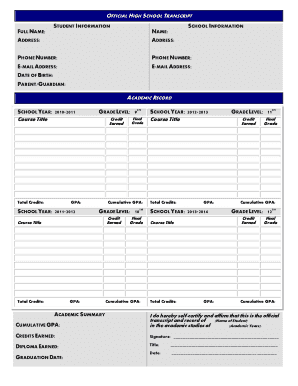
Official High School Transcript Hslda Form


What is the hslda homeschool transcript?
The hslda homeschool transcript is an official document that summarizes a student's academic achievements during their homeschooling journey. This transcript typically includes details such as the courses completed, grades earned, and credits awarded. It serves as a vital record for students transitioning to higher education or entering the workforce. The transcript is often required by colleges, universities, and employers to verify educational background and qualifications.
Key elements of the hslda homeschool transcript
An effective hslda homeschool transcript should contain several key elements to ensure it meets the requirements of educational institutions and employers. These elements include:
- Student Information: Full name, date of birth, and contact information.
- Course Listings: A comprehensive list of courses taken, including subjects, course codes, and credit hours.
- Grades: The final grades or evaluations for each course, typically presented in a standard format.
- Credits: The total number of credits earned for each course and overall.
- Signature: A signature from the parent or guardian, affirming the accuracy of the information provided.
Steps to complete the hslda homeschool transcript
Completing the hslda homeschool transcript involves several important steps to ensure accuracy and compliance with educational standards. Follow these steps:
- Gather all relevant academic records, including course syllabi, grades, and any standardized test scores.
- Organize the information by subject and semester to create a clear outline of the student's academic history.
- Input the course titles, grades, and credits into the transcript template, ensuring that all entries are accurate and consistent.
- Review the completed transcript for any errors or omissions, making necessary corrections.
- Obtain the required signature from the parent or guardian to validate the transcript.
Legal use of the hslda homeschool transcript
The hslda homeschool transcript is legally recognized in many contexts, particularly for college admissions and employment verification. To ensure its legal standing, it must meet specific criteria, including:
- Compliance with state laws regarding homeschooling and documentation.
- Inclusion of accurate and verifiable information about the student's education.
- Proper formatting and presentation to align with institutional requirements.
How to obtain the hslda homeschool transcript
Obtaining the hslda homeschool transcript is a straightforward process. Parents or guardians can create the transcript using a template provided by HSLDA or other reputable sources. Here are the steps to obtain it:
- Visit the HSLDA website or other trusted educational resources to access a transcript template.
- Fill in the required information, including student details, course listings, and grades.
- Print and sign the completed transcript to finalize it.
Examples of using the hslda homeschool transcript
The hslda homeschool transcript can be utilized in various scenarios, including:
- Applying for college or university admission, where the transcript serves as proof of academic qualifications.
- Submitting applications for scholarships that require documentation of educational achievements.
- Providing evidence of education when seeking employment, particularly for positions that require a high school diploma.
Quick guide on how to complete official high school transcript hslda
Prepare Official High School Transcript Hslda effortlessly on any device
Online document management has become increasingly popular among businesses and individuals alike. It offers an excellent eco-friendly alternative to traditional printed and signed documents, allowing you to access the necessary form and securely store it online. airSlate SignNow equips you with all the resources needed to create, modify, and electronically sign your files quickly and easily. Manage Official High School Transcript Hslda on any device through airSlate SignNow's Android or iOS applications and enhance any document-based process today.
The easiest way to modify and eSign Official High School Transcript Hslda without hassle
- Locate Official High School Transcript Hslda and select Get Form to begin.
- Utilize the tools we offer to fill out your form.
- Emphasize important sections of the documents or redact confidential information with features that airSlate SignNow provides specifically for that purpose.
- Create your eSignature using the Sign feature, which takes mere seconds and holds the same legal validity as a conventional wet ink signature.
- Review the details and click the Done button to save your modifications.
- Select your preferred method for delivering your form, whether by email, text message (SMS), invitation link, or download it to your computer.
Say goodbye to lost or misplaced documents, tedious form searches, or errors that require printing new document copies. airSlate SignNow meets your document management needs with just a few clicks from any device you choose. Edit and eSign Official High School Transcript Hslda and ensure outstanding communication at every step of your form preparation process with airSlate SignNow.
Create this form in 5 minutes or less
Create this form in 5 minutes!
How to create an eSignature for the official high school transcript hslda
The best way to create an eSignature for a PDF file online
The best way to create an eSignature for a PDF file in Google Chrome
The best way to create an electronic signature for signing PDFs in Gmail
How to generate an electronic signature from your mobile device
The way to generate an eSignature for a PDF file on iOS
How to generate an electronic signature for a PDF file on Android devices
People also ask
-
What is an HSLDA transcript and its purpose?
The HSLDA transcript is an official document used by homeschooling families to showcase academic achievements. It serves as a record of a student's coursework and grades, facilitating college admissions and other educational opportunities.
-
How can airSlate SignNow help with creating an HSLDA transcript?
With airSlate SignNow, you can easily create and customize your HSLDA transcript using our user-friendly templates. Our platform allows you to input grades and course descriptions seamlessly, ensuring your transcript meets the required standards for submission.
-
Is there a cost associated with generating an HSLDA transcript using airSlate SignNow?
While airSlate SignNow offers various pricing plans, creating an HSLDA transcript is part of our service and included in those plans. We focus on providing cost-effective solutions for parents who want to manage their homeschooling documents efficiently.
-
What features does airSlate SignNow offer for managing my HSLDA transcript?
AirSlate SignNow includes features like document templates, eSignature capabilities, and secure cloud storage, all tailored to facilitate the creation and management of your HSLDA transcript. Additionally, you can easily share your transcript with colleges or other institutions directly from our platform.
-
Can I integrate airSlate SignNow with other tools I use for homeschooling?
Yes, airSlate SignNow supports various integrations that allow you to connect with tools commonly used in homeschooling. This enables you to streamline your workflow while managing your HSLDA transcript alongside other educational materials.
-
How long does it take to create an HSLDA transcript with airSlate SignNow?
Creating an HSLDA transcript with airSlate SignNow is a quick process. Once you select a template and input the required information, you can have a professional-looking transcript ready in just a few minutes.
-
Does airSlate SignNow provide support for questions regarding my HSLDA transcript?
Absolutely! Our dedicated support team is here to assist you with any questions or concerns about your HSLDA transcript. You can signNow out via live chat, email, or phone to get the help you need when using our service.
Get more for Official High School Transcript Hslda
Find out other Official High School Transcript Hslda
- How Do I Sign Hawaii Sports Presentation
- How Do I Sign Kentucky Sports Presentation
- Can I Sign North Carolina Orthodontists Presentation
- How Do I Sign Rhode Island Real Estate Form
- Can I Sign Vermont Real Estate Document
- How To Sign Wyoming Orthodontists Document
- Help Me With Sign Alabama Courts Form
- Help Me With Sign Virginia Police PPT
- How To Sign Colorado Courts Document
- Can I eSign Alabama Banking PPT
- How Can I eSign California Banking PDF
- How To eSign Hawaii Banking PDF
- How Can I eSign Hawaii Banking Document
- How Do I eSign Hawaii Banking Document
- How Do I eSign Hawaii Banking Document
- Help Me With eSign Hawaii Banking Document
- How To eSign Hawaii Banking Document
- Can I eSign Hawaii Banking Presentation
- Can I Sign Iowa Courts Form
- Help Me With eSign Montana Banking Form