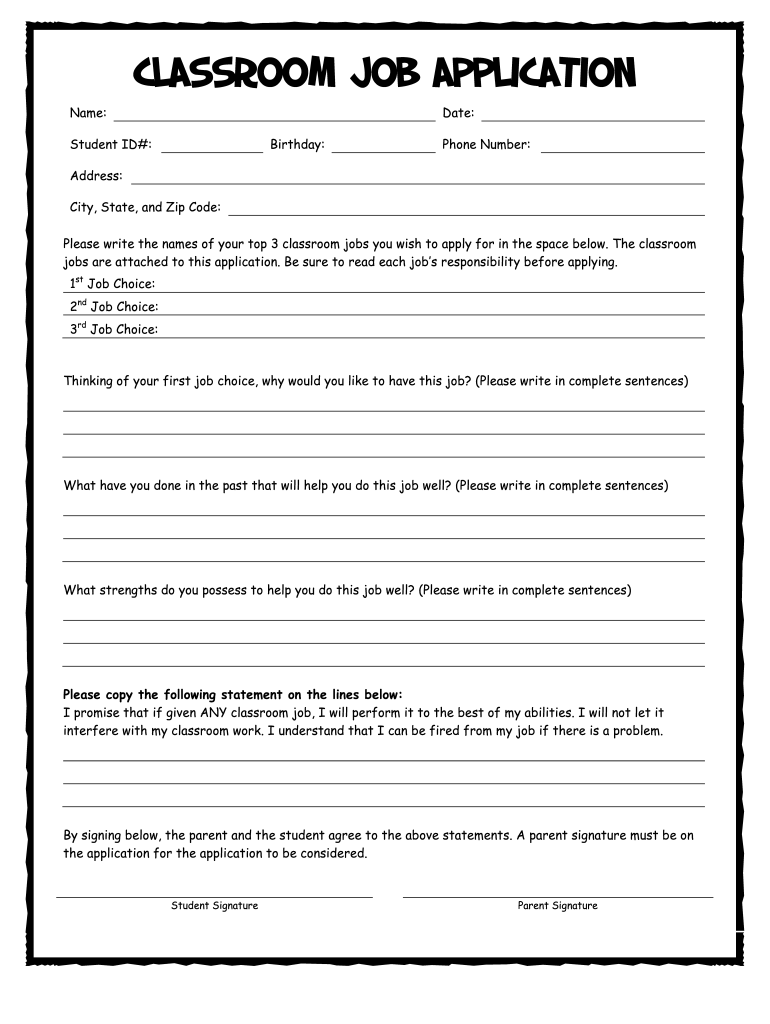
Job Application for Kids Form


What is the job application for kids?
The job application for kids is a structured form designed for children seeking employment opportunities, often in part-time or summer jobs. This application allows young individuals to express their interest in various positions while providing essential information such as their name, age, contact details, and any relevant experience or skills. Typically, these applications are tailored to be age-appropriate, ensuring that the language and requirements are suitable for children. The goal is to help kids learn about the job application process and gain valuable experience in seeking employment.
How to use the job application for kids
Using the job application for kids involves several straightforward steps. First, children should read through the form carefully to understand what information is required. They should fill in their personal details, such as name, age, and contact information. Next, they can list any previous experience, even if it includes volunteer work or school projects. It is also essential to include references, which could be teachers or family friends. Once the application is completed, it can be printed or submitted electronically, depending on the employer's requirements.
Steps to complete the job application for kids
Completing the job application for kids can be simplified into a few key steps:
- Gather necessary information: Collect personal details, including full name, address, phone number, and email.
- List experiences: Include any relevant activities, such as babysitting, volunteering, or school projects.
- Provide references: Identify trusted adults who can vouch for the child’s character and work ethic.
- Review and edit: Check the application for spelling and grammar errors to ensure professionalism.
- Submit: Follow the employer's instructions for submission, whether online or in person.
Key elements of the job application for kids
The job application for kids typically includes several key elements that are crucial for a complete submission. These elements often consist of:
- Personal Information: Name, age, address, and contact information.
- Objective: A brief statement about the type of job the child is seeking.
- Experience: Any relevant work or volunteer experiences.
- Skills: Specific abilities that may be applicable to the job, such as teamwork or communication skills.
- References: Names and contact details of adults who can provide a recommendation.
Legal use of the job application for kids
When using the job application for kids, it is essential to adhere to legal guidelines that protect young workers. The Fair Labor Standards Act (FLSA) sets regulations regarding the minimum age for employment and the types of jobs minors can perform. Employers must ensure that the application complies with these laws, including obtaining parental consent when necessary. Additionally, the application should not request sensitive information that could violate privacy laws.
Examples of using the job application for kids
There are various scenarios in which a job application for kids can be utilized. For instance, a twelve-year-old may apply for a summer camp counselor position, where they can highlight their experience with younger siblings and relevant coursework. Alternatively, a fifth grader might seek a part-time job at a local pet store, emphasizing their love for animals and any previous volunteer work at an animal shelter. These examples illustrate how children can effectively use the application to pursue opportunities that align with their interests and skills.
Quick guide on how to complete job application for kids
Effortlessly Prepare Job Application For Kids on Any Device
Managing documents online has become increasingly popular among businesses and individuals alike. It offers a sustainable alternative to traditional printed and signed documents, allowing you to easily find the right forms and safely store them online. airSlate SignNow provides all the necessary tools to create, modify, and electronically sign your documents quickly and efficiently. Manage Job Application For Kids on any device with airSlate SignNow’s Android or iOS applications and enhance your document-related processes today.
Effortlessly Edit and Electronically Sign Job Application For Kids
- Find Job Application For Kids and select Get Form to begin.
- Use the tools provided to complete your document.
- Emphasize important sections of the documents or obscure sensitive information with the features that airSlate SignNow offers specifically for that purpose.
- Generate your electronic signature using the Sign tool, which only takes a few seconds and holds the same legal validity as a conventional ink signature.
- Review all information and click on the Done button to save your changes.
- Choose how you prefer to send your form: via email, text message (SMS), or invitation link, or download it to your computer.
Eliminate concerns about lost or misplaced files, tedious document searching, or mistakes that necessitate printing new copies. airSlate SignNow fulfills all your document management requirements in just a few clicks from your preferred device. Edit and electronically sign Job Application For Kids while ensuring effective communication throughout your document preparation journey with airSlate SignNow.
Create this form in 5 minutes or less
Create this form in 5 minutes!
People also ask
-
What is the purpose of a kids job application?
A kids job application is designed to help young individuals apply for part-time or summer jobs, allowing them to gain valuable work experience. This application typically includes sections for personal information, job aspirations, and references. Using a kids job application helps streamline the hiring process for businesses looking to engage young talent.
-
How can airSlate SignNow assist with kids job applications?
airSlate SignNow simplifies the process of creating, sending, and signing kids job applications digitally. With its user-friendly interface, you can customize templates specifically for young applicants and track their submissions easily. This ensures that your hiring process is efficient and organized.
-
What features does airSlate SignNow offer for kids job applications?
airSlate SignNow offers powerful features like customizable templates, electronic signatures, and document tracking to enhance the kids job application process. You can create application forms that collect essential information and integrate seamlessly with your hiring workflow. These features make it easier for both applicants and employers.
-
Is airSlate SignNow cost-effective for managing kids job applications?
Yes, airSlate SignNow provides a cost-effective solution for managing kids job applications. Our pricing plans are designed to fit various budgets, ensuring you have access to essential tools without breaking the bank. This makes it an ideal choice for small businesses looking to hire young workers.
-
Can I integrate airSlate SignNow with other platforms for kids job applications?
Absolutely! airSlate SignNow easily integrates with various platforms such as CRM systems and HR software to enhance the kids job application workflow. This interoperability helps streamline your hiring processes and ensures that all applicant data is captured and organized efficiently.
-
What benefits do businesses gain from using airSlate SignNow for kids job applications?
By using airSlate SignNow for kids job applications, businesses can save time and reduce paperwork. The electronic signature feature allows for quick approvals and streamlined communication. Additionally, having a digital process makes it easier to manage multiple applications and keep track of candidates.
-
Are there any specific document requirements for a kids job application?
Typically, a kids job application may require basic personal information, availability for work, and relevant references. Some employers might also request parental consent, depending on local labor laws. Using airSlate SignNow ensures you can gather all necessary documentation in an organized manner.
Get more for Job Application For Kids
- Housing association application housing form
- Bpi managers check form
- Magellan ekg referral request form magellanofazcom
- Likes and dislikes list pdf form
- Bus accident report form
- Tsra complaint form torres strait regional authority
- Power of attorney business form
- Hawaii child support calculator excel form
Find out other Job Application For Kids
- eSign Hawaii Construction Lease Agreement Mobile
- Help Me With eSign Hawaii Construction LLC Operating Agreement
- eSign Hawaii Construction Work Order Myself
- eSign Delaware Doctors Quitclaim Deed Free
- eSign Colorado Doctors Operating Agreement Computer
- Help Me With eSign Florida Doctors Lease Termination Letter
- eSign Florida Doctors Lease Termination Letter Myself
- eSign Hawaii Doctors Claim Later
- eSign Idaho Construction Arbitration Agreement Easy
- eSign Iowa Construction Quitclaim Deed Now
- How Do I eSign Iowa Construction Quitclaim Deed
- eSign Louisiana Doctors Letter Of Intent Fast
- eSign Maine Doctors Promissory Note Template Easy
- eSign Kentucky Construction Claim Online
- How Can I eSign Maine Construction Quitclaim Deed
- eSign Colorado Education Promissory Note Template Easy
- eSign North Dakota Doctors Affidavit Of Heirship Now
- eSign Oklahoma Doctors Arbitration Agreement Online
- eSign Oklahoma Doctors Forbearance Agreement Online
- eSign Oregon Doctors LLC Operating Agreement Mobile