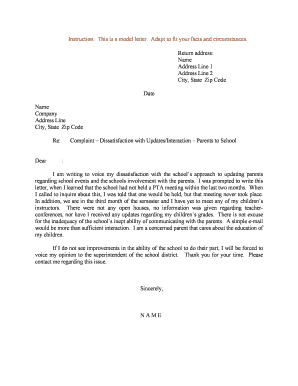
Complaint Dissatisfaction with UpdatesInteraction Parents to School Form


What is the Complaint Dissatisfaction With UpdatesInteraction Parents To School
The Complaint Dissatisfaction With UpdatesInteraction Parents To School form is a document designed for parents to express their concerns regarding the communication and updates they receive from educational institutions. This form allows parents to formally articulate their dissatisfaction, ensuring that their voices are heard and considered by school administrators. It serves as a critical tool for fostering better communication between parents and schools, ultimately aiming to enhance the educational experience for students.
How to use the Complaint Dissatisfaction With UpdatesInteraction Parents To School
Using the Complaint Dissatisfaction With UpdatesInteraction Parents To School form involves several straightforward steps. First, parents should clearly identify the specific issues they are experiencing with school updates or communications. Next, they can fill out the form, providing detailed descriptions of their concerns. It is important to include any relevant dates, names of staff members involved, and examples of the communication that led to dissatisfaction. Once completed, the form should be submitted to the appropriate school authority, ensuring that it reaches the right department for review.
Steps to complete the Complaint Dissatisfaction With UpdatesInteraction Parents To School
Completing the Complaint Dissatisfaction With UpdatesInteraction Parents To School form requires attention to detail. Here are the steps to follow:
- Gather necessary information, including your child's details and specific instances of communication issues.
- Clearly outline your concerns in the designated sections of the form.
- Provide any supporting documentation, such as emails or letters, that illustrate the problem.
- Review the form for clarity and completeness before submission.
- Submit the form to the designated school office, either electronically or in person.
Legal use of the Complaint Dissatisfaction With UpdatesInteraction Parents To School
The legal use of the Complaint Dissatisfaction With UpdatesInteraction Parents To School form is essential for ensuring that parents' rights are upheld within the educational system. This form can be used to formally document grievances, which may be necessary if further action is required, such as mediation or escalation to higher authorities within the school district. It is important that the form is filled out accurately and submitted in accordance with school policies to maintain its validity.
Key elements of the Complaint Dissatisfaction With UpdatesInteraction Parents To School
Key elements of the Complaint Dissatisfaction With UpdatesInteraction Parents To School form include:
- Parent Information: Details about the parent or guardian submitting the complaint.
- Student Information: Information regarding the student affected by the communication issues.
- Specific Concerns: A clear description of the dissatisfaction experienced.
- Supporting Evidence: Any documentation that supports the claims made in the complaint.
- Desired Outcome: What the parent hopes to achieve by submitting the complaint.
Examples of using the Complaint Dissatisfaction With UpdatesInteraction Parents To School
Examples of using the Complaint Dissatisfaction With UpdatesInteraction Parents To School form can include situations such as:
- A parent not receiving timely updates on their child's academic progress.
- Inconsistent communication from teachers regarding classroom policies or changes.
- Concerns about the lack of information on school events or important deadlines.
- Issues with the clarity of information provided during parent-teacher meetings.
Quick guide on how to complete complaint dissatisfaction with updatesinteraction parents to school
Complete Complaint Dissatisfaction With UpdatesInteraction Parents To School with ease on any device
Digital document management has gained traction among companies and individuals. It offers an excellent eco-friendly substitute to conventional printed and signed paperwork, as you can easily find the necessary form and securely store it online. airSlate SignNow provides you with all the tools you require to create, modify, and eSign your documents rapidly without complications. Manage Complaint Dissatisfaction With UpdatesInteraction Parents To School across any platform using the airSlate SignNow Android or iOS applications and simplify any document-related task today.
The easiest method to modify and eSign Complaint Dissatisfaction With UpdatesInteraction Parents To School effortlessly
- Obtain Complaint Dissatisfaction With UpdatesInteraction Parents To School and click Get Form to begin.
- Make use of the tools we offer to complete your document.
- Emphasize essential sections of your documents or redact sensitive information with tools that airSlate SignNow provides specifically for that purpose.
- Generate your signature using the Sign feature, which takes mere seconds and carries the same legal validity as a conventional wet ink signature.
- Review the details and then click on the Done button to save your changes.
- Select your preferred method to send your form, whether by email, text message (SMS), or invitation link, or download it to your computer.
Eliminate concerns about lost or misfiled documents, tedious form searching, or mistakes that necessitate printing new document copies. airSlate SignNow caters to your needs in document management in just a few clicks from your chosen device. Modify and eSign Complaint Dissatisfaction With UpdatesInteraction Parents To School and ensure excellent communication throughout your form preparation process with airSlate SignNow.
Create this form in 5 minutes or less
Create this form in 5 minutes!
People also ask
-
What is airSlate SignNow and how does it relate to addressing Complaint Dissatisfaction With UpdatesInteraction Parents To School?
airSlate SignNow is a digital document management solution that simplifies the process of sending and eSigning documents. This tool is particularly beneficial for schools aiming to alleviate Complaint Dissatisfaction With UpdatesInteraction Parents To School by ensuring timely communication and streamlined documentation.
-
How can airSlate SignNow help schools improve communication with parents?
By using airSlate SignNow, schools can efficiently send updates and important documents to parents. This proactive approach can signNowly reduce Complaint Dissatisfaction With UpdatesInteraction Parents To School by ensuring that families receive necessary information in a timely manner.
-
What features of airSlate SignNow can help address complaints related to school updates?
airSlate SignNow offers features such as customizable templates, real-time tracking, and automated reminders. These functions work together to minimize Complaint Dissatisfaction With UpdatesInteraction Parents To School by keeping parents informed and engaged throughout the academic year.
-
Is airSlate SignNow cost-effective for schools experiencing high complaint rates?
Yes, airSlate SignNow provides a cost-effective solution that can reduce administrative burdens. By streamlining communication, it can help schools mitigate Complaint Dissatisfaction With UpdatesInteraction Parents To School while also saving time and resources.
-
Can airSlate SignNow integrate with other platforms commonly used by schools?
Absolutely! airSlate SignNow seamlessly integrates with numerous educational and administrative platforms. This capability enhances its effectiveness in solving Complaint Dissatisfaction With UpdatesInteraction Parents To School, allowing for more cohesive updates and communication.
-
What benefits does airSlate SignNow offer for improving parent-school relationships?
airSlate SignNow fosters better relationships by providing timely updates and easy-to-access documents. Successfully addressing Complaint Dissatisfaction With UpdatesInteraction Parents To School ultimately fosters trust and collaboration between parents and the school administration.
-
How can the use of airSlate SignNow reduce administrative workload for schools?
By digitizing and automating document management processes, airSlate SignNow frees up educators' time. This reduction in workload can directly address Complaint Dissatisfaction With UpdatesInteraction Parents To School by allowing staff to focus more on student engagement and less on paperwork.
Get more for Complaint Dissatisfaction With UpdatesInteraction Parents To School
- D t m rs county line animal hospital form
- Concrete driveway contract template form
- Ny health insurance form
- Certificate of gross sales philippines sample form
- Form fdeis exp forest sabah gov my
- Common core standards and montessori curriculum correlation form
- Worksheet for summarizing paraphrasing and quoting answer key form
- To download pdf magdalen college oxford university of oxford form
Find out other Complaint Dissatisfaction With UpdatesInteraction Parents To School
- Can I eSign South Dakota Banking PPT
- How Can I eSign South Dakota Banking PPT
- How Do I eSign Alaska Car Dealer Form
- How To eSign California Car Dealer Form
- Can I eSign Colorado Car Dealer Document
- How Can I eSign Colorado Car Dealer Document
- Can I eSign Hawaii Car Dealer Word
- How To eSign Hawaii Car Dealer PPT
- How To eSign Hawaii Car Dealer PPT
- How Do I eSign Hawaii Car Dealer PPT
- Help Me With eSign Hawaii Car Dealer PPT
- How Can I eSign Hawaii Car Dealer Presentation
- How Do I eSign Hawaii Business Operations PDF
- How Can I eSign Hawaii Business Operations PDF
- How To eSign Hawaii Business Operations Form
- How Do I eSign Hawaii Business Operations Form
- Help Me With eSign Hawaii Business Operations Presentation
- How Do I eSign Idaho Car Dealer Document
- How Do I eSign Indiana Car Dealer Document
- How To eSign Michigan Car Dealer Document