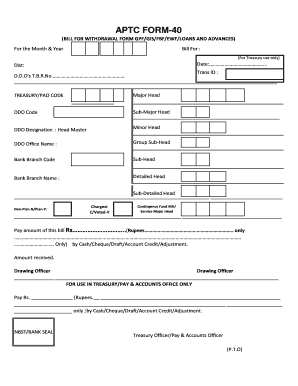
Aptc Form 40


What is the APTC Form 40
The APTC Form 40 is a critical document used in the context of health insurance and tax credits in the United States. This form is specifically designed for individuals who are applying for the Advance Premium Tax Credit (APTC) under the Affordable Care Act (ACA). The APTC helps eligible individuals and families afford health coverage by reducing their monthly premium costs. Understanding the purpose and implications of this form is essential for those seeking financial assistance for health insurance.
How to Use the APTC Form 40
Using the APTC Form 40 involves several key steps. First, gather all necessary information, including your household income, number of family members, and any other relevant financial details. Next, accurately fill out the form, ensuring that all information is complete and truthful. After completing the form, it can be submitted either online or via mail, depending on your preference and the specific requirements of your state. It is crucial to keep a copy of the submitted form for your records.
Steps to Complete the APTC Form 40
Completing the APTC Form 40 requires attention to detail. Follow these steps for successful completion:
- Review the eligibility criteria for the APTC to ensure you qualify.
- Collect necessary documentation, including proof of income and family size.
- Fill out the form accurately, providing all requested information.
- Double-check your entries for accuracy and completeness.
- Submit the form through the appropriate channel, either online or by mail.
Legal Use of the APTC Form 40
The APTC Form 40 must be used in accordance with federal and state regulations. It is important to understand that submitting false information can lead to legal consequences, including penalties and loss of eligibility for the APTC. The form serves as a legal declaration of your financial situation and must be treated with the same seriousness as any other official document. Compliance with all applicable laws ensures that you can benefit from the assistance provided by the APTC.
Eligibility Criteria
To qualify for the APTC, applicants must meet specific eligibility criteria. Generally, these include:
- Being a U.S. citizen or lawfully present immigrant.
- Having a household income between one hundred and four hundred percent of the federal poverty level.
- Not being eligible for other affordable health coverage options, such as Medicaid.
- Filing a federal tax return for the applicable tax year.
Form Submission Methods
The APTC Form 40 can be submitted through various methods, providing flexibility for applicants. Options typically include:
- Online submission through the official health insurance marketplace.
- Mailing a printed copy of the form to the designated address.
- In-person submission at local health department offices, where available.
Quick guide on how to complete aptc form 40
Complete Aptc Form 40 effortlessly on any device
Digital document management has become increasingly favored by businesses and individuals alike. It offers an ideal eco-friendly alternative to traditional printed and signed documents, allowing you to obtain the necessary form and securely store it online. airSlate SignNow provides you with all the tools you require to create, modify, and eSign your documents swiftly without delays. Manage Aptc Form 40 on any device with the airSlate SignNow Android or iOS applications and simplify any document-related tasks today.
The simplest way to edit and eSign Aptc Form 40 with ease
- Obtain Aptc Form 40 and click Get Form to begin.
- Utilize the tools we offer to fill out your document.
- Emphasize important sections of the documents or redact sensitive information with tools that airSlate SignNow provides specifically for that purpose.
- Create your eSignature with the Sign tool, which takes mere seconds and carries the same legal validity as a conventional handwritten signature.
- Review the details and click on the Done button to save your modifications.
- Choose how you want to send your form via email, text message (SMS), invitation link, or download it to your computer.
Say goodbye to lost or mislaid files, tedious document searches, or mistakes that require reprinting new copies. airSlate SignNow fulfills all your document management needs in just a few clicks from any device you prefer. Edit and eSign Aptc Form 40 and ensure effective communication at any stage of the document preparation process with airSlate SignNow.
Create this form in 5 minutes or less
Create this form in 5 minutes!
People also ask
-
What is an APTC Form 40 and how is it used?
The APTC Form 40 is a crucial document for individuals applying for premium tax credits in the healthcare marketplace. This form helps you determine the amount of assistance you qualify for based on your income and household size, making it essential for maximizing your healthcare benefits.
-
How can airSlate SignNow help me with my APTC Form 40?
airSlate SignNow allows you to easily upload, fill, and electronically sign your APTC Form 40, simplifying the submission process. With its user-friendly interface, you can make sure your form is completed accurately and submitted on time to avoid any complications in securing your healthcare coverage.
-
Is there a cost associated with using airSlate SignNow for my APTC Form 40?
Using airSlate SignNow to manage your APTC Form 40 is cost-effective, with various pricing options to fit your needs. You can choose from monthly or annual plans, ensuring that you only pay for the features you require while benefiting from seamless document interactions.
-
What features does airSlate SignNow offer for APTC Form 40 submissions?
airSlate SignNow offers features such as customizable templates, cloud storage integration, and real-time tracking for APTC Form 40 submissions. Additionally, eSigning capabilities ensure your documents are legally binding, providing peace of mind when submitting important healthcare forms.
-
Can I integrate airSlate SignNow with other tools to manage my APTC Form 40?
Yes, airSlate SignNow supports integrations with popular applications like Google Drive, Dropbox, and Salesforce. This allows you to easily manage and store your APTC Form 40 alongside other essential documentation, enhancing workflow efficiency.
-
What are the benefits of using airSlate SignNow for my APTC Form 40 over traditional methods?
Using airSlate SignNow for your APTC Form 40 offers numerous benefits over traditional methods, such as increased efficiency and reduced paperwork. The ability to track your document status in real-time ensures you're always informed about your submission's progress.
-
How secure is airSlate SignNow when handling my APTC Form 40?
airSlate SignNow prioritizes the security of your sensitive data by employing top-notch encryption and strict privacy protocols. When you submit your APTC Form 40, you can trust that your information is protected and compliant with industry regulations.
Get more for Aptc Form 40
- Daily report and huddle power construction powerconstruction form
- Death death dhmh dhmh maryland form
- Suffolk county business certificate form
- Ibtci apal ie midline 2 feb24docx pdf usaid form
- Petition for a writ of habeas corpus under 28 usc 2241 form
- Internal revenue service plan form
- Psb 37 request duplicate license form
- Cal fire form
Find out other Aptc Form 40
- How Can I eSign Illinois Healthcare / Medical Presentation
- Can I eSign Hawaii High Tech Document
- How Can I eSign Hawaii High Tech Document
- How Do I eSign Hawaii High Tech Document
- Can I eSign Hawaii High Tech Word
- How Can I eSign Hawaii High Tech Form
- How Do I eSign New Mexico Healthcare / Medical Word
- How To eSign Washington High Tech Presentation
- Help Me With eSign Vermont Healthcare / Medical PPT
- How To eSign Arizona Lawers PDF
- How To eSign Utah Government Word
- How Can I eSign Connecticut Lawers Presentation
- Help Me With eSign Hawaii Lawers Word
- How Can I eSign Hawaii Lawers Document
- How To eSign Hawaii Lawers PPT
- Help Me With eSign Hawaii Insurance PPT
- Help Me With eSign Idaho Insurance Presentation
- Can I eSign Indiana Insurance Form
- How To eSign Maryland Insurance PPT
- Can I eSign Arkansas Life Sciences PDF