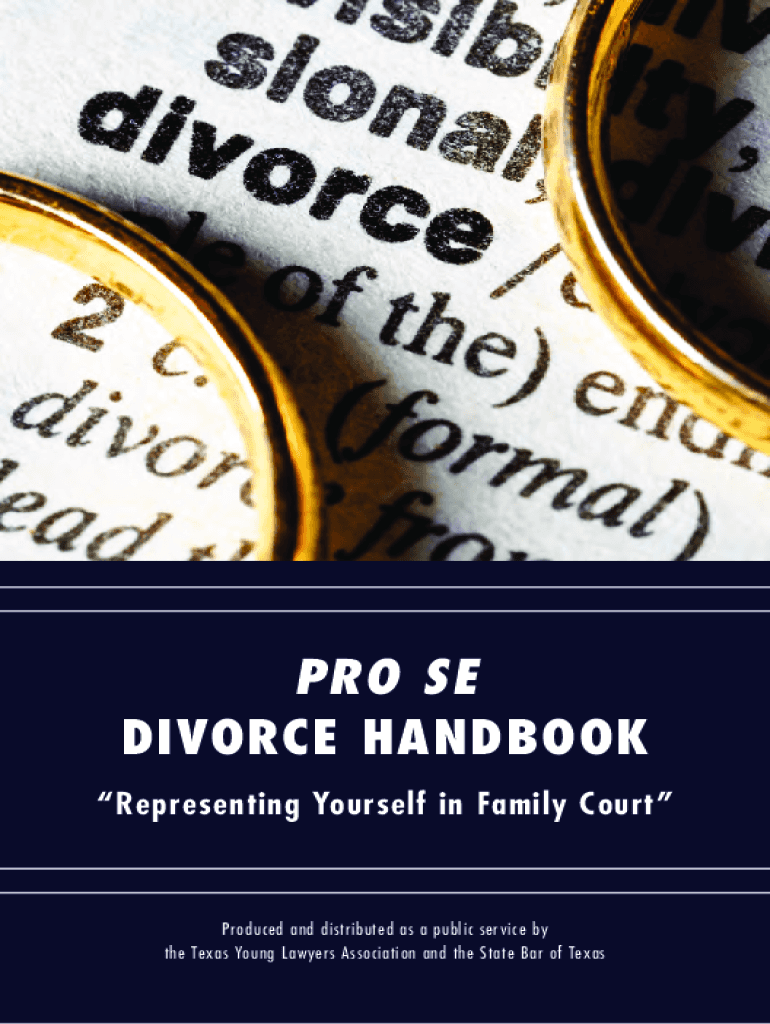
Divorce Handbook 2019-2026


What is the Divorce Handbook
The Divorce Handbook is a comprehensive resource designed to guide individuals through the complexities of the divorce process. It covers essential aspects such as legal requirements, documentation, and procedural steps necessary for filing in family court. This handbook is particularly useful for those navigating a divorce without legal representation, often referred to as pro se individuals. It aims to simplify the often overwhelming journey of divorce by providing clear, structured information tailored to the needs of users in the United States.
Steps to Complete the Divorce Handbook
Completing the Divorce Handbook involves several key steps that ensure all necessary information is accurately provided. Begin by gathering personal information, including details about your marriage, children, and financial situation. Next, carefully read through each section of the handbook to understand the requirements specific to your state, particularly if you are filing in a Texas family court. Fill out the required forms systematically, ensuring that all information is complete and truthful. Once completed, review the forms for accuracy before submission to avoid delays in processing.
Required Documents
When filling out the Divorce Handbook, certain documents are essential for a smooth filing process. Commonly required documents include:
- Marriage certificate
- Financial affidavits detailing income and expenses
- Child custody agreements, if applicable
- Property division statements
- Any prior court orders related to the marriage
Having these documents ready will facilitate the completion of the divorce forms and ensure compliance with court requirements.
Legal Use of the Divorce Handbook
The Divorce Handbook serves as a legally recognized tool for individuals seeking to navigate the divorce process. It outlines the legal framework surrounding divorce in the United States, including state-specific rules that must be adhered to when submitting forms. Utilizing the handbook ensures that individuals are informed about their rights and obligations, which is crucial for a fair legal process. It is important to note that while the handbook provides valuable information, consulting with a legal professional is advisable for complex cases.
Form Submission Methods (Online / Mail / In-Person)
Submitting the completed divorce forms can be done through various methods, depending on the court's requirements. Common submission methods include:
- Online: Many courts now offer electronic filing options, allowing users to submit their divorce forms digitally. This method is often faster and more convenient.
- Mail: Forms can also be printed and mailed to the appropriate family court. Ensure that you send them via certified mail to confirm receipt.
- In-Person: Individuals have the option to file their forms in person at the family court. This allows for immediate confirmation of submission and the opportunity to ask any questions directly.
State-Specific Rules for the Divorce Handbook
Each state in the U.S. has its own set of rules and regulations governing divorce proceedings. The Divorce Handbook includes information tailored to these state-specific requirements, particularly for those filing in Texas. Understanding these rules is crucial, as they dictate everything from residency requirements to the division of assets and custody arrangements. Familiarizing yourself with your state's guidelines will help ensure that your divorce process proceeds smoothly and efficiently.
Quick guide on how to complete divorce handbook
Manage Divorce Handbook easily on any device
Digital document management has become increasingly popular among businesses and individuals. It offers a sustainable alternative to conventional printed and signed documents, as you can locate the appropriate form and securely archive it online. airSlate SignNow provides all the resources you need to create, edit, and electronically sign your documents swiftly without interruptions. Handle Divorce Handbook on any device using airSlate SignNow's Android or iOS applications and streamline any document-related task today.
How to modify and electronically sign Divorce Handbook effortlessly
- Obtain Divorce Handbook and then click Get Form to begin.
- Utilize the tools at your disposal to fill out your form.
- Emphasize signNow sections of the documents or redact sensitive information with tools that airSlate SignNow specifically provides for that purpose.
- Generate your signature using the Sign feature, which takes mere seconds and holds the same legal validity as a conventional handwritten signature.
- Verify the information and then click on the Done button to save your edits.
- Choose how you want to send your form, via email, SMS, or invite link, or download it to your computer.
Eliminate concerns about lost or misplaced files, tedious form searches, or mistakes that necessitate printing new document copies. airSlate SignNow meets your document management needs in just a few clicks from any device you prefer. Edit and electronically sign Divorce Handbook and ensure excellent communication at any stage of the form preparation process with airSlate SignNow.
Create this form in 5 minutes or less
Find and fill out the correct divorce handbook
Create this form in 5 minutes!
How to create an eSignature for the divorce handbook
The way to generate an electronic signature for your PDF online
The way to generate an electronic signature for your PDF in Google Chrome
The way to generate an electronic signature for signing PDFs in Gmail
The way to create an electronic signature from your smartphone
The best way to make an electronic signature for a PDF on iOS
The way to create an electronic signature for a PDF file on Android
People also ask
-
What features does airSlate SignNow offer for divorce family documents?
airSlate SignNow provides a range of features tailored for divorce family documents, including customizable templates, automated workflows, and in-app signing. These features ensure that you can manage legal documents efficiently and securely during your divorce process.
-
How much does airSlate SignNow cost for managing divorce family documents?
The pricing for airSlate SignNow is designed to be cost-effective for individuals and families dealing with divorce. Plans start at an affordable monthly fee, allowing you to choose a package that best fits your needs for handling divorce family documents.
-
Can I collaborate with others on divorce family documents using airSlate SignNow?
Yes, airSlate SignNow allows multiple users to collaborate on divorce family documents seamlessly. You can invite your attorney or family members to review and sign documents, making the whole process smoother and more efficient.
-
Is airSlate SignNow secure for managing sensitive divorce family documents?
Absolutely, airSlate SignNow employs advanced security protocols to protect your sensitive divorce family documents. With end-to-end encryption and secure cloud storage, you can trust that your information is safe and compliant with legal standards.
-
What integrations does airSlate SignNow support for divorce family management?
airSlate SignNow offers various integrations with popular tools like Google Drive, Dropbox, and Microsoft Office. These integrations enable you to manage and streamline your divorce family documents without switching between different applications.
-
How can airSlate SignNow simplify the divorce family document signing process?
airSlate SignNow simplifies the signing process for divorce family documents by allowing electronic signatures that can be completed anytime, anywhere. This flexibility reduces delays and eliminates the need for printing, scanning, or mailing documents.
-
Can I track the status of my divorce family documents with airSlate SignNow?
Yes, airSlate SignNow provides real-time tracking features that allow you to monitor the status of your divorce family documents at any point. You will receive notifications when documents are viewed or signed, ensuring you stay informed throughout the process.
Get more for Divorce Handbook
- Check request formpdf utah pta
- Mid continent university transcript request form
- Service police vulnerable check form
- Apiary prodiction records form
- Independent contractor waiver of workers compensation agreement form
- Printable monthly fire extinguisher inspection form template excel
- Neonatal transfer form
- Sw03_passpdf 537 kb florida high school athletic association form
Find out other Divorce Handbook
- eSignature Hawaii Real Estate Operating Agreement Online
- eSignature Idaho Real Estate Cease And Desist Letter Online
- eSignature Idaho Real Estate Cease And Desist Letter Simple
- eSignature Wyoming Plumbing Quitclaim Deed Myself
- eSignature Colorado Sports Living Will Mobile
- eSignature Iowa Real Estate Moving Checklist Simple
- eSignature Iowa Real Estate Quitclaim Deed Easy
- eSignature Real Estate Form Louisiana Simple
- eSignature Louisiana Real Estate LLC Operating Agreement Myself
- Can I eSignature Louisiana Real Estate Quitclaim Deed
- eSignature Hawaii Sports Living Will Safe
- eSignature Hawaii Sports LLC Operating Agreement Myself
- eSignature Maryland Real Estate Quitclaim Deed Secure
- eSignature Idaho Sports Rental Application Secure
- Help Me With eSignature Massachusetts Real Estate Quitclaim Deed
- eSignature Police Document Florida Easy
- eSignature Police Document Florida Safe
- How Can I eSignature Delaware Police Living Will
- eSignature Michigan Real Estate LLC Operating Agreement Mobile
- eSignature Georgia Police Last Will And Testament Simple