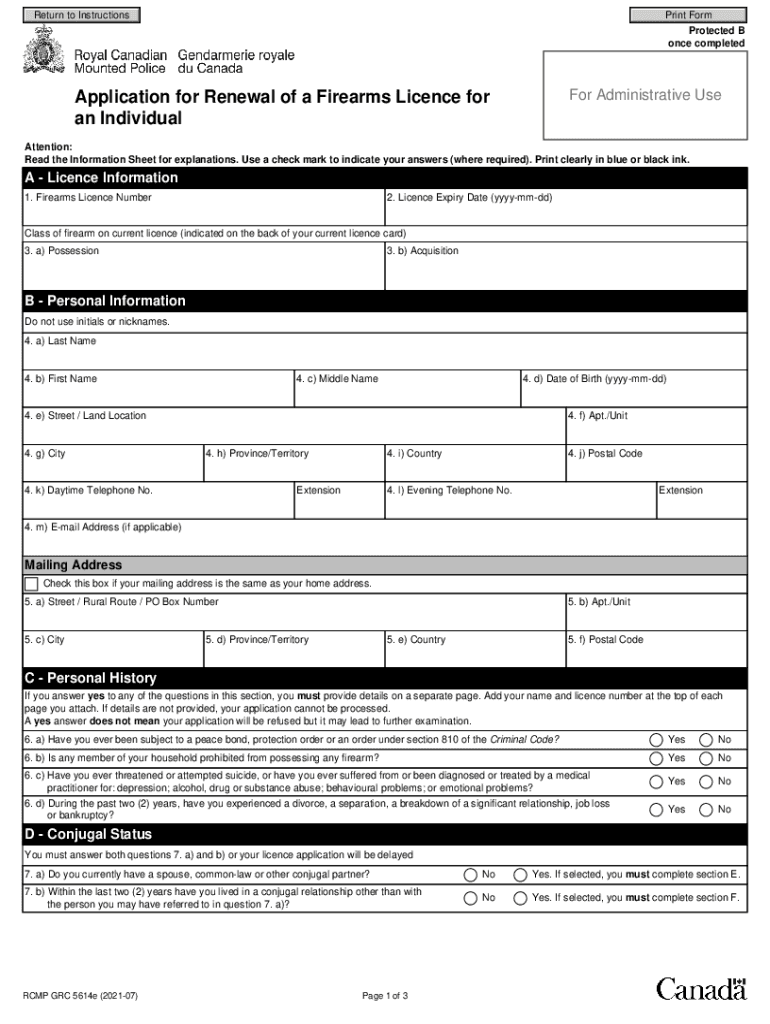
Information Sheet Application for Renewal of a Firearms Licence for


Understanding the Information Sheet Application for Renewal of a Firearms Licence
The Information Sheet Application for Renewal of a Firearms Licence is a crucial document for individuals looking to renew their firearms possession and acquisition licence. This form outlines the necessary requirements and guidelines for applicants. It serves as a comprehensive resource that details what is needed to ensure compliance with legal standards while facilitating the renewal process. Understanding this document is essential for maintaining your legal rights regarding firearms ownership.
Steps to Complete the Information Sheet Application for Renewal of a Firearms Licence
Completing the Information Sheet Application for Renewal of a Firearms Licence involves several key steps:
- Gather necessary personal information, including identification and previous licence details.
- Review the eligibility criteria to ensure you meet all requirements for renewal.
- Fill out the application form accurately, ensuring all sections are completed.
- Attach any required supporting documents, such as proof of residency or background checks.
- Submit the application online or via mail, following the specified submission guidelines.
Following these steps carefully can help streamline the renewal process and reduce the risk of delays.
Required Documents for the Renewal Process
When applying for the renewal of a firearms licence, certain documents are typically required. These may include:
- A completed Information Sheet Application for Renewal of a Firearms Licence.
- Proof of identity, such as a government-issued ID.
- Documentation of any changes in personal circumstances, such as a change of address.
- Payment for any applicable renewal fees.
Ensuring that all required documents are included with your application can help prevent processing delays.
Legal Use of the Information Sheet Application for Renewal of a Firearms Licence
The Information Sheet Application for Renewal of a Firearms Licence is legally binding when completed and submitted according to established guidelines. It is essential to ensure that the information provided is accurate and truthful, as any discrepancies could lead to legal repercussions or denial of the application. Understanding the legal implications of this document helps applicants navigate the renewal process with confidence.
Form Submission Methods for the Renewal Application
Applicants have several options for submitting the Information Sheet Application for Renewal of a Firearms Licence. These methods typically include:
- Online submission through the appropriate government portal.
- Mailing a physical copy of the application to the designated office.
- In-person submission at local law enforcement or firearms licensing offices.
Choosing the most convenient submission method can facilitate a smoother renewal experience.
Quick guide on how to complete information sheet application for renewal of a firearms licence for
Finalize Information Sheet Application For Renewal Of A Firearms Licence For effortlessly on any gadget
Digital document management has gained traction among companies and individuals. It offers an ideal eco-friendly substitute for conventional printed and signed documents, as you can locate the appropriate form and securely keep it online. airSlate SignNow equips you with all the resources necessary to create, modify, and eSign your documents swiftly without delays. Handle Information Sheet Application For Renewal Of A Firearms Licence For on any gadget with airSlate SignNow Android or iOS applications and enhance any document-centered procedure today.
The easiest way to alter and eSign Information Sheet Application For Renewal Of A Firearms Licence For with ease
- Obtain Information Sheet Application For Renewal Of A Firearms Licence For and click Get Form to begin.
- Make use of the tools we provide to complete your form.
- Emphasize pertinent sections of the documents or block out sensitive information with tools that airSlate SignNow specifically offers for that purpose.
- Create your eSignature using the Sign tool, which takes mere seconds and carries the same legal authority as a traditional wet ink signature.
- Review the details and click on the Done button to save your changes.
- Choose how you want to send your form, whether by email, text message (SMS), or invitation link, or download it to your computer.
Eliminate concerns about lost or misplaced documents, tiring form searches, or errors that necessitate printing new copies. airSlate SignNow addresses your requirements in document management with just a few clicks from a device of your choice. Modify and eSign Information Sheet Application For Renewal Of A Firearms Licence For and ensure outstanding communication at any phase of the form preparation process with airSlate SignNow.
Create this form in 5 minutes or less
Create this form in 5 minutes!
How to create an eSignature for the information sheet application for renewal of a firearms licence for
The way to make an electronic signature for your PDF document online
The way to make an electronic signature for your PDF document in Google Chrome
The best way to make an electronic signature for signing PDFs in Gmail
The way to make an eSignature from your smart phone
The way to generate an electronic signature for a PDF document on iOS
The way to make an eSignature for a PDF file on Android OS
People also ask
-
What is the process for RCMP firearms renewal?
The process for RCMP firearms renewal typically involves submitting an application to the Royal Canadian Mounted Police. You'll need to provide necessary documentation and may be required to complete a background check. Utilizing services like airSlate SignNow can help streamline the paperwork involved in the RCMP firearms renewal process.
-
How much does the RCMP firearms renewal cost?
The cost for RCMP firearms renewal varies based on the type of licenses and applications you are submitting. It is advisable to check the official RCMP website for the most current fees. Utilizing airSlate SignNow can also eliminate any additional costs associated with printing and mailing documents.
-
What documents are needed for RCMP firearms renewal?
For RCMP firearms renewal, you typically need to provide identification, proof of residency, and your current firearms license. Additional documents may include training certificates or safety course completions. airSlate SignNow can help you collect and organize these documents efficiently.
-
How long does the RCMP firearms renewal take?
The timeline for RCMP firearms renewal can vary, but it generally takes several weeks for processing once your application is submitted. Delays may occur if additional information is required. To expedite the process, use airSlate SignNow to ensure all documents are thoroughly completed and submitted correctly.
-
Can airSlate SignNow help in filling out RCMP firearms renewal forms?
Yes, airSlate SignNow can assist you in filling out the RCMP firearms renewal forms. Our platform offers user-friendly templates and eSignature capabilities to ensure your documents are completed accurately. This simplifies the renewal process and ensures you don’t miss any crucial information.
-
Are there integration options with airSlate SignNow for RCMP firearms renewal?
airSlate SignNow provides multiple integration options that can enhance the RCMP firearms renewal process. These integrations allow you to connect with other software and tools you already use, providing a seamless experience. Utilizing these features can increase efficiency and save time during your renewal.
-
What are the benefits of using airSlate SignNow for RCMP firearms renewal?
Using airSlate SignNow for RCMP firearms renewal offers numerous benefits, including reduced paperwork, faster processing times, and secure document handling. Our intuitive platform allows you to easily manage your documents electronically. This results in a smoother, hassle-free experience when renewing your firearms license.
Get more for Information Sheet Application For Renewal Of A Firearms Licence For
- Compensation report alaskaworkers comp forms workflow
- Notice of possible claim against the second injury fund form
- Alaska workers compensation alaska department of form
- Alaska workers compensation board employee s u b p o e form
- Workers compensation alaska dept of labor form
- Alaska workers compensation board alaska dept of labor form
- Employers notice of insurance form
- Instructions for qualifying as a self insured employer in alaska form
Find out other Information Sheet Application For Renewal Of A Firearms Licence For
- Sign Alaska Finance & Tax Accounting Purchase Order Template Computer
- Sign Alaska Finance & Tax Accounting Lease Termination Letter Free
- Can I Sign California Finance & Tax Accounting Profit And Loss Statement
- Sign Indiana Finance & Tax Accounting Confidentiality Agreement Later
- Sign Iowa Finance & Tax Accounting Last Will And Testament Mobile
- Sign Maine Finance & Tax Accounting Living Will Computer
- Sign Montana Finance & Tax Accounting LLC Operating Agreement Computer
- How Can I Sign Montana Finance & Tax Accounting Residential Lease Agreement
- Sign Montana Finance & Tax Accounting Residential Lease Agreement Safe
- How To Sign Nebraska Finance & Tax Accounting Letter Of Intent
- Help Me With Sign Nebraska Finance & Tax Accounting Letter Of Intent
- Sign Nebraska Finance & Tax Accounting Business Letter Template Online
- Sign Rhode Island Finance & Tax Accounting Cease And Desist Letter Computer
- Sign Vermont Finance & Tax Accounting RFP Later
- Can I Sign Wyoming Finance & Tax Accounting Cease And Desist Letter
- Sign California Government Job Offer Now
- How Do I Sign Colorado Government Cease And Desist Letter
- How To Sign Connecticut Government LLC Operating Agreement
- How Can I Sign Delaware Government Residential Lease Agreement
- Sign Florida Government Cease And Desist Letter Online