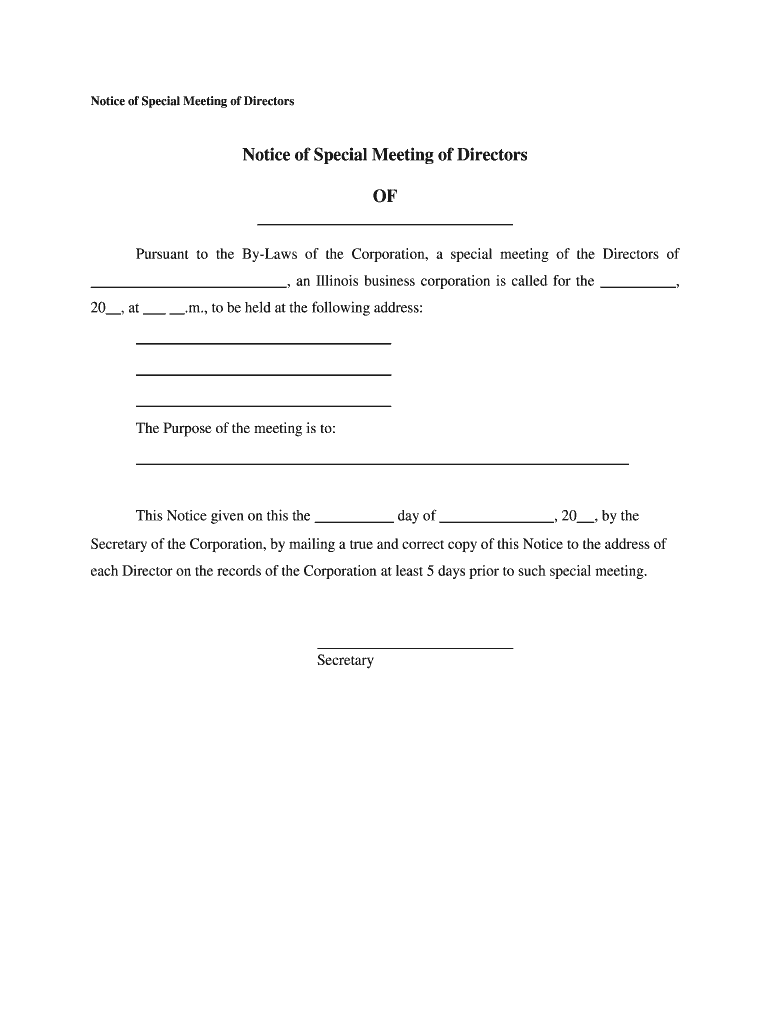
40 Stock Certificate Templates Word, PDF Form


What is the stock certificate template word?
A stock certificate template word is a pre-designed document used to represent ownership of shares in a corporation. This template can be easily customized in Microsoft Word to include essential details such as the company name, stockholder's name, number of shares, and the date of issuance. Utilizing a template streamlines the process of creating stock certificates, ensuring that all necessary information is included while maintaining a professional appearance.
How to use the stock certificate template word
To effectively use a stock certificate template word, begin by downloading the template from a reliable source. Open the template in Microsoft Word and fill in the required fields with accurate information. It is important to double-check all entries for correctness, including the stockholder's name and the number of shares. After completing the document, save it in a secure format, such as PDF, to preserve the layout and prevent unauthorized alterations.
Key elements of the stock certificate template word
Several key elements must be included in a stock certificate template word to ensure its validity and clarity. These elements typically encompass:
- Company Name: Clearly state the name of the issuing corporation.
- Stockholder's Name: Include the full name of the individual or entity that owns the shares.
- Number of Shares: Specify the total number of shares being issued.
- Date of Issuance: Indicate the date on which the certificate is issued.
- Signature Lines: Provide space for signatures of authorized representatives.
Legal use of the stock certificate template word
When using a stock certificate template word, it is essential to ensure compliance with applicable laws and regulations. In the United States, stock certificates must meet specific legal requirements to be considered valid. This includes proper execution, which often requires signatures from authorized company officials. Additionally, the template should adhere to state-specific regulations regarding stock issuance, which may vary from one jurisdiction to another.
Steps to complete the stock certificate template word
Completing a stock certificate template word involves several straightforward steps:
- Download the stock certificate template from a trusted source.
- Open the template in Microsoft Word and review the layout.
- Fill in the required fields with accurate information.
- Verify the details for accuracy to avoid errors.
- Save the completed document in a secure format, such as PDF.
- Print the certificate if a physical copy is required.
Examples of using the stock certificate template word
Stock certificate templates can be utilized in various scenarios, including:
- Issuing shares to new investors in a startup company.
- Transferring ownership of shares between parties.
- Documenting stock ownership for estate planning purposes.
Each of these examples highlights the versatility and importance of having a well-designed stock certificate template word for legal and business purposes.
Quick guide on how to complete 40 free stock certificate templates word pdf
Complete 40 Stock Certificate Templates Word, PDF effortlessly on any device
Managing documents online has gained widespread acceptance among businesses and individuals. It offers an ideal environmentally friendly substitute for traditional printed and signed documents, allowing you to locate the appropriate form and securely store it online. airSlate SignNow equips you with all the tools necessary to create, modify, and eSign your documents swiftly and without delays. Handle 40 Stock Certificate Templates Word, PDF on any device using airSlate SignNow's Android or iOS applications and streamline any document-related process today.
How to alter and eSign 40 Stock Certificate Templates Word, PDF with ease
- Locate 40 Stock Certificate Templates Word, PDF and click on Get Form to begin.
- Utilize the tools we provide to complete your form.
- Mark important sections of the documents or obscure sensitive information with tools offered by airSlate SignNow specifically for this purpose.
- Create your signature using the Sign tool, which takes mere moments and holds the same legal validity as a conventional handwritten signature.
- Review the details and click on the Done button to save your changes.
- Choose your preferred method of sharing your form, via email, SMS, or invite link, or download it to your computer.
Say goodbye to lost or misplaced files, tedious form searches, or errors that require reprinting document copies. airSlate SignNow meets your document management needs in just a few clicks from any device of your choice. Modify and eSign 40 Stock Certificate Templates Word, PDF and ensure excellent communication at any stage of the form preparation process with airSlate SignNow.
Create this form in 5 minutes or less
Create this form in 5 minutes!
People also ask
-
What is a stock certificate word template?
A stock certificate word template is a pre-designed document format that allows you to create and customize stock certificates easily. It typically includes fields for the name of the shareholder, the number of shares, and other essential details. Using a stock certificate word template can save time and ensure compliance with legal standards.
-
How can I get a stock certificate word template?
You can obtain a stock certificate word template by downloading it from various online sources, including our airSlate SignNow platform. Our tool provides professionally designed templates that are editable and customizable to suit your specific needs. This allows for quick and efficient preparation of your stock certificates.
-
Is the stock certificate word template customizable?
Yes, the stock certificate word template is fully customizable. You can modify text, fonts, colors, and layouts to align with your branding and specific requirements. This flexibility ensures that your stock certificate meets both aesthetic and legal standards.
-
What are the benefits of using a stock certificate word template?
Using a stock certificate word template streamlines the process of generating stock certificates. It helps ensure that all necessary information is correctly formatted and easily editable. Additionally, it reduces the time spent in creating documents from scratch while maintaining a professional appearance.
-
Can I eSign a stock certificate word template using airSlate SignNow?
Absolutely! airSlate SignNow allows you to eSign your stock certificate word template seamlessly. Once your template is customized, you can send it for electronic signatures, ensuring a quick turnaround without the hassle of printing and mailing.
-
Are there any pricing options for using the stock certificate word template?
airSlate SignNow offers various pricing plans that include access to stock certificate word templates. Depending on your business needs, you can choose a plan that suits your budget and required features. Each plan provides a cost-effective solution for document management and signature collection.
-
What features does airSlate SignNow offer with the stock certificate word template?
In addition to providing a stock certificate word template, airSlate SignNow includes features like document collaboration, advanced security, and easy sharing options. These features enhance the overall experience by making document management efficient and secure. You can also track the status of your stock certificates effortlessly.
Get more for 40 Stock Certificate Templates Word, PDF
Find out other 40 Stock Certificate Templates Word, PDF
- Can I Electronic signature Kansas Legal Warranty Deed
- Can I Electronic signature Kansas Legal Last Will And Testament
- Electronic signature Kentucky Non-Profit Stock Certificate Online
- Electronic signature Legal PDF Louisiana Online
- Electronic signature Maine Legal Agreement Online
- Electronic signature Maine Legal Quitclaim Deed Online
- Electronic signature Missouri Non-Profit Affidavit Of Heirship Online
- Electronic signature New Jersey Non-Profit Business Plan Template Online
- Electronic signature Massachusetts Legal Resignation Letter Now
- Electronic signature Massachusetts Legal Quitclaim Deed Easy
- Electronic signature Minnesota Legal LLC Operating Agreement Free
- Electronic signature Minnesota Legal LLC Operating Agreement Secure
- Electronic signature Louisiana Life Sciences LLC Operating Agreement Now
- Electronic signature Oregon Non-Profit POA Free
- Electronic signature South Dakota Non-Profit Business Plan Template Now
- Electronic signature South Dakota Non-Profit Lease Agreement Template Online
- Electronic signature Legal Document Missouri Online
- Electronic signature Missouri Legal Claim Online
- Can I Electronic signature Texas Non-Profit Permission Slip
- Electronic signature Missouri Legal Rental Lease Agreement Simple