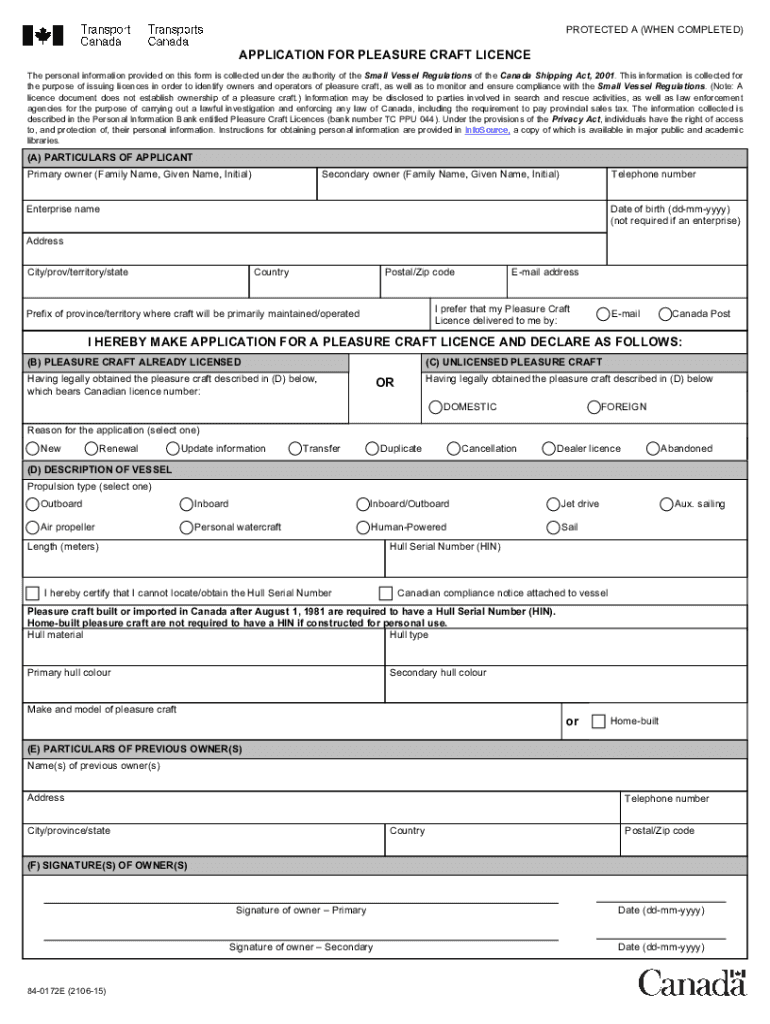
Transfer an Existing Licence When You Buy a Used Boat, it is Your Responsibility to Transfer the Pleasure Craft Licence; Form


Understanding the Transfer of Pleasure Craft Licence
The transfer of a pleasure craft licence is a crucial step when selling a boat privately in Ontario. The seller must ensure that the licence is transferred to the new owner to avoid any legal complications. This process involves notifying the appropriate government agency that the ownership has changed. It is the seller's responsibility to complete this transfer, ensuring that all details are accurate and up to date.
Steps to Complete the Transfer of Pleasure Craft Licence
To successfully transfer the pleasure craft licence when selling a boat in Ontario, follow these steps:
- Gather necessary documents, including the current pleasure craft licence and the bill of sale.
- Complete the transfer form, which can typically be found on the government agency's website.
- Submit the completed form along with any required documentation to the designated agency.
- Ensure that the new owner receives a copy of the submitted documents for their records.
Required Documents for Transfer
When transferring a pleasure craft licence, specific documents are required to ensure a smooth process. These typically include:
- The current pleasure craft licence.
- A signed bill of sale that includes details about the boat and the sale.
- Identification documents for both the seller and the buyer.
Legal Implications of Not Transferring the Licence
Failing to transfer the pleasure craft licence can lead to significant legal issues. The seller may still be held liable for any incidents involving the boat after the sale. Additionally, the new owner may face difficulties in registering the boat or obtaining insurance without a proper transfer of ownership. It is essential to complete this process to protect both parties involved.
Who Processes the Transfer of Ownership for Pleasure Craft
The transfer of ownership for pleasure craft in Ontario is processed by the Transport Canada office. This agency oversees the registration and licensing of boats, ensuring compliance with national regulations. It is important to contact them for any specific requirements or updates regarding the transfer process.
Importance of a Bill of Sale
A bill of sale is a vital document when selling a boat privately in Ontario. It serves as proof of the transaction and outlines the details of the sale, including the purchase price and any conditions agreed upon by both parties. This document protects the seller and the buyer by providing a clear record of the transaction.
Quick guide on how to complete selling a boat in ontario
Complete selling a boat in ontario effortlessly on any device
Online document management has become increasingly popular among businesses and individuals. It serves as an ideal eco-friendly alternative to traditional printed and signed documents, allowing you to access the appropriate form and securely store it online. airSlate SignNow provides all the necessary tools to create, modify, and eSign your documents quickly and without interruptions. Manage selling a boat privately in ontario on any device using airSlate SignNow's Android or iOS applications and enhance any document-focused process today.
How to modify and eSign boat ownership transfer ontario effortlessly
- Find what do i need to sell my boat in ontario and click Get Form to begin.
- Utilize the tools we offer to complete your document.
- Highlight pertinent sections of the documents or redact sensitive information using the tools provided by airSlate SignNow specifically for that purpose.
- Create your signature with the Sign feature, which takes just seconds and carries the same legal validity as a customary wet ink signature.
- Review the information and click on the Done button to save your changes.
- Select how you would like to share your form, via email, text message (SMS), invitation link, or download it to your computer.
Eliminate concerns about lost or misplaced files, tedious form searches, or mistakes that necessitate printing new copies. airSlate SignNow addresses all your document management needs with just a few clicks from any device you prefer. Modify and eSign selling a boat and trailer in ontario and ensure outstanding communication throughout every phase of your form preparation process with airSlate SignNow.
Create this form in 5 minutes or less
Related searches to selling my boat in ontario
Create this form in 5 minutes!
How to create an eSignature for the transfer boat ownership ontario
The way to make an electronic signature for your PDF document in the online mode
The way to make an electronic signature for your PDF document in Chrome
The best way to make an electronic signature for putting it on PDFs in Gmail
The way to make an eSignature from your mobile device
The way to generate an electronic signature for a PDF document on iOS devices
The way to make an eSignature for a PDF file on Android devices
People also ask pleasure craft bill of sale ontario
-
What are the legal requirements for selling a boat privately in Ontario?
When selling a boat privately in Ontario, it’s essential to ensure that you have the proper documentation, including the vessel’s registration and a bill of sale. You must also verify that there are no liens on the boat and the buyer receives all safety equipment required by law. Understanding these legal obligations is crucial for a smooth selling process.
-
How should I price my boat when selling a boat privately in Ontario?
Pricing your boat competitively is key when selling a boat privately in Ontario. Research similar models in your area to determine a fair market value. Consider factors like the boat's condition, age, and additional features to set a price that attracts buyers while reflecting the boat's worth.
-
What documentation do I need for selling a boat privately in Ontario?
When selling a boat privately in Ontario, you need to prepare a bill of sale, proof of ownership, and a transfer statement for the buyer. It's helpful to also gather previous maintenance records and receipts for any upgrades. Having these documents ready can expedite the selling process.
-
What are the benefits of selling a boat privately in Ontario?
Selling a boat privately in Ontario allows you to receive the full sale price without dealer commissions. Additionally, you have more control over the selling process, from marketing strategies to negotiation terms. This way, you can communicate directly with prospective buyers to establish a fair deal.
-
How can I market my boat effectively when selling privately in Ontario?
To market your boat effectively, leverage online platforms and local classifieds to signNow a broader audience. High-quality photos and detailed descriptions highlighting unique features will enhance your listings. Social media and boat sales forums can also increase visibility when selling a boat privately in Ontario.
-
Can I use airSlate SignNow for documenting the sale when selling a boat privately in Ontario?
Absolutely! airSlate SignNow provides an easy-to-use platform to prepare and eSign the necessary documents, like the bill of sale. This streamlines the process, ensuring that all legal forms are completed timely and efficiently while selling a boat privately in Ontario.
-
What features does airSlate SignNow offer for boat sales transactions?
airSlate SignNow offers features such as customizable templates, secure e-signatures, and real-time document tracking, which are beneficial when selling a boat privately in Ontario. These tools simplify the documentation process, helping you close the sale quickly and efficiently. Plus, you can access your documents anytime, anywhere.
Get more for boat transfer ontario
Find out other boat bill of sale ontario
- Sign North Carolina Life Sciences Purchase Order Template Computer
- Sign Ohio Non-Profit LLC Operating Agreement Secure
- Can I Sign Ohio Non-Profit LLC Operating Agreement
- Sign South Dakota Non-Profit Business Plan Template Myself
- Sign Rhode Island Non-Profit Residential Lease Agreement Computer
- Sign South Carolina Non-Profit Promissory Note Template Mobile
- Sign South Carolina Non-Profit Lease Agreement Template Online
- Sign Oregon Life Sciences LLC Operating Agreement Online
- Sign Texas Non-Profit LLC Operating Agreement Online
- Can I Sign Colorado Orthodontists Month To Month Lease
- How Do I Sign Utah Non-Profit Warranty Deed
- Help Me With Sign Colorado Orthodontists Purchase Order Template
- Sign Virginia Non-Profit Living Will Fast
- How To Sign Virginia Non-Profit Lease Agreement Template
- How To Sign Wyoming Non-Profit Business Plan Template
- How To Sign Wyoming Non-Profit Credit Memo
- Sign Wisconsin Non-Profit Rental Lease Agreement Simple
- Sign Wisconsin Non-Profit Lease Agreement Template Safe
- Sign South Dakota Life Sciences Limited Power Of Attorney Mobile
- Sign Alaska Plumbing Moving Checklist Later