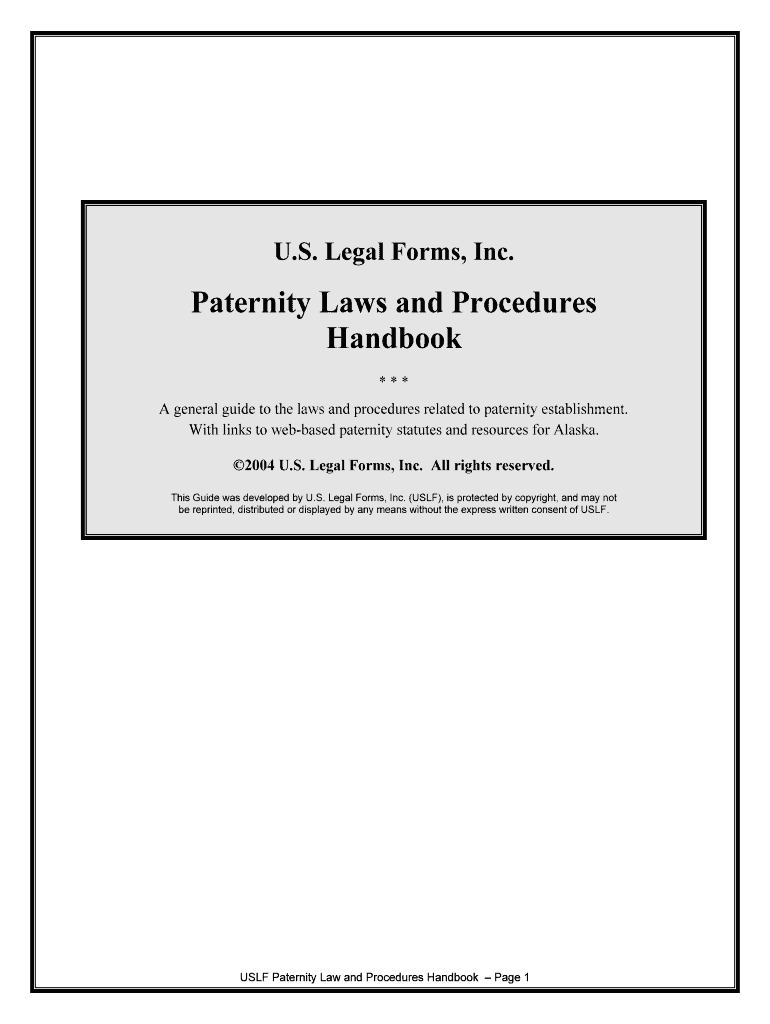
Tennessee Consent and Permission FormsUS Legal Forms


What is the Tennessee Consent And Permission FormsUS Legal Forms
The Tennessee Consent and Permission Forms are essential legal documents used to obtain approval or consent from individuals for various activities, such as medical treatment, educational participation, or other legal matters. These forms ensure that all parties involved are informed and agree to the terms outlined within the document. They are particularly important in situations where consent is legally required, protecting both the individual providing consent and the entity seeking it.
How to use the Tennessee Consent And Permission FormsUS Legal Forms
Utilizing the Tennessee Consent and Permission Forms involves several straightforward steps. First, identify the specific form required for your situation, whether it pertains to medical consent, educational permissions, or other legal matters. Next, fill out the form accurately, providing all requested information, including names, dates, and specific permissions being granted. Once completed, the form must be signed by the individual granting consent, and in some cases, a witness or notary may also be required to validate the document.
Steps to complete the Tennessee Consent And Permission FormsUS Legal Forms
Completing the Tennessee Consent and Permission Forms involves a series of steps to ensure accuracy and compliance:
- Identify the specific form needed for your situation.
- Read the instructions carefully to understand the requirements.
- Fill in all necessary information, ensuring clarity and accuracy.
- Sign the form in the designated area, ensuring that the signature matches official identification.
- If required, have the form witnessed or notarized to enhance its legal standing.
- Submit the completed form to the appropriate party, whether it be a medical facility, school, or legal entity.
Legal use of the Tennessee Consent And Permission FormsUS Legal Forms
The legal use of the Tennessee Consent and Permission Forms is governed by state laws and regulations. These forms must comply with relevant legal standards to be considered valid. For instance, they should clearly outline the purpose of consent, the scope of permissions granted, and any limitations or conditions. Additionally, the forms must be signed voluntarily, without coercion, to ensure that the consent is legally binding. Understanding these legal nuances is crucial for both individuals and organizations utilizing these forms.
Key elements of the Tennessee Consent And Permission FormsUS Legal Forms
Key elements of the Tennessee Consent and Permission Forms include:
- Identification of parties: Clearly state the names and roles of all individuals involved.
- Purpose of consent: Define what the consent is for, whether it is for medical treatment, educational activities, or other purposes.
- Scope of permissions: Specify what actions are permitted under the consent.
- Duration: Indicate how long the consent remains valid.
- Signature lines: Provide space for signatures, dates, and any necessary witness or notary information.
State-specific rules for the Tennessee Consent And Permission FormsUS Legal Forms
In Tennessee, specific rules govern the use of Consent and Permission Forms. These rules may vary depending on the type of consent being sought. For instance, medical consent forms must adhere to regulations set forth by the Tennessee Department of Health, ensuring that patients are fully informed about their treatment options. Educational consent forms may also have guidelines dictated by local school districts. It is essential to consult applicable state laws to ensure compliance and validity of the forms used.
Quick guide on how to complete tennessee consent and permission formsus legal forms
Complete Tennessee Consent And Permission FormsUS Legal Forms effortlessly on any device
Online document management has become increasingly favored by organizations and individuals. It offers an ideal eco-friendly substitute to traditional printed and signed documents, allowing you to obtain the necessary form and securely preserve it online. airSlate SignNow provides you with all the resources needed to create, alter, and electronically sign your documents swiftly and without obstacles. Manage Tennessee Consent And Permission FormsUS Legal Forms on any platform using the airSlate SignNow Android or iOS applications and enhance any document-related process today.
The easiest way to modify and electronically sign Tennessee Consent And Permission FormsUS Legal Forms without hassle
- Find Tennessee Consent And Permission FormsUS Legal Forms and click Get Form to begin.
- Utilize the tools we offer to fill out your form.
- Emphasize relevant sections of your documents or redact sensitive information with tools that airSlate SignNow provides specifically for that purpose.
- Create your electronic signature using the Sign tool, which takes only seconds and carries the same legal validity as a conventional handwritten signature.
- Review the information and click on the Done button to store your changes.
- Choose your preferred method to send the form, whether by email, text message (SMS), or invite link, or download it to your computer.
Forget about lost or mislaid documents, tiring form searches, or inaccuracies that necessitate printing new copies. airSlate SignNow meets your document management needs in just a few clicks from your chosen device. Alter and electronically sign Tennessee Consent And Permission FormsUS Legal Forms and ensure outstanding communication at every stage of the form preparation process with airSlate SignNow.
Create this form in 5 minutes or less
Create this form in 5 minutes!
People also ask
-
What are Tennessee Consent And Permission FormsUS Legal Forms?
Tennessee Consent And Permission FormsUS Legal Forms are essential documents that grant permission for various activities, such as medical procedures or educational programs. They are legally binding and ensure that consent is obtained prior to proceeding with the specified actions. airSlate SignNow offers a variety of templates that make creating these forms quick and efficient.
-
How can airSlate SignNow help me with Tennessee Consent And Permission FormsUS Legal Forms?
airSlate SignNow provides an easy-to-use platform for creating, sending, and eSigning Tennessee Consent And Permission FormsUS Legal Forms. You can customize templates according to your needs, ensuring that each form meets legal requirements. This streamlines your workflow, allowing you to focus on what matters most—your business.
-
Are Tennessee Consent And Permission FormsUS Legal Forms secure on airSlate SignNow?
Yes, security is a priority for airSlate SignNow. All Tennessee Consent And Permission FormsUS Legal Forms are protected with advanced encryption and security measures. This helps ensure that your sensitive information remains confidential and safe from unauthorized access.
-
What types of Tennessee Consent And Permission FormsUS Legal Forms can I create?
With airSlate SignNow, you can create various types of Tennessee Consent And Permission FormsUS Legal Forms, including medical consent forms, educational permission slips, and more. Each template can be tailored to fit your specific needs, allowing for greater flexibility in document management. This variety supports numerous industries and personal requirements.
-
How do I integrate airSlate SignNow with my current workflow for Tennessee Consent And Permission FormsUS Legal Forms?
airSlate SignNow offers seamless integrations with various business applications, making it easy to incorporate Tennessee Consent And Permission FormsUS Legal Forms into your existing workflow. You can connect with tools like Google Drive, Dropbox, and CRM solutions to facilitate document management. This enhances productivity and keeps all your documents organized.
-
What are the pricing options for using airSlate SignNow for Tennessee Consent And Permission FormsUS Legal Forms?
airSlate SignNow provides flexible pricing plans tailored to different business needs. Whether you are a small startup or a larger enterprise, you can find a subscription that fits your budget. The cost-effectiveness of the platform allows you to efficiently manage Tennessee Consent And Permission FormsUS Legal Forms without overspending.
-
Can I track the status of my Tennessee Consent And Permission FormsUS Legal Forms on airSlate SignNow?
Yes, airSlate SignNow offers real-time tracking capabilities for all Tennessee Consent And Permission FormsUS Legal Forms you send. You can easily monitor when the forms are viewed, signed, and completed. This valuable feature helps ensure that you stay informed throughout the document lifecycle.
Get more for Tennessee Consent And Permission FormsUS Legal Forms
Find out other Tennessee Consent And Permission FormsUS Legal Forms
- Sign Alaska Rental lease agreement Mobile
- Sign Connecticut Rental lease agreement Easy
- Sign Hawaii Rental lease agreement Mobile
- Sign Hawaii Rental lease agreement Simple
- Sign Kansas Rental lease agreement Later
- How Can I Sign California Rental house lease agreement
- How To Sign Nebraska Rental house lease agreement
- How To Sign North Dakota Rental house lease agreement
- Sign Vermont Rental house lease agreement Now
- How Can I Sign Colorado Rental lease agreement forms
- Can I Sign Connecticut Rental lease agreement forms
- Sign Florida Rental lease agreement template Free
- Help Me With Sign Idaho Rental lease agreement template
- Sign Indiana Rental lease agreement forms Fast
- Help Me With Sign Kansas Rental lease agreement forms
- Can I Sign Oregon Rental lease agreement template
- Can I Sign Michigan Rental lease agreement forms
- Sign Alaska Rental property lease agreement Simple
- Help Me With Sign North Carolina Rental lease agreement forms
- Sign Missouri Rental property lease agreement Mobile