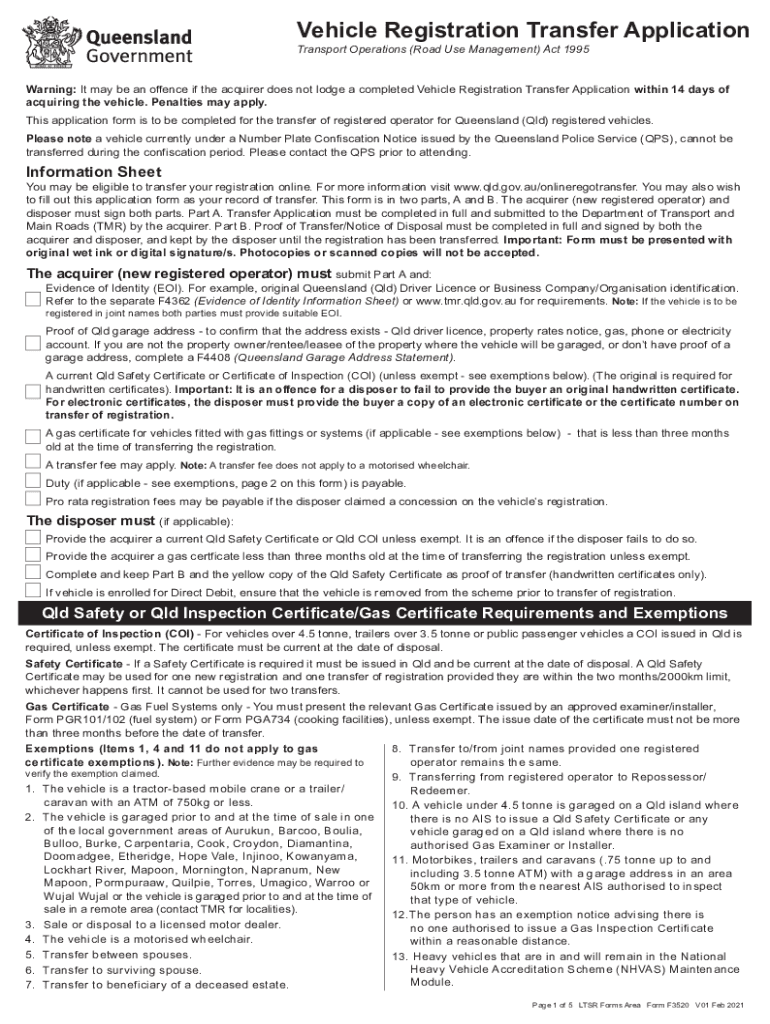
Fillable Online Support Transport Qld Gov Vehicle Registration Form


Understanding the Vehicle Registration Transfer Application in Queensland
The vehicle registration transfer application in Queensland, often referred to as the QLD rego transfer form, is a crucial document for anyone changing ownership of a vehicle. This form facilitates the legal transfer of vehicle registration from the seller to the buyer, ensuring that the new owner is recognized by the Queensland Department of Transport. Understanding the requirements and implications of this form is essential for both parties involved in the transaction.
Steps to Complete the Vehicle Registration Transfer Application
Completing the vehicle registration transfer application involves several key steps:
- Gather necessary information about the vehicle, including the Vehicle Identification Number (VIN), registration details, and current owner's information.
- Ensure both the seller and buyer are present to sign the form, confirming their agreement to the transfer.
- Fill out the QLD rego transfer form accurately, providing all required details as specified by the Queensland Department of Transport.
- Submit the completed form either online or in person at a local transport office, along with any applicable fees.
Required Documents for Vehicle Registration Transfer
When completing the vehicle registration transfer application, certain documents are necessary to ensure a smooth process. These typically include:
- The completed QLD rego transfer form.
- Proof of identity for both the seller and the buyer, such as a driver's license or passport.
- Any outstanding fees related to the vehicle registration.
Legal Considerations for the Vehicle Registration Transfer
Legally, the vehicle registration transfer application must be completed accurately to avoid complications. The form serves as evidence of the change of ownership and must comply with Queensland transport regulations. Failure to complete the transfer can result in penalties, including fines for the previous owner if the vehicle is involved in any legal issues post-sale.
Submitting the Vehicle Registration Transfer Application
The QLD rego transfer form can be submitted through various methods:
- Online via the Queensland Department of Transport website, where users can fill out and submit the form electronically.
- In person at designated transport offices, allowing for immediate processing.
- By mail, although this method may take longer for processing.
Key Elements of the Vehicle Registration Transfer Application
Key elements of the vehicle registration transfer application include:
- Details of the vehicle being transferred, including make, model, and registration number.
- Information about the seller and buyer, ensuring both parties are clearly identified.
- Signatures from both parties, which are essential for the legal validity of the transfer.
Quick guide on how to complete fillable online support transport qld gov vehicle registration
Complete Fillable Online Support Transport Qld Gov Vehicle Registration effortlessly on any device
Digital document management has become increasingly favored by businesses and individuals. It offers an ideal environmentally friendly alternative to conventional printed and signed documents, as you can easily access the necessary form and securely keep it online. airSlate SignNow equips you with everything required to create, modify, and electronically sign your documents swiftly without delays. Handle Fillable Online Support Transport Qld Gov Vehicle Registration on any device using airSlate SignNow's Android or iOS applications and streamline any document-related task today.
How to edit and eSign Fillable Online Support Transport Qld Gov Vehicle Registration with ease
- Obtain Fillable Online Support Transport Qld Gov Vehicle Registration and then click Get Form to begin.
- Utilize the tools we provide to fill out your document.
- Emphasize pertinent sections of the documents or obscure sensitive information with features that airSlate SignNow specifically offers for that purpose.
- Generate your eSignature using the Sign tool, which takes seconds and holds the same legal validity as a conventional wet ink signature.
- Review all the details and then click the Done button to save your modifications.
- Select your preferred method to share your form—via email, SMS, or an invitation link, or download it to your computer.
Eliminate concerns about lost or misplaced documents, tedious form searching, or mistakes that necessitate printing new document copies. airSlate SignNow addresses all your document management needs in just a few clicks from any device of your choice. Modify and eSign Fillable Online Support Transport Qld Gov Vehicle Registration and ensure outstanding communication at every stage of the form preparation process with airSlate SignNow.
Create this form in 5 minutes or less
Create this form in 5 minutes!
How to create an eSignature for the fillable online support transport qld gov vehicle registration
The way to make an eSignature for your PDF file online
The way to make an eSignature for your PDF file in Google Chrome
The way to make an eSignature for signing PDFs in Gmail
The way to make an electronic signature from your mobile device
The way to make an electronic signature for a PDF file on iOS
The way to make an electronic signature for a PDF file on Android devices
People also ask
-
What is the vehicle registration transfer application qld process?
The vehicle registration transfer application qld process involves submitting specific forms to the relevant local authority in Queensland. This application is crucial for legally transferring vehicle ownership and ensures that all registered information is updated. It typically requires proof of identity, along with other pertinent details about the vehicle.
-
How can airSlate SignNow help with vehicle registration transfer application qld?
airSlate SignNow streamlines the vehicle registration transfer application qld by allowing you to eSign necessary documents digitally. Our user-friendly platform saves time and reduces paperwork hassles, making the entire process more efficient. You'll appreciate the convenience of managing applications from anywhere.
-
Are there any fees associated with the vehicle registration transfer application qld?
Yes, there are fees associated with the vehicle registration transfer application qld, which vary based on the vehicle type and local regulations. When using airSlate SignNow, you’ll find that our solutions can help you prepare documents quickly to avoid potential delays that may incur additional costs. Always check with your local authority for precise fee structures.
-
What documents are required for the vehicle registration transfer application qld?
To complete the vehicle registration transfer application qld, you typically need proof of identity, the completed transfer form, and any existing registration certificates. Additionally, if you purchased the vehicle, a bill of sale may be required. Ensure all documents are in order to minimize processing time.
-
Can I track my vehicle registration transfer application qld status?
Yes, many local authorities provide a way to track the status of your vehicle registration transfer application qld online. With airSlate SignNow, you can keep all your documentation organized and access updates promptly. This tracking ability allows you to stay informed about any next steps needed for your application.
-
What are the benefits of using airSlate SignNow for vehicle registration transfer application qld?
Using airSlate SignNow for your vehicle registration transfer application qld brings efficiency and convenience. You'll have access to essential features like automated document reminders and secure eSigning, reducing the chances of errors or omissions. This ensures a smoother application process and faster approval times.
-
Is airSlate SignNow secure for handling vehicle registration transfer application qld?
Absolutely! airSlate SignNow employs top-level security measures to ensure that your documents, including the vehicle registration transfer application qld, are safeguarded. Our platform uses encryption and complies with various regulations to protect your sensitive information at all stages of the signing process.
Get more for Fillable Online Support Transport Qld Gov Vehicle Registration
- Civ 526 employers response 11 12 civil forms
- Civ 530 notice of garnishment ampamp notice of right to exemptions 1112 pdf fill in civil forms
- Civ 531 claim of exemption from garnishment 710 civil forms 490101779
- Creditors response to request to return pfd taken by form
- In the districtsuperior court for the state of alaska form
- Motion and affidavit to modify custody alaska form
- Fillable online magic xtal ltd only m agic technologies form
- In the district court for the state of alaska at kenai form
Find out other Fillable Online Support Transport Qld Gov Vehicle Registration
- How Can I Sign Connecticut Plumbing LLC Operating Agreement
- Sign Illinois Plumbing Business Plan Template Fast
- Sign Plumbing PPT Idaho Free
- How Do I Sign Wyoming Life Sciences Confidentiality Agreement
- Sign Iowa Plumbing Contract Safe
- Sign Iowa Plumbing Quitclaim Deed Computer
- Sign Maine Plumbing LLC Operating Agreement Secure
- How To Sign Maine Plumbing POA
- Sign Maryland Plumbing Letter Of Intent Myself
- Sign Hawaii Orthodontists Claim Free
- Sign Nevada Plumbing Job Offer Easy
- Sign Nevada Plumbing Job Offer Safe
- Sign New Jersey Plumbing Resignation Letter Online
- Sign New York Plumbing Cease And Desist Letter Free
- Sign Alabama Real Estate Quitclaim Deed Free
- How Can I Sign Alabama Real Estate Affidavit Of Heirship
- Can I Sign Arizona Real Estate Confidentiality Agreement
- How Do I Sign Arizona Real Estate Memorandum Of Understanding
- Sign South Dakota Plumbing Job Offer Later
- Sign Tennessee Plumbing Business Letter Template Secure