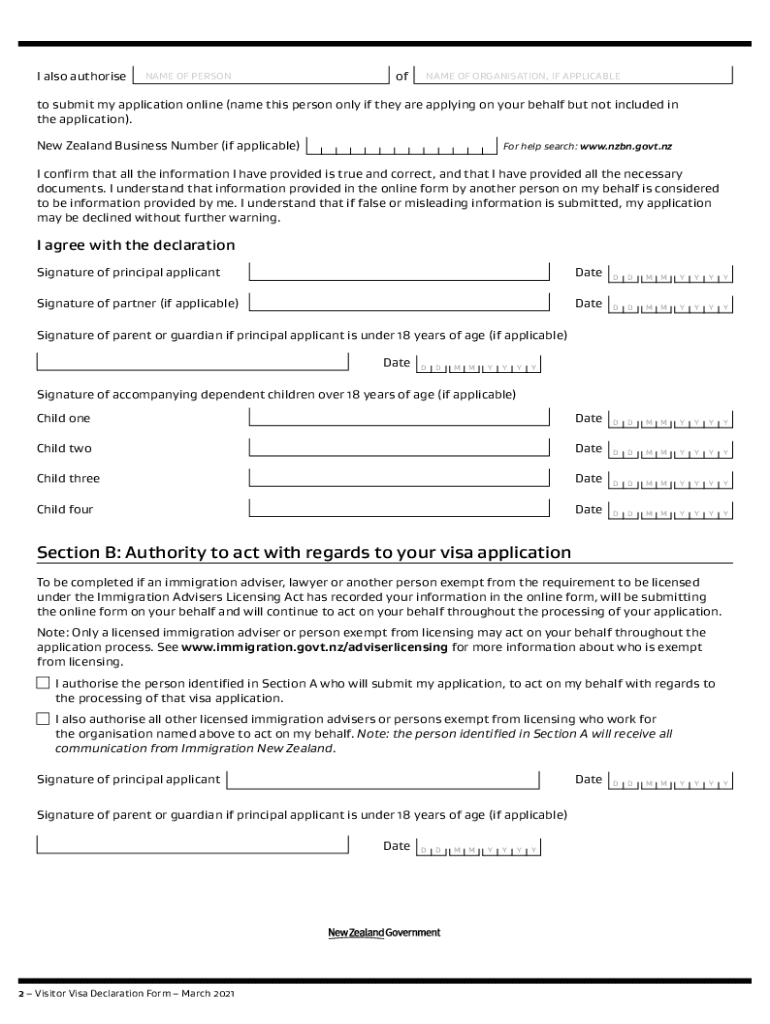
Visitor Visa Travel Gov Department of State Form


What is the Visitor Visa?
The Visitor Visa, often referred to as a B-1 or B-2 visa, is a non-immigrant visa issued by the U.S. Department of State. It allows foreign nationals to enter the United States temporarily for business (B-1) or for pleasure and tourism (B-2). This visa is essential for individuals who wish to explore the U.S., attend conferences, or visit family and friends. Understanding the purpose of this visa is crucial for travelers planning their visit.
Eligibility Criteria for the Visitor Visa
To qualify for a Visitor Visa, applicants must meet specific eligibility requirements set by the U.S. government. Key criteria include:
- Demonstrating the intent to return to their home country after the visit.
- Providing proof of sufficient financial resources to cover expenses during the stay.
- Having a valid passport with a validity date extending beyond the intended stay.
- Not having a criminal record or any previous immigration violations.
Meeting these criteria is essential for a successful application process.
Steps to Complete the Visitor Visa Application
Applying for a Visitor Visa involves several steps. Following these steps can help ensure a smooth application process:
- Complete the online visa application form DS-160.
- Pay the visa application fee, which is non-refundable.
- Schedule an appointment for a visa interview at the nearest U.S. embassy or consulate.
- Gather required documents, including a passport, application confirmation, and financial proof.
- Attend the visa interview and provide any additional information requested by the consular officer.
Each step is vital to ensure that the application is processed efficiently and accurately.
Required Documents for the Visitor Visa
When applying for a Visitor Visa, certain documents must be submitted to support the application. These typically include:
- A valid passport with at least six months of validity beyond the intended stay.
- The DS-160 confirmation page.
- Receipt of the visa application fee payment.
- Proof of financial means, such as bank statements or pay stubs.
- Travel itinerary, if available, including flight and accommodation details.
Providing complete and accurate documentation is essential for a successful application.
Form Submission Methods for the Visitor Visa
Applications for the Visitor Visa can be submitted through various methods, depending on the applicant's location and circumstances. Common submission methods include:
- Online submission via the U.S. Department of State's visa application portal.
- In-person submission at a U.S. embassy or consulate during the visa interview.
- Mailing required documents to the consulate if instructed to do so.
Understanding the submission methods can help applicants navigate the process more effectively.
Legal Use of the Visitor Visa
The Visitor Visa is intended for temporary visits only. It is important to adhere to the terms of the visa to avoid legal issues. Key points to remember include:
- Visitors must not engage in employment or study during their stay unless authorized.
- Stays should not exceed the period granted by the U.S. Customs and Border Protection at entry.
- Extensions of stay may be possible but require filing the appropriate forms before the visa expires.
Compliance with these legal stipulations is crucial to maintaining a good standing with U.S. immigration authorities.
Quick guide on how to complete visitor visa travelgov department of state
Effortlessly Prepare Visitor Visa Travel gov Department Of State on Any Device
Digital document management has become increasingly favored by companies and individuals alike. It offers a suitable eco-friendly substitute for traditional printed and signed documentation, as you can easily find the necessary template and securely keep it online. airSlate SignNow provides all the tools you require to generate, modify, and electronically sign your documents rapidly without delays. Manage Visitor Visa Travel gov Department Of State on any platform with airSlate SignNow's Android or iOS applications and streamline any document-centric process today.
How to Modify and Electronically Sign Visitor Visa Travel gov Department Of State with Ease
- Find Visitor Visa Travel gov Department Of State and click Get Form to begin the process.
- Utilize the tools we offer to complete your document.
- Emphasize important sections of your documents or redact sensitive information using the tools specifically provided by airSlate SignNow for this purpose.
- Create your electronic signature using the Sign feature, which takes mere seconds and holds the same legal authority as a conventional wet ink signature.
- Review all the details and click the Done button to save your changes.
- Choose your preferred method to send your form: via email, text message (SMS), or invitation link, or download it to your PC.
Eliminate issues with lost or misplaced files, tedious document searching, or errors that necessitate printing new copies. airSlate SignNow fulfills all your document management needs within a few clicks from any device you choose. Modify and electronically sign Visitor Visa Travel gov Department Of State to ensure effective communication throughout the entire form preparation process with airSlate SignNow.
Create this form in 5 minutes or less
Create this form in 5 minutes!
How to create an eSignature for the visitor visa travelgov department of state
How to create an electronic signature for a PDF in the online mode
How to create an electronic signature for a PDF in Chrome
How to create an eSignature for putting it on PDFs in Gmail
How to create an eSignature right from your smart phone
How to create an eSignature for a PDF on iOS devices
How to create an eSignature for a PDF on Android OS
People also ask
-
What is the inz 1224 form pdf and why is it important?
The inz 1224 form pdf is a mandatory document for certain legal and compliance purposes. It is essential for businesses looking to streamline their processes, ensuring that all necessary information is captured accurately. Using airSlate SignNow, you can easily fill out and eSign the inz 1224 form pdf.
-
How can I fill out the inz 1224 form pdf using airSlate SignNow?
Filling out the inz 1224 form pdf is straightforward with airSlate SignNow. Our platform provides a user-friendly interface that allows you to input data directly into the form and make necessary edits. You can also save your progress and return later to complete it.
-
Can I eSign the inz 1224 form pdf using airSlate SignNow?
Yes, airSlate SignNow allows you to eSign the inz 1224 form pdf seamlessly. Once you have filled out the form, you can add your signature electronically, ensuring a quick turnaround for document signing. This feature is designed for maximum convenience and compliance.
-
Is there a cost associated with using airSlate SignNow for the inz 1224 form pdf?
AirSlate SignNow offers competitive pricing plans that cater to various business needs, which includes processing the inz 1224 form pdf. You can choose from different subscription options based on your volume of usage. Our cost-effective solution ensures you get great value for your document management.
-
What features does airSlate SignNow offer for managing the inz 1224 form pdf?
AirSlate SignNow provides a range of features for managing the inz 1224 form pdf. These include document templates, custom branding options, and comprehensive tracking capabilities. Such features help streamline your workflow and enhance productivity.
-
Are there integrations available for the inz 1224 form pdf with other applications?
Yes, airSlate SignNow supports integrations with various business applications, making it easier to manage the inz 1224 form pdf alongside your existing tools. This interoperability fosters efficiency in your operations, allowing you to access and share documents seamlessly across platforms.
-
What are the benefits of using airSlate SignNow for the inz 1224 form pdf?
Using airSlate SignNow for the inz 1224 form pdf brings numerous benefits including improved accuracy, reduced turnaround time, and enhanced security for your documents. Our platform simplifies the entire process, allowing businesses to focus on what they do best while ensuring compliance and efficiency.
Get more for Visitor Visa Travel gov Department Of State
- Correction statement and agreement form
- Explanation of the hud 1 settlement statement wayne form
- Flood insurance authorization form
- Pdffiller dual name affidavit format no download needed
- This signature must exactly match form
- State of alaska form
- We owners being sworn according to law say under form
- Department of veterans affairs veterans benefits form
Find out other Visitor Visa Travel gov Department Of State
- Can I eSignature Alaska Orthodontists PDF
- How Do I eSignature New York Non-Profit Form
- How To eSignature Iowa Orthodontists Presentation
- Can I eSignature South Dakota Lawers Document
- Can I eSignature Oklahoma Orthodontists Document
- Can I eSignature Oklahoma Orthodontists Word
- How Can I eSignature Wisconsin Orthodontists Word
- How Do I eSignature Arizona Real Estate PDF
- How To eSignature Arkansas Real Estate Document
- How Do I eSignature Oregon Plumbing PPT
- How Do I eSignature Connecticut Real Estate Presentation
- Can I eSignature Arizona Sports PPT
- How Can I eSignature Wisconsin Plumbing Document
- Can I eSignature Massachusetts Real Estate PDF
- How Can I eSignature New Jersey Police Document
- How Can I eSignature New Jersey Real Estate Word
- Can I eSignature Tennessee Police Form
- How Can I eSignature Vermont Police Presentation
- How Do I eSignature Pennsylvania Real Estate Document
- How Do I eSignature Texas Real Estate Document