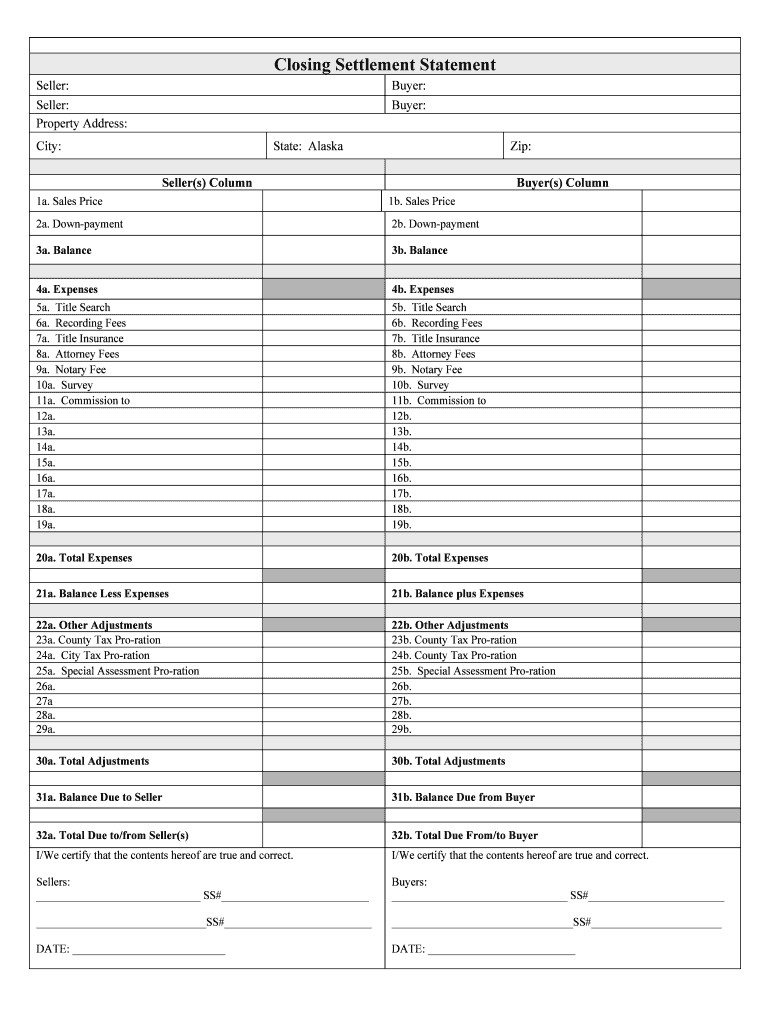
EXPLANATION of the HUD 1 Settlement Statement Wayne Form


What is the EXPLANATION OF THE HUD 1 Settlement Statement Wayne
The EXPLANATION OF THE HUD 1 Settlement Statement Wayne is a crucial document used in real estate transactions, particularly in the United States. It provides a detailed breakdown of all costs associated with the closing of a property. This statement is typically provided to buyers and sellers to ensure transparency in the financial aspects of the transaction. It includes information such as loan amounts, closing costs, and other fees, allowing all parties to understand their financial obligations clearly.
Key elements of the EXPLANATION OF THE HUD 1 Settlement Statement Wayne
Several key elements are essential to the HUD 1 Settlement Statement. These include:
- Loan Information: Details about the loan amount and terms.
- Closing Costs: A comprehensive list of all fees, including title insurance, recording fees, and appraisal costs.
- Adjustments: Any prorated amounts for taxes or utilities that affect the final settlement.
- Seller Credits: Any concessions made by the seller to cover closing costs.
- Final Settlement Amount: The total amount due from the buyer at closing.
Steps to complete the EXPLANATION OF THE HUD 1 Settlement Statement Wayne
Completing the HUD 1 Settlement Statement involves several steps:
- Gather Information: Collect all relevant financial documents, including loan agreements and invoices for services rendered.
- Fill Out Loan Details: Enter the loan amount, interest rate, and other pertinent details.
- List Closing Costs: Itemize all fees associated with the transaction, ensuring accuracy in amounts.
- Include Adjustments: Calculate and include any prorated amounts that apply to the transaction.
- Review for Accuracy: Double-check all entries for correctness before finalizing the document.
How to use the EXPLANATION OF THE HUD 1 Settlement Statement Wayne
The HUD 1 Settlement Statement is used primarily during the closing process of a real estate transaction. Buyers and sellers should review the document carefully to ensure that all costs are accurately reflected. It serves as a reference point for understanding the financial implications of the transaction and is often required by lenders to finalize loan agreements. Both parties should keep a copy for their records after the closing.
Legal use of the EXPLANATION OF THE HUD 1 Settlement Statement Wayne
The HUD 1 Settlement Statement holds legal significance in real estate transactions. It acts as a binding agreement between the buyer and seller, outlining the financial terms of the sale. Compliance with local and federal regulations is essential, as inaccuracies can lead to disputes or legal challenges. The document must be signed by both parties to confirm acceptance of the terms presented.
How to obtain the EXPLANATION OF THE HUD 1 Settlement Statement Wayne
To obtain the HUD 1 Settlement Statement, parties involved in a real estate transaction typically receive it from their lender or closing agent. It is advisable to request a copy well in advance of the closing date to allow time for review. Additionally, many real estate professionals provide templates to assist in completing the statement accurately.
Quick guide on how to complete explanation of the hud 1 settlement statement wayne
Effortlessly prepare EXPLANATION OF THE HUD 1 Settlement Statement Wayne on any device
Digital document management has become increasingly popular among businesses and individuals. It offers an ideal environmentally friendly alternative to traditional printed and signed documents, allowing you to acquire the correct format and securely store it online. airSlate SignNow equips you with all the necessary tools to create, modify, and electronically sign your documents swiftly without any delays. Manage EXPLANATION OF THE HUD 1 Settlement Statement Wayne across any platform using the airSlate SignNow Android or iOS applications and enhance any document-centric workflow today.
Steps to modify and electronically sign EXPLANATION OF THE HUD 1 Settlement Statement Wayne with ease
- Obtain EXPLANATION OF THE HUD 1 Settlement Statement Wayne and click on Get Form to begin.
- Make use of the tools we offer to complete your document.
- Emphasize signNow sections of the documents or redact sensitive information with tools designed specifically for that purpose by airSlate SignNow.
- Generate your eSignature using the Sign tool, which takes mere seconds and carries the same legal authority as a standard handwritten signature.
- Review all details and click on the Done button to save your changes.
- Select your preferred method of sharing your form, whether by email, text message (SMS), invite link, or download it to your computer.
Say goodbye to lost or misplaced documents, tedious form searches, or errors that necessitate printing new copies. airSlate SignNow meets your document management needs in just a few clicks from any device of your choice. Modify and electronically sign EXPLANATION OF THE HUD 1 Settlement Statement Wayne to ensure excellent communication at every stage of the document preparation process using airSlate SignNow.
Create this form in 5 minutes or less
Create this form in 5 minutes!
People also ask
-
What is the EXPLANATION OF THE HUD 1 Settlement Statement Wayne?
The EXPLANATION OF THE HUD 1 Settlement Statement Wayne is a detailed document used in real estate transactions that outlines all costs associated with closing a property sale. It provides a clear breakdown of fees and charges, ensuring that both buyers and sellers understand their financial obligations. Understanding this statement is crucial for a transparent closing process.
-
How can airSlate SignNow help with the EXPLANATION OF THE HUD 1 Settlement Statement Wayne?
airSlate SignNow streamlines the process of obtaining signatures on the EXPLANATION OF THE HUD 1 Settlement Statement Wayne by providing a user-friendly eSigning platform. This ensures that all parties can quickly review and sign the document, reducing delays in the closing process. Additionally, it enhances document security and accessibility.
-
What are the features of airSlate SignNow for handling the EXPLANATION OF THE HUD 1 Settlement Statement Wayne?
airSlate SignNow offers essential features such as customizable templates, automated workflows, and secure electronic signatures. These features enable users to efficiently manage the EXPLANATION OF THE HUD 1 Settlement Statement Wayne and ensure compliance with regulations. Furthermore, the platform allows for easy tracking of document status, enhancing overall transparency.
-
Is airSlate SignNow cost-effective for handling the EXPLANATION OF THE HUD 1 Settlement Statement Wayne?
Yes, airSlate SignNow provides a cost-effective solution for managing the EXPLANATION OF THE HUD 1 Settlement Statement Wayne. With competitive pricing plans, businesses can save on printing and mailing costs associated with traditional document signing processes. This allows real estate professionals to allocate their resources more efficiently.
-
Can airSlate SignNow integrate with other tools related to the EXPLANATION OF THE HUD 1 Settlement Statement Wayne?
Absolutely! airSlate SignNow integrates seamlessly with various CRM and document management systems. This enables users to link their existing tools while handling the EXPLANATION OF THE HUD 1 Settlement Statement Wayne, allowing for a more cohesive workflow. Such integration enhances efficiency and reduces the need for duplicate data entry.
-
What are the benefits of using airSlate SignNow for the EXPLANATION OF THE HUD 1 Settlement Statement Wayne?
Using airSlate SignNow for the EXPLANATION OF THE HUD 1 Settlement Statement Wayne simplifies the signing process, increases document security, and enhances collaboration among all parties involved. With its intuitive interface, users can navigate the platform easily, ensuring that the closing process is smooth and error-free. Additionally, it supports compliance with legal eSignature standards.
-
How secure is airSlate SignNow for handling sensitive documents like the EXPLANATION OF THE HUD 1 Settlement Statement Wayne?
airSlate SignNow employs advanced security protocols to ensure that sensitive documents, including the EXPLANATION OF THE HUD 1 Settlement Statement Wayne, are well protected. Features such as encryption, two-factor authentication, and secure cloud storage safeguard your documents from unauthorized access. This allows users to focus on their business without worrying about document security.
Get more for EXPLANATION OF THE HUD 1 Settlement Statement Wayne
- Kynect forms khbe i10
- 23rd vis moot claimant memorandum form
- Taa rental application fillable form
- Pdfiller form
- T shirt order form see online color chart on usd 428 website
- Head start application form eckan
- Kaleidoscope after school program the pavilion greenville form
- Indemnity agreement palmetto surety corporation form
Find out other EXPLANATION OF THE HUD 1 Settlement Statement Wayne
- Sign Texas Sports Promissory Note Template Online
- Sign Oregon Orthodontists Last Will And Testament Free
- Sign Washington Sports Last Will And Testament Free
- How Can I Sign Ohio Real Estate LLC Operating Agreement
- Sign Ohio Real Estate Quitclaim Deed Later
- How Do I Sign Wisconsin Sports Forbearance Agreement
- How To Sign Oregon Real Estate Resignation Letter
- Can I Sign Oregon Real Estate Forbearance Agreement
- Sign Pennsylvania Real Estate Quitclaim Deed Computer
- How Do I Sign Pennsylvania Real Estate Quitclaim Deed
- How Can I Sign South Dakota Orthodontists Agreement
- Sign Police PPT Alaska Online
- How To Sign Rhode Island Real Estate LLC Operating Agreement
- How Do I Sign Arizona Police Resignation Letter
- Sign Texas Orthodontists Business Plan Template Later
- How Do I Sign Tennessee Real Estate Warranty Deed
- Sign Tennessee Real Estate Last Will And Testament Free
- Sign Colorado Police Memorandum Of Understanding Online
- How To Sign Connecticut Police Arbitration Agreement
- Sign Utah Real Estate Quitclaim Deed Safe