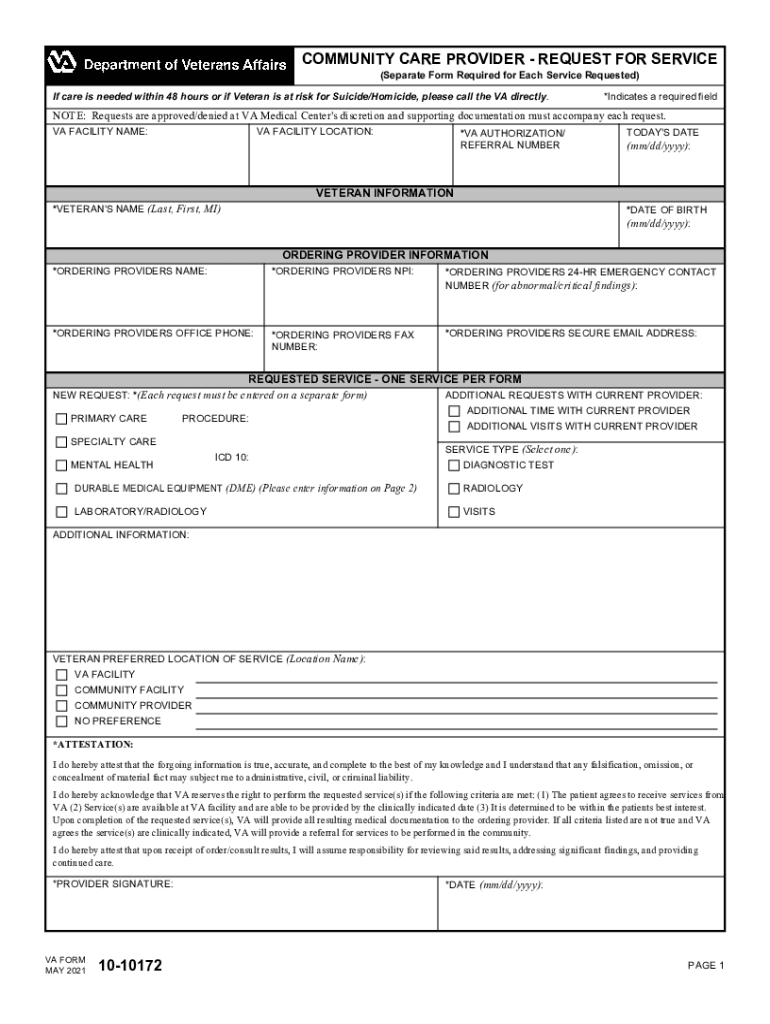
VA Form 10 10172 COMMUNITY CARE PROVIDER REQUEST for SERVICE


What is the VA Form 10 10172 Community Care Provider Request for Service
The VA Form 10 10172, known as the Community Care Provider Request for Service, is a crucial document used by veterans seeking healthcare services outside of the Department of Veterans Affairs (VA) facilities. This form allows veterans to request medical care from community providers when VA services are not readily available or when a veteran prefers to receive care from a private provider. The form ensures that the necessary information is collected to facilitate the approval and coordination of care, making it essential for veterans who wish to access community healthcare services.
How to Use the VA Form 10 10172 Community Care Provider Request for Service
Using the VA Form 10 10172 involves a few straightforward steps. First, veterans need to fill out the form with accurate personal and medical information, including details about the requested services and the preferred community provider. Once completed, the form should be submitted to the appropriate VA office for review. The VA will evaluate the request based on eligibility criteria and the availability of services. It is important to ensure that all required fields are filled out to avoid delays in processing the request.
Steps to Complete the VA Form 10 10172 Community Care Provider Request for Service
Completing the VA Form 10 10172 requires careful attention to detail. Here are the steps to follow:
- Begin by providing your personal information, including your full name, contact details, and VA identification number.
- Indicate the specific services you are requesting from the community provider.
- List the name and contact information of the community provider you wish to use.
- Sign and date the form to certify that the information provided is accurate.
- Submit the completed form to your local VA office or designated facility.
Key Elements of the VA Form 10 10172 Community Care Provider Request for Service
The VA Form 10 10172 comprises several key elements that are essential for processing the request. These include:
- Veteran's Information: Personal details such as name, address, and VA identification number.
- Requested Services: A clear description of the healthcare services needed.
- Provider Information: The name and contact details of the chosen community provider.
- Signature: The veteran's signature confirming the accuracy of the information provided.
Legal Use of the VA Form 10 10172 Community Care Provider Request for Service
The VA Form 10 10172 is legally binding when completed and submitted correctly. It must comply with the regulations set forth by the VA and relevant healthcare laws. The form serves as a formal request for services, and the information provided must be accurate to ensure that the request is processed efficiently. Additionally, the use of this form is protected under privacy laws, ensuring that the veteran's personal health information is kept confidential.
How to Obtain the VA Form 10 10172 Community Care Provider Request for Service
Veterans can obtain the VA Form 10 10172 through several channels. The form is available at local VA facilities, where staff can provide assistance in filling it out. Additionally, veterans can download the form from the official VA website or request a paper copy to be mailed to them. It is advisable to ensure that you have the most current version of the form to avoid any issues during submission.
Quick guide on how to complete va form 10 10172 community care provider request for service 571308244
Effortlessly prepare VA Form 10 10172 COMMUNITY CARE PROVIDER REQUEST FOR SERVICE on any device
Digital document management has gained signNow traction among businesses and individuals. It serves as an ideal environmentally friendly alternative to conventional printed and signed paperwork, allowing you to access the necessary form and securely store it online. airSlate SignNow equips you with all the essential tools to swiftly create, modify, and electronically sign your documents without delays. Manage VA Form 10 10172 COMMUNITY CARE PROVIDER REQUEST FOR SERVICE across any platform using airSlate SignNow's Android or iOS applications and enhance any document-driven task today.
The simplest method to alter and electronically sign VA Form 10 10172 COMMUNITY CARE PROVIDER REQUEST FOR SERVICE with ease
- Find VA Form 10 10172 COMMUNITY CARE PROVIDER REQUEST FOR SERVICE and click Get Form to begin.
- Employ the tools we provide to finish your document.
- Emphasize pertinent sections of the documents or obscure sensitive information with tools specifically designed for that purpose by airSlate SignNow.
- Generate your eSignature using the Sign feature, which takes mere seconds and carries the same legal validity as a conventional wet ink signature.
- Review all the details and click the Done button to finalize your changes.
- Decide how you want to send your form—via email, SMS, or invite link, or download it to your computer.
Eliminate worries about lost or misplaced documents, tedious form searches, or mistakes that necessitate printing new document copies. airSlate SignNow fulfills all your document management needs in just a few clicks from any device you prefer. Modify and electronically sign VA Form 10 10172 COMMUNITY CARE PROVIDER REQUEST FOR SERVICE while ensuring excellent communication throughout your document preparation process with airSlate SignNow.
Create this form in 5 minutes or less
Create this form in 5 minutes!
People also ask
-
What is va10 10172 and how does it relate to airSlate SignNow?
The va10 10172 is a key identifier for a specific feature or integration associated with airSlate SignNow. It represents a unique aspect of our electronic signature solutions that enhance usability and efficiency for businesses. Understanding this reference can help users optimize their use of our platform.
-
What pricing options are available for airSlate SignNow with va10 10172?
AirSlate SignNow offers flexible pricing plans that accommodate various business needs, including those that utilize the va10 10172 feature. Our pricing is competitive and designed to provide maximum value through an easy-to-use eSigning solution. Check our website for detailed pricing tiers that fit your budget.
-
What are the main features of airSlate SignNow associated with va10 10172?
The va10 10172 brings several powerful features to airSlate SignNow, including advanced document management and real-time tracking of signatures. These features enhance user experience and streamline document workflows, making it easier for businesses to manage their signing processes effectively.
-
How can airSlate SignNow with va10 10172 benefit my business?
By integrating airSlate SignNow with features like va10 10172, businesses can signNowly reduce turnaround times for signing documents. This efficiency leads to increased productivity and better customer satisfaction. The use of electronic signatures also enhances security and reduces the environmental impact of paper-based processes.
-
Does airSlate SignNow with va10 10172 integrate with other applications?
Yes, airSlate SignNow, particularly with features like va10 10172, seamlessly integrates with various popular applications, including CRM and document management systems. This functionality allows users to streamline their workflows and improve productivity by connecting their existing tools with our eSigning solution.
-
Is airSlate SignNow with va10 10172 compliant with legal standards?
Absolutely! AirSlate SignNow, including the va10 10172 feature, complies with all relevant legal standards for electronic signatures, including ESIGN and UETA regulations. This ensures that your signed documents are legally binding and secure, giving you peace of mind when conducting business online.
-
What types of documents can I sign using airSlate SignNow with va10 10172?
With airSlate SignNow and the va10 10172 feature, you can sign a wide variety of documents, including contracts, agreements, and forms across various industries. This versatility makes it an essential tool for businesses looking to digitize their processes and minimize delays in getting documents signed.
Get more for VA Form 10 10172 COMMUNITY CARE PROVIDER REQUEST FOR SERVICE
- Openkpevalurlstsv at mastermicrosoftopenkpgithub form
- Alaska declare this as a codicil to my will dated form
- Alaska last will and testamentlegal will formsus
- Divorce links precious heart form
- Receive the property form
- By the notary form
- Fields 36 38 form
- Free alaska living will templates pdf ampamp docxformswift
Find out other VA Form 10 10172 COMMUNITY CARE PROVIDER REQUEST FOR SERVICE
- Sign Washington Sports Last Will And Testament Free
- How Can I Sign Ohio Real Estate LLC Operating Agreement
- Sign Ohio Real Estate Quitclaim Deed Later
- How Do I Sign Wisconsin Sports Forbearance Agreement
- How To Sign Oregon Real Estate Resignation Letter
- Can I Sign Oregon Real Estate Forbearance Agreement
- Sign Pennsylvania Real Estate Quitclaim Deed Computer
- How Do I Sign Pennsylvania Real Estate Quitclaim Deed
- How Can I Sign South Dakota Orthodontists Agreement
- Sign Police PPT Alaska Online
- How To Sign Rhode Island Real Estate LLC Operating Agreement
- How Do I Sign Arizona Police Resignation Letter
- Sign Texas Orthodontists Business Plan Template Later
- How Do I Sign Tennessee Real Estate Warranty Deed
- Sign Tennessee Real Estate Last Will And Testament Free
- Sign Colorado Police Memorandum Of Understanding Online
- How To Sign Connecticut Police Arbitration Agreement
- Sign Utah Real Estate Quitclaim Deed Safe
- Sign Utah Real Estate Notice To Quit Now
- Sign Hawaii Police LLC Operating Agreement Online