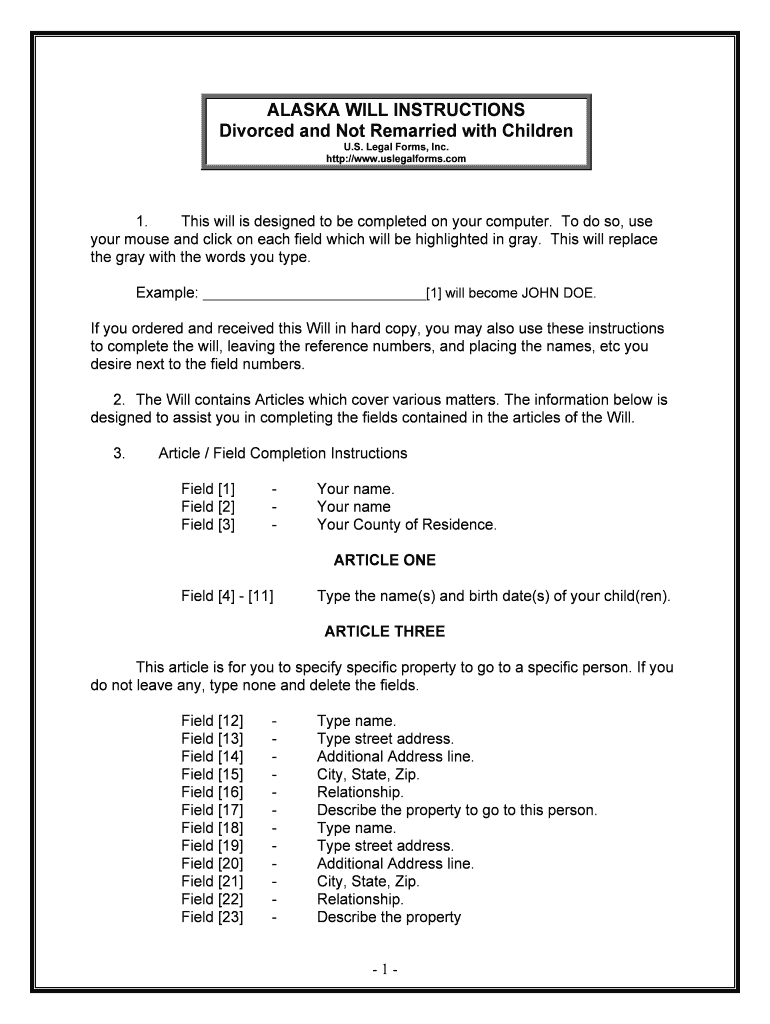
Alaska Last Will and TestamentLegal Will FormsUS


What is the Alaska Last Will And Testament Legal Will Forms US
The Alaska Last Will and Testament legal will forms are essential documents that allow individuals to outline their wishes regarding the distribution of their assets after death. This legal instrument ensures that your estate is managed according to your preferences, providing clarity and direction for your heirs. In Alaska, these forms must comply with state laws to be considered valid, which includes specific requirements for signatures and witnesses.
How to use the Alaska Last Will And Testament Legal Will Forms US
Using the Alaska Last Will and Testament legal will forms involves several straightforward steps. First, gather necessary personal information, including details about your assets and beneficiaries. Next, fill out the form accurately, ensuring that all required sections are completed. Once the document is filled out, it must be signed in the presence of at least two witnesses who are not beneficiaries. After signing, it is advisable to store the will in a safe place and inform your loved ones of its location.
Key elements of the Alaska Last Will And Testament Legal Will Forms US
Key elements of the Alaska Last Will and Testament legal will forms include the identification of the testator (the person creating the will), a declaration that the document is a last will, and detailed instructions for the distribution of assets. Additionally, it should appoint an executor who will be responsible for managing the estate and ensuring that the wishes outlined in the will are fulfilled. It is also important to include provisions for guardianship if there are minor children involved.
Steps to complete the Alaska Last Will And Testament Legal Will Forms US
To complete the Alaska Last Will and Testament legal will forms, follow these steps:
- Begin by identifying yourself clearly as the testator.
- List all your assets, including real estate, bank accounts, and personal property.
- Decide how you want your assets distributed among your beneficiaries.
- Appoint an executor who will oversee the execution of your will.
- Sign the document in the presence of two witnesses.
- Ensure that the witnesses also sign the will, affirming that they witnessed your signature.
- Store the completed will in a secure location and inform your executor of its whereabouts.
Legal use of the Alaska Last Will And Testament Legal Will Forms US
The legal use of the Alaska Last Will and Testament legal will forms is crucial for ensuring that your final wishes are honored. The will must meet specific legal requirements set forth by Alaska law, including proper execution and witness signatures. A legally binding will can help avoid disputes among heirs and streamline the probate process, making it essential to follow the correct procedures when creating and executing the document.
State-specific rules for the Alaska Last Will And Testament Legal Will Forms US
In Alaska, specific rules govern the creation and execution of the Last Will and Testament legal will forms. Notably, the testator must be at least eighteen years old and of sound mind. The will must be in writing, and it must be signed by the testator in the presence of at least two witnesses, who must also sign the will. Additionally, Alaska recognizes holographic wills, which are handwritten and do not require witnesses, provided they meet certain criteria.
Quick guide on how to complete alaska last will and testamentlegal will formsus
Complete Alaska Last Will And TestamentLegal Will FormsUS seamlessly on any device
Digital document management has gained traction among businesses and individuals. It offers an ideal eco-friendly substitute for traditional printed and signed documents, as you can easily find the right form and securely store it online. airSlate SignNow equips you with all the tools necessary to create, alter, and eSign your documents quickly without delays. Manage Alaska Last Will And TestamentLegal Will FormsUS on any device with airSlate SignNow's Android or iOS applications and simplify any document-related task today.
How to modify and eSign Alaska Last Will And TestamentLegal Will FormsUS effortlessly
- Find Alaska Last Will And TestamentLegal Will FormsUS and click on Get Form to begin.
- Utilize the tools we provide to finish your document.
- Emphasize important sections of your documents or redact sensitive information with tools that airSlate SignNow specifically provides for such tasks.
- Generate your eSignature with the Sign tool, which takes mere seconds and carries the same legal weight as a conventional handwritten signature.
- Verify the details and click on the Done button to save your alterations.
- Choose how you want to send your form: via email, SMS, invitation link, or download it to your computer.
Eliminate the hassle of lost or misfiled documents, tedious form searching, or mistakes that necessitate printing new document copies. airSlate SignNow satisfies all your document management requirements in just a few clicks from any device you prefer. Modify and eSign Alaska Last Will And TestamentLegal Will FormsUS and ensure outstanding communication at every step of the form preparation process with airSlate SignNow.
Create this form in 5 minutes or less
Create this form in 5 minutes!
People also ask
-
What are Alaska Last Will And Testament Legal Will Forms US?
Alaska Last Will And Testament Legal Will Forms US are essential legal documents that allow individuals to outline their wishes regarding the distribution of their assets after death. These forms ensure that your estate is handled according to your preferences, providing peace of mind to you and your family. Using standardized templates helps to simplify the creation and execution of these documents.
-
How much do Alaska Last Will And Testament Legal Will Forms US cost?
The pricing for Alaska Last Will And Testament Legal Will Forms US varies based on the provider and features you choose. However, many platforms, including airSlate SignNow, offer competitive pricing for their e-signature and document management solutions, making it a cost-effective option for creating legal documents. It's best to check their website for the most current pricing and available packages.
-
What features do Alaska Last Will And Testament Legal Will Forms US include?
Alaska Last Will And Testament Legal Will Forms US typically include sections for asset distribution, guardianship for minors, and executor designations. Additionally, using airSlate SignNow, users benefit from convenient e-signature capabilities, document templates, and cloud storage, which streamline the process of creating and managing your will. These features enhance the overall efficiency and security of your legal documentation.
-
Are Alaska Last Will And Testament Legal Will Forms US legally binding?
Yes, when properly executed, Alaska Last Will And Testament Legal Will Forms US are legally binding. It's important to follow state-specific requirements for witnessing and notarization to ensure the document holds up in court. Utilizing airSlate SignNow helps to ensure that you meet these legal guidelines, making the process easier and compliant with state laws.
-
How can I integrate Alaska Last Will And Testament Legal Will Forms US with other tools?
Integrating Alaska Last Will And Testament Legal Will Forms US with other tools can be accomplished seamlessly through airSlate SignNow's API and third-party integrations. Users can connect to various accounting, legal, and CRM platforms, enhancing workflow efficiency. This integration enables users to manage their documents more effectively across different applications.
-
What are the benefits of using airSlate SignNow for Alaska Last Will And Testament Legal Will Forms US?
Using airSlate SignNow for Alaska Last Will And Testament Legal Will Forms US offers numerous benefits, including ease of use, time savings, and enhanced security. The platform allows users to create, edit, and e-sign important legal documents from anywhere, ensuring convenience and access. Additionally, it provides a secure way to store and manage your personal documentation.
-
Can I get legal advice when using Alaska Last Will And Testament Legal Will Forms US?
While airSlate SignNow provides a platform for creating and managing Alaska Last Will And Testament Legal Will Forms US, it does not offer legal advice. For detailed legal guidance, it's recommended to consult with a licensed attorney who specializes in estate planning. They can assist in ensuring that your will aligns with your specific wishes and legal requirements.
Get more for Alaska Last Will And TestamentLegal Will FormsUS
- Medication administration record mar general medication form
- Texas ble form
- Tar 1503 form
- Prra form download
- Mv3757 driver training schools checklist driver training schools checklist www1 wisconsindot form
- Unlock pdf files remove pdf password form
- Mv3757 form
- Driver handbooks publications and forms
Find out other Alaska Last Will And TestamentLegal Will FormsUS
- Sign Arizona Web Hosting Agreement Easy
- How Can I Sign Arizona Web Hosting Agreement
- Help Me With Sign Alaska Web Hosting Agreement
- Sign Alaska Web Hosting Agreement Easy
- Sign Arkansas Web Hosting Agreement Simple
- Sign Indiana Web Hosting Agreement Online
- Sign Indiana Web Hosting Agreement Easy
- How To Sign Louisiana Web Hosting Agreement
- Sign Maryland Web Hosting Agreement Now
- Sign Maryland Web Hosting Agreement Free
- Sign Maryland Web Hosting Agreement Fast
- Help Me With Sign New York Web Hosting Agreement
- Sign Connecticut Joint Venture Agreement Template Free
- Sign South Dakota Web Hosting Agreement Free
- Sign Wisconsin Web Hosting Agreement Later
- Sign Wisconsin Web Hosting Agreement Easy
- Sign Illinois Deposit Receipt Template Myself
- Sign Illinois Deposit Receipt Template Free
- Sign Missouri Joint Venture Agreement Template Free
- Sign Tennessee Joint Venture Agreement Template Free