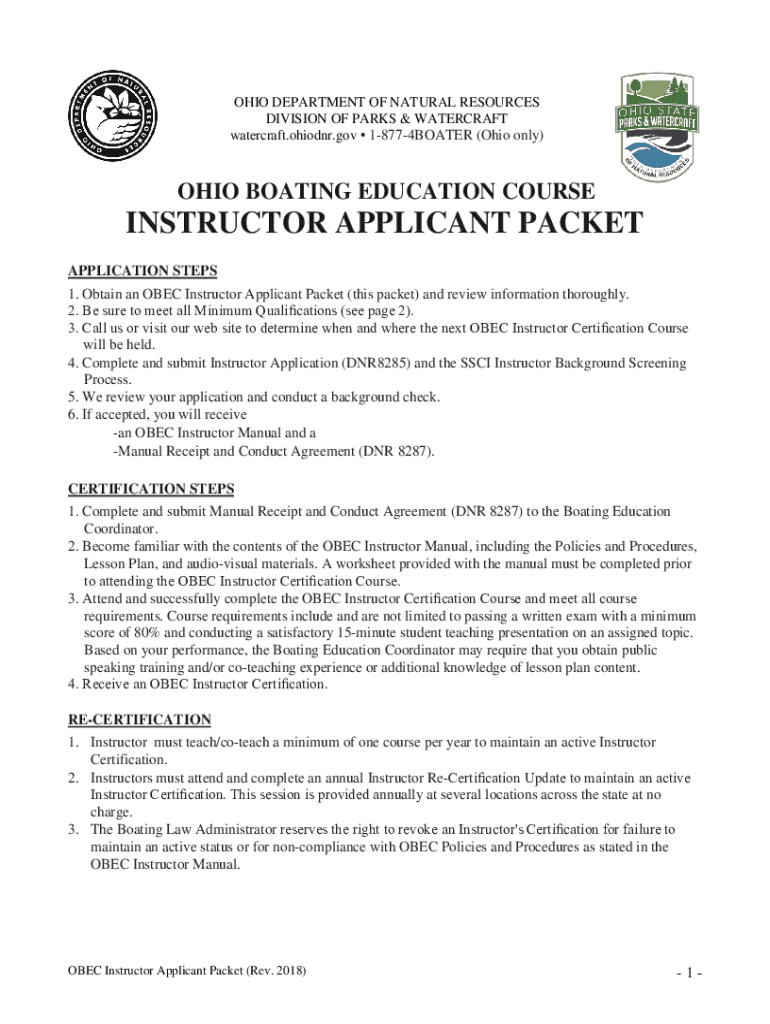
Registering Your Boat in Ohio Ohio Department of Natural Form


Key elements of boat registration in Ohio
When registering your boat in Ohio, several key elements must be addressed to ensure compliance with state regulations. First, you need to determine the type of boat you are registering, as different types may have specific requirements. Common categories include motorboats, sailboats, and personal watercraft.
Next, you must provide essential information about the vessel, such as the hull identification number (HIN), the year it was manufactured, and the make and model. Additionally, if your boat is powered by an engine, details about the engine, including horsepower, are necessary.
Lastly, it is important to have proof of ownership, which may include a bill of sale or previous registration documents, especially if you are registering a used boat. Understanding these elements helps streamline the registration process.
Steps to complete the boat registration in Ohio
The process of registering your boat in Ohio involves several steps that must be followed carefully. Begin by gathering all required documents, including proof of ownership and identification. Next, you can complete the registration application, which is available through the Ohio Department of Natural Resources.
Once the application is completed, you can submit it online, by mail, or in person at designated locations. Be prepared to pay the applicable registration fees, which vary based on the type and size of the boat. After submission, you will receive confirmation of your registration, which should be kept on board while operating your vessel.
Required documents for Ohio boat registration
To successfully register a boat in Ohio, several documents are required. The primary document is proof of ownership, which can be a bill of sale, a previous registration certificate, or a manufacturer's certificate of origin for new boats. Additionally, you will need to provide a valid form of identification, such as a driver's license or state ID.
If the boat is financed, you may also need to include the lender's information. For boats that are not titled, such as those under a certain length, specific documentation may be necessary to confirm ownership. Ensuring that all required documents are prepared in advance can facilitate a smoother registration process.
Legal use of boat registration in Ohio
Boat registration in Ohio is legally required for all motorized vessels and certain non-motorized boats. This registration serves as proof of ownership and helps ensure that vessels are operated safely and in accordance with state laws. Operating an unregistered boat can result in penalties, including fines and potential confiscation of the vessel.
Additionally, registered boats are subject to regulations regarding safety equipment, navigation rules, and environmental protections. Understanding the legal implications of boat registration helps boaters remain compliant and enjoy their time on the water responsibly.
Form submission methods for Ohio boat registration
Ohio offers multiple methods for submitting boat registration forms, making the process accessible for all boaters. You can complete the registration online through the Ohio Department of Natural Resources website, which provides a convenient and efficient option.
Alternatively, you can print the registration form, fill it out manually, and submit it by mail to the appropriate office. In-person submissions are also accepted at various locations, including county auditor offices. Each method has its own processing times, so selecting the one that best fits your needs is advisable.
State-specific rules for boat registration in Ohio
Ohio has specific rules governing boat registration that all boaters must follow. For instance, all boats must be registered within 30 days of purchase or acquisition. The registration must be renewed every three years, and fees vary based on the length of the boat.
Additionally, certain types of boats, such as those used for commercial purposes or racing, may have different registration requirements. It is essential to stay informed about these state-specific rules to ensure compliance and avoid potential legal issues.
Quick guide on how to complete registering your boat in ohio ohio department of natural
Complete Registering Your Boat In Ohio Ohio Department Of Natural seamlessly on any device
Digital document management has become increasingly favored by companies and individuals alike. It offers an ideal eco-friendly substitute for traditional printed and signed documents, as you can easily find the right form and securely store it online. airSlate SignNow equips you with all the tools necessary to create, modify, and eSign your documents quickly without delays. Manage Registering Your Boat In Ohio Ohio Department Of Natural on any platform using airSlate SignNow's Android or iOS applications and streamline any document-driven process today.
How to edit and eSign Registering Your Boat In Ohio Ohio Department Of Natural with ease
- Obtain Registering Your Boat In Ohio Ohio Department Of Natural and click Get Form to begin.
- Utilize the tools we provide to fill out your document.
- Emphasize important sections of your documents or redact sensitive information with tools that airSlate SignNow specifically offers for this purpose.
- Create your signature using the Sign tool, which takes seconds and carries the same legal validity as a conventional wet ink signature.
- Verify the information and click the Done button to save your alterations.
- Select how you wish to send your form, via email, SMS, invite link, or download it to your computer.
Eliminate concerns about lost or misplaced documents, tedious form searches, or errors that necessitate reprinting new document copies. airSlate SignNow satisfies your document management needs in a few clicks from any device you choose. Edit and eSign Registering Your Boat In Ohio Ohio Department Of Natural and guarantee effective communication at any stage of the form preparation process with airSlate SignNow.
Create this form in 5 minutes or less
Create this form in 5 minutes!
People also ask
-
What is the process for layout boat registration in Ohio?
The layout boat registration process in Ohio involves completing the necessary paperwork, which can often be streamlined using airSlate SignNow. You will need to gather your boat's details and submit the registration form along with the required fees. Utilizing eSignature features makes signing and sending these documents hassle-free.
-
How much does it cost to register a layout boat in Ohio?
The cost of registering a layout boat in Ohio can vary based on the boat's length and the specific registration duration. Typically, fees range from $20 to $100. To simplify tracking and processing your payment, you can acquire and manage these documents digitally through airSlate SignNow.
-
What features does airSlate SignNow offer for managing layout boat registration Ohio?
airSlate SignNow provides a robust platform for managing layout boat registration in Ohio, including templates for necessary documents and digital eSigning capabilities. With features such as document sharing, real-time tracking, and secure storage, you can complete the registration process efficiently without any legal hassles.
-
Is airSlate SignNow compliant with Ohio boating regulations?
Yes, airSlate SignNow ensures compliance with Ohio boating regulations by providing legally binding eSignatures and secure storage for your documents. The platform is designed to meet industry standards, giving you peace of mind while you navigate the layout boat registration Ohio requirements.
-
Can I integrate airSlate SignNow with other tools for layout boat registration in Ohio?
Absolutely! airSlate SignNow can be easily integrated with various tools and applications, streamlining the layout boat registration Ohio process. This means you can connect it with accounting software, CRM systems, and project management tools to further enhance your workflow.
-
What are the benefits of using airSlate SignNow for layout boat registration in Ohio?
Using airSlate SignNow for layout boat registration in Ohio offers multiple benefits, including time-saving, increased efficiency, and improved document security. The convenience of eSigning and document management allows you to focus more on enjoying your boating experience rather than dealing with paperwork.
-
Is there a mobile app for airSlate SignNow for layout boat registration Ohio?
Yes, airSlate SignNow offers a mobile app that allows you to manage your layout boat registration in Ohio from anywhere. With the app, you can easily access, sign, and send your registration documents directly from your mobile device, making the entire process more convenient.
Get more for Registering Your Boat In Ohio Ohio Department Of Natural
- Service request statutory declaration brightstar device protection form
- Form renewal license 2018 2019
- Pa dep 3150 pm bwew0228 2016 2019 form
- Application for duplicate title duplicate title application form
- Inv 172 2016 2019 form
- Petition to value adjustment board request for hearing vab form
- Form dl 180 2018 2019
- Da form 1559 2018 2019
Find out other Registering Your Boat In Ohio Ohio Department Of Natural
- How Do I Sign Oregon Financial Affidavit
- Sign Maine Revocation of Power of Attorney Online
- Sign Louisiana Mechanic's Lien Online
- How To Sign New Mexico Revocation of Power of Attorney
- How Can I Sign Ohio Revocation of Power of Attorney
- Sign Michigan Mechanic's Lien Easy
- How To Sign Texas Revocation of Power of Attorney
- Sign Virginia Revocation of Power of Attorney Easy
- Can I Sign North Carolina Mechanic's Lien
- Sign Maine Payment Guaranty Myself
- Help Me With Sign Oklahoma Mechanic's Lien
- Sign Oregon Mechanic's Lien Simple
- How To Sign Utah Mechanic's Lien
- How To Sign Washington Mechanic's Lien
- Help Me With Sign Washington Mechanic's Lien
- Sign Arizona Notice of Rescission Safe
- Sign Hawaii Notice of Rescission Later
- Sign Missouri Demand Note Online
- How To Sign New York Notice to Stop Credit Charge
- How Do I Sign North Dakota Notice to Stop Credit Charge