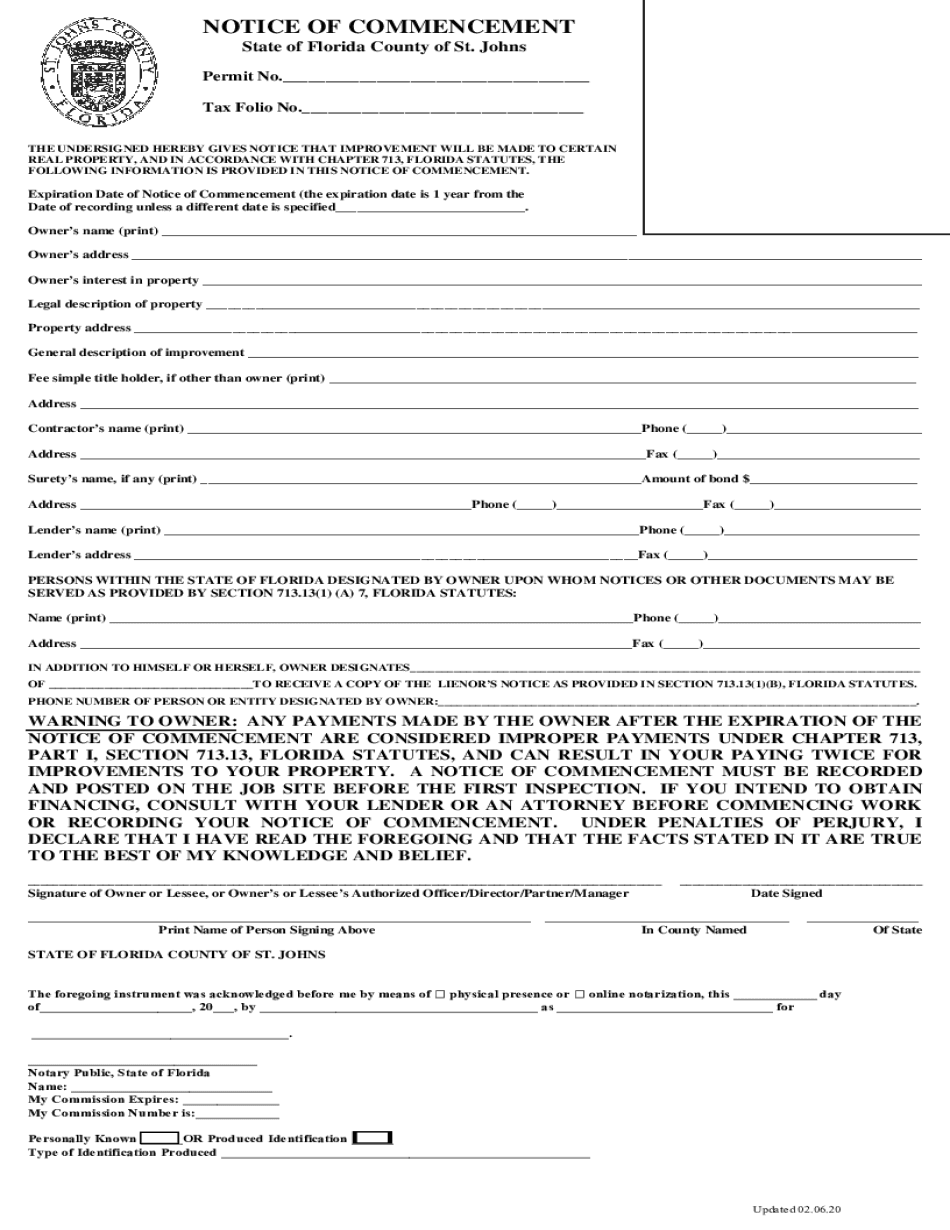
NOTICE of COMMENCEMENT State of Florida City of St Form


What is the notice of commencement in St. Johns County, Florida?
The notice of commencement is a legal document required for construction projects in St. Johns County, Florida. It serves as a public record that informs all parties involved, including contractors, subcontractors, and suppliers, that a construction project has begun. This document is crucial for establishing the right to file a lien against the property if payments are not made. The notice must include specific details such as the property description, the owner’s information, and the contractor’s details. Understanding this document is essential for anyone involved in construction or property development in the area.
How to use the notice of commencement in St. Johns County, Florida
Using the notice of commencement involves several steps to ensure compliance with local laws. First, the property owner or authorized agent must complete the form with accurate information. This includes the legal description of the property, the name of the owner, and the contractor’s name. Once completed, the document must be filed with the St. Johns County Clerk of Courts. It is advisable to keep a copy for your records and provide copies to all relevant parties involved in the construction project. Proper use of this document helps protect the rights of all parties and ensures smooth project execution.
Steps to complete the notice of commencement in St. Johns County, Florida
Completing the notice of commencement involves a clear process. Follow these steps:
- Obtain the official notice of commencement form from the St. Johns County Clerk’s office or their website.
- Fill out the form with required information, including property details, owner’s name, and contractor’s information.
- Sign the document in the presence of a notary public to ensure its validity.
- File the completed form with the St. Johns County Clerk of Courts, paying any necessary filing fees.
- Distribute copies of the filed notice to all contractors and subcontractors involved in the project.
Legal use of the notice of commencement in St. Johns County, Florida
The legal use of the notice of commencement is critical in protecting the rights of property owners and contractors. This document must be filed before any work begins on a construction project to establish a legal framework for the project. It grants contractors the right to file a lien if they are not paid for their services. Failure to file the notice properly can lead to complications, including the inability to enforce lien rights. Therefore, understanding the legal implications and requirements of this document is essential for all parties involved in construction.
Required documents for the notice of commencement in St. Johns County, Florida
To complete the notice of commencement, several documents are typically required. These include:
- The completed notice of commencement form.
- A legal description of the property where the construction will take place.
- Identification of the property owner and contractor.
- Notarization of the document to validate the signatures.
Having these documents ready ensures a smooth filing process and compliance with local regulations.
Filing deadlines for the notice of commencement in St. Johns County, Florida
Filing deadlines for the notice of commencement are crucial to adhere to local laws. The notice must be filed before the commencement of any construction work. It is advisable to file the notice as soon as the contract is signed to avoid any potential legal issues. Delaying the filing can result in complications regarding lien rights and legal protections for contractors. Keeping track of these deadlines helps ensure that all parties are protected and that the project can proceed without interruptions.
Quick guide on how to complete notice of commencement state of florida city of st
Prepare NOTICE OF COMMENCEMENT State Of Florida City Of St effortlessly on any device
Online document management has gained popularity among businesses and individuals. It serves as an ideal eco-friendly alternative to traditional printed and signed documents, as you can find the appropriate template and securely store it online. airSlate SignNow equips you with all the tools necessary to create, modify, and eSign your documents swiftly without delays. Manage NOTICE OF COMMENCEMENT State Of Florida City Of St on any device using airSlate SignNow's Android or iOS applications and simplify any document-related process today.
The easiest way to modify and eSign NOTICE OF COMMENCEMENT State Of Florida City Of St without hassle
- Obtain NOTICE OF COMMENCEMENT State Of Florida City Of St and then click Get Form to initiate the process.
- Utilize the tools we provide to complete your form.
- Highlight important sections of the documents or obscure sensitive information with tools that airSlate SignNow specifically offers for that purpose.
- Create your signature using the Sign feature, which only takes seconds and carries the same legal validity as a conventional wet ink signature.
- Review the details and click on the Done button to save your changes.
- Choose how you intend to send your form, whether by email, text message (SMS), invitation link, or download it to your computer.
Eliminate the worry of lost or misplaced files, tedious form searches, or mistakes that require printing out new document copies. airSlate SignNow addresses your document management needs in just a few clicks from your preferred device. Edit and eSign NOTICE OF COMMENCEMENT State Of Florida City Of St and ensure exceptional communication at every stage of the form preparation process with airSlate SignNow.
Create this form in 5 minutes or less
Create this form in 5 minutes!
People also ask
-
What is a notice commencement county st johns?
A notice commencement county st johns is a legal document that informs relevant parties of the commencement of construction on a property. It's essential for ensuring that all parties involved are aware of the project and to protect lien rights. Using airSlate SignNow simplifies the process of drafting and sending this important document.
-
How can airSlate SignNow help with my notice commencement county st johns?
airSlate SignNow streamlines the process of creating and eSigning your notice commencement county st johns. With user-friendly templates and an intuitive interface, you can prepare and send documents quickly, ensuring compliance with local regulations. This helps prevent project delays and maintains smooth communication among stakeholders.
-
What are the pricing options for using airSlate SignNow?
airSlate SignNow offers several pricing plans tailored to different business needs, making it accessible for anyone needing to manage a notice commencement county st johns. Plans typically range from basic offerings for small businesses to comprehensive solutions for larger enterprises. Each plan includes essential features to streamline your document workflow while maximizing efficiency.
-
Are there any key features of airSlate SignNow that support notice commencement county st johns?
Yes, airSlate SignNow includes several features that are particularly beneficial for handling notice commencement county st johns. These features include document templates, eSignature capabilities, secure cloud storage, and automated reminders. Each of these tools enhances the efficiency of your document management process.
-
What integrations does airSlate SignNow offer to assist with notice commencement county st johns?
airSlate SignNow integrates seamlessly with various applications to help you manage your notice commencement county st johns more effectively. It connects with popular tools like Google Drive, Dropbox, and CRM systems to streamline workflows. This integration allows for easy access to your documents while ensuring you maintain a smooth operational flow.
-
Can I customize my notice commencement county st johns template in airSlate SignNow?
Absolutely! airSlate SignNow allows you to fully customize your notice commencement county st johns template. You can add your branding, adjust the layout, and include necessary fields to collect essential information. This customization ensures that your documents align with your company’s identity and legal requirements.
-
Is airSlate SignNow secure for handling legal documents like notice commencement county st johns?
Yes, airSlate SignNow prioritizes security and compliance, which is crucial for handling legal documents such as notice commencement county st johns. The platform employs advanced encryption and security measures to protect your sensitive information. Additionally, it complies with industry standards to ensure your documents are handled safely.
Get more for NOTICE OF COMMENCEMENT State Of Florida City Of St
- State of indiana form 28808 2017 2019
- Instructions actual times in and out must be recorded in the spaces below form
- Staff form nyc 2017 2019
- Ldss 3421 2017 2019 form
- Bapplicationb for temporary hearing aid bpermitb under sponsorship of bb scdhec form
- Iowa controlled substance renewal 2016 2018 form
- Swppp form 25d 100 2016 2019
- Llc 12r pdf 2018 2019 form
Find out other NOTICE OF COMMENCEMENT State Of Florida City Of St
- eSign Tennessee Education Warranty Deed Online
- eSign Tennessee Education Warranty Deed Now
- eSign Texas Education LLC Operating Agreement Fast
- eSign Utah Education Warranty Deed Online
- eSign Utah Education Warranty Deed Later
- eSign West Virginia Construction Lease Agreement Online
- How To eSign West Virginia Construction Job Offer
- eSign West Virginia Construction Letter Of Intent Online
- eSign West Virginia Construction Arbitration Agreement Myself
- eSign West Virginia Education Resignation Letter Secure
- eSign Education PDF Wyoming Mobile
- Can I eSign Nebraska Finance & Tax Accounting Business Plan Template
- eSign Nebraska Finance & Tax Accounting Business Letter Template Online
- eSign Nevada Finance & Tax Accounting Resignation Letter Simple
- eSign Arkansas Government Affidavit Of Heirship Easy
- eSign California Government LLC Operating Agreement Computer
- eSign Oklahoma Finance & Tax Accounting Executive Summary Template Computer
- eSign Tennessee Finance & Tax Accounting Cease And Desist Letter Myself
- eSign Finance & Tax Accounting Form Texas Now
- eSign Vermont Finance & Tax Accounting Emergency Contact Form Simple