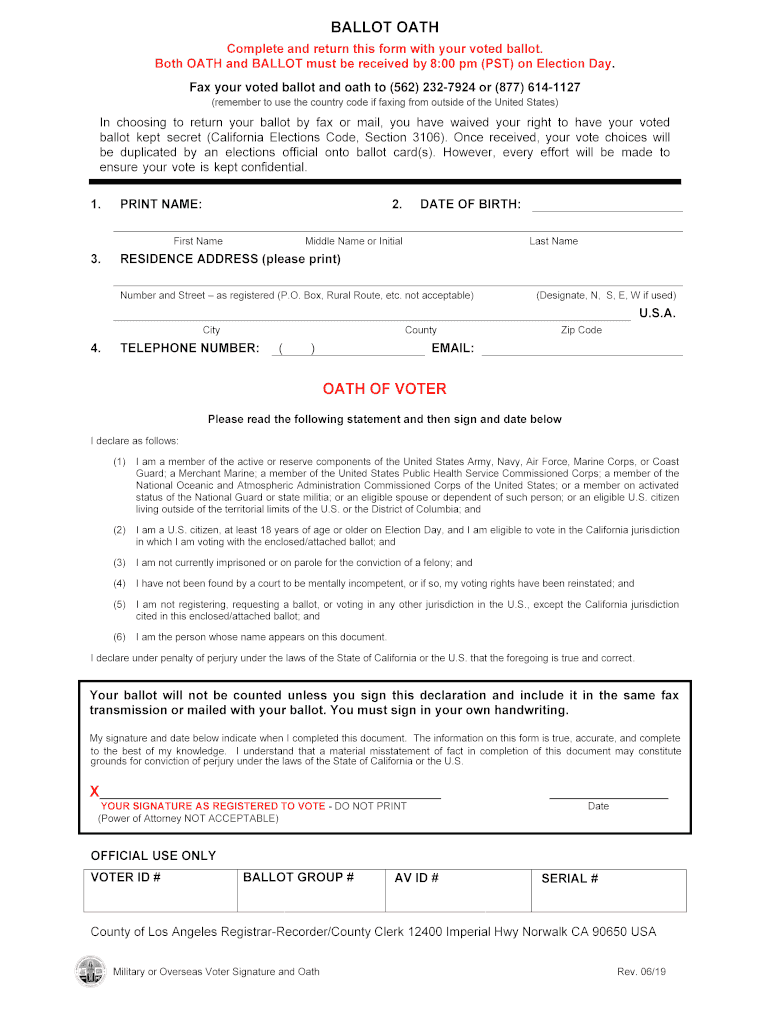
California Oath Form


What is the California Oath Form
The California Oath Form is a legal document used by individuals to affirm their commitment to perform duties in accordance with the law. This form is often required for public officials, employees, and individuals assuming certain responsibilities within the state. It serves as a declaration of fidelity to the Constitution and laws of California, ensuring that those who take the oath are held accountable for their actions while in office or fulfilling their roles.
How to use the California Oath Form
Using the California Oath Form involves a few straightforward steps. First, obtain the form from an official source, ensuring it is the most current version. Next, fill out the required information, which typically includes your name, title, and the specific office or role you are assuming. After completing the form, you must sign it in the presence of an authorized official, such as a notary public, who will witness your signature. This step is crucial, as it validates the oath and makes it legally binding.
Steps to complete the California Oath Form
Completing the California Oath Form requires careful attention to detail. Follow these steps:
- Download or acquire the California Oath Form from a reliable source.
- Fill in your personal details, including your full name and the title of the position you are assuming.
- Read the oath carefully to understand your commitments.
- Sign the form in front of an authorized official to ensure its validity.
- Submit the completed form to the appropriate authority or office, as required.
Legal use of the California Oath Form
The California Oath Form is legally recognized as a binding document when completed correctly. It is essential for ensuring that individuals in public service adhere to ethical standards and legal obligations. The form must be executed in compliance with state laws, including proper witnessing and submission protocols. Failure to complete the form accurately or to submit it on time may result in penalties or disqualification from the position.
Key elements of the California Oath Form
Several key elements are essential for the California Oath Form to be valid:
- Personal Information: Your full name and title must be clearly stated.
- Oath Statement: The specific oath you are taking should be included, affirming your commitment to uphold the law.
- Signature: Your signature must be present, attesting to your acceptance of the oath.
- Witness Signature: An authorized official must sign the form to verify that you took the oath in their presence.
Form Submission Methods
The California Oath Form can be submitted through various methods depending on the requirements of the office or authority requesting it. Common submission methods include:
- Online Submission: Some offices may allow digital submission of the form through secure online portals.
- Mail: You can send the completed form via postal mail to the designated office.
- In-Person: Delivering the form in person may be required for certain positions or offices.
Quick guide on how to complete california oath form
Complete California Oath Form effortlessly on any device
Digital document management has gained traction among businesses and individuals. It offers an ideal eco-friendly substitute for conventional printed and signed papers, as you can obtain the correct form and securely store it online. airSlate SignNow equips you with all the tools necessary to create, alter, and eSign your documents swiftly without delays. Manage California Oath Form on any platform with airSlate SignNow Android or iOS applications and enhance any document-related task today.
The easiest way to edit and eSign California Oath Form without any hassle
- Find California Oath Form and then click Get Form to begin.
- Utilize the tools we offer to complete your form.
- Highlight pertinent sections of your documents or obscure sensitive details with tools that airSlate SignNow provides specifically for that purpose.
- Create your signature using the Sign tool, which takes mere seconds and carries the same legal validity as a conventional wet ink signature.
- Review the information and then click the Done button to save your changes.
- Select your preferred method to send your form, via email, SMS, or invitation link, or download it to your computer.
Say goodbye to absent or misplaced documents, cumbersome form navigation, or errors that require printing out new copies. airSlate SignNow addresses all your needs in document management in a few clicks from your chosen device. Modify and eSign California Oath Form and ensure outstanding communication at every stage of your form preparation process with airSlate SignNow.
Create this form in 5 minutes or less
Create this form in 5 minutes!
People also ask
-
What is a California ballot form?
A California ballot form is an official document used for casting votes in elections within the state. It ensures that voters can express their preferences clearly and securely. Understanding its purpose is essential for participation in the democratic process.
-
How can airSlate SignNow help with the California ballot form?
AirSlate SignNow streamlines the process of creating, sending, and eSigning the California ballot form. With a user-friendly interface, it enables you to quickly prepare your ballot and ensure it's submitted correctly. This efficiency helps you meet deadlines and participate in elections without hassle.
-
What are the features of airSlate SignNow for handling California ballot forms?
AirSlate SignNow offers various features for managing California ballot forms, including customizable templates, advanced eSignature options, and secure cloud storage. These tools allow users to fill out and send forms efficiently while maintaining compliance with legal standards. Additionally, you can track the status of your submissions seamlessly.
-
Is airSlate SignNow cost-effective for managing California ballot forms?
Yes, airSlate SignNow provides a cost-effective solution for managing California ballot forms. With flexible pricing plans tailored to meet various needs, users can find a plan that fits their budget while still accessing essential features. This affordability makes it accessible for both individuals and businesses alike.
-
Can I integrate airSlate SignNow with other applications when handling California ballot forms?
Absolutely! AirSlate SignNow offers integrations with popular applications like Google Workspace, Salesforce, and Microsoft Office. This allows you to streamline workflows and enhance productivity when sending and managing California ballot forms, making the process even more efficient.
-
What are the benefits of using airSlate SignNow for California ballot forms?
Using airSlate SignNow for California ballot forms offers numerous benefits, including increased efficiency, improved accuracy, and enhanced security. The platform reduces the chances of errors by providing clear guidance and templates. This ensures that your ballot is not only properly completed but also securely stored.
-
How secure is airSlate SignNow when working with California ballot forms?
AirSlate SignNow prioritizes security with features such as end-to-end encryption and compliance with industry standards. When handling California ballot forms, users can have peace of mind knowing their sensitive information is protected. Regular audits and secure cloud storage further enhance the safety of your data.
Get more for California Oath Form
Find out other California Oath Form
- Electronic signature Wyoming Car Dealer Lease Agreement Template Computer
- How Do I Electronic signature Mississippi Business Operations Rental Application
- Electronic signature Missouri Business Operations Business Plan Template Easy
- Electronic signature Missouri Business Operations Stock Certificate Now
- Electronic signature Alabama Charity Promissory Note Template Computer
- Electronic signature Colorado Charity Promissory Note Template Simple
- Electronic signature Alabama Construction Quitclaim Deed Free
- Electronic signature Alaska Construction Lease Agreement Template Simple
- Electronic signature Construction Form Arizona Safe
- Electronic signature Kentucky Charity Living Will Safe
- Electronic signature Construction Form California Fast
- Help Me With Electronic signature Colorado Construction Rental Application
- Electronic signature Connecticut Construction Business Plan Template Fast
- Electronic signature Delaware Construction Business Letter Template Safe
- Electronic signature Oklahoma Business Operations Stock Certificate Mobile
- Electronic signature Pennsylvania Business Operations Promissory Note Template Later
- Help Me With Electronic signature North Dakota Charity Resignation Letter
- Electronic signature Indiana Construction Business Plan Template Simple
- Electronic signature Wisconsin Charity Lease Agreement Mobile
- Can I Electronic signature Wisconsin Charity Lease Agreement