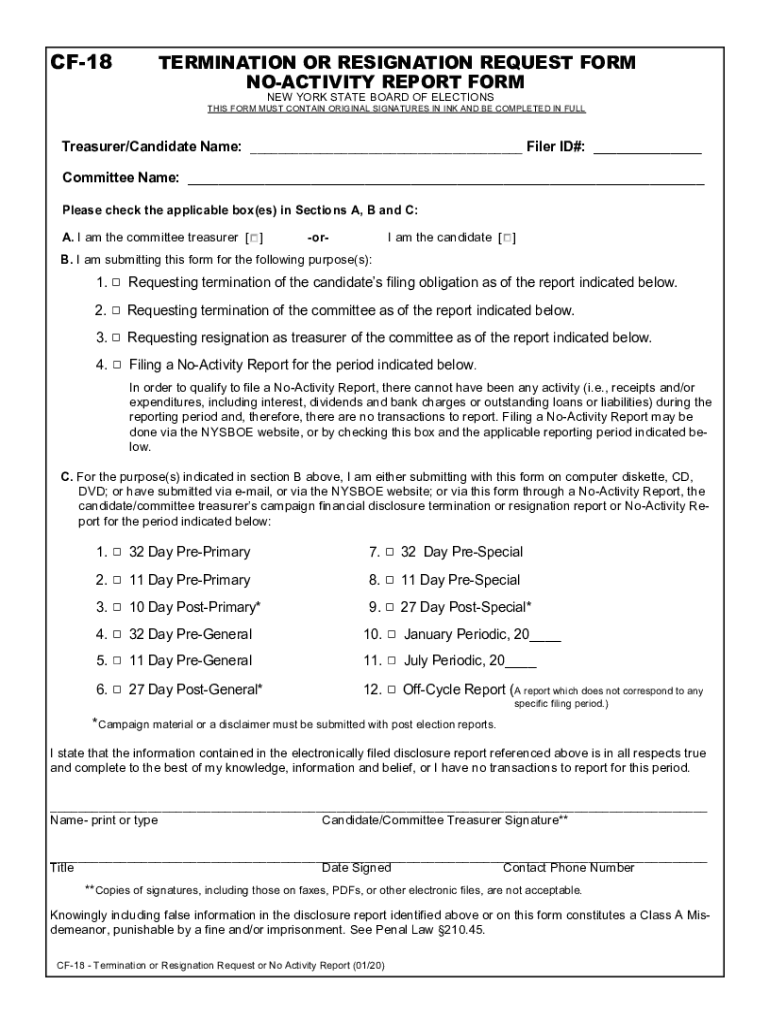
CF 18 Form CF 18 Form


What is the CF 18 Form
The CF 18 form, also known as the no activity report, is a specific document used primarily in the context of tax reporting and compliance. This form is essential for individuals or entities that have had no business activity during a particular reporting period. It serves as a formal declaration to the relevant authorities, indicating that the filer did not engage in any transactions or operations that would generate income or require tax obligations.
Steps to complete the CF 18 Form
Completing the CF 18 form involves several key steps to ensure accuracy and compliance. Here’s a straightforward guide:
- Gather necessary information, including your identification details and any relevant business information.
- Clearly indicate the reporting period for which you are declaring no activity.
- Review the form for any specific instructions related to your state or situation.
- Sign and date the form to validate your declaration.
- Submit the completed form to the appropriate tax authority, either online or via mail.
Legal use of the CF 18 Form
The CF 18 form holds legal significance as it provides a formal record of inactivity, which can be crucial for tax compliance. Filing this form correctly ensures that you are not penalized for failing to report income that does not exist. It is essential to adhere to the guidelines set forth by the IRS and state tax authorities to maintain compliance and avoid potential legal issues.
Key elements of the CF 18 Form
Understanding the key elements of the CF 18 form is vital for proper completion. Important components include:
- Filer Information: This section requires your name, address, and taxpayer identification number.
- Reporting Period: Clearly specify the time frame for which you are reporting no activity.
- Signature: Your signature is necessary to affirm the accuracy of the information provided.
Form Submission Methods
The CF 18 form can be submitted through various methods, depending on the requirements of your state or local tax authority. Common submission methods include:
- Online Submission: Many states allow electronic filing through their tax websites.
- Mail: You can print the completed form and send it to the designated address for your tax authority.
- In-Person: Some jurisdictions may allow you to submit the form directly at local tax offices.
Filing Deadlines / Important Dates
Filing deadlines for the CF 18 form can vary based on your specific circumstances and the requirements of your state. It is crucial to be aware of these deadlines to avoid penalties. Generally, the form should be submitted by the same deadline as your regular tax returns. Check with your local tax authority for specific dates and any potential extensions.
Quick guide on how to complete cf 18 form cf 18 form
Complete CF 18 Form CF 18 Form effortlessly on any device
Digital document management has become increasingly popular among businesses and individuals. It offers a perfect eco-friendly substitute for conventional printed and signed documents, as you can acquire the necessary form and securely store it online. airSlate SignNow provides you with every tool required to create, edit, and eSign your documents quickly and efficiently. Manage CF 18 Form CF 18 Form across any platform using airSlate SignNow's Android or iOS applications and enhance any document-centric process today.
The easiest way to edit and eSign CF 18 Form CF 18 Form with ease
- Locate CF 18 Form CF 18 Form and click Get Form to begin.
- Utilize the tools we provide to fill out your document.
- Emphasize important sections of your documents or redact sensitive information with tools specifically designed by airSlate SignNow for that purpose.
- Generate your eSignature using the Sign feature, which takes just seconds and holds the same legal validity as a conventional wet ink signature.
- Review the information and click the Done button to save your modifications.
- Choose how you wish to send your form - via email, SMS, or invite link, or download it to your computer.
Forget about lost or misfiled documents, tedious form searching, or errors that require new document copies to be printed. airSlate SignNow fulfills all your document management needs in just a few clicks from any device of your choice. Edit and eSign CF 18 Form CF 18 Form and ensure effective communication throughout the document preparation process with airSlate SignNow.
Create this form in 5 minutes or less
Create this form in 5 minutes!
People also ask
-
What is the form cf 18, and why is it important?
The form cf 18 is a critical document that businesses use for various compliance purposes. This form helps organizations maintain accurate records and ensure compliance with industry regulations. Using airSlate SignNow, you can easily eSign and manage the form cf 18, streamlining your processes.
-
How does airSlate SignNow simplify the completion of form cf 18?
airSlate SignNow provides an intuitive platform for completing the form cf 18 electronically. With features like templates, eSignatures, and document tracking, you can ensure that your form cf 18 is filled out correctly and efficiently. This saves you time and reduces the potential for errors.
-
What pricing plans are available for accessing the form cf 18 features?
Our pricing plans for airSlate SignNow are designed to be budget-friendly while offering full functionality for the form cf 18. You can choose from monthly or annual subscriptions, each tailored to meet the needs of individuals and businesses alike. Sign up now to experience our cost-effective solutions.
-
Can I integrate the form cf 18 with other software using airSlate SignNow?
Yes, airSlate SignNow allows for seamless integration with various software and applications. This means you can easily connect the form cf 18 to your existing tools, enhancing your workflow and improving collaboration among teams. Our integrations maximize your productivity.
-
What are the security features for handling the form cf 18 in airSlate SignNow?
Security is a top priority when managing the form cf 18, and airSlate SignNow employs advanced encryption and security protocols. Your documents, including the form cf 18, are protected at all stages of the signing process. Rest assured that your information remains confidential and secure.
-
How can airSlate SignNow enhance my team's collaboration on the form cf 18?
With airSlate SignNow, collaboration on the form cf 18 is made easy through shared access and real-time updates. Multiple team members can review, edit, and sign the document simultaneously, ensuring that everyone is on the same page. This boosts efficiency and accelerates approval processes.
-
What are the benefits of using airSlate SignNow for the form cf 18 compared to traditional methods?
Using airSlate SignNow for the form cf 18 eliminates the need for paper-based processes, saving time and resources. The digital solution allows for faster turnaround times, easier tracking, and improved organization. Transitioning from traditional methods to eSigning enhances overall operational efficiency.
Get more for CF 18 Form CF 18 Form
Find out other CF 18 Form CF 18 Form
- Electronic signature Kansas Plumbing Business Plan Template Secure
- Electronic signature Louisiana Plumbing Purchase Order Template Simple
- Can I Electronic signature Wyoming Legal Limited Power Of Attorney
- How Do I Electronic signature Wyoming Legal POA
- How To Electronic signature Florida Real Estate Contract
- Electronic signature Florida Real Estate NDA Secure
- Can I Electronic signature Florida Real Estate Cease And Desist Letter
- How Can I Electronic signature Hawaii Real Estate LLC Operating Agreement
- Electronic signature Georgia Real Estate Letter Of Intent Myself
- Can I Electronic signature Nevada Plumbing Agreement
- Electronic signature Illinois Real Estate Affidavit Of Heirship Easy
- How To Electronic signature Indiana Real Estate Quitclaim Deed
- Electronic signature North Carolina Plumbing Business Letter Template Easy
- Electronic signature Kansas Real Estate Residential Lease Agreement Simple
- How Can I Electronic signature North Carolina Plumbing Promissory Note Template
- Electronic signature North Dakota Plumbing Emergency Contact Form Mobile
- Electronic signature North Dakota Plumbing Emergency Contact Form Easy
- Electronic signature Rhode Island Plumbing Business Plan Template Later
- Electronic signature Louisiana Real Estate Quitclaim Deed Now
- Electronic signature Louisiana Real Estate Quitclaim Deed Secure