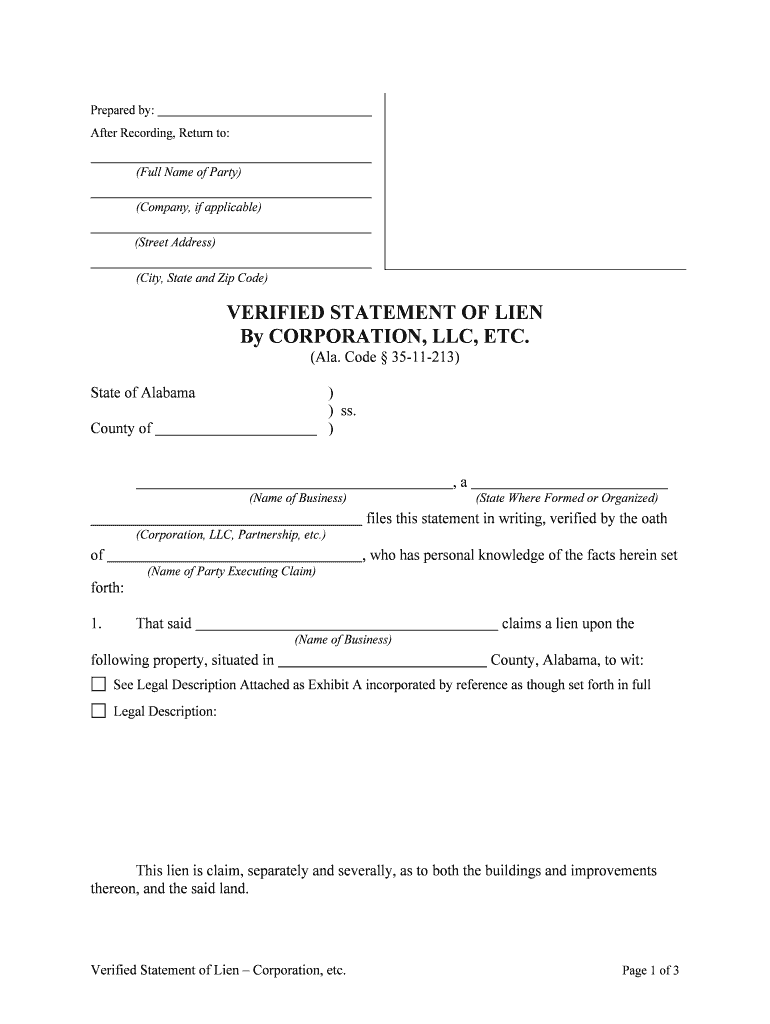
VERIFIED STATEMENT of LIEN Form


What is the verified statement of lien
The verified statement of lien is a legal document that establishes a claimant's right to a lien on a property. This statement is often filed by contractors, subcontractors, or suppliers who have provided labor or materials for a property and have not been paid. By filing this document, the claimant asserts their right to seek payment through the property, which can ultimately lead to a legal claim against the property itself if necessary.
How to use the verified statement of lien
Using the verified statement of lien involves several key steps. First, ensure that you have completed all necessary work or provided materials as agreed upon in your contract. Next, gather the required information, including the property owner's details, a description of the work completed, and the amount owed. Once the document is prepared, it should be signed and notarized to enhance its legal standing. Finally, file the statement with the appropriate local government office, typically the county clerk or recorder's office, to formally establish the lien.
Key elements of the verified statement of lien
A verified statement of lien must contain specific key elements to be considered valid. These include:
- The name and address of the property owner.
- A description of the property subject to the lien.
- The name and address of the claimant.
- A detailed account of the work performed or materials supplied.
- The amount owed for the services or materials provided.
- The date when the work was completed or materials were supplied.
Including these elements ensures that the lien is properly documented and enforceable under state law.
Steps to complete the verified statement of lien
Completing the verified statement of lien requires careful attention to detail. Follow these steps:
- Gather all necessary information about the property and the involved parties.
- Draft the verified statement, ensuring all required elements are included.
- Have the document signed in the presence of a notary public.
- Make copies of the signed document for your records.
- File the original document with the appropriate local government office.
- Confirm the filing and keep a record of any associated fees.
By following these steps, you ensure that your lien is properly established and can be enforced if necessary.
Legal use of the verified statement of lien
The verified statement of lien serves as a legal tool for enforcing payment rights. It is crucial for contractors and suppliers to understand the legal implications of filing this document. Once filed, the lien creates a legal claim against the property, which can affect the owner's ability to sell or refinance the property until the debt is resolved. Additionally, the lien may lead to foreclosure proceedings if the debt remains unpaid, making it essential to adhere to state laws regarding lien filing and enforcement.
State-specific rules for the verified statement of lien
Each state in the U.S. has specific rules governing the verified statement of lien. These rules can vary significantly, affecting aspects such as filing deadlines, required information, and the duration of the lien's validity. It is important for claimants to familiarize themselves with their state's regulations to ensure compliance. This might include understanding whether a notice of intent to file a lien is required or if there are specific forms that must be used. Consulting with a legal professional can provide clarity on these state-specific requirements.
Quick guide on how to complete verified statement of lien
Complete VERIFIED STATEMENT OF LIEN effortlessly on any device
Online document management has gained popularity among businesses and individuals. It offers an ideal environmentally friendly substitute for traditional printed and signed materials, as you can access the necessary forms and securely save them online. airSlate SignNow provides all the resources you require to create, edit, and eSign your documents rapidly without delays. Handle VERIFIED STATEMENT OF LIEN on any platform using the airSlate SignNow Android or iOS applications and streamline any document-related process today.
The simplest way to edit and eSign VERIFIED STATEMENT OF LIEN with ease
- Obtain VERIFIED STATEMENT OF LIEN and click on Get Form to begin.
- Utilize the tools we provide to fill out your form.
- Highlight important sections of your documents or obscure sensitive details with tools specifically offered by airSlate SignNow for that purpose.
- Create your signature using the Sign feature, which takes only seconds and holds the same legal validity as a conventional wet ink signature.
- Review the details and click on the Done button to save your modifications.
- Choose how you wish to send your form, via email, SMS, invite link, or download it to your computer.
Eliminate concerns about lost or misplaced documents, tedious form navigation, or mistakes that necessitate reprinting new copies. airSlate SignNow caters to your document management needs in just a few clicks from any device you prefer. Edit and eSign VERIFIED STATEMENT OF LIEN and ensure outstanding communication throughout your form preparation process with airSlate SignNow.
Create this form in 5 minutes or less
Create this form in 5 minutes!
People also ask
-
What is a VERIFIED STATEMENT OF LIEN?
A VERIFIED STATEMENT OF LIEN is a formal document that asserts a legal claim against a property due to unpaid debts or obligations. This document is essential for securing the interests of creditors and can be easily created and managed using airSlate SignNow's eSigning tools.
-
How does airSlate SignNow help with VERIFIED STATEMENT OF LIEN?
airSlate SignNow streamlines the process of creating and signing a VERIFIED STATEMENT OF LIEN, allowing users to quickly generate the document and send it for electronic signatures. This saves time and ensures the document is legally compliant and securely stored.
-
Is there a cost associated with creating a VERIFIED STATEMENT OF LIEN using airSlate SignNow?
Yes, airSlate SignNow offers competitive pricing plans that accommodate different business needs. By using our platform for your VERIFIED STATEMENT OF LIEN, you benefit from a cost-effective solution that enhances efficiency and compliance.
-
What features does airSlate SignNow provide for managing VERIFIED STATEMENT OF LIEN documents?
AirSlate SignNow provides features like customizable templates, secure eSigning, document tracking, and automated reminders specifically for managing VERIFIED STATEMENT OF LIEN documents. These tools ensure that you have everything you need for efficient document management.
-
Can I integrate airSlate SignNow with other applications for my VERIFIED STATEMENT OF LIEN?
Yes, airSlate SignNow offers numerous integrations with popular applications and platforms such as Google Drive, Dropbox, and CRM systems. This allows you to seamlessly manage your VERIFIED STATEMENT OF LIEN alongside your existing workflows.
-
What are the benefits of using airSlate SignNow for VERIFIED STATEMENT OF LIEN?
Using airSlate SignNow for your VERIFIED STATEMENT OF LIEN enhances operational efficiency, reduces paperwork, and accelerates the signing process. Additionally, our secure platform ensures that your sensitive documents are protected at all times.
-
How secure is the process of signing a VERIFIED STATEMENT OF LIEN with airSlate SignNow?
The process of signing a VERIFIED STATEMENT OF LIEN with airSlate SignNow is highly secure, employing industry-leading encryption protocols and compliant with regulations such as eIDAS and UETA. Your documents are stored securely to maintain confidentiality and integrity.
Get more for VERIFIED STATEMENT OF LIEN
- Child find broward form
- Application for employment ski four lakes form
- Analytics request form template
- H 60 performance planning card da form 5701 60 r may apd army
- Medical provider transportation request form medicaid co
- Proof of continuing education compliance may not be submitted earlier than 60 days before the licensees due date form
- Plumbing permit application residential form
- 6th annual licking county dog paddle form
Find out other VERIFIED STATEMENT OF LIEN
- Help Me With eSignature Wyoming Charity Presentation
- How To eSignature Wyoming Car Dealer PPT
- How To eSignature Colorado Construction PPT
- How To eSignature New Jersey Construction PDF
- How To eSignature New York Construction Presentation
- How To eSignature Wisconsin Construction Document
- Help Me With eSignature Arkansas Education Form
- Can I eSignature Louisiana Education Document
- Can I eSignature Massachusetts Education Document
- Help Me With eSignature Montana Education Word
- How To eSignature Maryland Doctors Word
- Help Me With eSignature South Dakota Education Form
- How Can I eSignature Virginia Education PDF
- How To eSignature Massachusetts Government Form
- How Can I eSignature Oregon Government PDF
- How Can I eSignature Oklahoma Government Document
- How To eSignature Texas Government Document
- Can I eSignature Vermont Government Form
- How Do I eSignature West Virginia Government PPT
- How Do I eSignature Maryland Healthcare / Medical PDF