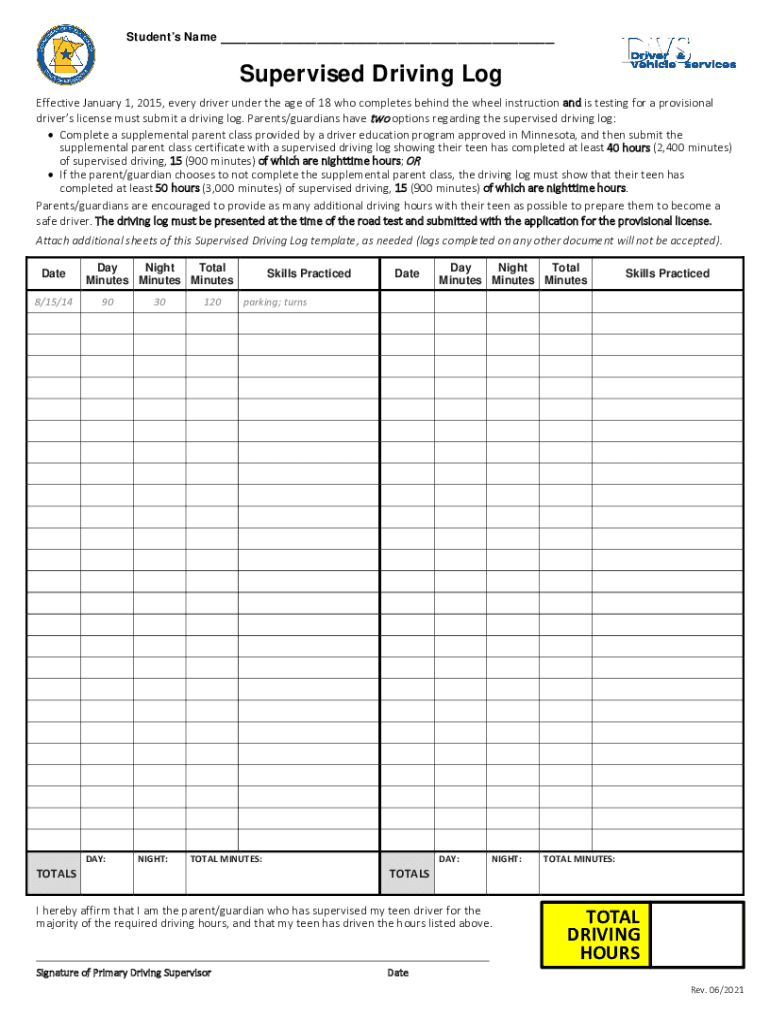
Form MN Supervised Driving Log Fill Online


What is the MN Supervised Driving Log?
The MN Supervised Driving Log is an essential document for new drivers in Minnesota, designed to track the required supervised driving hours. This log is crucial for individuals under the age of 18 who are completing their driver's education program. It helps ensure that young drivers gain the necessary experience behind the wheel before obtaining their full driver's license. The log typically includes sections for recording the date, time, and type of driving practice, along with the signature of the supervising driver.
How to Use the MN Supervised Driving Log
Using the MN Supervised Driving Log effectively involves filling it out accurately and consistently. Each time a supervised driving session occurs, the supervising driver should record the details in the log. This includes noting the date, the duration of the driving session, and the specific skills practiced. It is important to ensure that the log is kept up-to-date, as it will be reviewed when applying for a full driver's license. The log can be filled out digitally or printed for manual completion, depending on user preference.
Steps to Complete the MN Supervised Driving Log
Completing the MN Supervised Driving Log involves several straightforward steps:
- Gather necessary information, including the supervising driver's details.
- Record each driving session, noting the date and duration.
- Document specific driving skills practiced during each session.
- Have the supervising driver sign the log to validate the entries.
- Keep the log organized and readily accessible for review.
Legal Use of the MN Supervised Driving Log
The MN Supervised Driving Log is legally binding and must be filled out according to state requirements. This log serves as proof that the new driver has completed the necessary supervised driving hours mandated by Minnesota law. Inaccurate or incomplete logs may result in complications when applying for a driver's license. Therefore, it is crucial to adhere to the guidelines set forth by the Minnesota Department of Public Safety when using this log.
Key Elements of the MN Supervised Driving Log
The key elements of the MN Supervised Driving Log include:
- Driver Information: Name and contact details of the learner.
- Supervising Driver Information: Name and license number of the supervising driver.
- Driving Session Details: Date, duration, and type of driving practice.
- Signatures: Required signatures from both the learner and the supervising driver.
State-Specific Rules for the MN Supervised Driving Log
In Minnesota, specific rules govern the use of the Supervised Driving Log. Drivers must complete at least 50 hours of supervised driving, including 15 hours of nighttime driving. The log must be signed by a licensed driver who is at least 21 years old and has held their license for at least three years. These requirements ensure that new drivers receive adequate training and experience before being granted full driving privileges.
Quick guide on how to complete 2015 2021 form mn supervised driving log fill online
Effortlessly Create Form MN Supervised Driving Log Fill Online on Any Device
Digital document management has become increasingly favored by businesses and individuals alike. It offers an ideal environmentally friendly substitute for conventional printed and signed materials, allowing you to access the correct form and securely keep it online. airSlate SignNow provides you with all the tools necessary to create, modify, and electronically sign your documents quickly and without interruptions. Handle Form MN Supervised Driving Log Fill Online on any device using the airSlate SignNow Android or iOS applications and simplify your document-related processes today.
The Simplest Way to Edit and Electronically Sign Form MN Supervised Driving Log Fill Online with Ease
- Find Form MN Supervised Driving Log Fill Online and click Get Form to initiate.
- Utilize the tools we provide to complete your document.
- Emphasize pertinent sections of the documents or redact sensitive information using tools that airSlate SignNow offers specifically for this purpose.
- Create your electronic signature using the Sign feature, which takes mere seconds and carries the same legal validity as a traditional handwritten signature.
- Review all the details and click on the Done button to save your modifications.
- Select your preferred method of sharing your form, whether by email, text message (SMS), or an invitation link, or download it to your computer.
Shed the worries of lost or incorrectly placed documents, tedious form searching, or mistakes necessitating the printing of new document copies. airSlate SignNow meets your document management needs in just a few clicks from the device of your choice. Edit and electronically sign Form MN Supervised Driving Log Fill Online and guarantee outstanding communication during every phase of your form preparation process with airSlate SignNow.
Create this form in 5 minutes or less
Create this form in 5 minutes!
People also ask
-
What is a driving log form?
A driving log form is a document that helps drivers track their driving hours, routes, and activities. This form is essential for compliance with transportation regulations and can be conveniently created and signed using airSlate SignNow for easy access and storage.
-
How can I create a driving log form with airSlate SignNow?
Creating a driving log form with airSlate SignNow is straightforward. You can use our user-friendly template library to customize a form that suits your needs, then send it for eSignature to ensure that it’s signed securely and promptly.
-
Is there a cost to using airSlate SignNow for driving log forms?
airSlate SignNow offers various pricing plans that make it affordable for businesses of all sizes. You can choose a plan that fits your needs, including options that specifically support the creation and management of driving log forms.
-
What features does airSlate SignNow provide for managing driving log forms?
airSlate SignNow includes features like real-time document tracking, eSignature capabilities, and automated workflows for managing your driving log forms. These tools streamline the process, ensuring that you stay compliant and organized.
-
Can I integrate airSlate SignNow with other software for my driving log form?
Yes, airSlate SignNow offers integrations with popular software applications, making it easy to incorporate your driving log form into your existing workflow. This means you can connect with tools that your team already uses for enhanced efficiency.
-
What are the benefits of using a digital driving log form?
Using a digital driving log form through airSlate SignNow offers numerous benefits, such as instant access, improved accuracy, and the ability to retrieve documents from anywhere. This enhances compliance and reduces time spent on administrative tasks.
-
How secure is my driving log form data with airSlate SignNow?
airSlate SignNow prioritizes the security of your documents, including driving log forms. We implement industry-standard encryption and strict access controls to ensure that your data remains safe and confidential.
Get more for Form MN Supervised Driving Log Fill Online
Find out other Form MN Supervised Driving Log Fill Online
- Sign Delaware High Tech Rental Lease Agreement Online
- Sign Connecticut High Tech Lease Template Easy
- How Can I Sign Louisiana High Tech LLC Operating Agreement
- Sign Louisiana High Tech Month To Month Lease Myself
- How To Sign Alaska Insurance Promissory Note Template
- Sign Arizona Insurance Moving Checklist Secure
- Sign New Mexico High Tech Limited Power Of Attorney Simple
- Sign Oregon High Tech POA Free
- Sign South Carolina High Tech Moving Checklist Now
- Sign South Carolina High Tech Limited Power Of Attorney Free
- Sign West Virginia High Tech Quitclaim Deed Myself
- Sign Delaware Insurance Claim Online
- Sign Delaware Insurance Contract Later
- Sign Hawaii Insurance NDA Safe
- Sign Georgia Insurance POA Later
- How Can I Sign Alabama Lawers Lease Agreement
- How Can I Sign California Lawers Lease Agreement
- Sign Colorado Lawers Operating Agreement Later
- Sign Connecticut Lawers Limited Power Of Attorney Online
- Sign Hawaii Lawers Cease And Desist Letter Easy