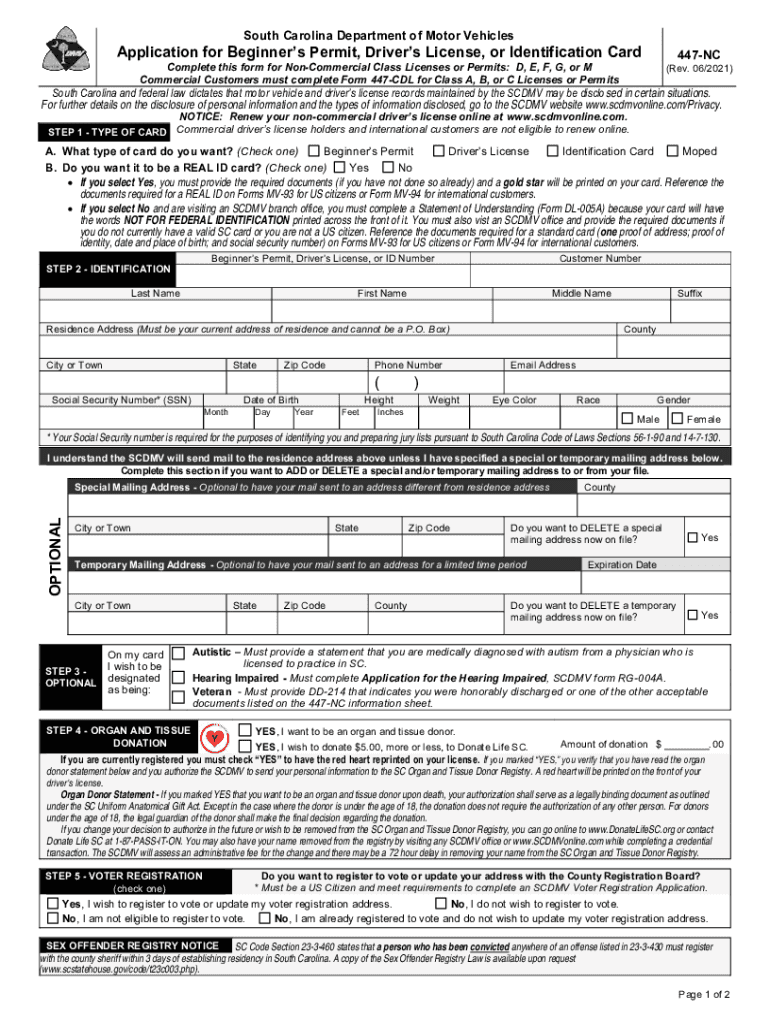
Application for Beginners Permit, Drivers License, or Form


Understanding the 447 NC Form
The 447 NC form is primarily used for applying for a beginner's permit or driver's license in South Carolina. This form is essential for individuals who are looking to obtain their first driver's license or permit. It includes various sections that require personal information, proof of identity, and other relevant details necessary for the application process.
Steps to Complete the 447 NC Form
Completing the 447 NC form involves several key steps to ensure accuracy and compliance with state regulations. Here are the main steps to follow:
- Gather necessary documents, such as proof of identity and residency.
- Fill out the form with accurate personal information, including your name, address, and date of birth.
- Provide any additional information required, such as social security number or previous driving history.
- Review the form for any errors or omissions before submission.
Required Documents for the 447 NC Form
When applying with the 447 NC form, certain documents are required to verify your identity and eligibility. These may include:
- Proof of identity, such as a birth certificate or passport.
- Proof of residency, like a utility bill or lease agreement.
- Social security number documentation, if applicable.
Legal Use of the 447 NC Form
The 447 NC form is legally binding when filled out correctly and submitted according to South Carolina Department of Motor Vehicles (SCDMV) guidelines. It is crucial to ensure that all information is accurate and that the form is signed where required. Compliance with state laws regarding the application process is essential for the form to be accepted.
Form Submission Methods
The 447 NC form can be submitted through various methods, providing flexibility for applicants. You can choose to:
- Submit the form online through the SCDMV website.
- Mail the completed form to your local SCDMV office.
- Visit an SCDMV office in person to submit the form directly.
Eligibility Criteria for the 447 NC Form
To be eligible for the 447 NC form, applicants must meet certain criteria set by the SCDMV. Generally, applicants should:
- Be a resident of South Carolina.
- Meet the minimum age requirement for a beginner's permit or driver's license.
- Have no outstanding fines or penalties related to previous driving offenses.
Quick guide on how to complete application for beginners permit drivers license or
Complete Application For Beginners Permit, Drivers License, Or effortlessly on any device
Digital document management has gained popularity among businesses and individuals alike. It offers an excellent eco-friendly substitute to traditional printed and signed papers, allowing you to locate the correct form and securely save it online. airSlate SignNow provides you with all the tools necessary to create, modify, and eSign your documents rapidly without holdups. Manage Application For Beginners Permit, Drivers License, Or on any device using airSlate SignNow's Android or iOS applications and enhance any document-related process today.
The easiest way to modify and eSign Application For Beginners Permit, Drivers License, Or without hassle
- Locate Application For Beginners Permit, Drivers License, Or and click on Get Form to begin.
- Utilize the tools we provide to complete your document.
- Accentuate relevant sections of the documents or obscure sensitive information with tools that airSlate SignNow offers specifically for this purpose.
- Create your signature using the Sign feature, which only takes seconds and holds the same legal validity as a conventional wet ink signature.
- Verify all the details and click on the Done button to save your changes.
- Choose how you want to share your form, whether by email, text message (SMS), or invite link, or download it to your computer.
Put an end to lost or misplaced files, tedious form searching, or errors that necessitate printing new document copies. airSlate SignNow fulfills your document management needs in just a few clicks from any device of your choice. Edit and eSign Application For Beginners Permit, Drivers License, Or to ensure excellent communication at every stage of your form preparation process with airSlate SignNow.
Create this form in 5 minutes or less
Create this form in 5 minutes!
People also ask
-
What is the purpose of the 447 NC form?
The 447 NC form is primarily used for notary public applications in North Carolina. This form is essential for individuals looking to establish their credentials as a notary and is part of the official process required by the state.
-
How can airSlate SignNow assist with completing the 447 NC form?
airSlate SignNow provides an easy-to-use platform for digitally completing and eSigning the 447 NC form. With its intuitive interface, you can streamline the process and ensure your form is filled out accurately and efficiently.
-
Is there a cost associated with using airSlate SignNow to manage the 447 NC form?
Yes, there are various pricing plans available for airSlate SignNow, which allow you to choose an option that suits your business needs. The pricing typically reflects the features and levels of integration you may require for handling documents like the 447 NC form.
-
What features does airSlate SignNow offer for the 447 NC form?
airSlate SignNow offers features such as customizable templates, secure eSignature capabilities, and robust document management tools for the 447 NC form. These features enhance the efficiency of your workflow and ensure compliance with notary requirements.
-
Can airSlate SignNow integrate with other tools for managing the 447 NC form?
Yes, airSlate SignNow seamlessly integrates with various applications like Google Drive and Dropbox, enhancing your experience with the 447 NC form. This integration allows you to access documents easily and improves collaboration across your team.
-
How secure is the airSlate SignNow platform for handling the 447 NC form?
The airSlate SignNow platform prioritizes security by implementing robust encryption and secure access controls. This ensures that your 447 NC form and any sensitive information contained within it remain protected throughout the signing process.
-
How quickly can I complete the 447 NC form using airSlate SignNow?
With airSlate SignNow, you can complete the 447 NC form in a matter of minutes. The platform’s intuitive design allows you to easily fill out details, gather necessary signatures, and finalize your document without unnecessary delays.
Get more for Application For Beginners Permit, Drivers License, Or
- F1002a financial statement the law courts of newfoundland form
- 2020 uk passport application form
- City of bozeman montana development review application form a 1
- Fillable personnel action form
- Form affirmation as to applicants good moral character
- Consent form frontiers
- Licence application form au
- Ireland health insurance application form
Find out other Application For Beginners Permit, Drivers License, Or
- eSignature Hawaii Real Estate Operating Agreement Online
- eSignature Idaho Real Estate Cease And Desist Letter Online
- eSignature Idaho Real Estate Cease And Desist Letter Simple
- eSignature Wyoming Plumbing Quitclaim Deed Myself
- eSignature Colorado Sports Living Will Mobile
- eSignature Iowa Real Estate Moving Checklist Simple
- eSignature Iowa Real Estate Quitclaim Deed Easy
- eSignature Real Estate Form Louisiana Simple
- eSignature Louisiana Real Estate LLC Operating Agreement Myself
- Can I eSignature Louisiana Real Estate Quitclaim Deed
- eSignature Hawaii Sports Living Will Safe
- eSignature Hawaii Sports LLC Operating Agreement Myself
- eSignature Maryland Real Estate Quitclaim Deed Secure
- eSignature Idaho Sports Rental Application Secure
- Help Me With eSignature Massachusetts Real Estate Quitclaim Deed
- eSignature Police Document Florida Easy
- eSignature Police Document Florida Safe
- How Can I eSignature Delaware Police Living Will
- eSignature Michigan Real Estate LLC Operating Agreement Mobile
- eSignature Georgia Police Last Will And Testament Simple