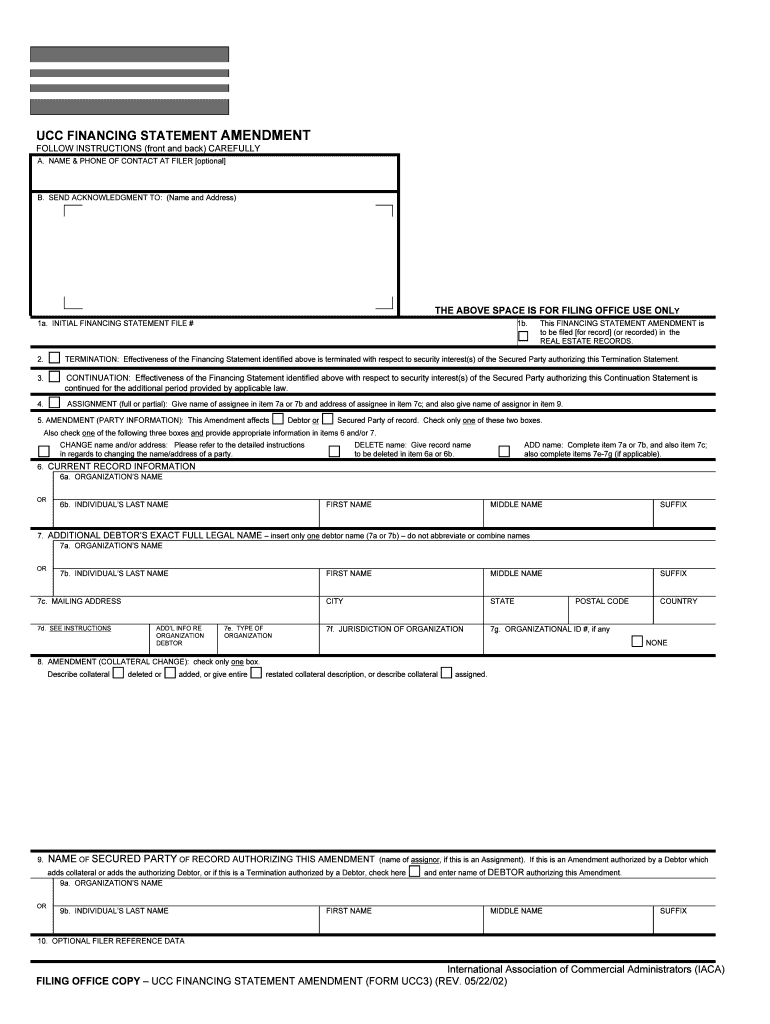
Untitled Cuyahoga County Recorder Form


What is the Untitled Cuyahoga County Recorder
The Untitled Cuyahoga County Recorder form is a legal document used for recording various property-related transactions within Cuyahoga County, Ohio. This form serves as an official record of ownership and changes in property status, which can include deeds, mortgages, and liens. The information captured in this form is essential for public record-keeping and ensuring transparency in property transactions.
How to use the Untitled Cuyahoga County Recorder
Using the Untitled Cuyahoga County Recorder form involves several straightforward steps. First, gather all necessary information related to the property transaction, including the names of the parties involved, property description, and any relevant dates. Next, accurately fill out the form with this information, ensuring all fields are completed to avoid delays. Once completed, the form can be submitted for recording, either electronically or via traditional mail, depending on the county's submission guidelines.
Steps to complete the Untitled Cuyahoga County Recorder
Completing the Untitled Cuyahoga County Recorder form requires careful attention to detail. Follow these steps:
- Gather required information, including property details and party names.
- Fill out the form clearly, ensuring all sections are completed accurately.
- Review the form for any errors or missing information.
- Sign the form as required, ensuring compliance with eSignature laws if submitting electronically.
- Submit the form through the appropriate channel, whether online or by mail.
Legal use of the Untitled Cuyahoga County Recorder
The legal use of the Untitled Cuyahoga County Recorder form is crucial for establishing and maintaining property rights. Properly recording a transaction ensures that it is recognized by law, providing protection against disputes over ownership. Additionally, compliance with local regulations is necessary to avoid penalties and ensure the validity of the recorded document.
Key elements of the Untitled Cuyahoga County Recorder
Several key elements must be included in the Untitled Cuyahoga County Recorder form to ensure its effectiveness:
- Full names and addresses of all parties involved in the transaction.
- A detailed description of the property, including parcel number and location.
- The type of transaction being recorded, such as a sale or mortgage.
- Signatures of the parties involved, along with any required witnesses or notarization.
Form Submission Methods
The Untitled Cuyahoga County Recorder form can be submitted through various methods, accommodating different preferences:
- Online Submission: Many counties offer electronic filing options for convenience.
- Mail: Completed forms can be sent via postal service to the county recorder's office.
- In-Person: Individuals may choose to deliver the form directly to the recorder's office for immediate processing.
Quick guide on how to complete untitled cuyahoga county recorder
Complete Untitled Cuyahoga County Recorder effortlessly on any gadget
Digital document management has gained traction among businesses and individuals. It offers an excellent eco-friendly substitute for traditional printed and signed papers, as you can locate the appropriate form and securely keep it online. airSlate SignNow provides you with all the tools you need to create, alter, and eSign your documents swiftly without delays. Manage Untitled Cuyahoga County Recorder on any device using airSlate SignNow Android or iOS applications and enhance any document-driven process today.
How to alter and eSign Untitled Cuyahoga County Recorder with ease
- Locate Untitled Cuyahoga County Recorder and click Get Form to begin.
- Utilize the tools we offer to fill out your document.
- Emphasize important sections of your documents or obscure sensitive information using tools specifically provided by airSlate SignNow for that purpose.
- Create your eSignature with the Sign tool, which takes mere seconds and holds the same legal validity as a conventional wet ink signature.
- Verify the details and click on the Done button to save your changes.
- Select how you wish to share your form, whether by email, SMS, or invitation link, or download it to your computer.
Eliminate the hassle of lost or misplaced documents, tedious form hunting, or errors that necessitate printing new document copies. airSlate SignNow meets your document management needs in just a few clicks from any device you prefer. Modify and eSign Untitled Cuyahoga County Recorder and ensure effective communication throughout your form preparation journey with airSlate SignNow.
Create this form in 5 minutes or less
Create this form in 5 minutes!
People also ask
-
What is the Untitled Cuyahoga County Recorder?
The Untitled Cuyahoga County Recorder is an official office in Cuyahoga County responsible for maintaining public records, including property deeds and land records. With airSlate SignNow, you can easily prepare and sign documents that pertain to records managed by the Untitled Cuyahoga County Recorder, ensuring a smooth and efficient process.
-
How can airSlate SignNow help me with documents for the Untitled Cuyahoga County Recorder?
airSlate SignNow offers a user-friendly platform that allows you to create, send, and eSign documents needed for the Untitled Cuyahoga County Recorder. This streamlines your workflow, allowing you to handle property documents and filings without the hassle of paper processes.
-
What are the pricing options for airSlate SignNow related to the Untitled Cuyahoga County Recorder?
airSlate SignNow provides competitive pricing plans designed to fit various business needs. Pricing for utilizing documents related to the Untitled Cuyahoga County Recorder varies based on the number of users and specific features, but it is generally cost-effective compared to traditional document handling.
-
What features does airSlate SignNow offer for the Untitled Cuyahoga County Recorder workflows?
Key features of airSlate SignNow for the Untitled Cuyahoga County Recorder include easy document creation, electronic signatures, and secure cloud storage. These features ensure that your documents are not only easily accessible but also compliant with legal standards.
-
Can I integrate airSlate SignNow with other tools for the Untitled Cuyahoga County Recorder?
Yes, airSlate SignNow integrates seamlessly with numerous applications, enhancing your experience when dealing with the Untitled Cuyahoga County Recorder. Whether it's your email client or project management tool, these integrations help streamline your document handling.
-
What are the benefits of using airSlate SignNow for the Untitled Cuyahoga County Recorder?
Using airSlate SignNow for documents related to the Untitled Cuyahoga County Recorder provides numerous benefits, including faster processing times and reduced paperwork. This leads to increased productivity and efficiency when managing important public records.
-
Is airSlate SignNow secure for handling documents for the Untitled Cuyahoga County Recorder?
Absolutely! airSlate SignNow employs advanced security measures to protect your documents for the Untitled Cuyahoga County Recorder. Your data is encrypted, ensuring confidentiality and compliance with legal standards for document handling.
Get more for Untitled Cuyahoga County Recorder
- Central housing registry form
- Uscis privacy release form
- Online registration for pml 131 form
- Mt40 filing address form
- Certificate of arrival form
- Form no 2 subsidiary rule 73 application for leave 1 name of
- I being first duly sworn deposes and says that i form
- Small business partnership buyout agreement template form
Find out other Untitled Cuyahoga County Recorder
- Sign Nebraska Residential lease agreement form Online
- Sign New Hampshire Residential lease agreement form Safe
- Help Me With Sign Tennessee Residential lease agreement
- Sign Vermont Residential lease agreement Safe
- Sign Rhode Island Residential lease agreement form Simple
- Can I Sign Pennsylvania Residential lease agreement form
- Can I Sign Wyoming Residential lease agreement form
- How Can I Sign Wyoming Room lease agreement
- Sign Michigan Standard rental agreement Online
- Sign Minnesota Standard residential lease agreement Simple
- How To Sign Minnesota Standard residential lease agreement
- Sign West Virginia Standard residential lease agreement Safe
- Sign Wyoming Standard residential lease agreement Online
- Sign Vermont Apartment lease contract Online
- Sign Rhode Island Tenant lease agreement Myself
- Sign Wyoming Tenant lease agreement Now
- Sign Florida Contract Safe
- Sign Nebraska Contract Safe
- How To Sign North Carolina Contract
- How Can I Sign Alabama Personal loan contract template