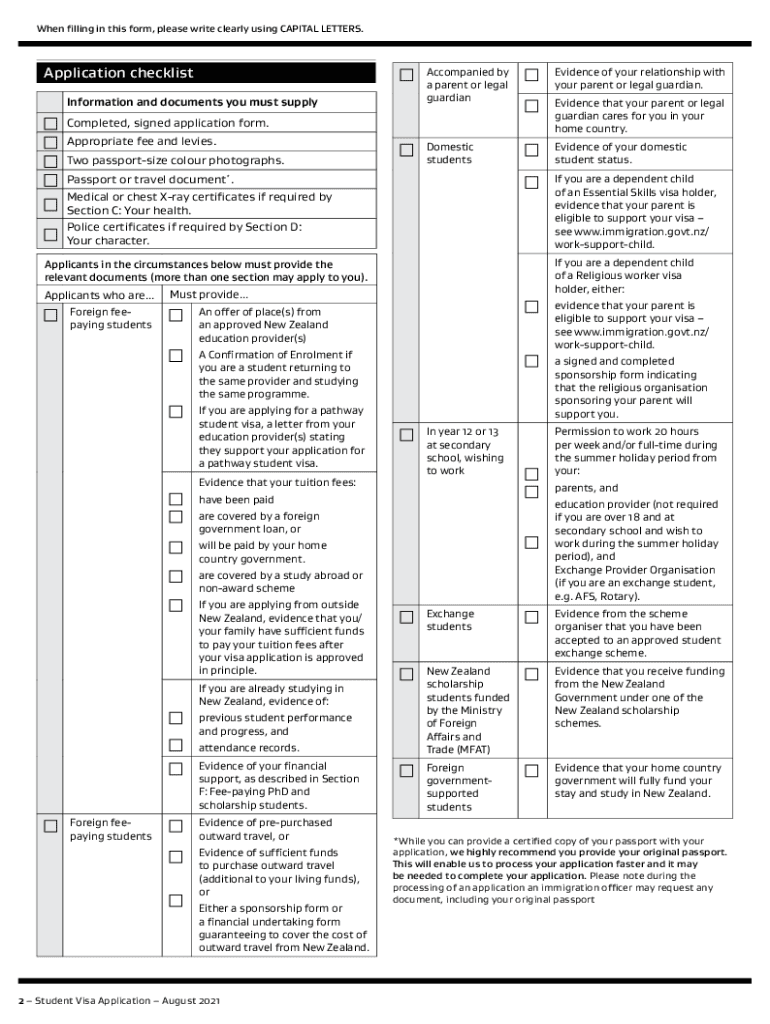
Documents Immigration New Zealand Form


Required Documents for the New Zealand Student Visa Application
When applying for a New Zealand student visa, specific documents are essential to support your application. These documents typically include:
- A valid passport that is not expired.
- Proof of enrollment in an approved educational institution in New Zealand.
- Evidence of sufficient funds to support your stay, which may include bank statements or scholarship letters.
- Health insurance coverage for the duration of your study.
- A police clearance certificate, if required, to demonstrate good character.
- Medical certificates may also be necessary, depending on your country of origin.
It is important to ensure that all documents are in English or accompanied by certified translations to avoid processing delays.
Steps to Complete the New Zealand Student Visa Application Form
Completing the New Zealand student visa application form involves several key steps to ensure accuracy and compliance. Follow these steps for a smooth application process:
- Gather all required documents as outlined in the previous section.
- Access the New Zealand student visa application form, either online or through a physical copy.
- Carefully fill out the form, ensuring all information is accurate and complete.
- Review your application to confirm that all required fields are filled and documents are attached.
- Submit the application either online or by mailing it to the appropriate immigration office.
- Pay the application fee, which varies based on the type of visa and processing speed.
Following these steps will help ensure that your application is processed efficiently.
Eligibility Criteria for the New Zealand Student Visa
To qualify for a New Zealand student visa, applicants must meet specific eligibility criteria. These criteria generally include:
- Being enrolled in a full-time course of study at an accredited institution.
- Demonstrating sufficient funds to cover tuition fees and living expenses.
- Meeting health and character requirements, including medical checks and police certificates.
- Being of good character, which may involve background checks.
It is advisable to review the specific requirements based on your nationality and the course you intend to pursue.
Legal Use of the New Zealand Student Visa Application Form
The New Zealand student visa application form must be completed and submitted in accordance with immigration laws. Legal use of this form includes:
- Ensuring all information provided is truthful and accurate.
- Submitting the form within the designated time frames set by immigration authorities.
- Using only official forms obtained from authorized sources.
- Understanding that any fraudulent information may lead to visa denial or future immigration complications.
Compliance with these legal requirements is essential for a successful application process.
Form Submission Methods for the New Zealand Student Visa Application
Applicants can submit the New Zealand student visa application form through various methods, including:
- Online submission via the New Zealand immigration website, which is often the fastest method.
- Mailing a physical copy of the application to the relevant immigration office.
- In-person submission at designated immigration offices or consulates, depending on your location.
Choosing the appropriate submission method can impact the processing time of your application.
Application Process & Approval Time for the New Zealand Student Visa
The application process for the New Zealand student visa involves several stages, which typically include:
- Submission of the application form and required documents.
- Processing by immigration officials, which may involve background checks and verification of documents.
- Notification of the application outcome, which can take anywhere from a few weeks to several months, depending on various factors.
It is advisable to apply well in advance of your intended start date to allow sufficient time for processing.
Quick guide on how to complete documents immigration new zealand
Effortlessly Prepare Documents Immigration New Zealand on Any Device
Managing documents online has become increasingly popular among businesses and individuals. It offers an ideal eco-friendly substitute for traditional printed and signed materials, allowing you to obtain the correct format and securely store it online. airSlate SignNow provides all the tools necessary to create, edit, and electronically sign your documents quickly and efficiently. Handle Documents Immigration New Zealand on any device with airSlate SignNow's Android or iOS applications and streamline any document-driven task today.
How to Edit and eSign Documents Immigration New Zealand with Ease
- Locate Documents Immigration New Zealand and click Get Form to initiate.
- Utilize the tools we offer to complete your document.
- Highlight pertinent sections of your documents or redact sensitive information with tools that airSlate SignNow provides specifically for this purpose.
- Create your signature using the Sign tool, which takes just seconds and holds the same legal validity as a traditional wet ink signature.
- Review the information and click on the Done button to save your modifications.
- Choose how you wish to send your form, whether by email, text message (SMS), invitation link, or download it to your computer.
Say goodbye to lost or misplaced documents, tedious form searches, or errors that require reprinting new copies. airSlate SignNow meets your document management needs with just a few clicks from any device of your choice. Edit and eSign Documents Immigration New Zealand and ensure excellent communication at every stage of the form preparation process with airSlate SignNow.
Create this form in 5 minutes or less
Create this form in 5 minutes!
People also ask
-
What is the new zealand student visa application form?
The new zealand student visa application form is a document that international students must complete to apply for a student visa in New Zealand. This form requires personal details, course information, and financial evidence to ensure applicants meet visa requirements. It's essential for facilitating your study journey in New Zealand.
-
How much does the new zealand student visa application form cost?
The cost of processing the new zealand student visa application form can vary depending on your country of origin and the specific visa type. Generally, application fees are non-refundable and range from several hundred to over a thousand New Zealand dollars. It’s important to check the latest fees on the official immigration website.
-
What are the benefits of using airSlate SignNow for the new zealand student visa application form?
Using airSlate SignNow for your new zealand student visa application form streamlines the submission process. Our platform allows you to fill out, sign, and send your application easily, ensuring all required fields are completed. This reduces the risk of errors or omissions, leading to a smoother application experience.
-
Can I track the status of my new zealand student visa application form with airSlate SignNow?
Yes, airSlate SignNow provides features that allow you to track the status of your new zealand student visa application form. You can receive notifications and updates on your application's progress directly through the platform. This keeps you informed and helps you understand when to expect a decision.
-
What documents do I need to complete the new zealand student visa application form?
To complete the new zealand student visa application form, you typically need a valid passport, proof of enrollment in an approved course, and evidence of sufficient funds for your studies and living expenses. Additionally, you may require medical insurance and any past academic records. Make sure to check specific requirements for your situation.
-
How can airSlate SignNow help with document integration for the new zealand student visa application form?
airSlate SignNow offers seamless integrations with various document management systems, allowing you to attach all necessary documents required for the new zealand student visa application form easily. This ensures you have everything organized in one place. Streamlined integration saves time and reduces the hassle of managing multiple files.
-
What features does airSlate SignNow provide for eSigning the new zealand student visa application form?
airSlate SignNow includes robust eSigning features to ensure that your new zealand student visa application form is signed securely and efficiently. You can sign documents from any device, track who signed, and create custom signing workflows. This flexibility is especially useful for students on the go.
Get more for Documents Immigration New Zealand
- Images for who isarkansas better chance child waiver request agency information agency name site name facility address city
- Allison barkwell form
- Physical therapy consent form template
- New york city department of investigation police departments 83 form
- Consent indirect collection form
- Arizona loyalty oath form
- Monash imaging request form
- Medical supplies order form
Find out other Documents Immigration New Zealand
- How Do I eSign Hawaii Charity Document
- Can I eSign Hawaii Charity Document
- How Can I eSign Hawaii Charity Document
- Can I eSign Hawaii Charity Document
- Help Me With eSign Hawaii Charity Document
- How Can I eSign Hawaii Charity Presentation
- Help Me With eSign Hawaii Charity Presentation
- How Can I eSign Hawaii Charity Presentation
- How Do I eSign Hawaii Charity Presentation
- How Can I eSign Illinois Charity Word
- How To eSign Virginia Business Operations Presentation
- How To eSign Hawaii Construction Word
- How Can I eSign Hawaii Construction Word
- How Can I eSign Hawaii Construction Word
- How Do I eSign Hawaii Construction Form
- How Can I eSign Hawaii Construction Form
- How To eSign Hawaii Construction Document
- Can I eSign Hawaii Construction Document
- How Do I eSign Hawaii Construction Form
- How To eSign Hawaii Construction Form