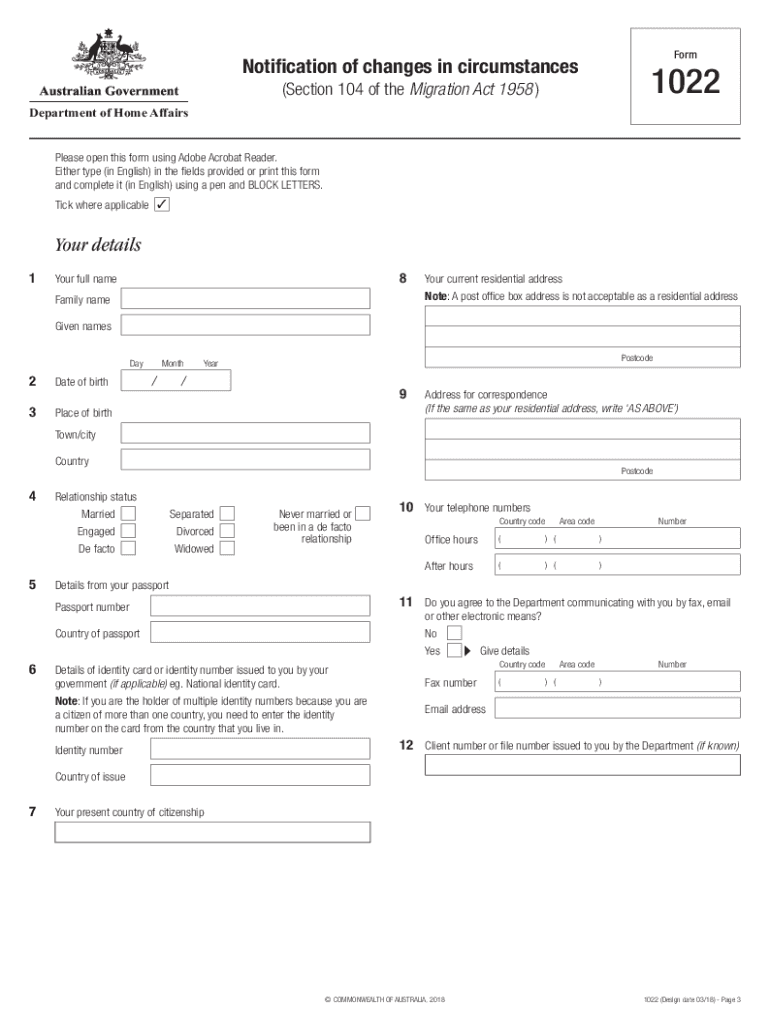
Form 1022


What is the Form 1022
The Form 1022, also known as the Notification of Changes in Circumstances, is a crucial document used in the Australian immigration process. This form is designed to inform the Department of Home Affairs about any significant changes in a person's circumstances that may affect their immigration status. Changes can include alterations in personal details, such as marital status, employment, or changes in the address. Submitting this form is essential for maintaining compliance with immigration regulations and ensuring that the individual's application remains valid.
How to use the Form 1022
Using the Form 1022 involves a straightforward process. First, individuals must download the form from the official immigration website or obtain it through authorized channels. After downloading, the form should be filled out accurately, providing all necessary details regarding the changes in circumstances. Once completed, the form can be submitted electronically or via traditional mail, depending on the requirements set by the Department of Home Affairs. It is important to keep a copy of the submitted form for personal records.
Steps to complete the Form 1022
Completing the Form 1022 requires attention to detail. Here are the steps to follow:
- Download the Form 1022 from the official immigration website.
- Read the instructions carefully to understand what information is required.
- Fill out the form with accurate details about your changes in circumstances.
- Review the completed form to ensure all information is correct and complete.
- Submit the form electronically through the immigration portal or mail it to the appropriate address.
Legal use of the Form 1022
The legal use of the Form 1022 is governed by Australian immigration law. It is important to submit this form to ensure that the Department of Home Affairs is aware of any changes that could impact an individual's immigration status. Failure to notify the department of significant changes may lead to complications, including delays in processing applications or even the rejection of immigration requests. Therefore, it is vital to adhere to legal requirements when using this form.
Required Documents
When submitting the Form 1022, certain documents may be required to support the changes being reported. These documents can include:
- Proof of marriage or divorce, if applicable.
- Employment verification letters or contracts.
- Utility bills or lease agreements to confirm a change of address.
- Any other relevant documentation that substantiates the changes in circumstances.
Form Submission Methods
The Form 1022 can be submitted through various methods, depending on the preferences of the applicant and the guidelines provided by the Department of Home Affairs. Common submission methods include:
- Online submission via the immigration portal, which is often the quickest method.
- Mailing the completed form to the designated immigration office.
- In-person submission at local immigration offices, if required.
Eligibility Criteria
Eligibility to use the Form 1022 is generally determined by the individual's current immigration status and the nature of the changes being reported. Individuals must be actively engaged in the immigration process and have changes that are significant enough to warrant notification. It is advisable to review the specific eligibility criteria outlined by the Department of Home Affairs to ensure compliance before submitting the form.
Quick guide on how to complete form 1022
Effortlessly Prepare Form 1022 on Any Device
The management of online documents has gained traction among businesses and individuals alike. It serves as an ideal eco-friendly alternative to traditional printed and signed papers, allowing you to locate the necessary form and securely store it online. airSlate SignNow equips you with all the resources needed to create, modify, and eSign your documents quickly and without interruptions. Handle Form 1022 on any platform using airSlate SignNow's Android or iOS applications and streamline any document-related task today.
Editing and eSigning Form 1022 Made Easy
- Locate Form 1022 and click on Get Form to begin.
- Make use of the tools available to complete your form.
- Mark important areas of your documents or conceal sensitive information with tools specifically designed for that purpose by airSlate SignNow.
- Create your signature using the Sign feature, which takes mere seconds and carries the same legal significance as a conventional handwritten signature.
- Review all the details and hit the Done button to save your changes.
- Select your preferred method of delivering your form, whether by email, SMS, invitation link, or downloading it to your computer.
No more worries about lost or misplaced documents, tedious form searching, or errors necessitating new copies. airSlate SignNow meets your document management needs in just a few clicks from any device you choose. Edit and eSign Form 1022 and ensure excellent communication at every phase of the form preparation process with airSlate SignNow.
Create this form in 5 minutes or less
Create this form in 5 minutes!
People also ask
-
What is the form 1022 Australian immigration used for?
The form 1022 Australian immigration is used to inform the Department of Home Affairs about changes in your circumstances related to your visa application. This could include changes in your contact details, personal situation, or other relevant information that may impact your application.
-
How can airSlate SignNow help with submitting the form 1022 Australian immigration?
AirSlate SignNow provides a seamless platform for electronically signing and sending the form 1022 Australian immigration. With our easy-to-use interface, you can complete the necessary fields and securely submit your form to the Department of Home Affairs, ensuring your changes are communicated promptly.
-
What are the pricing options for using airSlate SignNow for form 1022 Australian immigration?
AirSlate SignNow offers various pricing plans to suit different business needs, ensuring an affordable solution for managing your documentation, including the form 1022 Australian immigration. You can choose from monthly or annual subscriptions, with options tailored for individuals and teams to maximize flexibility.
-
Can I integrate airSlate SignNow with other tools for managing the form 1022 Australian immigration?
Yes, airSlate SignNow provides integrations with popular business tools and applications to enhance your workflow when managing the form 1022 Australian immigration. This means you can link it with platforms like Google Drive, Dropbox, and various CRM systems to streamline your document management process.
-
What features of airSlate SignNow are beneficial for form 1022 Australian immigration?
AirSlate SignNow offers features such as customizable templates, real-time tracking, and secure eSignature capabilities that are particularly beneficial for handling the form 1022 Australian immigration. These features ensure that your submissions are not only efficient but also compliant with legal requirements.
-
Is airSlate SignNow suitable for individuals or just businesses when handling form 1022 Australian immigration?
AirSlate SignNow is designed to cater to both individuals and businesses when handling the form 1022 Australian immigration. Whether you are a solo applicant or part of a larger organization, our platform provides the necessary tools to facilitate smooth document management.
-
How secure is the airSlate SignNow platform for processing the form 1022 Australian immigration?
Security is a top priority for airSlate SignNow, especially when processing sensitive documents like the form 1022 Australian immigration. Our platform utilizes advanced encryption protocols and maintains compliance with industry standards to ensure that your information remains protected and confidential.
Get more for Form 1022
- Dhs 4106c eng health plan enrollment form for people 65 or
- Important to ensure that all data is form
- Questionnaire estate planning reviseddocx form
- Qatar council healthcare practitioners form
- Maryland rescind form
- 121 hopkins road west greenwich ri 02817 p 401 392 3580 f 201 392 3595 form
- Hold harmless affidavit form
- Agawam public school enrollment packet grades k 12 form
Find out other Form 1022
- eSign Oregon Government Business Plan Template Easy
- How Do I eSign Oklahoma Government Separation Agreement
- How Do I eSign Tennessee Healthcare / Medical Living Will
- eSign West Virginia Healthcare / Medical Forbearance Agreement Online
- eSign Alabama Insurance LLC Operating Agreement Easy
- How Can I eSign Alabama Insurance LLC Operating Agreement
- eSign Virginia Government POA Simple
- eSign Hawaii Lawers Rental Application Fast
- eSign Hawaii Lawers Cease And Desist Letter Later
- How To eSign Hawaii Lawers Cease And Desist Letter
- How Can I eSign Hawaii Lawers Cease And Desist Letter
- eSign Hawaii Lawers Cease And Desist Letter Free
- eSign Maine Lawers Resignation Letter Easy
- eSign Louisiana Lawers Last Will And Testament Mobile
- eSign Louisiana Lawers Limited Power Of Attorney Online
- eSign Delaware Insurance Work Order Later
- eSign Delaware Insurance Credit Memo Mobile
- eSign Insurance PPT Georgia Computer
- How Do I eSign Hawaii Insurance Operating Agreement
- eSign Hawaii Insurance Stock Certificate Free