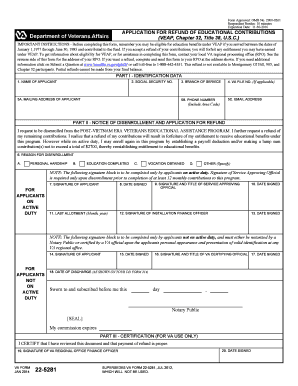
Va Form 22 5281 2012


What is the VA Form 22 5281
The VA Form 22 5281, also known as the Application for Vocational Rehabilitation and Employment, is a crucial document for veterans seeking assistance in achieving independence and suitable employment. This form is used to apply for services under the Vocational Rehabilitation and Employment (VR&E) program, which aims to help veterans with service-connected disabilities prepare for, find, and maintain suitable employment. The form collects essential information about the veteran's service history, educational background, and employment goals.
Steps to Complete the VA Form 22 5281
Completing the VA Form 22 5281 involves several important steps to ensure accuracy and completeness:
- Gather necessary information: Collect personal details, including your Social Security number, military service history, and any previous education or training.
- Fill out the form: Carefully complete all sections of the form, ensuring that you provide detailed responses to questions regarding your employment history and disability status.
- Review your application: Double-check all entries for accuracy and completeness. Incomplete forms may delay the processing of your application.
- Submit the form: Choose your preferred submission method, whether online, by mail, or in person, and ensure it is sent to the appropriate VA office.
How to Obtain the VA Form 22 5281
The VA Form 22 5281 can be obtained through various channels. You can access the form directly from the official VA website, where it is available for download in a fillable PDF format. Additionally, veterans can request a physical copy of the form from their local VA office or by contacting the VA directly. It is important to ensure you are using the most current version of the form to avoid any processing issues.
Legal Use of the VA Form 22 5281
The legal use of the VA Form 22 5281 hinges on its compliance with federal regulations governing veterans' benefits. The form must be filled out accurately and submitted in accordance with the guidelines set forth by the Department of Veterans Affairs. Proper completion of the form is essential for the application to be considered valid, and any discrepancies may result in delays or denial of benefits.
Key Elements of the VA Form 22 5281
Several key elements are essential when filling out the VA Form 22 5281:
- Personal Information: This includes your name, address, and contact details.
- Service Information: Details about your military service, including branch, dates of service, and discharge status.
- Disability Information: Information regarding any service-connected disabilities that may impact your ability to work.
- Employment Goals: A section where you outline your career aspirations and how the VR&E program can assist you in achieving them.
Form Submission Methods
Veterans have multiple options for submitting the VA Form 22 5281. The form can be submitted online through the VA's eBenefits portal, allowing for a quick and efficient process. Alternatively, veterans may choose to print the completed form and mail it to their designated VA office. In-person submissions are also accepted at local VA facilities, where staff can provide assistance and guidance if needed.
Quick guide on how to complete va form 22 5281
Complete Va Form 22 5281 effortlessly on any device
The management of online documents has become increasingly popular among companies and individuals. It offers an excellent environmentally friendly alternative to traditional printed and signed documents, as you can locate the necessary form and securely store it online. airSlate SignNow provides you with all the tools needed to create, modify, and electronically sign your files quickly and without delays. Manage Va Form 22 5281 on any device with airSlate SignNow's Android or iOS applications and streamline any document-related process today.
Easy ways to adjust and electronically sign Va Form 22 5281 with ease
- Locate Va Form 22 5281 and click Get Form to begin.
- Utilize the tools we offer to complete your form.
- Highlight important sections of your documents or conceal sensitive data with tools specifically provided by airSlate SignNow for this purpose.
- Create your eSignature using the Sign feature, which only takes seconds and carries the same legal validity as a conventional handwritten signature.
- Review all information and click the Done button to save your modifications.
- Select your preferred method of delivering your form, whether by email, SMS, an invite link, or download it to your computer.
Eliminate the worry of lost or misplaced documents, time-consuming form navigation, or errors that necessitate printing new copies. airSlate SignNow meets your document management requirements in just a few clicks from any device you choose. Adjust and electronically sign Va Form 22 5281 and maintain effective communication throughout the document preparation process with airSlate SignNow.
Create this form in 5 minutes or less
Find and fill out the correct va form 22 5281
Create this form in 5 minutes!
How to create an eSignature for the va form 22 5281
How to generate an electronic signature for your PDF in the online mode
How to generate an electronic signature for your PDF in Chrome
The way to generate an electronic signature for putting it on PDFs in Gmail
The best way to generate an electronic signature from your smart phone
How to make an electronic signature for a PDF on iOS devices
The best way to generate an electronic signature for a PDF file on Android OS
People also ask
-
What is the VA Form 22 5281 used for?
The VA Form 22 5281 is primarily used for requesting a change in a veteran's status regarding education benefits. It allows veterans to update their education programs and ensure they receive the correct benefits for their current circumstances.
-
How can I complete the VA Form 22 5281 using airSlate SignNow?
With airSlate SignNow, completing the VA Form 22 5281 is seamless. Our platform allows you to fill out the form electronically, sign it, and securely send it to the appropriate authorities without the hassle of printing or mailing.
-
Is there a cost associated with using airSlate SignNow for VA Form 22 5281?
Yes, airSlate SignNow offers competitive pricing tailored for businesses and individuals. You can choose a plan that fits your needs, making it a cost-effective solution for managing forms like the VA Form 22 5281.
-
What features does airSlate SignNow provide for eSigning the VA Form 22 5281?
airSlate SignNow includes features such as customizable templates, in-app signing, and tracking capabilities to monitor the status of your VA Form 22 5281. These tools enhance your efficiency and streamline the workflow for document management.
-
Can I use airSlate SignNow on mobile devices to handle the VA Form 22 5281?
Absolutely! airSlate SignNow is fully optimized for mobile use, allowing you to complete, sign, and send your VA Form 22 5281 on the go. This flexibility ensures you can manage your documents anytime and anywhere.
-
What are the benefits of using airSlate SignNow for the VA Form 22 5281?
Using airSlate SignNow for the VA Form 22 5281 provides numerous benefits including reduced turnaround time for document processing, improved accuracy in data entry, and enhanced security for your sensitive information.
-
Are there integrations available with airSlate SignNow for other applications?
Yes, airSlate SignNow integrates seamlessly with various applications like Google Drive, Dropbox, and CRM platforms. This means you can easily access and manage your VA Form 22 5281 alongside your other essential documents.
Get more for Va Form 22 5281
- Texas single member llc operating agreement form
- Free new hampshire llc operating agreement templates pdf form
- 1040 2019 schedule 2 form
- Experian dispute form letter
- Dhcs discrimination complaint form state of california
- Criminal history record authorization form
- Pc 901ci form
- Cfiaacia 8389253 v2 georgiageo2930oceproposedjuly222016doc form
Find out other Va Form 22 5281
- Sign Delaware Legal LLC Operating Agreement Mobile
- Sign Florida Legal Job Offer Now
- Sign Insurance Word Ohio Safe
- How Do I Sign Hawaii Legal Business Letter Template
- How To Sign Georgia Legal Cease And Desist Letter
- Sign Georgia Legal Residential Lease Agreement Now
- Sign Idaho Legal Living Will Online
- Sign Oklahoma Insurance Limited Power Of Attorney Now
- Sign Idaho Legal Separation Agreement Online
- Sign Illinois Legal IOU Later
- Sign Illinois Legal Cease And Desist Letter Fast
- Sign Indiana Legal Cease And Desist Letter Easy
- Can I Sign Kansas Legal LLC Operating Agreement
- Sign Kansas Legal Cease And Desist Letter Now
- Sign Pennsylvania Insurance Business Plan Template Safe
- Sign Pennsylvania Insurance Contract Safe
- How Do I Sign Louisiana Legal Cease And Desist Letter
- How Can I Sign Kentucky Legal Quitclaim Deed
- Sign Kentucky Legal Cease And Desist Letter Fast
- Sign Maryland Legal Quitclaim Deed Now