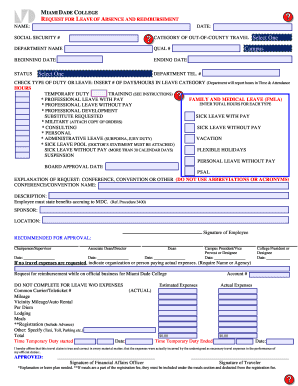
P2 Form PDF


What is the P2 Form Pdf
The P2 form, often referred to as the P2 visa application form pdf, is a crucial document for individuals seeking a P2 visa in the United States. This visa is specifically designed for artists and entertainers who are performing as part of a cultural exchange program. The form captures essential information about the applicant, their performance details, and the sponsoring organization. Understanding the purpose and requirements of the P2 form is vital for a successful application process.
How to Obtain the P2 Form Pdf
Obtaining the P2 form pdf is a straightforward process. The form can typically be downloaded directly from official government websites or through authorized immigration resources. It is important to ensure that you are accessing the most current version of the form to avoid any complications. Once downloaded, the form can be printed for completion or filled out digitally, depending on your preference.
Steps to Complete the P2 Form Pdf
Completing the P2 form pdf involves several key steps:
- Gather all necessary information, including personal details, performance specifics, and sponsor information.
- Fill out the form accurately, ensuring that all sections are completed as required.
- Review the form for any errors or omissions before submission.
- Sign the form electronically or in print, depending on your method of submission.
Taking the time to carefully complete the form can significantly enhance the chances of a successful visa application.
Legal Use of the P2 Form Pdf
The P2 form pdf is legally binding when completed and submitted according to U.S. immigration laws. To ensure its validity, it must be signed using a compliant eSignature solution that meets the requirements of the ESIGN Act and UETA. This legal framework ensures that electronically signed documents are recognized as valid and enforceable in a court of law.
Key Elements of the P2 Form Pdf
Several key elements are essential in the P2 form pdf:
- Applicant Information: Personal details, including name, address, and contact information.
- Performance Details: Information about the event, including dates, locations, and nature of the performance.
- Sponsor Information: Details about the organization or individual sponsoring the applicant's performance.
- Signature: A signature is required to validate the form, which can be done electronically.
Ensuring that all these elements are accurately filled out is critical for the application process.
Form Submission Methods
The P2 form pdf can be submitted through various methods, depending on the applicant's preference and the requirements of the sponsoring organization. Common submission methods include:
- Online Submission: Many applicants choose to submit their forms electronically through designated immigration portals.
- Mail: The form can also be printed and mailed to the appropriate immigration office.
- In-Person Submission: Some applicants may opt to deliver their forms in person, ensuring immediate receipt and confirmation.
Choosing the right submission method can help streamline the application process.
Quick guide on how to complete p2 form pdf
Complete P2 Form Pdf effortlessly on any device
Managing documents online has gained signNow traction among organizations and individuals. It offers an excellent eco-friendly substitute for traditional printed and signed materials, allowing you to obtain the right form and securely keep it online. airSlate SignNow equips you with all the necessary tools to create, modify, and electronically sign your documents promptly without delays. Handle P2 Form Pdf on any platform using airSlate SignNow apps for Android or iOS and simplify any document-driven process today.
How to modify and electronically sign P2 Form Pdf with ease
- Locate P2 Form Pdf and then click Get Form to begin.
- Utilize the tools we offer to complete your document.
- Emphasize relevant sections of the documents or redact sensitive information with tools that airSlate SignNow provides specifically for this purpose.
- Create your eSignature using the Sign tool, which takes just seconds and holds the same legal validity as a conventional ink signature.
- Review all the details and then click the Done button to save your modifications.
- Select how you wish to share your form, whether by email, SMS, or invite link, or download it to your computer.
Eliminate the hassle of lost or misplaced documents, tedious form navigation, or mistakes that necessitate producing new document copies. airSlate SignNow addresses all your document management needs with just a few clicks from any device you prefer. Edit and electronically sign P2 Form Pdf to ensure exceptional communication throughout your form preparation process with airSlate SignNow.
Create this form in 5 minutes or less
Create this form in 5 minutes!
How to create an eSignature for the p2 form pdf
How to generate an eSignature for a PDF online
How to generate an eSignature for a PDF in Google Chrome
How to create an eSignature for signing PDFs in Gmail
The best way to make an eSignature right from your smartphone
The best way to create an eSignature for a PDF on iOS
The best way to make an eSignature for a PDF on Android
People also ask
-
What is a p2 form pdf and how can I use it?
A p2 form pdf is a specific type of document used for various administrative purposes. With airSlate SignNow, you can easily create, edit, and send a p2 form pdf for eSigning, streamlining your document workflow and ensuring compliance.
-
How does airSlate SignNow help in managing p2 form pdf documents?
airSlate SignNow provides an intuitive platform to manage your p2 form pdf documents efficiently. You can upload, store, and track your forms in one secure location while enjoying features like reminders and notifications for signers.
-
Is there a cost associated with using airSlate SignNow for p2 form pdfs?
Yes, airSlate SignNow offers different pricing plans tailored to your needs. Each plan includes features to manage p2 form pdf documents, ensuring that you receive value for your investment while optimizing your document processes.
-
Can I integrate airSlate SignNow with other software for p2 form pdf management?
Absolutely! airSlate SignNow integrates seamlessly with numerous applications, making it easy to manage your p2 form pdf documents alongside your other tools. This connectivity ensures a smooth workflow and improved efficiency.
-
What are the benefits of using airSlate SignNow for p2 form pdfs?
Using airSlate SignNow for your p2 form pdfs comes with many benefits, including quick eSigning, enhanced security, and document tracking. These features allow for a more efficient and secure document management process.
-
How secure is my p2 form pdf when using airSlate SignNow?
Your security is a top priority at airSlate SignNow. When you manage p2 form pdfs through our platform, your documents are protected with advanced encryption and security features, ensuring your sensitive information remains confidential.
-
Can I customize my p2 form pdf within airSlate SignNow?
Yes! airSlate SignNow allows you to customize your p2 form pdf by adding fields for signatures, dates, and other information. This flexibility ensures your documents fit your specific needs and branding.
Get more for P2 Form Pdf
- At your service volunteer intern program at temple university form
- When are attorney fees ampquotawardedampquot in a divorce action form
- Naming practice form
- Address change authorization for publix stock account form
- Capricorn investment platform login registration form individual
- City of harlingen hwwsmf runnion water treatment plant form
- The french school of san antonioadmissions packet admissions packt form
- Chms athletics pre participation eligibility checklist form
Find out other P2 Form Pdf
- eSignature Idaho Sports Rental Application Secure
- Help Me With eSignature Massachusetts Real Estate Quitclaim Deed
- eSignature Police Document Florida Easy
- eSignature Police Document Florida Safe
- How Can I eSignature Delaware Police Living Will
- eSignature Michigan Real Estate LLC Operating Agreement Mobile
- eSignature Georgia Police Last Will And Testament Simple
- How To eSignature Hawaii Police RFP
- Can I eSignature Minnesota Real Estate Warranty Deed
- How Do I eSignature Indiana Police Lease Agreement Form
- eSignature Police PPT Kansas Free
- How Can I eSignature Mississippi Real Estate Rental Lease Agreement
- How Do I eSignature Kentucky Police LLC Operating Agreement
- eSignature Kentucky Police Lease Termination Letter Now
- eSignature Montana Real Estate Quitclaim Deed Mobile
- eSignature Montana Real Estate Quitclaim Deed Fast
- eSignature Montana Real Estate Cease And Desist Letter Easy
- How Do I eSignature Nebraska Real Estate Lease Agreement
- eSignature Nebraska Real Estate Living Will Now
- Can I eSignature Michigan Police Credit Memo