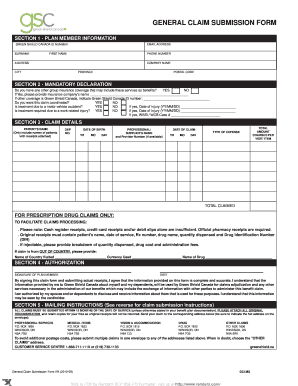
Green Shield Claim Forms


What is the Green Shield Claim Forms
The Green Shield Claim Forms are essential documents used for submitting claims for various health and dental services covered by Green Shield Canada. These forms facilitate the reimbursement process for policyholders who have incurred eligible expenses. They are designed to streamline the claims process, ensuring that users can efficiently receive their benefits. The forms may vary depending on the type of claim being submitted, such as medical, dental, or vision claims.
How to use the Green Shield Claim Forms
Using the Green Shield Claim Forms involves a straightforward process. First, obtain the appropriate form based on the service for which you are claiming reimbursement. Next, fill out the form with accurate details, including your personal information, the service provider's information, and the specifics of the services rendered. Ensure that you attach all required receipts and documentation to support your claim. Finally, submit the completed form through the designated submission method, whether online, by mail, or in person.
Steps to complete the Green Shield Claim Forms
Completing the Green Shield Claim Forms requires attention to detail. Follow these steps for a successful submission:
- Download the correct form from the Green Shield website or obtain a physical copy.
- Fill in your personal information, including your policy number and contact details.
- Provide information about the service provider, including their name and address.
- Detail the services received, including dates, descriptions, and costs.
- Attach original receipts or invoices that verify the expenses.
- Review the form for accuracy before submission.
Required Documents
When submitting the Green Shield Claim Forms, certain documents are necessary to ensure your claim is processed without delays. These typically include:
- Completed Green Shield Claim Form.
- Original receipts or invoices from the service provider.
- Any additional documentation requested specific to your claim type.
Form Submission Methods
Claim submissions can be made through various methods, allowing flexibility for users. The Green Shield Claim Forms can be submitted:
- Online via the Green Shield member portal, where you can upload your completed form and supporting documents.
- By mail, sending the completed form and documents to the address specified on the form.
- In person at designated Green Shield locations, if applicable.
Legal use of the Green Shield Claim Forms
The Green Shield Claim Forms are legally binding documents. When you submit these forms, you affirm that the information provided is accurate and that the services claimed are eligible under your policy. It is crucial to understand that submitting false information can lead to penalties, including denial of claims and potential legal repercussions. Therefore, ensure that all details are correct and that you comply with the terms of your policy.
Quick guide on how to complete green shield claim forms
Easily Prepare Green Shield Claim Forms on Any Device
The management of online documents has gained traction among businesses and individuals. It offers an excellent environmentally friendly substitute for conventional printed and signed papers, as you can access the correct form and securely store it online. airSlate SignNow equips you with all the tools necessary to create, modify, and eSign your documents promptly without delays. Manage Green Shield Claim Forms on any platform with the airSlate SignNow apps for Android or iOS and enhance any document-based workflow today.
How to Modify and eSign Green Shield Claim Forms Effortlessly
- Obtain Green Shield Claim Forms and click on Get Form to begin.
- Utilize the tools we offer to complete your form.
- Highlight pertinent sections of the documents or conceal sensitive information with tools that airSlate SignNow provides specifically for that purpose.
- Generate your eSignature using the Sign tool, which takes just seconds and carries the same legal validity as a conventional wet ink signature.
- Review the information and click on the Done button to save your modifications.
- Choose how you wish to deliver your form, whether by email, SMS, a shared link, or downloading it to your computer.
Eliminate the worry of lost or misplaced files, tedious form searching, or mistakes that necessitate printing new document copies. airSlate SignNow fulfills your document management needs in just a few clicks from any device you prefer. Alter and eSign Green Shield Claim Forms to ensure excellent communication at every stage of the form preparation process with airSlate SignNow.
Create this form in 5 minutes or less
Create this form in 5 minutes!
How to create an eSignature for the green shield claim forms
How to generate an eSignature for your PDF online
How to generate an eSignature for your PDF in Google Chrome
How to generate an electronic signature for signing PDFs in Gmail
The best way to make an eSignature straight from your smartphone
The best way to create an electronic signature for a PDF on iOS
The best way to make an eSignature for a PDF document on Android
People also ask
-
What is airSlate SignNow and how can it benefit my business?
airSlate SignNow is an easy-to-use eSignature solution that empowers businesses to send and sign documents seamlessly. By utilizing airSlate SignNow, you can streamline your document workflows, reduce turnaround times, and enhance efficiency, all while ensuring secure and legally binding signatures. For more information, you can contact support at 1 888 711 1119.
-
How does pricing work for airSlate SignNow?
airSlate SignNow offers flexible pricing plans tailored to meet the needs of businesses of all sizes. You can choose from monthly or annual subscriptions based on your usage and features required. For specific pricing details or assistance, feel free to call 1 888 711 1119.
-
What features does airSlate SignNow offer?
airSlate SignNow includes a variety of features such as document creation, template management, real-time tracking, and team collaboration tools. Additionally, it provides robust security measures to protect your documents and data. For a complete list of features, signNow out to us at 1 888 711 1119.
-
Can I integrate airSlate SignNow with other software?
Yes, airSlate SignNow offers integrations with various third-party applications including CRMs, cloud storage services, and productivity tools. This allows you to streamline your workflow and keep everything in sync. If you have specific integration questions, you can contact us at 1 888 711 1119.
-
Is airSlate SignNow secure for signing sensitive documents?
Absolutely! airSlate SignNow employs advanced security protocols including encryption and secure access controls to protect your sensitive documents. You can trust that your data is safe while using our service. For more information on security measures, please call 1 888 711 1119.
-
How does airSlate SignNow ensure compliance with eSignature laws?
airSlate SignNow complies with all relevant eSignature laws, including the ESIGN Act and UETA, ensuring that your signed documents hold legal validity. This compliance helps protect your business and enhances trust with your clients. For compliance inquiries, don’t hesitate to signNow out to us at 1 888 711 1119.
-
Can I try airSlate SignNow before committing to a purchase?
Yes, airSlate SignNow offers a free trial that allows you to explore its features and functionality before making a purchase. This trial gives you a hands-on experience to determine if our eSignature solution meets your needs. For details about the trial, please contact us at 1 888 711 1119.
Get more for Green Shield Claim Forms
- Hazardous waste facility permit health risk assessment questionnaire form
- Family care safety registry form
- Declaration regarding mortgage statement request form
- Please carefully read all of the following information before completing this statement
- Bph form 1076
- Nipsco rebate form 2021
- Prior authorization fax form health net
- Fleet safety program template form
Find out other Green Shield Claim Forms
- How To eSignature Georgia High Tech Document
- How Can I eSignature Rhode Island Finance & Tax Accounting Word
- How Can I eSignature Colorado Insurance Presentation
- Help Me With eSignature Georgia Insurance Form
- How Do I eSignature Kansas Insurance Word
- How Do I eSignature Washington Insurance Form
- How Do I eSignature Alaska Life Sciences Presentation
- Help Me With eSignature Iowa Life Sciences Presentation
- How Can I eSignature Michigan Life Sciences Word
- Can I eSignature New Jersey Life Sciences Presentation
- How Can I eSignature Louisiana Non-Profit PDF
- Can I eSignature Alaska Orthodontists PDF
- How Do I eSignature New York Non-Profit Form
- How To eSignature Iowa Orthodontists Presentation
- Can I eSignature South Dakota Lawers Document
- Can I eSignature Oklahoma Orthodontists Document
- Can I eSignature Oklahoma Orthodontists Word
- How Can I eSignature Wisconsin Orthodontists Word
- How Do I eSignature Arizona Real Estate PDF
- How To eSignature Arkansas Real Estate Document