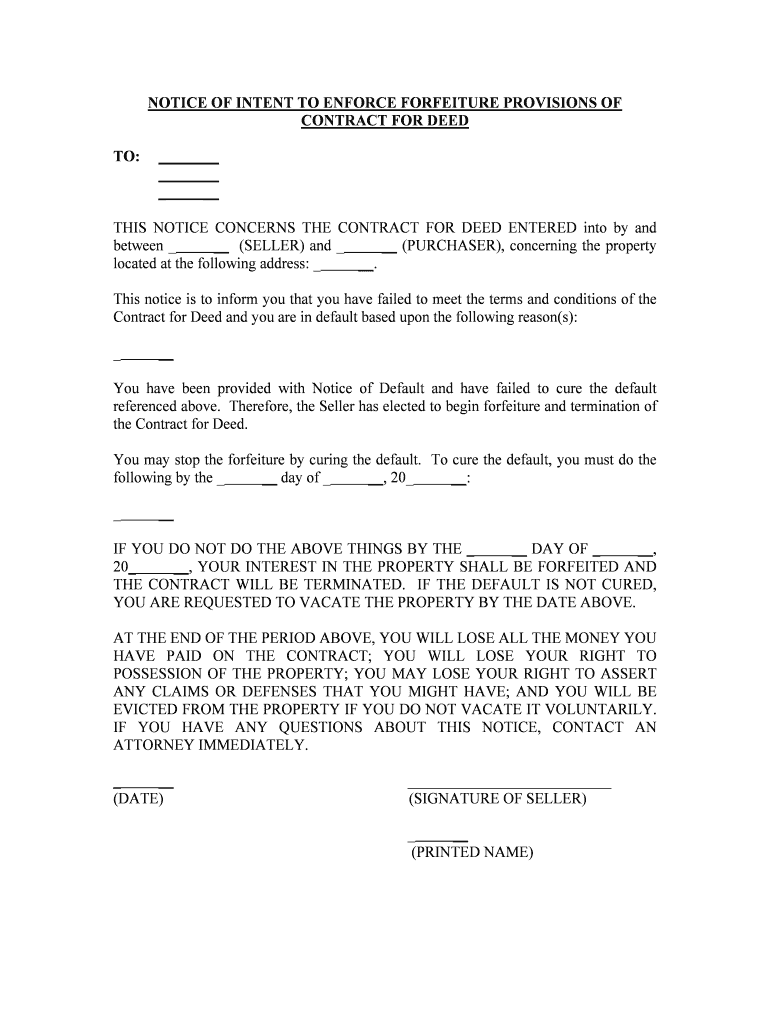
You Have Been Provided with Notice of Default and Have Failed to Cure the Default Form


What is the You Have Been Provided With Notice Of Default And Have Failed To Cure The Default
The "You Have Been Provided With Notice Of Default And Have Failed To Cure The Default" form is a legal document typically issued by a lender or creditor when a borrower has not remedied a default on a loan or obligation. This notice serves as a formal communication indicating that the borrower is in breach of their agreement, often due to missed payments or failure to meet other contractual obligations. The document outlines the nature of the default and may provide information on the next steps the lender may take, including potential foreclosure or legal action if the default is not cured within a specified timeframe.
Steps to complete the You Have Been Provided With Notice Of Default And Have Failed To Cure The Default
Completing the "You Have Been Provided With Notice Of Default And Have Failed To Cure The Default" form involves several key steps:
- Review the notice carefully to understand the specifics of the default, including the amount owed and any deadlines.
- Gather necessary documentation, such as payment records and correspondence with the lender.
- Provide accurate information in the required fields, ensuring that all details match those in the original loan agreement.
- Sign the document electronically or physically, depending on the submission method.
- Submit the completed form to the lender, ensuring that you keep a copy for your records.
Legal use of the You Have Been Provided With Notice Of Default And Have Failed To Cure The Default
This form has significant legal implications. It acts as a formal record of the default and the lender's notification to the borrower. In the event of legal proceedings, this document can be used as evidence that the borrower was informed of their default status and the potential consequences. It is essential that the form is filled out accurately and submitted within any specified deadlines to maintain its legal validity. Compliance with state laws regarding notices of default is also crucial, as these can vary significantly across jurisdictions.
Key elements of the You Have Been Provided With Notice Of Default And Have Failed To Cure The Default
Several key elements must be included in the "You Have Been Provided With Notice Of Default And Have Failed To Cure The Default" form to ensure its effectiveness:
- The name and contact information of both the lender and borrower.
- A clear description of the default, including dates and amounts owed.
- Specific instructions on how the borrower can cure the default, such as payment methods and deadlines.
- Consequences of failing to cure the default, including potential foreclosure or legal action.
- A signature line for the lender to acknowledge the issuance of the notice.
How to use the You Have Been Provided With Notice Of Default And Have Failed To Cure The Default
Using the "You Have Been Provided With Notice Of Default And Have Failed To Cure The Default" form involves understanding its purpose and following the proper procedures. Once you receive the notice, carefully read the details to ascertain what is required to resolve the default. If you are the borrower, you may need to take immediate action to remedy the situation, such as making overdue payments or negotiating with the lender. If you are a lender, ensure that the form is filled out correctly and delivered to the borrower in accordance with legal requirements.
State-specific rules for the You Have Been Provided With Notice Of Default And Have Failed To Cure The Default
State-specific regulations can significantly impact the handling of the "You Have Been Provided With Notice Of Default And Have Failed To Cure The Default" form. Each state has its own laws governing notices of default, including how they must be issued, the required content, and the timelines for curing a default. It is important for both lenders and borrowers to be aware of these regulations to ensure compliance and to understand their rights and obligations. Consulting with a legal professional familiar with local laws can provide clarity and guidance.
Quick guide on how to complete you have been provided with notice of default and have failed to cure the default
Effortlessly Prepare You Have Been Provided With Notice Of Default And Have Failed To Cure The Default on Any Gadget
Digital document management has gained traction among businesses and individuals alike. It offers an excellent eco-friendly substitute for traditional printed and signed papers, allowing you to locate the appropriate template and store it securely online. airSlate SignNow equips you with all the necessary tools to create, modify, and electronically sign your documents quickly and efficiently. Manage You Have Been Provided With Notice Of Default And Have Failed To Cure The Default on any device using airSlate SignNow's Android or iOS applications and streamline your document-centric processes today.
How to Modify and eSign You Have Been Provided With Notice Of Default And Have Failed To Cure The Default with Ease
- Obtain You Have Been Provided With Notice Of Default And Have Failed To Cure The Default and click Get Form to begin.
- Make use of the tools we provide to complete your document.
- Emphasize important sections of the files or obscure sensitive information with the tools that airSlate SignNow offers specifically for this purpose.
- Create your signature using the Sign feature, which takes only seconds and carries the same legal significance as a conventional wet ink signature.
- Review all details and click on the Done button to preserve your modifications.
- Choose how you want to send your form, via email, text message (SMS), or invitation link, or download it to your computer.
Say goodbye to lost or misplaced documents, tedious form searches, or mistakes that require printing new copies. airSlate SignNow caters to your document management needs with just a few clicks from any device you prefer. Modify and eSign You Have Been Provided With Notice Of Default And Have Failed To Cure The Default to ensure outstanding communication at every stage of your form preparation process with airSlate SignNow.
Create this form in 5 minutes or less
Create this form in 5 minutes!
People also ask
-
What should I do if You Have Been Provided With Notice Of Default And Have Failed To Cure The Default?
If you have received a Notice of Default and failed to cure the default, it's crucial to act quickly. Consider signNowing out to your lender to discuss your options, as they may allow a period for resolution. Additionally, seeking legal advice can help you understand your rights and explore any possible defenses or modifications available.
-
How can airSlate SignNow assist in managing Notices of Default?
airSlate SignNow offers tools for efficient document management, allowing you to securely track and sign important documents, including Notices of Default. By using our platform, you can ensure that all communications regarding your default status are timely and organized, minimizing the risk of further complications.
-
Is airSlate SignNow suitable for businesses dealing with financial defaults?
Yes, airSlate SignNow is an excellent solution for businesses managing financial defaults. Our user-friendly eSignature platform streamlines the process of sending and signing notices, including those related to a Notice of Default. By using our service, you can ensure compliance and maintain clear communication with stakeholders.
-
What pricing options does airSlate SignNow offer for businesses needing to address Defaults?
airSlate SignNow provides various pricing plans to cater to different business needs. Each plan offers scalable features tailored for supporting processes, including document management related to Notices of Default. For specific pricing, you can visit our website or contact our sales team for a personalized quote.
-
Can I integrate airSlate SignNow with other software to handle Notices of Default?
Absolutely! airSlate SignNow offers integrations with various software systems, allowing you to streamline workflows involving Notices of Default. By integrating with your existing CRM or document management systems, you can enhance efficiency, ensuring seamless communication and documentation handling.
-
What features of airSlate SignNow help in documenting responses to a Default Notice?
airSlate SignNow provides several features that can help document responses to a Notice of Default, including secure eSignature capabilities, document templates, and custom workflows. These features enable you to quickly generate and send essential responses, ensuring that you meet any critical deadlines imposed by the notice.
-
How does eSigning documents impact the resolution of a Notice of Default?
Using airSlate SignNow to eSign documents can signNowly expedite the resolution process for a Notice of Default. It allows parties to quickly agree and sign necessary documentation, potentially accelerating negotiations and remedies. Timely responses via eSignatures can demonstrate good faith to lenders and help mitigate further complications.
Get more for You Have Been Provided With Notice Of Default And Have Failed To Cure The Default
Find out other You Have Been Provided With Notice Of Default And Have Failed To Cure The Default
- How Do I Electronic signature Alabama Non-Compete Agreement
- How To eSignature North Carolina Sales Receipt Template
- Can I Electronic signature Arizona LLC Operating Agreement
- Electronic signature Louisiana LLC Operating Agreement Myself
- Can I Electronic signature Michigan LLC Operating Agreement
- How Can I Electronic signature Nevada LLC Operating Agreement
- Electronic signature Ohio LLC Operating Agreement Now
- Electronic signature Ohio LLC Operating Agreement Myself
- How Do I Electronic signature Tennessee LLC Operating Agreement
- Help Me With Electronic signature Utah LLC Operating Agreement
- Can I Electronic signature Virginia LLC Operating Agreement
- Electronic signature Wyoming LLC Operating Agreement Mobile
- Electronic signature New Jersey Rental Invoice Template Computer
- Electronic signature Utah Rental Invoice Template Online
- Electronic signature Louisiana Commercial Lease Agreement Template Free
- eSignature Delaware Sales Invoice Template Free
- Help Me With eSignature Oregon Sales Invoice Template
- How Can I eSignature Oregon Sales Invoice Template
- eSignature Pennsylvania Sales Invoice Template Online
- eSignature Pennsylvania Sales Invoice Template Free