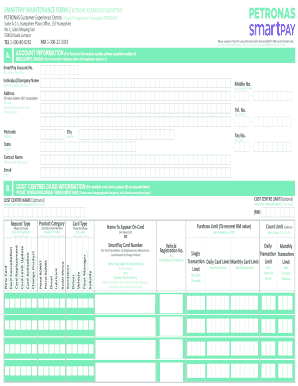
Smartpay Application Form


What is the Smartpay Application Form
The Smartpay Application Form is a digital document used by individuals seeking financing options through MetroPCS. This form allows users to apply for payment plans for mobile devices and services. By completing the Smartpay application, customers can access flexible financing solutions tailored to their needs, making it easier to manage their mobile expenses.
Steps to complete the Smartpay Application Form
Completing the Smartpay Application Form involves several straightforward steps:
- Access the Smartpay application online through the MetroPCS website.
- Provide personal information, including your name, address, and contact details.
- Enter financial information, such as income and employment status, to assess eligibility.
- Review the terms and conditions associated with the financing options.
- Submit the application for processing.
It's important to ensure that all information is accurate and up-to-date to avoid delays in the approval process.
Legal use of the Smartpay Application Form
The Smartpay Application Form is legally binding once completed and submitted. To ensure its validity, users must adhere to specific requirements, such as providing accurate personal and financial information. The form complies with relevant eSignature laws, ensuring that electronic submissions are recognized legally. This compliance is crucial for protecting both the applicant and the financing institution.
Eligibility Criteria
To qualify for financing through the Smartpay Application Form, applicants must meet certain eligibility criteria. Generally, these include:
- Being at least eighteen years old.
- Having a valid government-issued identification.
- Providing proof of income or employment.
- Maintaining a good credit history, although some options may be available for those with less-than-perfect credit.
Meeting these criteria increases the likelihood of approval for financing options.
Who Issues the Form
The Smartpay Application Form is issued by MetroPCS, a leading provider of prepaid wireless services in the United States. The company aims to offer customers flexible payment options for mobile devices and services, making it easier for individuals to access the latest technology without the burden of upfront costs.
Required Documents
When completing the Smartpay Application Form, applicants may need to provide several documents to support their application. Commonly required documents include:
- A government-issued ID, such as a driver's license or passport.
- Proof of income, which can be in the form of recent pay stubs or bank statements.
- Social Security number for identity verification.
Having these documents ready can streamline the application process and facilitate quicker approval.
Quick guide on how to complete smartpay application form
Complete Smartpay Application Form effortlessly on any device
Online document management has become increasingly popular among businesses and individuals. It offers an ideal eco-friendly alternative to traditional printed and signed documents, allowing users to easily find the right form and securely store it online. airSlate SignNow provides all the necessary tools to create, modify, and electronically sign your documents quickly and without delays. Manage Smartpay Application Form from any device with airSlate SignNow's Android or iOS applications and optimize any document-centric process today.
The easiest way to modify and electronically sign Smartpay Application Form with ease
- Find Smartpay Application Form and click Get Form to begin.
- Utilize the tools available to complete your form.
- Emphasize important sections of your documents or obscure sensitive information with tools specifically designed for that purpose by airSlate SignNow.
- Create your signature using the Sign tool, which takes mere seconds and holds the same legal validity as a traditional ink signature.
- Review all the information thoroughly and click the Done button to save your modifications.
- Select how you wish to share your form, via email, text message (SMS), or invitation link, or download it to your computer.
Eliminate worries about lost or misplaced files, tedious form searches, or mistakes that necessitate printing new document copies. airSlate SignNow meets your document management needs in just a few clicks from your chosen device. Modify and electronically sign Smartpay Application Form to ensure outstanding communication at every stage of your document preparation process with airSlate SignNow.
Create this form in 5 minutes or less
Create this form in 5 minutes!
People also ask
-
What is smartpay metro and how does it work?
Smartpay metro is a powerful payment processing solution designed for businesses to streamline transactions. It integrates seamlessly with airSlate SignNow, allowing users to send and eSign documents while managing payments efficiently. By utilizing smartpay metro, businesses can enhance their revenue collection process without fuss.
-
How does smartpay metro improve payment processing for my business?
Smartpay metro enhances payment processing by providing a user-friendly interface that simplifies transaction management. With real-time tracking and automated invoicing, it allows businesses to get paid faster and reduce errors. This capability helps save time and increases overall operational efficiency.
-
Are there any setup fees associated with smartpay metro?
No, smartpay metro does not have any hidden setup fees, making it a cost-effective solution for businesses. The pricing model is transparent, allowing businesses to pay only for the services they use. This approach ensures that you can easily scale your payments solution without unexpected costs.
-
Can I integrate smartpay metro with other applications?
Absolutely! Smartpay metro easily integrates with various applications and platforms, including airSlate SignNow. This integration helps maximize your workflow efficiency by allowing you to manage document signing and payment processing in one unified platform, thus enhancing productivity.
-
What are the security features of smartpay metro?
Smartpay metro prioritizes security, employing advanced encryption and compliance measures to protect sensitive information. With features like two-factor authentication and regular security audits, businesses can trust that their data and payment transactions are secure and protected from unauthorized access.
-
Is smartpay metro suitable for small businesses?
Yes, smartpay metro is particularly well-suited for small businesses due to its cost-effective solution and ease of use. It provides the tools necessary for efficient payment processing, enabling small businesses to grow without requiring extensive technical knowledge or resources.
-
What kind of customer support is available for smartpay metro users?
Smartpay metro offers a comprehensive customer support system, including 24/7 assistance via phone, email, and live chat. This ensures that users can quickly resolve any issues or questions they may have, allowing for a seamless experience while utilizing airSlate SignNow with smartpay metro.
Get more for Smartpay Application Form
Find out other Smartpay Application Form
- Electronic signature Finance & Tax Accounting Word South Carolina Later
- How Do I Electronic signature Illinois Healthcare / Medical Purchase Order Template
- Electronic signature Louisiana Healthcare / Medical Quitclaim Deed Online
- Electronic signature Louisiana Healthcare / Medical Quitclaim Deed Computer
- How Do I Electronic signature Louisiana Healthcare / Medical Limited Power Of Attorney
- Electronic signature Maine Healthcare / Medical Letter Of Intent Fast
- How To Electronic signature Mississippi Healthcare / Medical Month To Month Lease
- Electronic signature Nebraska Healthcare / Medical RFP Secure
- Electronic signature Nevada Healthcare / Medical Emergency Contact Form Later
- Electronic signature New Hampshire Healthcare / Medical Credit Memo Easy
- Electronic signature New Hampshire Healthcare / Medical Lease Agreement Form Free
- Electronic signature North Dakota Healthcare / Medical Notice To Quit Secure
- Help Me With Electronic signature Ohio Healthcare / Medical Moving Checklist
- Electronic signature Education PPT Ohio Secure
- Electronic signature Tennessee Healthcare / Medical NDA Now
- Electronic signature Tennessee Healthcare / Medical Lease Termination Letter Online
- Electronic signature Oklahoma Education LLC Operating Agreement Fast
- How To Electronic signature Virginia Healthcare / Medical Contract
- How To Electronic signature Virginia Healthcare / Medical Operating Agreement
- Electronic signature Wisconsin Healthcare / Medical Business Letter Template Mobile