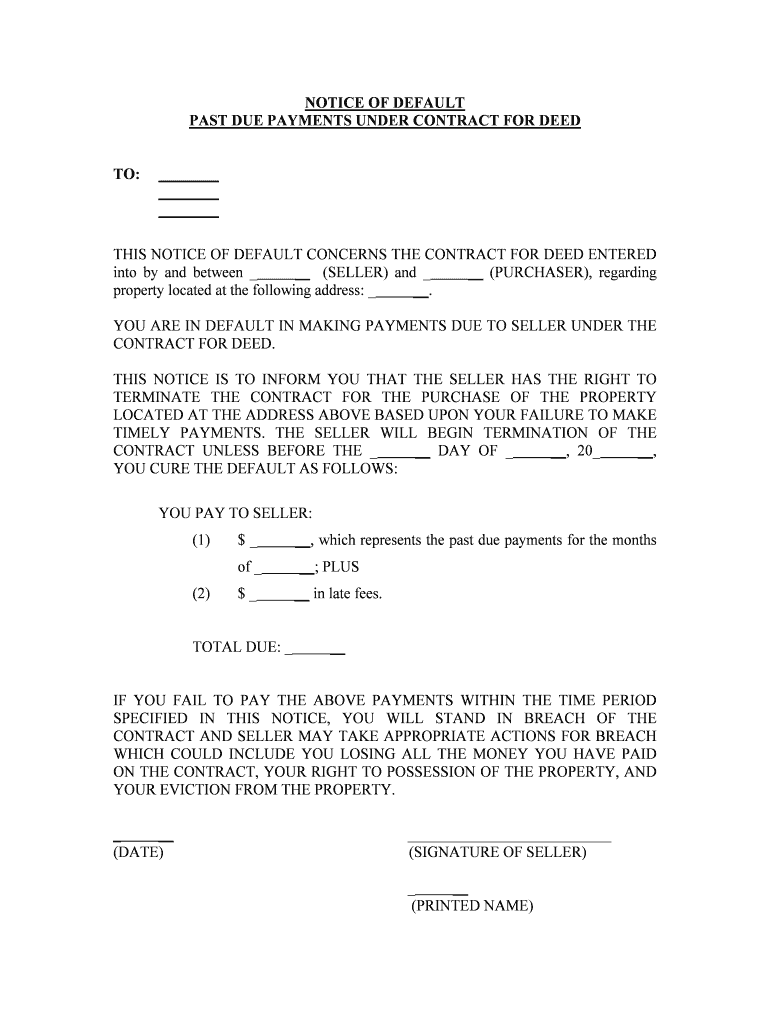
YOU ARE in DEFAULT in MAKING PAYMENTS DUE to SELLER under the Form


What is the YOU ARE IN DEFAULT IN MAKING PAYMENTS DUE TO SELLER UNDER THE
The "YOU ARE IN DEFAULT IN MAKING PAYMENTS DUE TO SELLER UNDER THE" form is a legal document that outlines the obligations of a buyer who has failed to meet payment terms agreed upon with a seller. This form serves as a notification of default, indicating that the buyer has not fulfilled their financial responsibilities as stipulated in a sales contract or agreement. It is crucial for both parties to understand the implications of this default, as it may lead to legal actions, penalties, or the enforcement of contractual terms. Proper completion and handling of this form can help protect the seller's rights and facilitate resolution of the payment issue.
Steps to complete the YOU ARE IN DEFAULT IN MAKING PAYMENTS DUE TO SELLER UNDER THE
Completing the "YOU ARE IN DEFAULT IN MAKING PAYMENTS DUE TO SELLER UNDER THE" form involves several key steps:
- Gather necessary information, including the names and contact details of both the buyer and seller.
- Review the original sales contract to confirm the payment terms and conditions that have been violated.
- Clearly state the specific payment amounts that are overdue and any relevant dates.
- Include any additional information that may support the seller’s claim, such as previous communications regarding the payment.
- Sign and date the form to ensure its validity.
- Send the completed form to the buyer, ensuring that delivery is documented, such as through certified mail or email with a read receipt.
Legal use of the YOU ARE IN DEFAULT IN MAKING PAYMENTS DUE TO SELLER UNDER THE
The legal use of the "YOU ARE IN DEFAULT IN MAKING PAYMENTS DUE TO SELLER UNDER THE" form is essential for enforcing payment obligations. This form acts as a formal notice to the buyer, providing them with a clear understanding of their default status. In legal proceedings, this document may serve as evidence that the seller has made a reasonable effort to notify the buyer of their non-compliance. It is important to ensure that the form is completed accurately and in accordance with relevant state laws to uphold its legal standing.
Key elements of the YOU ARE IN DEFAULT IN MAKING PAYMENTS DUE TO SELLER UNDER THE
Key elements of the "YOU ARE IN DEFAULT IN MAKING PAYMENTS DUE TO SELLER UNDER THE" form include:
- The names and addresses of both the buyer and seller.
- A detailed description of the payment terms as outlined in the original agreement.
- The specific amount(s) that are overdue and any applicable late fees.
- The date by which the payment was originally due.
- A statement indicating that the buyer is in default for failing to make the required payments.
- Instructions on how the buyer can rectify the situation, including any deadlines for payment.
Examples of using the YOU ARE IN DEFAULT IN MAKING PAYMENTS DUE TO SELLER UNDER THE
Examples of using the "YOU ARE IN DEFAULT IN MAKING PAYMENTS DUE TO SELLER UNDER THE" form can vary based on different scenarios. For instance:
- A seller of commercial property may issue this form if the buyer fails to make mortgage payments as agreed.
- A vehicle seller may utilize this form if the buyer defaults on their installment payments.
- In a lease agreement, a landlord might send this form to a tenant who has not paid rent on time.
Each of these examples illustrates how the form can serve as a formal notice that prompts the buyer to take corrective action to avoid further legal repercussions.
State-specific rules for the YOU ARE IN DEFAULT IN MAKING PAYMENTS DUE TO SELLER UNDER THE
State-specific rules regarding the "YOU ARE IN DEFAULT IN MAKING PAYMENTS DUE TO SELLER UNDER THE" form can significantly affect its validity and enforcement. Different states may have varying requirements for notifying a buyer of default, including specific language that must be used or additional documentation that may be required. It is important for sellers to familiarize themselves with their state's laws to ensure compliance. Consulting with a legal professional may also be beneficial to navigate these regulations effectively.
Quick guide on how to complete you are in default in making payments due to seller under the
Finish YOU ARE IN DEFAULT IN MAKING PAYMENTS DUE TO SELLER UNDER THE easily on any device
Digital document management has become increasingly favored by businesses and individuals alike. It offers an ideal eco-friendly option to traditional printed and signed documents, as you can locate the necessary form and securely keep it online. airSlate SignNow provides all the tools you need to create, modify, and electronically sign your documents quickly and without hassle. Handle YOU ARE IN DEFAULT IN MAKING PAYMENTS DUE TO SELLER UNDER THE on any device with airSlate SignNow Android or iOS applications and enhance any document-oriented workflow today.
The simplest method to modify and eSign YOU ARE IN DEFAULT IN MAKING PAYMENTS DUE TO SELLER UNDER THE seamlessly
- Obtain YOU ARE IN DEFAULT IN MAKING PAYMENTS DUE TO SELLER UNDER THE and click Get Form to begin.
- Utilize the tools we offer to fill out your document.
- Indicate important sections of your documents or cover sensitive information with tools that airSlate SignNow provides specifically for that purpose.
- Create your signature using the Sign tool, which takes seconds and carries the same legal validity as a conventional wet ink signature.
- Review all the details and click on the Done button to save your changes.
- Choose how you want to send your form, via email, SMS, or invitation link, or download it to your computer.
Eliminate concerns about lost or misplaced files, tedious form searching, or mistakes that require printing new document versions. airSlate SignNow takes care of all your document management needs in just a few clicks from any device you choose. Modify and eSign YOU ARE IN DEFAULT IN MAKING PAYMENTS DUE TO SELLER UNDER THE and ensure excellent communication at any point in the form preparation process with airSlate SignNow.
Create this form in 5 minutes or less
Create this form in 5 minutes!
People also ask
-
What should I do if YOU ARE IN DEFAULT IN MAKING PAYMENTS DUE TO SELLER UNDER THE agreement?
If you find yourself in a situation where YOU ARE IN DEFAULT IN MAKING PAYMENTS DUE TO SELLER UNDER THE agreement, it’s crucial to review your contract and communicate with the seller. airSlate SignNow can help you document your communications and provide electronic records of your agreement.
-
How can airSlate SignNow help me manage payment defaults?
With airSlate SignNow, you can easily send reminders and follow-up documents to parties involved if YOU ARE IN DEFAULT IN MAKING PAYMENTS DUE TO SELLER UNDER THE terms. This helps ensure all communications and agreements are recorded and accessible.
-
What are the pricing options for airSlate SignNow?
airSlate SignNow offers several pricing plans catering to different business needs. Whether you're a small business or a large enterprise, you can find a plan that fits your requirements for efficient document management, especially if YOU ARE IN DEFAULT IN MAKING PAYMENTS DUE TO SELLER UNDER THE.
-
What features does airSlate SignNow offer to prevent payment defaults?
airSlate SignNow offers features such as automated reminders and tracking for document statuses. This can be particularly beneficial if YOU ARE IN DEFAULT IN MAKING PAYMENTS DUE TO SELLER UNDER THE, as it keeps all parties informed and engaged in the payment process.
-
Can I integrate airSlate SignNow with other tools I use?
Yes, airSlate SignNow supports various integrations with popular business tools and applications. By integrating airSlate SignNow, you can streamline your workflow, especially when YOU ARE IN DEFAULT IN MAKING PAYMENTS DUE TO SELLER UNDER THE agreements, ensuring all parties have access to necessary documents.
-
What benefits does eSigning with airSlate SignNow provide?
eSigning with airSlate SignNow offers convenience, security, and a faster turnaround time for agreements. If YOU ARE IN DEFAULT IN MAKING PAYMENTS DUE TO SELLER UNDER THE, having a quick and efficient eSigning process means your adjustments to payment terms can be completed without unnecessary delays.
-
Is airSlate SignNow user-friendly for all levels of tech expertise?
Absolutely, airSlate SignNow is designed to be user-friendly, catering to users of all tech expertise. This means that even if YOU ARE IN DEFAULT IN MAKING PAYMENTS DUE TO SELLER UNDER THE, you can easily navigate the platform and manage your documents effectively.
Get more for YOU ARE IN DEFAULT IN MAKING PAYMENTS DUE TO SELLER UNDER THE
- Lease agreement stocker preston form
- Residence certificate format in word
- Request to executive director for expired license renewal texas form
- Joint controller data processing agreement template form
- Joint copyright agreement template form
- Joint copyright ownership agreement template form
- Joint controllership agreement template form
- Nurs contract template form
Find out other YOU ARE IN DEFAULT IN MAKING PAYMENTS DUE TO SELLER UNDER THE
- eSign Colorado Charity LLC Operating Agreement Fast
- eSign Connecticut Charity Living Will Later
- How Can I Sign West Virginia Courts Quitclaim Deed
- Sign Courts Form Wisconsin Easy
- Sign Wyoming Courts LLC Operating Agreement Online
- How To Sign Wyoming Courts Quitclaim Deed
- eSign Vermont Business Operations Executive Summary Template Mobile
- eSign Vermont Business Operations Executive Summary Template Now
- eSign Virginia Business Operations Affidavit Of Heirship Mobile
- eSign Nebraska Charity LLC Operating Agreement Secure
- How Do I eSign Nevada Charity Lease Termination Letter
- eSign New Jersey Charity Resignation Letter Now
- eSign Alaska Construction Business Plan Template Mobile
- eSign Charity PPT North Carolina Now
- eSign New Mexico Charity Lease Agreement Form Secure
- eSign Charity PPT North Carolina Free
- eSign North Dakota Charity Rental Lease Agreement Now
- eSign Arkansas Construction Permission Slip Easy
- eSign Rhode Island Charity Rental Lease Agreement Secure
- eSign California Construction Promissory Note Template Easy