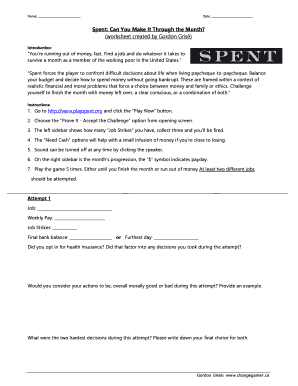
Playspent Form


What is the Playspent
The Playspent worksheet is an interactive tool designed to simulate the financial challenges faced by individuals living on a limited income. It allows users to engage with real-life scenarios that illustrate the impact of financial decisions on their daily lives. By navigating through various expenses and choices, users gain insight into budgeting, prioritizing needs, and understanding the difficulties of financial instability.
How to use the Playspent
To effectively use the Playspent worksheet, individuals should first familiarize themselves with the different sections of the tool. The worksheet typically includes categories such as housing, food, healthcare, and transportation. Users can input their own financial data or use provided examples to explore various outcomes based on their choices. This interactive experience encourages critical thinking about financial management and the consequences of each decision.
Steps to complete the Playspent
Completing the Playspent worksheet involves several steps:
- Begin by selecting a scenario that reflects your current financial situation or a hypothetical one.
- Review the available options for each expense category, considering your income and necessary expenditures.
- Make decisions about how to allocate your budget, prioritizing essential needs over wants.
- Reflect on the outcomes of your choices and how they affect your overall financial health.
Legal use of the Playspent
Using the Playspent worksheet is legal and does not require any special permissions. It serves as an educational tool aimed at raising awareness about financial literacy. While the worksheet itself is not a legally binding document, the insights gained can help individuals make informed financial decisions in real life.
Key elements of the Playspent
Several key elements define the Playspent worksheet:
- Scenarios: Realistic situations that mimic financial struggles.
- Budgeting: Tools for tracking income and expenses.
- Decision-making: Opportunities to choose between various financial options.
- Reflection: Sections that prompt users to consider the implications of their choices.
Examples of using the Playspent
Examples of using the Playspent worksheet can vary widely. For instance, a user may simulate living on a minimum wage salary, navigating through essential expenses like rent and groceries. Another example might involve someone facing unexpected medical bills, forcing them to make tough choices about which expenses to prioritize. These scenarios help users understand the complexities of financial management in challenging situations.
Quick guide on how to complete playspent
Complete Playspent effortlessly on any device
Digital document management has become increasingly favored by businesses and individuals alike. It offers an excellent eco-friendly substitute to traditional printed and signed paperwork, as you can obtain the appropriate format and securely store it online. airSlate SignNow equips you with all the necessary tools to create, modify, and eSign your documents promptly without any hold-ups. Manage Playspent on any device with airSlate SignNow's Android or iOS applications and streamline any document-related process today.
The easiest way to alter and eSign Playspent without stress
- Locate Playspent and click on Get Form to begin.
- Utilize the tools at your disposal to fill out your form.
- Emphasize relevant sections of the documents or conceal sensitive information with tools that airSlate SignNow provides specifically for that purpose.
- Create your signature using the Sign tool, which takes mere seconds and carries the same legal validity as a conventional wet ink signature.
- Review all the details and click on the Done button to save your modifications.
- Choose how you wish to send your form, via email, text message (SMS), or invitation link, or download it to your computer.
Say goodbye to lost or misplaced documents, tedious form searching, or errors that require printing new document copies. airSlate SignNow fulfills all your document management requirements in just a few clicks from any device of your choosing. Modify and eSign Playspent and ensure seamless communication throughout your form preparation process with airSlate SignNow.
Create this form in 5 minutes or less
Create this form in 5 minutes!
People also ask
-
What is a playspent worksheet?
The playspent worksheet is a valuable tool for tracking and managing your financial resources. It helps users understand budgeting by simulating spending scenarios, making it easier to analyze how to allocate funds effectively.
-
How can I use the playspent worksheet with airSlate SignNow?
You can easily integrate the playspent worksheet into your workflow using airSlate SignNow. By uploading the worksheet as a document, you can eSign and share it securely with team members, ensuring everyone is on the same page regarding budgeting efforts.
-
What are the benefits of using airSlate SignNow for my playspent worksheet?
Using airSlate SignNow for your playspent worksheet provides a streamlined process for eSigning and document management. The platform is user-friendly, allowing you to focus on your financial planning without getting bogged down by complex paperwork.
-
Is airSlate SignNow cost-effective for managing the playspent worksheet?
Yes, airSlate SignNow offers cost-effective solutions for managing your playspent worksheet. With various pricing plans to suit different budgets, you can choose the option that best fits your business needs without overspending.
-
Can I collaborate with others on the playspent worksheet using airSlate SignNow?
Absolutely! airSlate SignNow allows for seamless collaboration on your playspent worksheet. You can invite team members to review and sign documents, enabling effective collective decision-making regarding financial matters.
-
What features of airSlate SignNow enhance the use of the playspent worksheet?
AirSlate SignNow offers features like customizable templates, automated workflows, and real-time tracking to enhance your experience with the playspent worksheet. These tools simplify document management, ensuring you stay organized and efficient in your financial planning.
-
Are there any integrations available for airSlate SignNow to use with my playspent worksheet?
Yes, airSlate SignNow supports various integrations that can enhance your use of the playspent worksheet. From project management software to CRM systems, you can connect your tools and simplify your document workflows for better efficiency.
Get more for Playspent
- Canada application change name form
- Uba debit card application form
- Person of interest entity disclosure form
- Direct registration form
- Declaration of funds and assets on arrival refugee form
- K baptist medical center jacksonvillewolfson childrens hospital form
- Victoria tenancy agreement form
- Georgia labor form
Find out other Playspent
- eSign Minnesota Banking LLC Operating Agreement Online
- How Do I eSign Mississippi Banking Living Will
- eSign New Jersey Banking Claim Mobile
- eSign New York Banking Promissory Note Template Now
- eSign Ohio Banking LLC Operating Agreement Now
- Sign Maryland Courts Quitclaim Deed Free
- How To Sign Massachusetts Courts Quitclaim Deed
- Can I Sign Massachusetts Courts Quitclaim Deed
- eSign California Business Operations LLC Operating Agreement Myself
- Sign Courts Form Mississippi Secure
- eSign Alabama Car Dealer Executive Summary Template Fast
- eSign Arizona Car Dealer Bill Of Lading Now
- How Can I eSign Alabama Car Dealer Executive Summary Template
- eSign California Car Dealer LLC Operating Agreement Online
- eSign California Car Dealer Lease Agreement Template Fast
- eSign Arkansas Car Dealer Agreement Online
- Sign Montana Courts Contract Safe
- eSign Colorado Car Dealer Affidavit Of Heirship Simple
- eSign Car Dealer Form Georgia Simple
- eSign Florida Car Dealer Profit And Loss Statement Myself