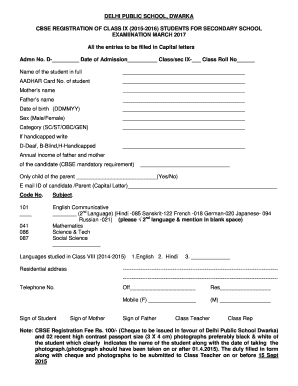
Cbse Registration Form for Class 9 PDF


What is the CBSE Registration Form for Class 9 PDF?
The CBSE registration form for Class 9 is an essential document for students seeking admission into the ninth grade under the Central Board of Secondary Education (CBSE) in India. This form serves as a formal application that collects vital information about the student, including personal details, academic history, and contact information. The PDF format of the form allows for easy distribution and accessibility, ensuring that students and parents can fill it out conveniently.
Steps to Complete the CBSE Registration Form for Class 9 PDF
Completing the CBSE registration form for Class 9 involves several steps to ensure accuracy and compliance with the requirements. Begin by downloading the form in PDF format from the official CBSE website or your school’s portal. Once you have the form, follow these steps:
- Carefully read the instructions provided with the form.
- Fill in personal details such as the student's name, date of birth, and address.
- Provide information about the previous school attended, including the name and board.
- Attach necessary documents, such as birth certificates and previous report cards, as specified.
- Review the completed form for any errors or omissions.
- Sign the form where required, ensuring that all information is accurate.
Required Documents for CBSE Class 9 Registration
To successfully complete the registration process for Class 9, several documents are typically required. These documents validate the information provided in the registration form and ensure compliance with CBSE guidelines. Commonly required documents include:
- A copy of the student's birth certificate.
- Previous academic records, such as report cards from Class 8.
- Proof of residence, which may include utility bills or rental agreements.
- Passport-sized photographs of the student.
- Any other documents specified by the school or CBSE guidelines.
Legal Use of the CBSE Registration Form for Class 9 PDF
The CBSE registration form for Class 9 PDF is a legally binding document once it is completed and submitted. It is crucial that all information provided is accurate and truthful, as any discrepancies can lead to complications in the admission process. The form must be filled out in accordance with the guidelines set forth by the CBSE, and the signatures of both the student and a parent or guardian may be required to validate the submission.
How to Obtain the CBSE Registration Form for Class 9 PDF
Obtaining the CBSE registration form for Class 9 is a straightforward process. The form is typically available on the official CBSE website or can be accessed through the respective school’s administrative office. Schools often provide the form during admission periods, and it can also be downloaded directly as a PDF file for convenience. Ensure you have the latest version of the form to avoid any issues during submission.
Form Submission Methods for Class 9 Registration
Once the CBSE registration form for Class 9 is completed, it can be submitted through various methods, depending on the school's requirements. Common submission methods include:
- Online submission through the school's designated portal, if available.
- Mailing the completed form to the school’s administrative office.
- In-person submission at the school during designated hours.
Quick guide on how to complete cbse registration form for class 9 pdf
Complete Cbse Registration Form For Class 9 Pdf seamlessly on any device
Digital document management has gained popularity among businesses and individuals. It offers an ideal eco-friendly substitute for conventional printed and signed documents, as you can access the necessary form and securely store it online. airSlate SignNow provides all the tools you require to create, alter, and eSign your documents quickly without delays. Manage Cbse Registration Form For Class 9 Pdf on any platform using the airSlate SignNow Android or iOS applications and simplify any document-related task today.
How to alter and eSign Cbse Registration Form For Class 9 Pdf effortlessly
- Locate Cbse Registration Form For Class 9 Pdf and then click Get Form to begin.
- Utilize the tools we offer to complete your form.
- Emphasize pertinent sections of your documents or redact sensitive information with tools that airSlate SignNow provides specifically for that purpose.
- Create your signature with the Sign tool, which takes seconds and carries the same legal authority as a traditional wet ink signature.
- Review all the details and then click the Done button to save your changes.
- Choose how you want to send your form, via email, text message (SMS), or invite link, or download it to your computer.
Purge the stress of lost or misplaced files, tedious form hunting, or errors that require printing new document copies. airSlate SignNow addresses your document management needs in just a few clicks from any device of your choice. Edit and eSign Cbse Registration Form For Class 9 Pdf and guarantee exceptional communication at any stage of your form preparation process with airSlate SignNow.
Create this form in 5 minutes or less
Create this form in 5 minutes!
People also ask
-
What is the registration form class 9 used for?
The registration form class 9 is an essential document for students enrolling in the 9th grade. It typically collects important information such as the student’s name, address, and previous school details, ensuring a smooth transition for students. Utilizing airSlate SignNow, schools can easily manage and eSign these forms for efficiency.
-
How can I fill out the registration form class 9 using airSlate SignNow?
Filling out the registration form class 9 with airSlate SignNow is straightforward. Users can access the template online, input the required information, and eSign the document from any device. This process simplifies the enrollment journey for both schools and students.
-
What features does airSlate SignNow offer for the registration form class 9?
AirSlate SignNow provides various features for the registration form class 9, such as customizable templates, document sharing, and secure eSignature options. These features enhance the user experience, making it easy for schools to manage their enrollment processes effectively.
-
Is there a cost associated with using airSlate SignNow for the registration form class 9?
Yes, there is a pricing structure in place for using airSlate SignNow. Different plans are available depending on the features required, making it a cost-effective solution for schools needing to manage registration forms class 9 efficiently. You can explore the pricing on the airSlate SignNow website.
-
Can the registration form class 9 be integrated with other systems?
Absolutely! AirSlate SignNow allows for seamless integrations with various platforms, facilitating the use of the registration form class 9 alongside other school management systems. This capability streamlines workflows, ensuring a cohesive approach to managing student enrollment.
-
What benefits does using airSlate SignNow for the registration form class 9 provide?
Using airSlate SignNow for the registration form class 9 offers numerous benefits, including enhanced efficiency, reduced paperwork, and improved security for sensitive student information. Additionally, the ease of eSigning ensures that enrollment processes are faster, benefiting both families and educational institutions.
-
How secure is the registration form class 9 when using airSlate SignNow?
AirSlate SignNow prioritizes security for all documents, including the registration form class 9. The platform employs advanced encryption and secure data storage protocols to protect sensitive information. Users can feel confident that their documents are safe throughout the eSigning process.
Get more for Cbse Registration Form For Class 9 Pdf
Find out other Cbse Registration Form For Class 9 Pdf
- How To eSignature Rhode Island Standard residential lease agreement
- eSignature Mississippi Commercial real estate contract Fast
- eSignature Arizona Contract of employment Online
- eSignature Texas Contract of employment Online
- eSignature Florida Email Contracts Free
- eSignature Hawaii Managed services contract template Online
- How Can I eSignature Colorado Real estate purchase contract template
- How To eSignature Mississippi Real estate purchase contract template
- eSignature California Renter's contract Safe
- eSignature Florida Renter's contract Myself
- eSignature Florida Renter's contract Free
- eSignature Florida Renter's contract Fast
- eSignature Vermont Real estate sales contract template Later
- Can I eSignature Texas New hire forms
- How Can I eSignature California New hire packet
- How To eSignature South Carolina Real estate document
- eSignature Florida Real estate investment proposal template Free
- How To eSignature Utah Real estate forms
- How Do I eSignature Washington Real estate investment proposal template
- Can I eSignature Kentucky Performance Contract