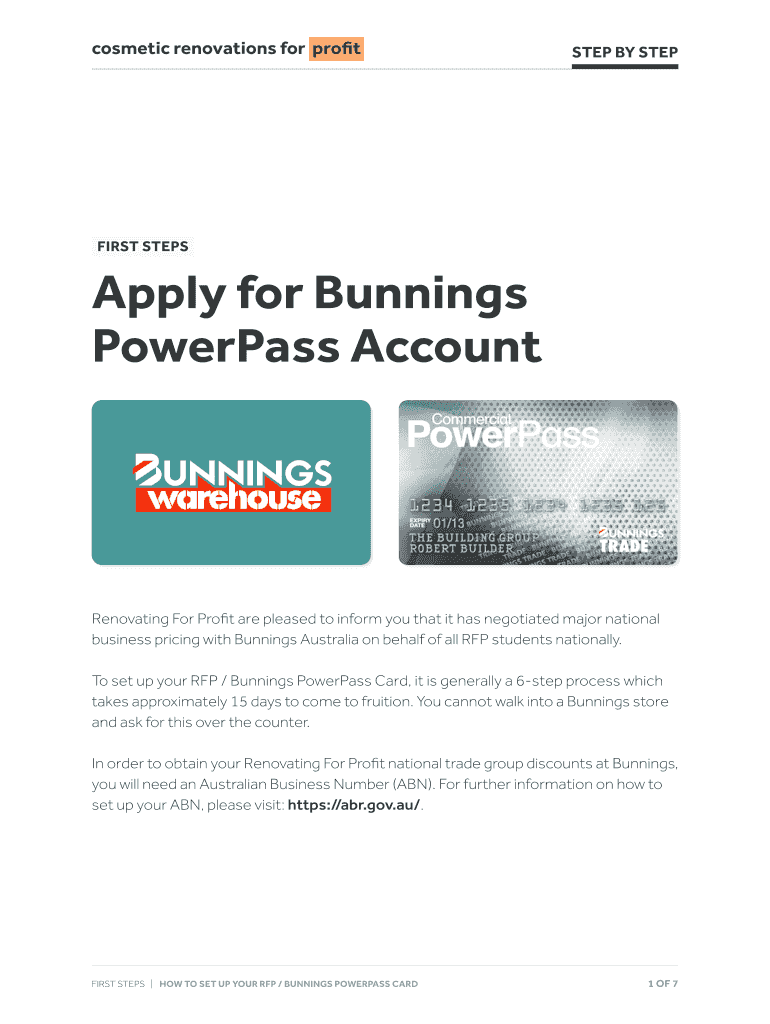
FIRST STEPS Apply for Bunnings PowerPass Account Form


First steps to apply for a Bunnings PowerPass account
To begin the application process for a Bunnings PowerPass account, you will need to gather some essential information about your business. This includes your business name, address, contact details, and tax identification number. Ensure that you have all necessary documentation ready, as this will streamline the application process.
Next, visit the Bunnings website or the designated application portal. Look for the section related to PowerPass accounts. Here, you will find the application form that needs to be filled out. It is important to provide accurate information to avoid delays in processing your application.
Key elements of the Bunnings PowerPass account application
The Bunnings PowerPass account application requires several key elements to be completed accurately. These include:
- Business Information: Provide your business name, type, and address.
- Contact Details: Include a primary contact person’s name, phone number, and email address.
- Tax Information: Enter your tax identification number or employer identification number (EIN).
- Trade References: Some applications may require references from suppliers or other businesses.
Completing these sections thoroughly helps ensure that your application is processed without unnecessary delays.
Application process and approval time
Once you have completed the Bunnings PowerPass account application, submit it through the designated portal. The review process typically takes a few business days. During this time, Bunnings will verify the information provided and may reach out for additional details if needed.
After approval, you will receive confirmation via email. This confirmation will include your account details, allowing you to access your PowerPass benefits and manage your account online.
Required documents for the Bunnings PowerPass account
When applying for a Bunnings PowerPass account, certain documents may be required to support your application. These documents can include:
- Proof of Business Registration: This could be a business license or registration certificate.
- Tax Documentation: A copy of your tax identification number or EIN.
- Trade References: Letters or contact information from suppliers may be requested.
Having these documents ready will facilitate a smoother application process and help avoid any potential issues.
Legal use of the Bunnings PowerPass account
The Bunnings PowerPass account is designed for legitimate business use. It provides access to various discounts and benefits specifically for trade customers. It is important to use the account in compliance with all applicable laws and regulations.
Using the account for personal purchases or unauthorized transactions may result in penalties or account suspension. Ensure that all transactions align with the intended use of the PowerPass account to maintain its validity.
How to use the Bunnings PowerPass account
Once your Bunnings PowerPass account is active, you can begin utilizing its benefits. Log in to the Bunnings PowerPass portal using your account credentials. From there, you can browse products, access exclusive discounts, and manage your orders.
When making purchases, simply present your PowerPass account details at checkout to apply any available discounts. Regularly check the portal for updates on new offers or changes to your account benefits.
Quick guide on how to complete bunnings power pass activation
Prepare bunnings power pass activation effortlessly on any device
Digital document management has gained traction among businesses and individuals alike. It serves as a perfect environmentally friendly alternative to conventional printed and signed documents, allowing you to obtain the necessary form and securely store it online. airSlate SignNow equips you with all the resources you need to create, modify, and electronically sign your documents quickly without delays. Manage signnow com fill and sign pdf form on any platform using airSlate SignNow's Android or iOS applications and enhance any document-driven process today.
The simplest method to edit and electronically sign bunnings 30 day account application with ease
- Locate bunnings account application form and then click Get Form to begin.
- Utilize the tools we offer to complete your form.
- Emphasize pertinent sections of your documents or conceal sensitive information with tools that airSlate SignNow provides specifically for that purpose.
- Generate your signature using the Sign tool, which takes mere seconds and carries the same legal significance as a conventional wet ink signature.
- Review the details and then click the Done button to save your changes.
- Select your preferred method for delivering your form, whether by email, SMS, invite link, or download it to your computer.
Eliminate worries about lost or misplaced files, laborious form searches, or mistakes that require printing new document copies. airSlate SignNow caters to all your document management needs in just a few clicks from any device you choose. Edit and electronically sign is bunnings power pass worth it and ensure outstanding communication at every stage of the document preparation process with airSlate SignNow.
Create this form in 5 minutes or less
Related searches to bunnings powerpass card
Create this form in 5 minutes!
People also ask bunnings power pass credit application
-
What is the bunnings 30 day account application?
The bunnings 30 day account application allows customers to set up an account with Bunnings to make purchases on credit. This flexible option provides businesses with an easy way to manage their expenses over a 30-day billing cycle, ensuring they can get the supplies they need when they need them.
-
How do I apply for a bunnings 30 day account?
To apply for the bunnings 30 day account application, simply visit the Bunnings website and fill out the online form. Ensure you have all the necessary business information ready for submission, and you will receive feedback on your application status shortly after.
-
What information is required for the bunnings 30 day account application?
The bunnings 30 day account application requires basic business information such as your ABN, business name, contact details, and financial information. Having accurate details will streamline the review process and help expedite your application.
-
Is there a fee for the bunnings 30 day account application?
There are no direct fees associated with the bunnings 30 day account application; however, it's important to be aware of any payment terms or conditions that may apply. Always review the terms of credit to avoid any late payment fees.
-
What are the benefits of using a bunnings 30 day account?
Using the bunnings 30 day account application offers several benefits, including the ability to manage cash flow more effectively. You'll enjoy flexibility in purchasing and can keep your business running smoothly during high-demand periods without immediate payment concerns.
-
Can I manage my bunnings 30 day account online?
Yes, once your bunnings 30 day account application is approved, you can manage your account online. This includes tracking purchases, monitoring your account balance, and making payments conveniently through the Bunnings portal.
-
What if my bunnings 30 day account application is denied?
If your bunnings 30 day account application is denied, you will typically receive a notification with details regarding the decision. You can evaluate the reasons provided and consider reapplying once the necessary criteria have been met.
Get more for bunnings power pass application
Find out other bunnings power pass account
- How Can I Electronic signature Ohio Insurance Document
- Can I Electronic signature South Dakota Insurance PPT
- How Can I Electronic signature Maine Lawers PPT
- How To Electronic signature Maine Lawers PPT
- Help Me With Electronic signature Minnesota Lawers PDF
- How To Electronic signature Ohio High Tech Presentation
- How Can I Electronic signature Alabama Legal PDF
- How To Electronic signature Alaska Legal Document
- Help Me With Electronic signature Arkansas Legal PDF
- How Can I Electronic signature Arkansas Legal Document
- How Can I Electronic signature California Legal PDF
- Can I Electronic signature Utah High Tech PDF
- How Do I Electronic signature Connecticut Legal Document
- How To Electronic signature Delaware Legal Document
- How Can I Electronic signature Georgia Legal Word
- How Do I Electronic signature Alaska Life Sciences Word
- How Can I Electronic signature Alabama Life Sciences Document
- How Do I Electronic signature Idaho Legal Form
- Help Me With Electronic signature Arizona Life Sciences PDF
- Can I Electronic signature Colorado Non-Profit Form