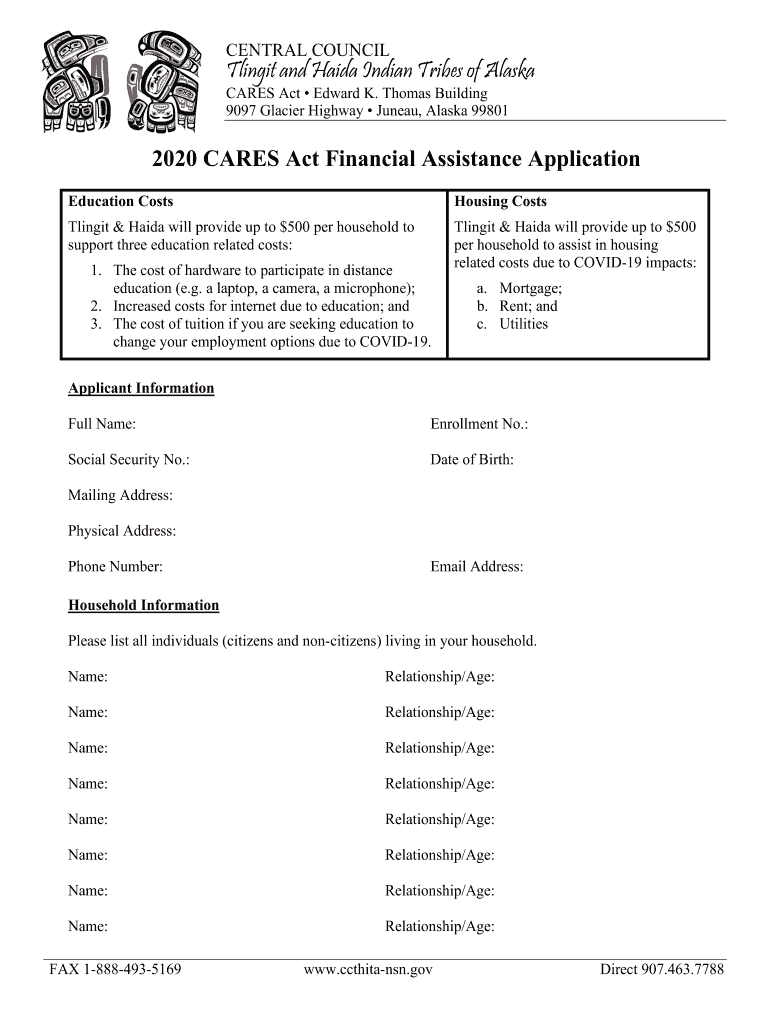
Tlingit and Haida Cares Act 2020-2026


What is the Tlingit and Haida Cares Act
The Tlingit and Haida Cares Act is a legislative measure designed to provide financial assistance to members of the Tlingit and Haida tribes. This act aims to support the economic well-being of tribal members, particularly in response to challenges faced during economic downturns or crises. It outlines the eligibility criteria, application processes, and types of assistance available, ensuring that those in need can access necessary resources effectively.
How to Obtain the Tlingit and Haida Cares Act
To obtain assistance through the Tlingit and Haida Cares Act, individuals must first verify their eligibility as tribal members. The process typically involves filling out an application form, which can be accessed online or through designated tribal offices. Applicants should gather necessary documentation, such as proof of tribal membership and financial information, to support their request. Once the application is submitted, it will be reviewed by tribal officials who will determine if the applicant qualifies for assistance.
Steps to Complete the Tlingit and Haida Cares Act Application
Completing the application for the Tlingit and Haida Cares Act involves several key steps:
- Verify your eligibility as a member of the Tlingit or Haida tribes.
- Gather required documents, including proof of tribal membership and any relevant financial records.
- Access the application form online or request a physical copy from your local tribal office.
- Fill out the application form, ensuring all sections are completed accurately.
- Submit the application through the designated method, either online, by mail, or in person.
Key Elements of the Tlingit and Haida Cares Act
The Tlingit and Haida Cares Act includes several key elements that define its purpose and functionality:
- Eligibility Criteria: Specific requirements that applicants must meet to qualify for assistance.
- Types of Assistance: Various forms of financial aid available, which may include direct payments, grants, or other support mechanisms.
- Application Process: Detailed steps on how to apply, including necessary documentation and submission methods.
- Compliance Regulations: Guidelines that ensure the act's implementation adheres to legal standards and protects the interests of tribal members.
Legal Use of the Tlingit and Haida Cares Act
The Tlingit and Haida Cares Act is legally binding and must be used in accordance with established guidelines. This includes adhering to the eligibility requirements and following the application process as outlined by the tribal authorities. The act ensures that financial assistance is distributed fairly and transparently, protecting both the recipients and the integrity of the program.
Required Documents for the Tlingit and Haida Cares Act Application
When applying for assistance under the Tlingit and Haida Cares Act, applicants need to provide specific documents to support their application. Required documents typically include:
- Proof of tribal membership, such as a tribal ID or certificate.
- Financial records that demonstrate the applicant's current economic situation.
- Any additional documentation as specified by the tribal office to support the application.
Quick guide on how to complete tlingit and haida cares act
Execute Tlingit And Haida Cares Act effortlessly on any device
Digital document management has become increasingly favored by enterprises and individuals alike. It offers an ideal eco-friendly substitute for conventional printed and signed documents, allowing you to locate the appropriate form and securely save it online. airSlate SignNow equips you with all the tools necessary to create, modify, and electronically sign your paperwork promptly without delays. Manage Tlingit And Haida Cares Act on any device utilizing airSlate SignNow's Android or iOS applications and enhance any document-oriented operation today.
The easiest method to adjust and electronically sign Tlingit And Haida Cares Act effortlessly
- Locate Tlingit And Haida Cares Act and click on Get Form to initiate the process.
- Use the tools we provide to complete your form.
- Emphasize important sections of your documents or obscure sensitive details with tools specifically designed for that purpose by airSlate SignNow.
- Formulate your signature using the Sign tool, which takes mere seconds and carries the same legal validity as a classic wet ink signature.
- Review all the details and click on the Done button to save your edits.
- Choose how you would like to send your form, via email, SMS, or invitation link, or download it to your computer.
Put an end to missing or lost documents, tedious form searches, or errors requiring the reprinting of new document copies. airSlate SignNow fulfills all your document management needs in just a few clicks from any device you prefer. Modify and electronically sign Tlingit And Haida Cares Act and guarantee outstanding communication at every phase of your form preparation process with airSlate SignNow.
Create this form in 5 minutes or less
Create this form in 5 minutes!
People also ask
-
What is Tlingit Haida assistance and how can it help my business?
Tlingit Haida assistance refers to the support services available for businesses needing to interact with Tlingit and Haida communities. Utilizing airSlate SignNow, businesses can efficiently manage document signing and sharing, streamlining communications with partners and clients in these communities.
-
How does airSlate SignNow support Tlingit Haida assistance?
AirSlate SignNow provides tools designed for secure document transmission and eSignature capabilities, essential for Tlingit Haida assistance. This ensures that your documents are professionally handled while complying with cultural sensitivities and legal requirements.
-
What are the pricing options for Tlingit Haida assistance with airSlate SignNow?
AirSlate SignNow offers various pricing tiers to accommodate different business needs, including those requiring Tlingit Haida assistance. You can choose a plan that fits your budget while ensuring you have all the features needed for effective document management.
-
What features does airSlate SignNow offer for Tlingit Haida assistance?
Features like customizable templates, secure eSignature, and status tracking are crucial for Tlingit Haida assistance. AirSlate SignNow enhances these capabilities by providing a user-friendly interface that simplifies document workflows.
-
Can airSlate SignNow integrate with other tools for Tlingit Haida assistance?
Yes, airSlate SignNow seamlessly integrates with various applications, enhancing Tlingit Haida assistance. This connectivity allows for better collaboration and document management across multiple platforms.
-
What are the benefits of using airSlate SignNow for Tlingit Haida assistance?
Using airSlate SignNow for Tlingit Haida assistance allows businesses to streamline their document processes while ensuring compliance and cultural respect. It saves time and resources while increasing trust and transparency with Tlingit and Haida partners.
-
Is airSlate SignNow easy to use for someone seeking Tlingit Haida assistance?
Absolutely! AirSlate SignNow is designed with user experience in mind, making it accessible for those seeking Tlingit Haida assistance. Its intuitive interface helps users navigate the system effortlessly, regardless of their tech-savviness.
Get more for Tlingit And Haida Cares Act
- Wwwthebalancecareerscomsample thank yousample thank you letters for help with a project form
- New york city contractors form
- Irs 56 f form
- Tuition payments arizona cultural academy ampamp college prep form
- Fillable online aerobatics org default 2016 form a
- Animal plant health agency 578291819 form
- Joliet junior college dr mitchell on new vaccination form
- 13 credit exemption requestacademic termdisability form
Find out other Tlingit And Haida Cares Act
- eSignature Alabama Non-Profit Living Will Free
- eSignature Wyoming Legal Executive Summary Template Myself
- eSignature Alabama Non-Profit Lease Agreement Template Computer
- eSignature Arkansas Life Sciences LLC Operating Agreement Mobile
- eSignature California Life Sciences Contract Safe
- eSignature California Non-Profit LLC Operating Agreement Fast
- eSignature Delaware Life Sciences Quitclaim Deed Online
- eSignature Non-Profit Form Colorado Free
- eSignature Mississippi Lawers Residential Lease Agreement Later
- How To eSignature Mississippi Lawers Residential Lease Agreement
- Can I eSignature Indiana Life Sciences Rental Application
- eSignature Indiana Life Sciences LLC Operating Agreement Fast
- eSignature Kentucky Life Sciences Quitclaim Deed Fast
- Help Me With eSignature Georgia Non-Profit NDA
- How Can I eSignature Idaho Non-Profit Business Plan Template
- eSignature Mississippi Life Sciences Lease Agreement Myself
- How Can I eSignature Mississippi Life Sciences Last Will And Testament
- How To eSignature Illinois Non-Profit Contract
- eSignature Louisiana Non-Profit Business Plan Template Now
- How Do I eSignature North Dakota Life Sciences Operating Agreement