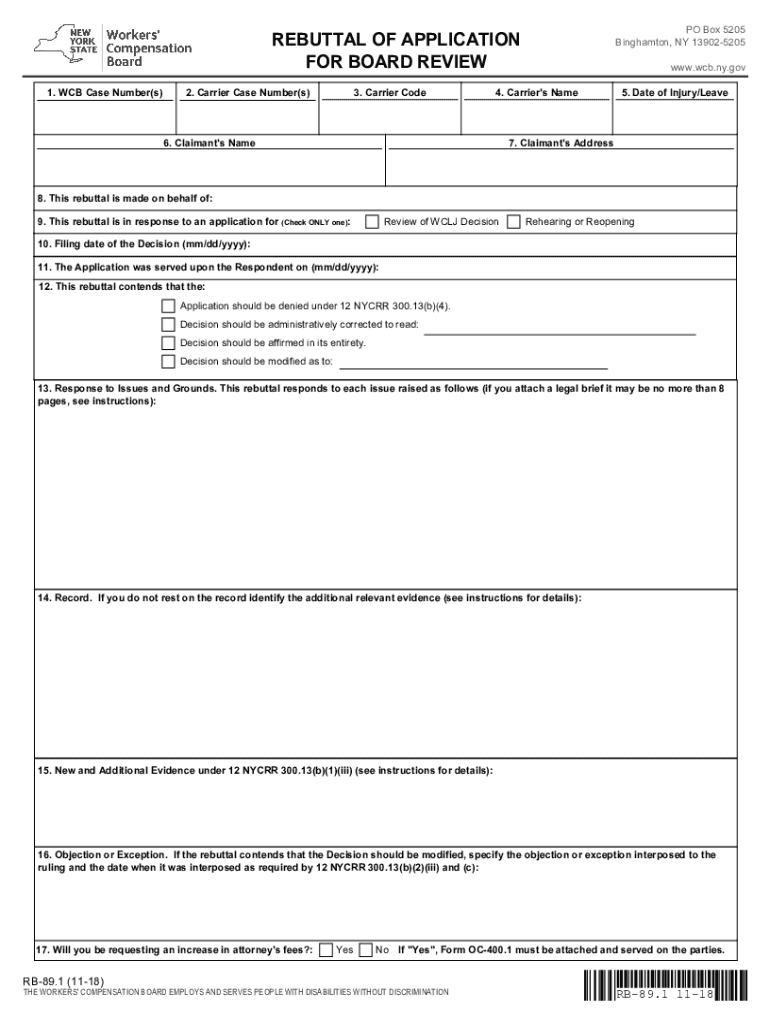
Rebuttal of Application for Board Review Form RB 89 1 2018


What is the Rebuttal Of Application For Board Review Form RB 89 1
The Rebuttal Of Application For Board Review Form RB 89 1 is a crucial document used in the workers' compensation process in New York. This form allows individuals to formally contest decisions made by the Workers' Compensation Board regarding their claims. It serves as a means for claimants to present additional information or arguments that may not have been considered during the initial review of their application. By submitting this form, individuals can seek a reevaluation of their case based on new evidence or clarifications of existing information.
How to use the Rebuttal Of Application For Board Review Form RB 89 1
Using the RB 89 1 form involves several steps to ensure that your rebuttal is effectively communicated. First, gather all relevant documentation that supports your case, including medical records, witness statements, and any previous correspondence with the Workers' Compensation Board. Next, fill out the form accurately, ensuring that all required fields are completed. Clearly articulate your reasons for contesting the board's decision, referencing specific details from your case. Finally, submit the completed form according to the instructions provided, either online or via mail, to ensure it reaches the appropriate board office.
Steps to complete the Rebuttal Of Application For Board Review Form RB 89 1
Completing the RB 89 1 form involves a systematic approach:
- Review the board's initial decision and identify the key points you wish to contest.
- Gather supporting documents that substantiate your claims.
- Accurately fill out the form, ensuring all information is correct and complete.
- Clearly explain your rebuttal in a concise manner, focusing on facts and evidence.
- Double-check the form for any errors or omissions before submission.
- Submit the form through the designated channels, keeping a copy for your records.
Legal use of the Rebuttal Of Application For Board Review Form RB 89 1
The legal use of the RB 89 1 form is grounded in the workers' compensation laws of New York. This form is recognized by the Workers' Compensation Board as a legitimate means for claimants to contest decisions. To ensure its legal validity, it is essential to adhere to the guidelines set forth by the board, including submission deadlines and required documentation. Properly completing and submitting this form can significantly impact the outcome of your case, making it a vital tool in the appeals process.
Key elements of the Rebuttal Of Application For Board Review Form RB 89 1
Key elements of the RB 89 1 form include:
- Claimant Information: Personal details of the individual contesting the decision.
- Case Number: The unique identifier assigned to the original claim.
- Grounds for Rebuttal: A clear statement outlining the reasons for contesting the board's decision.
- Supporting Documentation: A checklist of documents that must accompany the form.
- Signature: The claimant's signature, affirming the accuracy of the information provided.
Form Submission Methods
The RB 89 1 form can be submitted through various methods to accommodate different preferences. Claimants have the option to submit the form online via the Workers' Compensation Board's official website, which allows for immediate processing. Alternatively, the form can be mailed to the appropriate board office. When choosing to submit by mail, it is advisable to use a trackable mailing service to ensure that the form is received. In-person submission is also an option, allowing claimants to hand-deliver their form directly to the board.
Quick guide on how to complete rebuttal of application for board review form rb 891
Complete Rebuttal Of Application For Board Review Form RB 89 1 effortlessly on any device
Online document organization has become increasingly popular among businesses and individuals. It offers an ideal eco-friendly substitute for conventional printed and signed documents, allowing you to locate the correct form and securely store it online. airSlate SignNow provides all the tools you need to create, edit, and eSign your documents quickly without delays. Manage Rebuttal Of Application For Board Review Form RB 89 1 on any platform using airSlate SignNow's Android or iOS applications and enhance any document-focused workflow today.
The easiest way to edit and eSign Rebuttal Of Application For Board Review Form RB 89 1 without hassle
- Find Rebuttal Of Application For Board Review Form RB 89 1 and click Get Form to begin.
- Utilize the tools we provide to complete your form.
- Highlight important sections of your documents or redact sensitive information with tools that airSlate SignNow offers specifically for that purpose.
- Create your eSignature using the Sign feature, which takes seconds and holds the same legal validity as a traditional signed document.
- Verify the details and click on the Done button to save your changes.
- Choose how you want to submit your form, whether by email, text message (SMS), or invitation link, or download it to your computer.
Eliminate worries about lost or misplaced documents, cumbersome form searching, or errors that necessitate printing new document copies. airSlate SignNow meets your document management needs in a few clicks from any device you prefer. Edit and eSign Rebuttal Of Application For Board Review Form RB 89 1 and ensure outstanding communication at any stage of the form preparation process with airSlate SignNow.
Create this form in 5 minutes or less
Find and fill out the correct rebuttal of application for board review form rb 891
Create this form in 5 minutes!
How to create an eSignature for the rebuttal of application for board review form rb 891
The way to generate an electronic signature for a PDF document in the online mode
The way to generate an electronic signature for a PDF document in Chrome
The way to generate an eSignature for putting it on PDFs in Gmail
The best way to create an electronic signature right from your mobile device
The best way to make an eSignature for a PDF document on iOS devices
The best way to create an electronic signature for a PDF on Android devices
People also ask
-
What is the wcb ny gov form rb 89 1 used for?
The wcb ny gov form rb 89 1 is a critical document used in New York to assist in processing workers' compensation claims. It helps employers and employees accurately report information related to work-related injuries. Utilizing this form ensures compliance and facilitates timely claim processing.
-
How can airSlate SignNow help with the wcb ny gov form rb 89 1?
airSlate SignNow simplifies the process of filling and signing the wcb ny gov form rb 89 1 by providing a user-friendly platform for electronic signatures. This tool enhances efficiency by allowing users to complete forms quickly and securely, reducing the time it takes to process claims.
-
Is there a cost associated with using airSlate SignNow for the wcb ny gov form rb 89 1?
Yes, airSlate SignNow offers various pricing plans that cater to different business needs. Subscription fees are competitive, and the platform's cost-effective nature allows businesses to save money while ensuring they can manage their documents, including the wcb ny gov form rb 89 1 efficiently.
-
What features does airSlate SignNow offer for managing the wcb ny gov form rb 89 1?
airSlate SignNow provides features like customizable templates, real-time document tracking, and automated reminders. These features streamline the management of the wcb ny gov form rb 89 1 by ensuring that all relevant parties are informed, and the process remains organized and efficient.
-
Can I integrate airSlate SignNow with other tools for the wcb ny gov form rb 89 1?
Yes, airSlate SignNow allows integration with various business tools such as CRM and project management software. This capability enhances productivity by allowing users to access the wcb ny gov form rb 89 1 alongside other documents and tools in their workflow.
-
What are the benefits of using airSlate SignNow for the wcb ny gov form rb 89 1?
Using airSlate SignNow for the wcb ny gov form rb 89 1 offers multiple benefits, including faster processing times, enhanced security, and improved compliance. The platform helps reduce paper use and offers a more streamlined approach to handling important documents.
-
Is airSlate SignNow secure for transmitting the wcb ny gov form rb 89 1?
Absolutely! airSlate SignNow prioritizes security with advanced encryption protocols to safeguard the transmission of the wcb ny gov form rb 89 1. Users can confidently send and receive documents knowing their data is protected from unauthorized access.
Get more for Rebuttal Of Application For Board Review Form RB 89 1
- Petitionerplaintiff present form
- Fl 694 490110302 form
- Declaration for default or uncontested judgment family law governmental 1298085 fl 697 form
- Form fl 910 ampquotrequest of minor to marry or establish a
- Minor requesting court order form
- Attorney or party without attorney name state bar number and address or governmental agency form
- Fl 940 office of the family law facilitator disclosure california form
- Family law information centers california courts state of
Find out other Rebuttal Of Application For Board Review Form RB 89 1
- Electronic signature Texas Education Separation Agreement Fast
- Electronic signature Idaho Insurance Letter Of Intent Free
- How To Electronic signature Idaho Insurance POA
- Can I Electronic signature Illinois Insurance Last Will And Testament
- Electronic signature High Tech PPT Connecticut Computer
- Electronic signature Indiana Insurance LLC Operating Agreement Computer
- Electronic signature Iowa Insurance LLC Operating Agreement Secure
- Help Me With Electronic signature Kansas Insurance Living Will
- Electronic signature Insurance Document Kentucky Myself
- Electronic signature Delaware High Tech Quitclaim Deed Online
- Electronic signature Maine Insurance Quitclaim Deed Later
- Electronic signature Louisiana Insurance LLC Operating Agreement Easy
- Electronic signature West Virginia Education Contract Safe
- Help Me With Electronic signature West Virginia Education Business Letter Template
- Electronic signature West Virginia Education Cease And Desist Letter Easy
- Electronic signature Missouri Insurance Stock Certificate Free
- Electronic signature Idaho High Tech Profit And Loss Statement Computer
- How Do I Electronic signature Nevada Insurance Executive Summary Template
- Electronic signature Wisconsin Education POA Free
- Electronic signature Wyoming Education Moving Checklist Secure