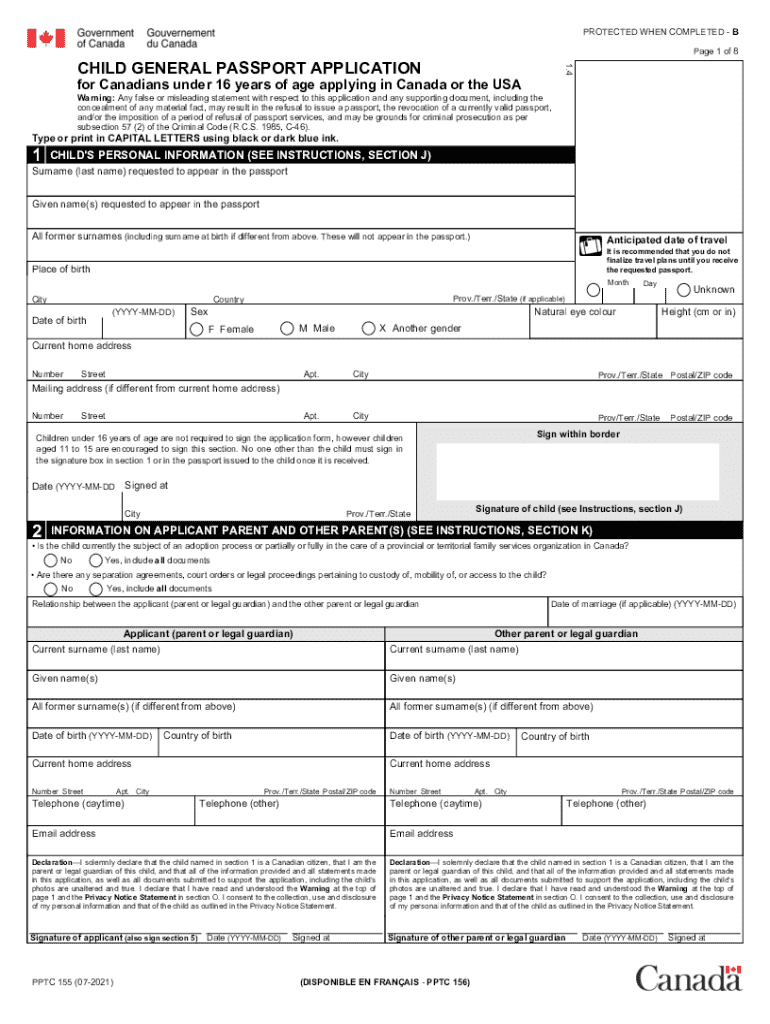
Fillable Online PPTC 042 E CHILD ABROAD GENERAL PASSPORT Form


Understanding the PPTC 445 Form
The PPTC 445 form, also known as the Child Passport Application Form, is a crucial document for Canadian citizens applying for a passport on behalf of a child. This form is specifically designed for children under the age of sixteen and is essential for international travel. It ensures that all necessary information is collected to process the passport application efficiently. The form requires details such as the child's name, date of birth, and parental information, ensuring that the application meets the legal requirements set by the Canadian government.
Steps to Complete the PPTC 445 Form
Completing the PPTC 445 form involves several important steps to ensure accuracy and compliance. Begin by downloading the form in PDF format. Fill in the required fields, which include personal details of the child and the parents or guardians. Ensure that all information is correct, as inaccuracies can delay processing. After filling out the form, both parents or guardians must sign it, acknowledging their consent for the application. Finally, gather the necessary supporting documents, such as proof of citizenship and identification, before submitting the form.
Required Documents for the PPTC 445 Form
When submitting the PPTC 445 form, specific documents are required to support the application. These typically include:
- A completed PPTC 445 form.
- Proof of Canadian citizenship for the child, such as a birth certificate or citizenship certificate.
- Identification for the parents or guardians, which may include a driver's license or passport.
- Two recent passport-sized photos of the child that meet the official photo requirements.
Ensuring that all documents are included will facilitate a smoother application process.
Legal Use of the PPTC 445 Form
The PPTC 445 form is legally binding and must be filled out accurately to ensure compliance with Canadian passport regulations. It serves as an official request for a passport for a minor, and any discrepancies or omissions can lead to delays or denial of the application. It is important to understand that submitting the form is a declaration of the truthfulness of the information provided, and any false statements can have legal repercussions.
Form Submission Methods
The completed PPTC 445 form can be submitted through various methods, depending on the preferences of the applicants. The primary submission methods include:
- By mail: Applicants can send the completed form and supporting documents to the appropriate passport office.
- In-person: Families may choose to submit the application at a passport office, which can provide immediate assistance and guidance.
Choosing the right submission method can help ensure that the application is processed efficiently.
Key Elements of the PPTC 445 Form
The PPTC 445 form contains several key elements that are essential for processing the passport application. These include:
- Child's personal information: Name, date of birth, and gender.
- Parental information: Names and contact details of the parents or guardians.
- Consent signatures: Required from both parents or guardians to authorize the application.
- Details of the child's travel plans, if applicable.
Understanding these elements can help ensure that the form is completed accurately and thoroughly.
Quick guide on how to complete fillable online pptc 042 e child abroad general passport
Prepare Fillable Online PPTC 042 E CHILD ABROAD GENERAL PASSPORT effortlessly on any device
Managing documents online has gained popularity among companies and individuals alike. It offers a perfect environmentally friendly substitute for conventional printed and signed papers, as you can locate the appropriate form and securely store it online. airSlate SignNow equips you with all the necessary tools to create, edit, and electronically sign your documents swiftly without any holdups. Handle Fillable Online PPTC 042 E CHILD ABROAD GENERAL PASSPORT on any device using airSlate SignNow’s Android or iOS applications and streamline any document-related process today.
The easiest way to edit and electronically sign Fillable Online PPTC 042 E CHILD ABROAD GENERAL PASSPORT without difficulty
- Locate Fillable Online PPTC 042 E CHILD ABROAD GENERAL PASSPORT and click on Get Form to begin.
- Utilize the tools we offer to complete your form.
- Emphasize relevant sections of your documents or obscure sensitive information using tools specifically provided by airSlate SignNow for this purpose.
- Create your signature with the Sign feature, which takes mere seconds and holds the exact legal significance as a conventional wet ink signature.
- Review all the details and click on the Done button to save your modifications.
- Select how you wish to send your form, whether by email, text message (SMS), invitation link, or download it to your computer.
Eliminate the worry of missing or misplaced documents, tedious form searching, or errors that necessitate printing new document copies. airSlate SignNow meets your document management needs in just a few clicks from the device of your choice. Edit and electronically sign Fillable Online PPTC 042 E CHILD ABROAD GENERAL PASSPORT and guarantee outstanding communication at any stage of your form preparation journey with airSlate SignNow.
Create this form in 5 minutes or less
Create this form in 5 minutes!
How to create an eSignature for the fillable online pptc 042 e child abroad general passport
The way to make an eSignature for your PDF file in the online mode
The way to make an eSignature for your PDF file in Chrome
The way to make an eSignature for putting it on PDFs in Gmail
The best way to make an electronic signature straight from your smartphone
The way to make an electronic signature for a PDF file on iOS devices
The best way to make an electronic signature for a PDF document on Android
People also ask
-
What is the PPTC 445 form PDF and why is it important?
The PPTC 445 form PDF is a specific document required for certain travel-related processes, particularly in Canada. Completing this form accurately ensures compliance with travel regulations and helps facilitate a smooth application process.
-
How can I fill out the PPTC 445 form PDF using airSlate SignNow?
airSlate SignNow allows you to easily fill out the PPTC 445 form PDF online. Our intuitive interface helps you complete required fields and navigate through the document efficiently, making the process hassle-free.
-
Is there a cost associated with using airSlate SignNow for the PPTC 445 form PDF?
Yes, airSlate SignNow offers various subscription plans that cater to your business needs, including features for managing the PPTC 445 form PDF. Pricing is competitive, ensuring a cost-effective solution for all users.
-
What features does airSlate SignNow provide for the PPTC 445 form PDF?
airSlate SignNow offers features such as eSigning, document sharing, and tracking for your PPTC 445 form PDF. These tools enhance collaboration and streamline the signing process, ensuring you can manage your documents efficiently.
-
Can I save the PPTC 445 form PDF for later use?
Yes, you can save your completed PPTC 445 form PDF in the airSlate SignNow cloud. This allows for easy access and future modifications, which is especially useful if you need to update your information later.
-
Does airSlate SignNow support integration with other applications for handling the PPTC 445 form PDF?
Absolutely! airSlate SignNow integrates seamlessly with various applications, which can help streamline the process of handling the PPTC 445 form PDF. This includes CRM systems, document management tools, and more, enhancing your workflow.
-
How secure is my information when using airSlate SignNow for the PPTC 445 form PDF?
Your data security is our top priority at airSlate SignNow. When using our platform for the PPTC 445 form PDF, your information is protected with advanced encryption and secure cloud storage, ensuring that your documents are safe.
Get more for Fillable Online PPTC 042 E CHILD ABROAD GENERAL PASSPORT
- Forms ampamp filing home superior court county of santa clara
- Jc form mc 358
- Attorneys archive buckingham doolittle ampamp burroughs llc form
- Find a maryland lawyermaryland state bar association msba form
- Mc 410 applicants informationto be kept confidential
- Mc 510 order on media request to permit california courts form
- Testing phase noise of ultra low phase noise ocxo form
- Limited appearance in florida the florida bar form
Find out other Fillable Online PPTC 042 E CHILD ABROAD GENERAL PASSPORT
- eSign Louisiana Lawers Limited Power Of Attorney Online
- eSign Delaware Insurance Work Order Later
- eSign Delaware Insurance Credit Memo Mobile
- eSign Insurance PPT Georgia Computer
- How Do I eSign Hawaii Insurance Operating Agreement
- eSign Hawaii Insurance Stock Certificate Free
- eSign New Hampshire Lawers Promissory Note Template Computer
- Help Me With eSign Iowa Insurance Living Will
- eSign North Dakota Lawers Quitclaim Deed Easy
- eSign Ohio Lawers Agreement Computer
- eSign North Dakota Lawers Separation Agreement Online
- How To eSign North Dakota Lawers Separation Agreement
- eSign Kansas Insurance Moving Checklist Free
- eSign Louisiana Insurance Promissory Note Template Simple
- eSign Texas Lawers Contract Fast
- eSign Texas Lawers Lease Agreement Free
- eSign Maine Insurance Rental Application Free
- How Can I eSign Maryland Insurance IOU
- eSign Washington Lawers Limited Power Of Attorney Computer
- eSign Wisconsin Lawers LLC Operating Agreement Free