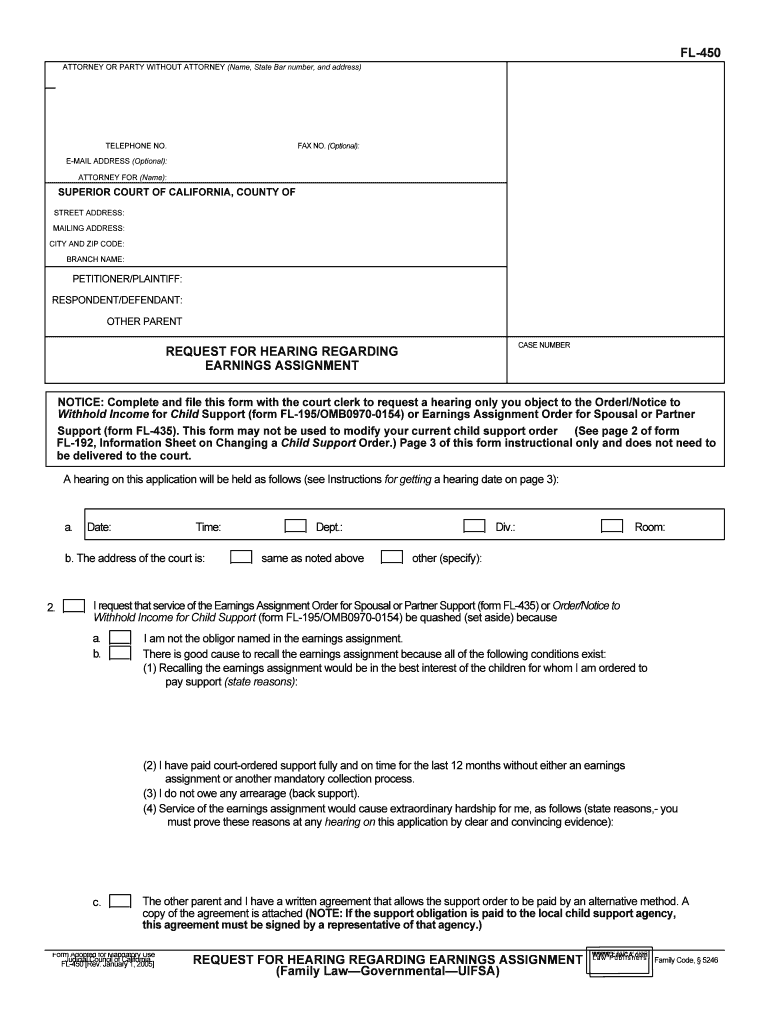
NOTICE Complete and File This Form with the Court Clerk to Request a Hearing Only You Object to the OrderlNotice to


What is the NOTICE Complete And File This Form With The Court Clerk To Request A Hearing Only You Object To The OrderlNotice To
The NOTICE Complete And File This Form With The Court Clerk To Request A Hearing Only You Object To The OrderlNotice To is a legal document used in court proceedings. This form allows individuals to formally express their objection to a specific order issued by the court. By completing and filing this notice, a party can request a hearing to present their objections and seek a reconsideration of the order. It is essential for ensuring that all parties have the opportunity to be heard in legal matters that affect their rights or interests.
Steps to complete the NOTICE Complete And File This Form With The Court Clerk To Request A Hearing Only You Object To The OrderlNotice To
Completing the NOTICE Complete And File This Form involves several key steps:
- Obtain the form: Access the form through the court’s website or at the courthouse.
- Fill out the required information: Include your name, contact details, case number, and the specific order you are objecting to.
- State your objections: Clearly articulate the reasons for your objection to the order.
- Sign and date the form: Ensure your signature is present, as this validates your request.
- File the form: Submit the completed notice with the court clerk, either in person or electronically, if allowed.
Legal use of the NOTICE Complete And File This Form With The Court Clerk To Request A Hearing Only You Object To The OrderlNotice To
This notice serves a critical legal function. It is a formal mechanism for parties to contest court orders that they believe are unjust or incorrect. Filing this notice is often a prerequisite for further legal action, such as appealing a decision. By adhering to the proper procedures, individuals can ensure that their objections are officially recognized and considered by the court.
Key elements of the NOTICE Complete And File This Form With The Court Clerk To Request A Hearing Only You Object To The OrderlNotice To
Several key elements must be included in the notice to ensure its validity:
- Case information: This includes the case number and the names of the parties involved.
- Specific order details: Clearly identify the order you are objecting to, including the date it was issued.
- Statement of objection: A concise explanation of why you object to the order, including any relevant facts or legal arguments.
- Signature: Your signature is necessary to authenticate the document.
Filing Deadlines / Important Dates
Timeliness is crucial when filing the NOTICE Complete And File This Form. Each jurisdiction may have specific deadlines for filing objections, often dictated by court rules. It is essential to be aware of these timelines to ensure that your request for a hearing is considered. Missing a deadline could result in the waiver of your right to contest the order.
Form Submission Methods (Online / Mail / In-Person)
Submitting the NOTICE can typically be done through various methods, depending on the court's policies:
- Online submission: Many courts now allow electronic filing through their websites.
- Mail: You can send the completed form via postal service, ensuring you have appropriate proof of mailing.
- In-person filing: Delivering the form directly to the court clerk's office is often the most straightforward method.
Quick guide on how to complete notice complete and file this form with the court clerk to request a hearing only you object to the orderlnotice to
Effortlessly Prepare NOTICE Complete And File This Form With The Court Clerk To Request A Hearing Only You Object To The OrderlNotice To on Any Device
Web-based document management has gained traction among businesses and individuals. It serves as an ideal eco-friendly alternative to conventional printed and signed documents, allowing you to obtain the correct form and securely store it online. airSlate SignNow equips you with all the tools necessary to create, edit, and electronically sign your documents promptly and without delays. Manage NOTICE Complete And File This Form With The Court Clerk To Request A Hearing Only You Object To The OrderlNotice To on any platform through the airSlate SignNow Android or iOS applications and streamline any document-related task today.
The easiest way to modify and eSign NOTICE Complete And File This Form With The Court Clerk To Request A Hearing Only You Object To The OrderlNotice To effortlessly
- Locate NOTICE Complete And File This Form With The Court Clerk To Request A Hearing Only You Object To The OrderlNotice To and click on Get Form to commence.
- Use the tools we offer to fill out your form.
- Highlight pertinent sections of your documents or conceal confidential information with tools that airSlate SignNow specifically provides for that purpose.
- Create your signature with the Sign tool, which takes mere seconds and carries the same legal validity as a conventional wet ink signature.
- Review the information thoroughly and click on the Done button to save your changes.
- Choose your preferred method for sending your form, whether by email, SMS, invitation link, or download it to your computer.
Say goodbye to lost or misplaced files, tedious form searches, or mistakes that necessitate printing new document copies. airSlate SignNow fulfills your document management needs in just a few clicks from any device you prefer. Modify and eSign NOTICE Complete And File This Form With The Court Clerk To Request A Hearing Only You Object To The OrderlNotice To while ensuring exceptional communication at every stage of your form preparation process with airSlate SignNow.
Create this form in 5 minutes or less
Create this form in 5 minutes!
People also ask
-
What is the purpose of the NOTICE Complete And File This Form With The Court Clerk To Request A Hearing Only You Object To The OrderlNotice To?
The purpose of the NOTICE Complete And File This Form With The Court Clerk To Request A Hearing Only You Object To The OrderlNotice To is to formally notify the court that you wish to challenge an order. Completing this form ensures that you are following proper legal procedures and helps to maintain your rights during the hearing process.
-
How can I fill out the NOTICE Complete And File This Form With The Court Clerk To Request A Hearing Only You Object To The OrderlNotice To using airSlate SignNow?
You can fill out the NOTICE Complete And File This Form With The Court Clerk To Request A Hearing Only You Object To The OrderlNotice To easily with airSlate SignNow's user-friendly interface. Our platform allows you to fill, sign, and send forms digitally, ensuring efficiency and compliance with legal standards.
-
Is there a fee for using airSlate SignNow to manage my NOTICE Complete And File This Form With The Court Clerk To Request A Hearing Only You Object To The OrderlNotice To?
Yes, airSlate SignNow offers various pricing plans based on your needs. Each plan includes access to features that simplify document management, including the ability to handle the NOTICE Complete And File This Form With The Court Clerk To Request A Hearing Only You Object To The OrderlNotice To, at an affordable cost for both individuals and businesses.
-
What features does airSlate SignNow offer for handling legal documents like the NOTICE Complete And File This Form With The Court Clerk To Request A Hearing Only You Object To The OrderlNotice To?
AirSlate SignNow offers features such as electronic signatures, document templates, and secure storage, which are essential for effectively managing legal documents. These tools simplify the process of completing and filing the NOTICE Complete And File This Form With The Court Clerk To Request A Hearing Only You Object To The OrderlNotice To, ensuring compliance and efficiency.
-
Can I integrate airSlate SignNow with other software to enhance my document management process for the NOTICE Complete And File This Form With The Court Clerk To Request A Hearing Only You Object To The OrderlNotice To?
Yes, airSlate SignNow can be integrated with various applications, including CRMs and project management tools. This enables you to streamline workflows and manage the NOTICE Complete And File This Form With The Court Clerk To Request A Hearing Only You Object To The OrderlNotice To alongside other business processes seamlessly.
-
How secure is airSlate SignNow when filing legal documents like the NOTICE Complete And File This Form With The Court Clerk To Request A Hearing Only You Object To The OrderlNotice To?
AirSlate SignNow prioritizes security, employing advanced encryption and compliance with regulatory standards to protect your documents. When you file the NOTICE Complete And File This Form With The Court Clerk To Request A Hearing Only You Object To The OrderlNotice To through our platform, you can rest assured that your information remains confidential and secure.
-
Does airSlate SignNow provide support for users completing the NOTICE Complete And File This Form With The Court Clerk To Request A Hearing Only You Object To The OrderlNotice To?
Yes, airSlate SignNow offers comprehensive customer support to assist users with any inquiries related to completing the NOTICE Complete And File This Form With The Court Clerk To Request A Hearing Only You Object To The OrderlNotice To. You can access resources, tutorials, and direct support from our team whenever needed.
Get more for NOTICE Complete And File This Form With The Court Clerk To Request A Hearing Only You Object To The OrderlNotice To
- Discovering computers pdf download form
- Trespass arrest authorization letter form
- Eisb form
- Rooming list template word form
- Employee direct deposit authorization agreement paychex form
- Non disclosure for app idea agreement template form
- Non disclosure for business agreement template form
- Non disclosure for business idea agreement template form
Find out other NOTICE Complete And File This Form With The Court Clerk To Request A Hearing Only You Object To The OrderlNotice To
- How Can I Electronic signature Wyoming Life Sciences Word
- How To Electronic signature Utah Legal PDF
- How Do I Electronic signature Arkansas Real Estate Word
- How Do I Electronic signature Colorado Real Estate Document
- Help Me With Electronic signature Wisconsin Legal Presentation
- Can I Electronic signature Hawaii Real Estate PPT
- How Can I Electronic signature Illinois Real Estate Document
- How Do I Electronic signature Indiana Real Estate Presentation
- How Can I Electronic signature Ohio Plumbing PPT
- Can I Electronic signature Texas Plumbing Document
- How To Electronic signature Michigan Real Estate Form
- How To Electronic signature Arizona Police PDF
- Help Me With Electronic signature New Hampshire Real Estate PDF
- Can I Electronic signature New Hampshire Real Estate Form
- Can I Electronic signature New Mexico Real Estate Form
- How Can I Electronic signature Ohio Real Estate Document
- How To Electronic signature Hawaii Sports Presentation
- How To Electronic signature Massachusetts Police Form
- Can I Electronic signature South Carolina Real Estate Document
- Help Me With Electronic signature Montana Police Word