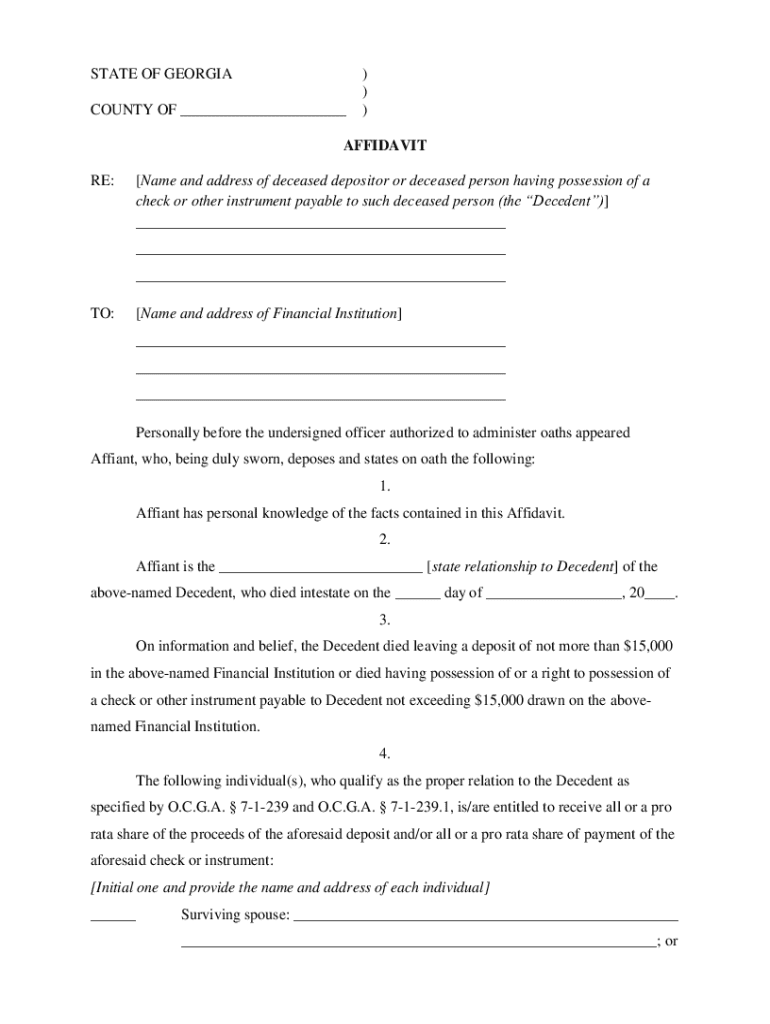
Requirements for Filing a Small Estate Affidavit in Form


Understanding the Requirements for Filing a Small Estate Affidavit
The requirements for filing a small estate affidavit in form OCGA 7 1 239 are essential for individuals managing the estate of a deceased person. This legal document allows heirs to claim property without going through probate, streamlining the process significantly. Generally, the requirements include proving the value of the estate, identifying the heirs, and ensuring that debts and taxes are settled. Each state may have specific criteria that must be met, so it is important to review local laws to ensure compliance.
Steps to Complete the Small Estate Affidavit
Completing the small estate affidavit involves several key steps:
- Gather necessary documents, including the death certificate and proof of property ownership.
- Determine the total value of the estate to ensure it qualifies as a small estate.
- Identify the heirs and their relationship to the deceased.
- Complete the affidavit form accurately, providing all required information.
- Sign the affidavit in the presence of a notary public.
- File the completed affidavit with the appropriate court or office.
Legal Use of the Small Estate Affidavit
The small estate affidavit serves a critical legal function, allowing heirs to access the deceased's assets without the lengthy probate process. It is recognized in many states, including Georgia, under the OCGA 7 1 239. To ensure its legal standing, the affidavit must be filled out correctly and comply with state laws. Misuse or errors in the affidavit can lead to legal complications, including challenges from creditors or other potential heirs.
Required Documents for Filing
When preparing to file a small estate affidavit, several documents are typically required:
- The death certificate of the deceased.
- Proof of ownership for any property included in the estate.
- Identification for the person filing the affidavit.
- Any relevant financial documents that support the value of the estate.
State-Specific Rules for the Small Estate Affidavit
Each state has unique rules governing the small estate affidavit process. In Georgia, for instance, the estate must not exceed a specific value, which is subject to change. It is crucial to consult the latest state laws or a legal professional to understand the specific requirements and limits applicable to your situation. This ensures that the affidavit is valid and accepted by the court.
Form Submission Methods
The completed small estate affidavit can typically be submitted through various methods, including:
- Online filing through the state’s official court website.
- Mailing the document to the appropriate court.
- In-person submission at the local probate court.
Choosing the right submission method may depend on local regulations and personal preference.
Quick guide on how to complete requirements for filing a small estate affidavit in
Complete Requirements For Filing A Small Estate Affidavit In effortlessly on any device
Digital document management has become increasingly favored by businesses and individuals alike. It offers an ideal environmentally friendly substitute for conventional printed and signed paperwork, allowing you to access the necessary form and securely archive it online. airSlate SignNow equips you with all the tools required to create, edit, and eSign your documents promptly without delays. Manage Requirements For Filing A Small Estate Affidavit In on any device using airSlate SignNow's Android or iOS applications and enhance any document-based procedure today.
The easiest way to edit and eSign Requirements For Filing A Small Estate Affidavit In seamlessly
- Find Requirements For Filing A Small Estate Affidavit In and click Get Form to begin.
- Utilize the tools we offer to fill out your document.
- Emphasize crucial sections of your documents or obscure sensitive information with tools specifically provided by airSlate SignNow for this purpose.
- Generate your eSignature using the Sign tool, which takes mere seconds and carries the same legal validity as a conventional wet ink signature.
- Verify all the details and click on the Done button to save your changes.
- Select your preferred method for submitting your form, whether by email, SMS, or shareable link, or download it to your computer.
Create this form in 5 minutes or less
Create this form in 5 minutes!
How to create an eSignature for the requirements for filing a small estate affidavit in
How to create an electronic signature for your PDF online
How to create an electronic signature for your PDF in Google Chrome
How to generate an electronic signature for signing PDFs in Gmail
The way to create an eSignature straight from your smartphone
How to create an electronic signature for a PDF on iOS
The way to create an eSignature for a PDF document on Android
People also ask
-
What is OCGA 7 1 239 and how does it relate to eSigning?
OCGA 7 1 239 refers to a specific statute within the Georgia Code that outlines legal considerations for electronic signatures. Understanding OCGA 7 1 239 is essential for businesses that want to ensure their electronic signing processes comply with state regulations. airSlate SignNow helps facilitate compliance with OCGA 7 1 239, providing a legally binding solution for document signing.
-
How does airSlate SignNow support compliance with OCGA 7 1 239?
airSlate SignNow offers features that ensure electronic signatures meet the legal requirements set by OCGA 7 1 239. Our platform includes secure, auditable processes that safeguard the integrity of documents, aligning with state laws. By using airSlate SignNow, you can confidently manage electronic signatures knowing they adhere to OCGA 7 1 239.
-
What are the pricing options for using airSlate SignNow?
airSlate SignNow provides flexible pricing plans tailored to meet various business needs, starting from a budget-friendly option. Each plan includes features that support compliance with OCGA 7 1 239, ensuring your organization can operate efficiently. You can choose the plan that aligns best with your signing volume and compliance requirements.
-
What features does airSlate SignNow offer to enhance productivity?
airSlate SignNow includes a range of features designed to improve productivity, such as document templates, bulk sending, and automated workflows. These functionalities enable team members to complete document signing processes seamlessly while remaining compliant with OCGA 7 1 239. Streamlining these tasks helps businesses save time and resources.
-
Can airSlate SignNow be integrated with other software solutions?
Yes, airSlate SignNow offers integrations with various software applications, including CRM and document management systems. These integrations can enhance your existing workflow while ensuring compliance with OCGA 7 1 239, providing a seamless experience for users. This flexibility allows businesses to incorporate airSlate SignNow into their current operations effortlessly.
-
What are the benefits of implementing airSlate SignNow for eSigning?
Implementing airSlate SignNow provides numerous benefits, including faster document turnaround times, enhanced security, and compliance with OCGA 7 1 239. The platform simplifies the signing process, making it user-friendly for both your team and customers. Ultimately, this leads to improved business efficiency and customer satisfaction.
-
Is airSlate SignNow suitable for small businesses?
Absolutely! airSlate SignNow is designed to be scalable, making it suitable for small businesses and enterprises alike. With plans that cater to smaller operations, you can easily comply with regulations like OCGA 7 1 239 while leveraging powerful eSigning tools that support growth and efficiency.
Get more for Requirements For Filing A Small Estate Affidavit In
- Questions to ask during your annual legal checkup form
- Free california bill of sale templates pdf ampamp docxformswift
- Control number ca p082 pkg form
- Identity theftstate of california department of justice form
- Identity theft information sheetsstate of california
- Information for victims of identity theft department of justice
- Control number ca p086 pkg form
- The essential checklist for international travel what to do form
Find out other Requirements For Filing A Small Estate Affidavit In
- Electronic signature Michigan Email Cover Letter Template Free
- Electronic signature Delaware Termination Letter Template Now
- How Can I Electronic signature Washington Employee Performance Review Template
- Electronic signature Florida Independent Contractor Agreement Template Now
- Electronic signature Michigan Independent Contractor Agreement Template Now
- Electronic signature Oregon Independent Contractor Agreement Template Computer
- Electronic signature Texas Independent Contractor Agreement Template Later
- Electronic signature Florida Employee Referral Form Secure
- How To Electronic signature Florida CV Form Template
- Electronic signature Mississippi CV Form Template Easy
- Electronic signature Ohio CV Form Template Safe
- Electronic signature Nevada Employee Reference Request Mobile
- How To Electronic signature Washington Employee Reference Request
- Electronic signature New York Working Time Control Form Easy
- How To Electronic signature Kansas Software Development Proposal Template
- Electronic signature Utah Mobile App Design Proposal Template Fast
- Electronic signature Nevada Software Development Agreement Template Free
- Electronic signature New York Operating Agreement Safe
- How To eSignature Indiana Reseller Agreement
- Electronic signature Delaware Joint Venture Agreement Template Free